Want to take full control of your V Rising local dedicated server? Becoming an admin grants you the power to manage your game world, from moderating players to swiftly navigating the map. This guide will walk you through the simple steps to set yourself up as a server administrator and wield those powerful commands.
Locating the adminlist.txt File on Your Server
The key to admin access lies within the adminlist.txt file. This configuration file is where you’ll specify which Steam accounts have administrative privileges. You can find this file using your File Manager. Navigate to the directory: /VRisingServer_Data/StreamingAssets/Settings. This is the central location for server settings, including admin designations.
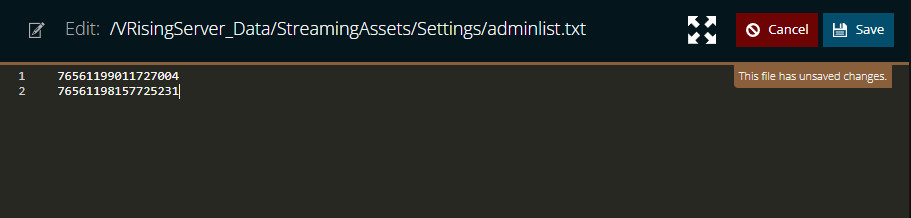 V Rising adminlist.txt example with Nodecraft Steam 64 ID
V Rising adminlist.txt example with Nodecraft Steam 64 ID
Adding Your SteamID64 to Gain Admin Rights
Once you’ve located the adminlist.txt file, the next step is to add your SteamID64. Open the file for editing. Initially, this file will likely be empty. To make your Steam account an admin for your V Rising server, you need to enter your unique SteamID64 on a new line. If you’re unsure how to find this, you can refer to guides on locating your Steam ID. For adding multiple admins, simply place each SteamID64 on a separate line within the file.
Enabling and Using Admin Commands In-Game
With your SteamID64 added and the adminlist.txt file saved, you’re almost there. Now, connect to your V Rising server. To use admin commands, you need to enable the in-game console. Access your Options menu from the game’s main menu or in-game. Under the General settings, find the “Console Enabled” option and ensure it is set to “Enabled”.
 V Rising Options Menu highlighting the Console Enabled setting
V Rising Options Menu highlighting the Console Enabled setting
After enabling the console, return to the game and press the ~ key (tilde key, usually located below the Esc key) to open the console window. Type adminauth and press Enter. If successful, you’ll see the message “You now have Administrator priveleges (SuperAdmin)!” appear in your chat, confirming your admin status. You can now use a wide range of admin commands to manage your V Rising local dedicated server effectively.
