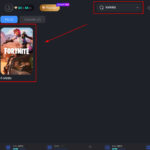Sql Server Stored Procedures are precompiled collections of SQL statements stored under a name and executed as a unit. If you’re looking to optimize database performance, enhance security, and simplify complex operations on your rental server, you’ve come to the right place. This guide from rental-server.net will delve into what SQL Server stored procedures are, why they matter, and how you can create them. We’ll cover everything from basic syntax to advanced techniques, ensuring you can leverage their full potential for your database management needs. Whether you’re a seasoned database administrator or just starting out, understanding and utilizing stored procedures can significantly improve your database efficiency and security.
1. What Are SQL Server Stored Procedures?
SQL Server stored procedures are precompiled collections of SQL statements stored under a name and executed as a unit. Stored procedures offer a structured and efficient approach to database management, which is particularly valuable for those using rental server solutions.
1.1. Definition and Core Concepts of SQL Server Stored Procedures
Stored procedures are essentially reusable SQL scripts that reside within the database. These scripts can perform a variety of tasks, from simple data retrieval to complex data manipulations and business logic implementations.
1.2. Key Benefits of Using SQL Server Stored Procedures
The advantages of using stored procedures are numerous:
- Improved Performance: Because stored procedures are precompiled, they execute faster than ad-hoc SQL queries.
- Enhanced Security: Stored procedures can help protect against SQL injection attacks by validating input parameters and restricting direct access to underlying tables.
- Code Reusability: Stored procedures can be called from multiple applications, reducing code duplication and improving maintainability.
- Data Integrity: Stored procedures enforce consistent data access and manipulation rules across different applications and users.
- Network Traffic Reduction: Executing a stored procedure requires sending only the procedure name and parameters over the network, rather than the entire SQL script.
1.3. Common Use Cases for SQL Server Stored Procedures
Stored procedures are versatile and can be used in a wide range of scenarios:
- Data Access and Manipulation: Retrieving, inserting, updating, and deleting data in tables.
- Business Logic Implementation: Implementing complex business rules and validations.
- Reporting: Generating reports based on aggregated data.
- Security Management: Controlling user access and permissions to data.
- Auditing: Tracking data changes and user activities.
2. Setting Up Your Environment for SQL Server Stored Procedures
To effectively work with SQL Server stored procedures, you need to have the right tools and configurations in place.
2.1. Installing and Configuring SQL Server
First, ensure that you have SQL Server installed and configured correctly. Microsoft provides detailed installation guides and tools to help you through the process. For those using rental server solutions, your provider usually offers pre-configured SQL Server instances.
2.2. Using SQL Server Management Studio (SSMS)
SQL Server Management Studio (SSMS) is a powerful tool for managing SQL Server databases and executing SQL queries. It provides a graphical interface for creating, modifying, and executing stored procedures.
2.3. Connecting to Your SQL Server Database
To connect to your SQL Server database using SSMS, follow these steps:
- Launch SSMS.
- Enter the server name, authentication method, and credentials.
- Click Connect.
Once connected, you can browse the database objects, including tables, views, and stored procedures.
3. Basic Syntax of SQL Server Stored Procedures
Understanding the basic syntax is crucial for creating and managing stored procedures effectively.
3.1. CREATE PROCEDURE Statement
The CREATE PROCEDURE statement is used to define a new stored procedure.
CREATE PROCEDURE procedure_name
@parameter1 datatype1,
@parameter2 datatype2 = default_value,
...
AS
BEGIN
-- SQL statements
END
GOprocedure_name: The name of the stored procedure.@parameter1,@parameter2: Input parameters for the stored procedure.datatype1,datatype2: Data types of the input parameters.default_value: Default value for a parameter (optional).AS: Indicates the start of the stored procedure body.BEGINandEND: Define the start and end of the stored procedure block.-- SQL statements: The SQL statements to be executed within the stored procedure.
3.2. Parameters: Input, Output, and Return Values
Stored procedures can accept input parameters, return output parameters, and return a return value.
- Input Parameters: Used to pass values into the stored procedure.
- Output Parameters: Used to return values from the stored procedure.
- Return Values: Used to return a status code or error code from the stored procedure.
3.2.1. Input Parameters
Input parameters are declared with the @ symbol followed by the parameter name and data type.
CREATE PROCEDURE GetCustomer
@CustomerID INT
AS
BEGIN
SELECT *
FROM Customers
WHERE CustomerID = @CustomerID;
END
GO3.2.2. Output Parameters
Output parameters are declared with the OUTPUT keyword.
CREATE PROCEDURE GetCustomerName
@CustomerID INT,
@CustomerName NVARCHAR(100) OUTPUT
AS
BEGIN
SELECT @CustomerName = FirstName + ' ' + LastName
FROM Customers
WHERE CustomerID = @CustomerID;
END
GO3.2.3. Return Values
Return values are used to indicate the success or failure of the stored procedure.
CREATE PROCEDURE UpdateCustomerAddress
@CustomerID INT,
@NewAddress NVARCHAR(200)
AS
BEGIN
UPDATE Customers
SET Address = @NewAddress
WHERE CustomerID = @CustomerID;
IF @@ROWCOUNT > 0
RETURN 0; -- Success
ELSE
RETURN 1; -- Failure
END
GO3.3. Basic SQL Statements within Stored Procedures
Stored procedures can contain a variety of SQL statements, including:
SELECT: Retrieve data from tables.INSERT: Insert new data into tables.UPDATE: Modify existing data in tables.DELETE: Delete data from tables.IF...ELSE: Conditional logic.WHILE: Loop logic.
3.3.1. SELECT Statement Example
CREATE PROCEDURE GetProducts
AS
BEGIN
SELECT ProductID, ProductName, Price
FROM Products;
END
GO3.3.2. INSERT Statement Example
CREATE PROCEDURE AddNewProduct
@ProductName NVARCHAR(100),
@Price DECIMAL(10, 2)
AS
BEGIN
INSERT INTO Products (ProductName, Price)
VALUES (@ProductName, @Price);
END
GO3.3.3. UPDATE Statement Example
CREATE PROCEDURE UpdateProductPrice
@ProductID INT,
@NewPrice DECIMAL(10, 2)
AS
BEGIN
UPDATE Products
SET Price = @NewPrice
WHERE ProductID = @ProductID;
END
GO3.3.4. DELETE Statement Example
CREATE PROCEDURE DeleteProduct
@ProductID INT
AS
BEGIN
DELETE FROM Products
WHERE ProductID = @ProductID;
END
GO3.4. Comments and Best Practices for Readability
Adding comments to your stored procedures is crucial for improving readability and maintainability.
CREATE PROCEDURE GetCustomerOrders
@CustomerID INT
AS
BEGIN
-- This stored procedure retrieves all orders for a given customer.
SELECT OrderID, OrderDate, TotalAmount
FROM Orders
WHERE CustomerID = @CustomerID;
END
GO4. Creating Your First SQL Server Stored Procedure
Let’s walk through the process of creating a simple stored procedure step by step.
4.1. Step-by-Step Guide to Creating a Simple Stored Procedure
-
Open SSMS and connect to your database.
-
Open a new query window.
-
Write the
CREATE PROCEDUREstatement.CREATE PROCEDURE GetCustomerByID @CustomerID INT AS BEGIN SELECT CustomerID, FirstName, LastName, Email FROM Customers WHERE CustomerID = @CustomerID; END GO -
Execute the query to create the stored procedure.
-
Verify the stored procedure exists in the Object Explorer.
4.2. Example: Retrieving Data from a Table
This stored procedure retrieves customer data based on the provided CustomerID.
CREATE PROCEDURE GetCustomerByID
@CustomerID INT
AS
BEGIN
SELECT CustomerID, FirstName, LastName, Email
FROM Customers
WHERE CustomerID = @CustomerID;
END
GO4.3. Executing the Stored Procedure
To execute the stored procedure, use the EXEC or EXECUTE statement.
EXEC GetCustomerByID @CustomerID = 1;This will return the customer information for the customer with ID 1.
5. Advanced Techniques in SQL Server Stored Procedures
Once you’re comfortable with the basics, you can explore more advanced techniques.
5.1. Error Handling with TRY…CATCH Blocks
Error handling is crucial for ensuring the reliability of your stored procedures.
CREATE PROCEDURE DivideNumbers
@Numerator INT,
@Denominator INT,
@Result DECIMAL(10, 2) OUTPUT
AS
BEGIN
BEGIN TRY
SET @Result = @Numerator / @Denominator;
END TRY
BEGIN CATCH
-- Handle the error
PRINT 'Error: Division by zero.';
SET @Result = NULL;
END CATCH
END
GO5.2. Transactions for Data Integrity
Transactions ensure that a series of operations are treated as a single unit of work.
CREATE PROCEDURE TransferFunds
@FromAccount INT,
@ToAccount INT,
@Amount DECIMAL(10, 2)
AS
BEGIN
BEGIN TRANSACTION
UPDATE Accounts
SET Balance = Balance - @Amount
WHERE AccountID = @FromAccount;
UPDATE Accounts
SET Balance = Balance + @Amount
WHERE AccountID = @ToAccount;
IF @@ERROR <> 0
BEGIN
ROLLBACK TRANSACTION
RETURN
END
COMMIT TRANSACTION
END
GO5.3. Dynamic SQL for Flexible Queries
Dynamic SQL allows you to build SQL queries at runtime.
CREATE PROCEDURE GetProductsByFilter
@FilterColumn NVARCHAR(100),
@FilterValue NVARCHAR(100)
AS
BEGIN
DECLARE @SQL NVARCHAR(MAX);
SET @SQL = 'SELECT * FROM Products WHERE ' + @FilterColumn + ' = @FilterValue';
EXEC sp_executesql @SQL, N'@FilterValue NVARCHAR(100)', @FilterValue;
END
GONote: Be cautious when using dynamic SQL, as it can open doors to SQL injection attacks if not handled properly.
5.4. Using Cursors for Iterating Through Data
Cursors allow you to process data row by row.
CREATE PROCEDURE ProcessOrders
AS
BEGIN
DECLARE @OrderID INT, @OrderDate DATETIME;
DECLARE OrderCursor CURSOR FOR
SELECT OrderID, OrderDate
FROM Orders
WHERE Status = 'Pending';
OPEN OrderCursor;
FETCH NEXT FROM OrderCursor INTO @OrderID, @OrderDate;
WHILE @@FETCH_STATUS = 0
BEGIN
-- Process the order
PRINT 'Processing OrderID: ' + CAST(@OrderID AS NVARCHAR(10)) + ', OrderDate: ' + CAST(@OrderDate AS NVARCHAR(50));
FETCH NEXT FROM OrderCursor INTO @OrderID, @OrderDate;
END
CLOSE OrderCursor;
DEALLOCATE OrderCursor;
END
GO5.5. Temporary Tables for Intermediate Data Storage
Temporary tables are useful for storing intermediate results within a stored procedure.
CREATE PROCEDURE CalculateOrderSummary
AS
BEGIN
-- Create a temporary table
CREATE TABLE #OrderSummary (
CustomerID INT,
TotalAmount DECIMAL(10, 2)
);
-- Insert data into the temporary table
INSERT INTO #OrderSummary (CustomerID, TotalAmount)
SELECT CustomerID, SUM(Amount)
FROM Orders
GROUP BY CustomerID;
-- Select data from the temporary table
SELECT * FROM #OrderSummary;
-- Drop the temporary table
DROP TABLE #OrderSummary;
END
GO6. Optimizing SQL Server Stored Procedures for Performance
Optimizing stored procedures is essential for ensuring they run efficiently.
6.1. Indexing Strategies
Proper indexing can significantly improve the performance of your stored procedures.
- Clustered Indexes: Determine the physical order of data in a table.
- Non-Clustered Indexes: Create a separate index structure that points to the data in the table.
- Filtered Indexes: Index specific rows in a table based on a filter condition.
6.2. Avoiding Common Performance Bottlenecks
- Avoid using cursors when set-based operations are possible.
- Minimize the use of temporary tables.
- Use the
SET NOCOUNT ONstatement to prevent the return of row count messages. - Keep transactions as short as possible.
- Optimize your SQL queries for performance.
6.3. Using Execution Plans to Analyze Performance
Execution plans show how SQL Server executes a query. You can use them to identify performance bottlenecks and optimize your stored procedures.
To view the execution plan, enable the “Include Actual Execution Plan” option in SSMS before executing the stored procedure.
6.4. Statistics and Their Importance
Statistics provide information about the distribution of data in a table. SQL Server uses statistics to create efficient query plans.
Keep your statistics up to date by running the UPDATE STATISTICS command regularly.
UPDATE STATISTICS Products;7. Security Considerations for SQL Server Stored Procedures
Security is a critical aspect of working with stored procedures.
7.1. Preventing SQL Injection Attacks
SQL injection attacks occur when malicious users insert SQL code into input parameters. To prevent SQL injection attacks:
- Validate all user input.
- Use parameterized queries.
- Avoid building SQL queries using string concatenation.
7.2. Permissions and Access Control
Granting appropriate permissions is essential for securing your stored procedures.
- GRANT EXECUTE: Allows users to execute a stored procedure.
- REVOKE EXECUTE: Revokes the execute permission from a user.
GRANT EXECUTE ON GetCustomerByID TO User1;
REVOKE EXECUTE ON GetCustomerByID FROM User1;7.3. Data Encryption and Masking
Encrypting sensitive data and masking data can help protect it from unauthorized access.
- Transparent Data Encryption (TDE): Encrypts the entire database.
- Column-Level Encryption: Encrypts specific columns in a table.
- Dynamic Data Masking: Masks sensitive data from non-privileged users.
8. Deploying and Managing SQL Server Stored Procedures
Proper deployment and management are essential for maintaining your stored procedures.
8.1. Scripting and Version Control
Keep your stored procedures under version control to track changes and facilitate deployments.
- Scripting: Generate SQL scripts for your stored procedures.
- Version Control: Use a version control system like Git to manage your scripts.
8.2. Deployment Strategies
- Manual Deployment: Execute the SQL scripts manually on the target server.
- Automated Deployment: Use deployment tools to automate the deployment process.
8.3. Monitoring and Maintenance
Regularly monitor your stored procedures for performance and errors.
- SQL Server Profiler: Captures events occurring in SQL Server.
- Extended Events: A more lightweight and flexible event monitoring system.
9. Real-World Examples of SQL Server Stored Procedures
Let’s look at some real-world examples of how stored procedures can be used.
9.1. E-Commerce Application: Processing Orders
In an e-commerce application, a stored procedure can be used to process orders.
CREATE PROCEDURE ProcessOrder
@CustomerID INT,
@ProductID INT,
@Quantity INT
AS
BEGIN
BEGIN TRANSACTION
-- Check if the product is in stock
IF EXISTS (SELECT 1 FROM Products WHERE ProductID = @ProductID AND Stock >= @Quantity)
BEGIN
-- Update the stock
UPDATE Products
SET Stock = Stock - @Quantity
WHERE ProductID = @ProductID;
-- Create a new order
INSERT INTO Orders (CustomerID, ProductID, Quantity, OrderDate)
VALUES (@CustomerID, @ProductID, @Quantity, GETDATE());
COMMIT TRANSACTION
END
ELSE
BEGIN
ROLLBACK TRANSACTION
-- Raise an error
RAISERROR('Product is out of stock.', 16, 1)
RETURN
END
END
GO9.2. Banking System: Transferring Funds
In a banking system, a stored procedure can be used to transfer funds between accounts.
CREATE PROCEDURE TransferFunds
@FromAccount INT,
@ToAccount INT,
@Amount DECIMAL(10, 2)
AS
BEGIN
BEGIN TRANSACTION
-- Check if the source account has sufficient balance
IF EXISTS (SELECT 1 FROM Accounts WHERE AccountID = @FromAccount AND Balance >= @Amount)
BEGIN
-- Withdraw the amount from the source account
UPDATE Accounts
SET Balance = Balance - @Amount
WHERE AccountID = @FromAccount;
-- Deposit the amount into the destination account
UPDATE Accounts
SET Balance = Balance + @Amount
WHERE AccountID = @ToAccount;
COMMIT TRANSACTION
END
ELSE
BEGIN
ROLLBACK TRANSACTION
-- Raise an error
RAISERROR('Insufficient balance in the source account.', 16, 1)
RETURN
END
END
GO9.3. Healthcare System: Storing Patient Records
In a healthcare system, a stored procedure can be used to store patient records.
CREATE PROCEDURE AddPatientRecord
@FirstName NVARCHAR(100),
@LastName NVARCHAR(100),
@DateOfBirth DATE,
@Address NVARCHAR(200)
AS
BEGIN
-- Insert the patient record into the Patients table
INSERT INTO Patients (FirstName, LastName, DateOfBirth, Address)
VALUES (@FirstName, @LastName, @DateOfBirth, @Address);
END
GO10. SQL Server Stored Procedures vs. Other Database Objects
Understanding the differences between stored procedures and other database objects is crucial for effective database design.
10.1. Stored Procedures vs. Functions
- Stored Procedures: Can perform a variety of tasks, including data manipulation, and do not necessarily return a value.
- Functions: Must return a value and are typically used for calculations and data transformations.
10.2. Stored Procedures vs. Views
- Stored Procedures: Executable units of code that can perform a variety of tasks.
- Views: Virtual tables based on a SQL query, used to simplify data access.
10.3. Stored Procedures vs. Triggers
- Stored Procedures: Executed explicitly by users or applications.
- Triggers: Executed automatically in response to a specific event, such as an insert, update, or delete operation.
FAQ: Frequently Asked Questions About SQL Server Stored Procedures
1. What is a stored procedure in SQL Server?
A stored procedure in SQL Server is a precompiled set of SQL statements stored under a name and executed as a unit to perform specific tasks. Stored procedures enhance database performance, security, and code reusability.
2. How do I create a stored procedure in SQL Server?
You can create a stored procedure in SQL Server using the CREATE PROCEDURE statement, specifying the procedure name, parameters, and SQL statements to be executed.
3. What are the benefits of using stored procedures?
Using stored procedures offers several benefits, including improved performance, enhanced security against SQL injection, code reusability, and reduced network traffic.
4. How do I execute a stored procedure?
To execute a stored procedure, use the EXEC or EXECUTE statement followed by the stored procedure name and any required parameters.
5. Can stored procedures return values?
Yes, stored procedures can return values through output parameters and return values. Output parameters are declared with the OUTPUT keyword, while return values are used to indicate the success or failure of the procedure.
6. How can I handle errors in stored procedures?
You can handle errors in stored procedures using TRY...CATCH blocks to catch and manage exceptions, ensuring the reliability of your code.
7. What is dynamic SQL and how is it used in stored procedures?
Dynamic SQL involves constructing SQL queries at runtime, allowing for flexible queries based on input parameters. However, it should be used cautiously to avoid SQL injection vulnerabilities.
8. How do I optimize the performance of stored procedures?
To optimize the performance of stored procedures, use proper indexing strategies, avoid common performance bottlenecks, analyze execution plans, and keep statistics up to date.
9. What security measures should I consider when using stored procedures?
When using stored procedures, prevent SQL injection attacks by validating user input and using parameterized queries, control access with appropriate permissions, and consider data encryption and masking for sensitive information.
10. How do stored procedures differ from functions and views?
Stored procedures are executable units of code that can perform various tasks, while functions must return a value and are used for calculations. Views are virtual tables based on SQL queries, simplifying data access.
SQL Server stored procedures are a powerful tool for managing and optimizing your databases, especially when using rental server solutions. By understanding the basics, exploring advanced techniques, and following best practices, you can leverage their full potential to improve performance, enhance security, and simplify complex operations. Whether you’re managing an e-commerce site, a banking system, or a healthcare application, stored procedures can help you streamline your database operations and ensure data integrity.
Ready to optimize your database management with SQL Server stored procedures? Visit rental-server.net to explore our comprehensive server solutions and find the perfect fit for your needs. Contact us today to learn more and take your database performance to the next level. Our team at 21710 Ashbrook Place, Suite 100, Ashburn, VA 20147, United States or call us at +1 (703) 435-2000.