For avid players of Rainbow Six Siege, a stable server connection is paramount to an immersive and enjoyable gaming experience. Nothing is more frustrating than a match interrupted by lag or a sudden server outage. Knowing the Rainbow Six Siege Server Status is crucial to avoid these disruptions. This guide will provide you with comprehensive knowledge on how to check the server status, understand potential issues, and find solutions to keep you in the game. Let’s get started and ensure your sessions are always ready for action!
Part 1. Why Keeping Tabs on Rainbow Six Siege Server Status is Essential
You might be wondering why it’s necessary to actively check the server status. Is it just a game issue if you can’t connect? In reality, server problems are more common than you might expect, and being informed about the server status can save you significant frustration and wasted time.
Here’s why monitoring the Rainbow Six Siege server status is vital:
- Prevent Annoying Disconnects: Imagine preparing for an intense match, only to be met with login errors because of server maintenance. Checking the server status beforehand prevents wasted time and disappointment, ensuring you only jump in when the game is ready.
- Differentiate Between Server and Internet Issues: Server problems can often mimic local internet issues. Instead of endlessly troubleshooting your Wi-Fi, checking the server status quickly clarifies whether the problem lies with Ubisoft’s servers or your own connection. This saves you from unnecessary router resets and network diagnostics.
- Protect Your Ranked Progress: Server outages during ranked matches can lead to unfair penalties and lost progress. By staying informed about server stability and scheduled maintenance, you can strategically plan your ranked sessions and avoid potential setbacks.
- Prepare for Game Updates and Events: Ubisoft frequently updates Rainbow Six Siege with patches, new content, and balancing adjustments, often accompanied by scheduled maintenance. Checking the server status, especially on update days, helps you anticipate downtime and jump into the new content as soon as servers are back online.
 Official Rainbow Six Siege Artwork
Official Rainbow Six Siege Artwork
Part 2. Effective Methods to Check Rainbow Six Siege Server Status
Now that you understand the importance of monitoring server status, let’s explore the most reliable methods to stay informed about Rainbow Six Siege server status.
1. Utilize the Official Ubisoft Server Status Page
The most dependable source for server status updates is the official Ubisoft Server Status page. This page offers real-time information on server availability, planned maintenance schedules, and any ongoing outages. It’s your go-to resource for accurate and direct updates from the game developers themselves.
2. Follow Ubisoft’s Official Social Media Channels
For instant updates without page refreshing, follow Ubisoft’s official social media accounts, particularly their Twitter (now X) feed. These platforms are promptly updated with server-related announcements, maintenance notifications, and real-time alerts about any emerging issues.
3. Consult Third-Party Server Status Websites
Websites like DownDetector are valuable resources for quickly gauging server status across various online services, including Rainbow Six Siege. These platforms aggregate user reports, providing a snapshot of whether other players are experiencing similar connection problems. A sudden spike in reports often indicates a widespread server issue.
4. Monitor In-Game Notifications
Always pay attention to in-game notifications within the Rainbow Six Siege client. Ubisoft frequently uses in-game alerts to inform players about upcoming server downtimes or ongoing maintenance directly. These notifications are a proactive way to keep players informed within the game environment itself.
Part 3. Navigating Rainbow Six Siege Server Downtime
If you’ve checked the Rainbow Six Siege server status and confirmed that servers are indeed down, don’t worry! There are still actions you can take to make the best of the situation while waiting for a resolution.
1. Patiently Await Ubisoft’s Resolution
In most cases of server maintenance or outages, Ubisoft’s team works diligently to restore services as quickly as possible. Regularly check their official social media channels or the server status page for updates and estimated restoration times. Patience is key during these periods.
2. Verify Your Local Network Connection
Sometimes, what appears to be a server issue might actually stem from your own network. Take a moment to restart your modem and router, check your Ethernet cables if applicable, and run a quick Wi-Fi test. Ensuring your local connection is stable rules out potential issues on your end.
3. Leverage GearUP Booster to Explore Different Servers
If the server issues are isolated to your specific region, consider using a game VPN like GearUP Booster. This tool allows you to redirect your connection through servers in different regions, potentially bypassing the outage and enabling you to continue playing. GearUP Booster is also an effective solution for tackling high ping in Rainbow Six Siege, ensuring a smoother gaming experience even when server issues aren’t the primary problem.
GearUP Booster: Your Ally During Server Downtime and Beyond
GearUP Booster is a powerful asset for Rainbow Six Siege players aiming for a consistent and fast connection, especially when facing server disruptions. Here’s why it’s a valuable tool:
- Bypass Regional Server Outages: When your local servers are down, GearUP Booster allows you to seamlessly switch to servers in other geographical locations. This means you can often continue playing without interruption, even if your primary servers are offline for maintenance or experiencing problems. Say goodbye to lengthy waits during server maintenance!
- Minimize High Ping and Latency: GearUP Booster optimizes your internet route to the game’s servers, selecting the quickest path available. This effectively reduces Rainbow Six Siege ping, minimizes packet loss, and promotes smoother gameplay, even during peak server loads or periods of instability.
- Enhance Connection Stability: Whether you’re battling lag, packet loss, or inconsistent connections, GearUP Booster stabilizes your connection, providing a more seamless and reliable gaming experience. It operates automatically in the background, dynamically adjusting your connection path to maintain optimal stability and minimize disruptions.
- Simple Setup and User-Friendly Interface: Getting started with GearUP Booster is straightforward. Download the software, select Rainbow Six Siege, choose your desired server region, and let GearUP Booster handle the rest. You’ll be enjoying enhanced gameplay and a stable connection within minutes.
Step 1: Download GearUP Booster (Free Trial Available).
Step 2: Locate and select Rainbow Six Siege within the GearUP Booster interface.
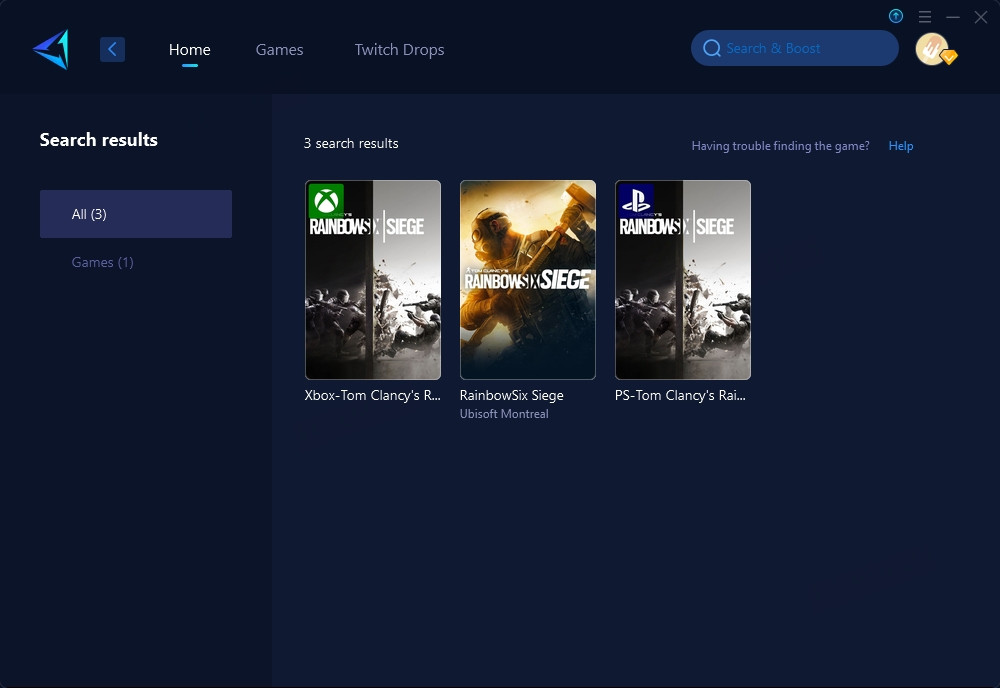 Rainbow Six Siege Game Selection in GearUP Booster
Rainbow Six Siege Game Selection in GearUP Booster
Step 3: Choose your preferred Rainbow Six Siege server. GearUP Booster allows you to select from various servers, even down to specific countries, giving you greater control over your connection.
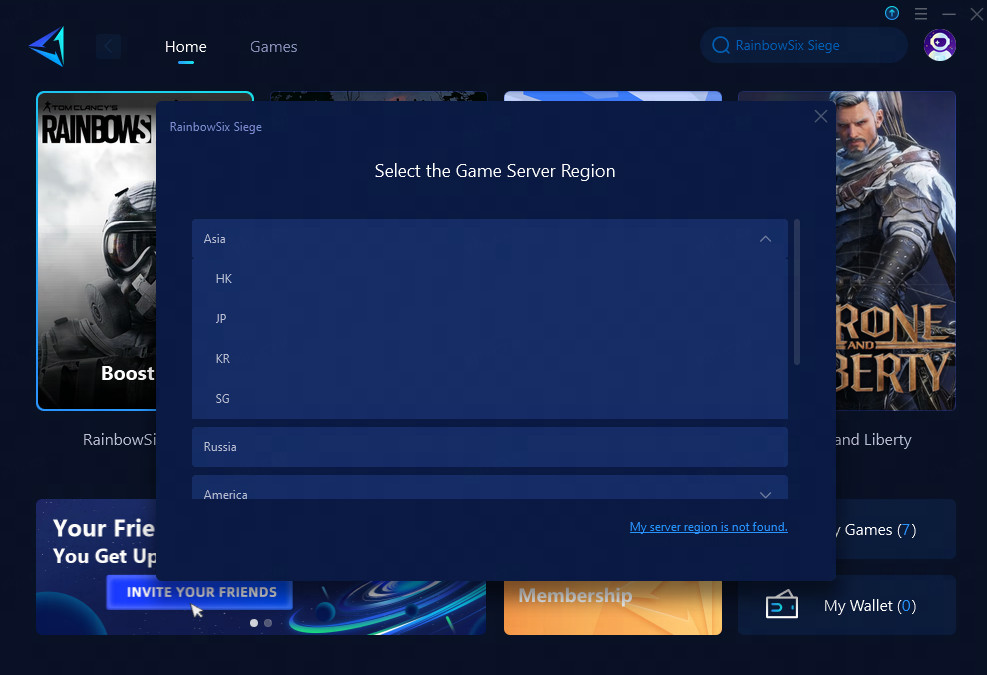 Rainbow Six Siege Server Selection in GearUP Booster
Rainbow Six Siege Server Selection in GearUP Booster
Step 4: Launch Rainbow Six Siege directly through GearUP Booster to benefit from optimized network settings and real-time connection data.
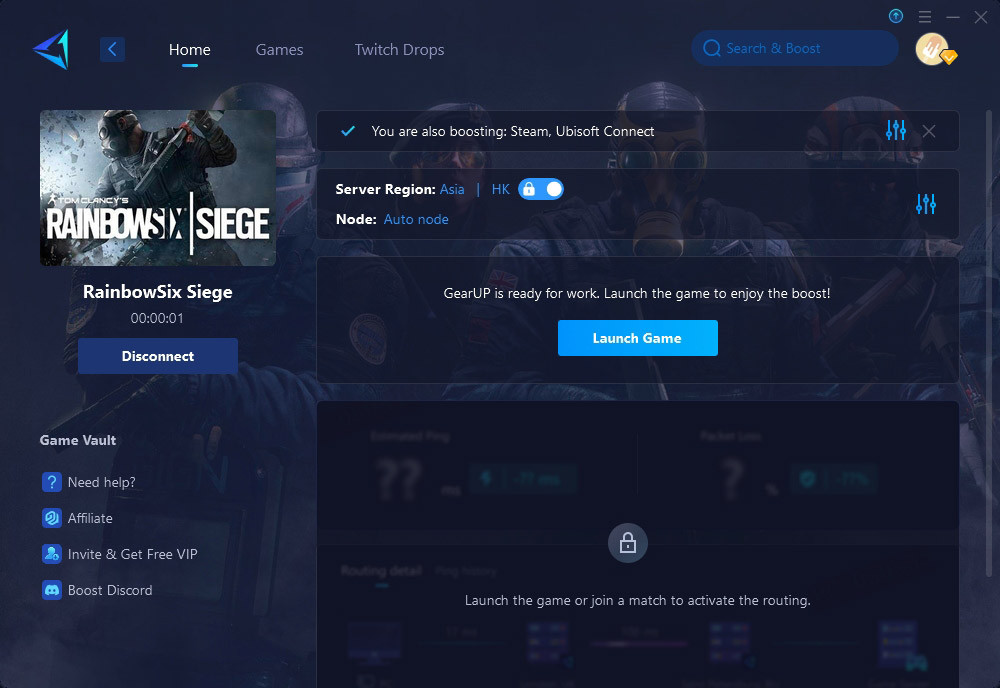 Network Optimization Information Displayed by GearUP Booster
Network Optimization Information Displayed by GearUP Booster
Part 4. The Advantage of Proximity: Why Choosing a Closer Server Matters
Data transmission speed is inherently limited by physical distance, meaning game lag, often measured as ping, inevitably increases with distance. This is a fundamental principle of network communication. Even advanced game VPNs like GearUP Booster primarily mitigate ping increases caused by non-physical factors, such as inefficient routing or network congestion. Therefore, to achieve the lowest possible ping and most responsive gaming experience, selecting a server geographically closer to your location remains a significant advantage.
Conclusion
Staying informed about the Rainbow Six Siege server status is indispensable for a seamless and enjoyable gaming experience. Whether you are troubleshooting a connection problem or anticipating scheduled maintenance, knowing how to check the server status empowers you to manage your playtime effectively and minimize disruptions. And if regional servers are down, remember that tools like GearUP Booster can offer a valuable workaround, enabling you to connect to alternative servers and continue your gameplay without unnecessary delays. Stay informed, stay connected, and keep enjoying uninterrupted Rainbow Six Siege action!
About The Author
Olivia ClarkeOlivia Clarke, a community operations expert at GearUP Booster, maintains deep communication with players through years of experience, allowing her to promptly gather player insights and feedback. She provides adjustments and suggestions for GearUP Booster’s product features. Additionally, she writes blogs to share existing issues in gaming networks and offers effective solutions to a wider audience of gamers.
