Are you looking to boost your FiveM server’s visibility and attract more players? In today’s competitive gaming landscape, having a standout server listing is crucial. Ultimate Server Listing is the definitive plugin designed to make your server list not just visible, but truly captivating. This powerful tool enhances player engagement by showcasing real-time server statistics and simplifying the connection process, ensuring your FiveM server thrives.
 Plugin logo for server listing
Plugin logo for server listing
Key Features to Elevate Your FiveM Server Listing
Ultimate Server Listing is engineered for seamless integration and broad compatibility, supporting an extensive range of games, with a special focus on the booming FiveM platform. Our plugin currently supports:
- FiveM
- RedM
- Counter Strike: Global Offensive
- Counter Strike 1.6
- Counter Strike: Source
- Team Fortress 2
- Minecraft
- Wolfenstein: Enemy Territory
- Rust
- Teamspeak3
- Garry’s Mod
- Ark: Survival Evolved
- Squad
- Left for Dead 2
- San Andreas Multiplayer
- Call of Duty series (various titles)
- Soldier of Fortune 2
- No More Room in Hell
- Killing Floor 2
- Sven Coop
- Star Wars Jedi Knight series
- Discord
- Hell Let Loose
- Double Action: Boogaloo
- Post Scriptum
- Assetto Corsa
- Fistful of Frags
- Atlas
- Empyrion – Galactic Survival
- 7 Days to Die
- DayZ
- V-Rising
…and we are continuously expanding our list! If your preferred game isn’t listed, simply reach out to us, and we’ll strive to include it.
Why Choose Ultimate Server Listing for Your FiveM Server?
This plugin isn’t just about listing servers; it’s about creating a dynamic and informative hub for your gaming community. For FiveM server owners, this means:
- Increased Visibility: Make your FiveM server easily discoverable to potential players actively searching for engaging online experiences.
- Enhanced Player Engagement: Display real-time player counts and server status, enticing players to join active and vibrant servers.
- Simplified Connection: Streamline the server connection process, reducing barriers for new players to jump into the action on your FiveM server.
- Professional Presentation: Elevate the look and feel of your community website with a polished and professional server listing.
Ensuring Compatibility and Ease of Use
Wondering if your FiveM server is compatible? The quickest way to verify is by checking your server on https://www.gametracker.com/. If GameTracker accurately displays server details such as player lists and slots, our plugin will function flawlessly.
Adding your server to the listing is incredibly straightforward. Once the plugin is installed, navigate to your admin panel and select “Server List.” You’ll find a user-friendly form to complete with your server details. Hit save, and your server is instantly added to your professional-grade Fivem Server Listing.
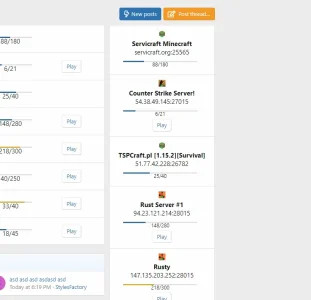 Admin panel screenshot for adding server list details 1
Admin panel screenshot for adding server list details 1
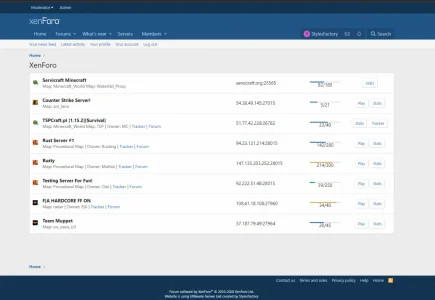 Admin panel screenshot for adding server list details 2
Admin panel screenshot for adding server list details 2
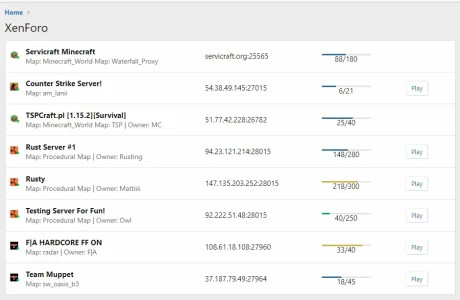 Example screenshot of server listing display 1
Example screenshot of server listing display 1
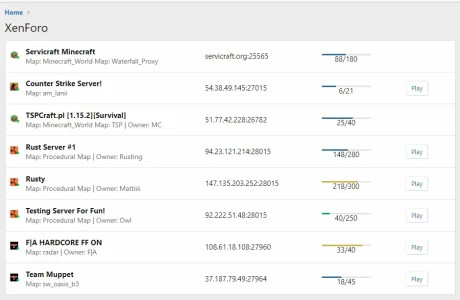 Example screenshot of server listing display 1
Example screenshot of server listing display 1
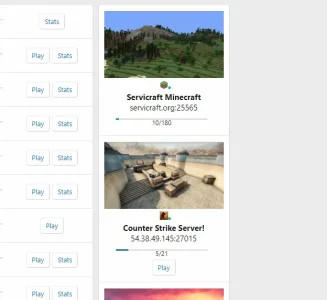 Forum widget settings for server listing display
Forum widget settings for server listing display
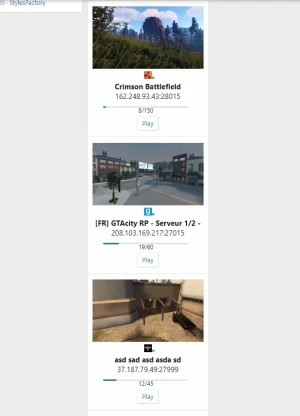 Navigation menu settings for server listing page
Navigation menu settings for server listing page
Displaying Your Server List
After adding your FiveM server and others, displaying the list is just as easy. You’ll need to implement the “Ultimate Server Listing” widget within your forum’s layout. The widget’s appearance is adaptable to fit various placements across your site. For a dedicated server list page with expanded features, simply add it to your navigation menu. Typically, this page will be accessible at https://YOUR_DOMAIN.COM/servers.
Need Help? Join Our Community!
For further assistance or if you have any questions, we invite you to join our Discord community!

