Amazon Web Services (AWS) stands as the dominant force in cloud computing, providing a vast suite of over 200 services alongside a variety of pricing structures. This extensive ecosystem, while powerful, can make navigating AWS server pricing options a complex undertaking.
AWS’s versatility allows businesses to deploy a wide spectrum of applications, customizing solutions to precisely match their operational demands. Whether you require a straightforward platform for essential business applications or a sophisticated infrastructure for intricate workloads, AWS likely offers a service tailored to your specific requirements.
This guide delves into the intricacies of AWS pricing, breaking down the most common pricing models and providing insights to help you evaluate and select the optimal strategy for your needs.
Exploring AWS Server Pricing Options
AWS provides a range of Amazon Elastic Compute Cloud (EC2) pricing models, complemented by various discount opportunities. Grasping these different options, their prerequisites, and their applicability to your business is crucial for effective cost management.
For newcomers to AWS, the AWS Free Tier serves as an excellent starting point. It grants access to over 100 products via three distinct avenues: free trials, 12-month free access, and always-free services.
Free trials offer temporary access to services upon activation. Examples include the Amazon QuickSight analytics service and the Amazon SageMaker machine learning service. These trials allow you to experiment with powerful tools without immediate cost implications.
The 12-month free tier is designed for new users, providing access to select services for a year following registration. This includes substantial resources like 750 hours per month of Amazon EC2 compute capacity and 5 GB of Amazon S3 storage, enabling you to build and test applications in a production-like environment.
Always-free services are perpetually available to all AWS users, regardless of their account age. These include services like 1 million monthly AWS Lambda requests and 25 GB of Amazon DynamoDB storage, ideal for applications with consistent, low-level needs or for prototyping and development.
Once you gain familiarity with the AWS platform and its extensive catalog of products and services, you can more strategically evaluate AWS server pricing to align with your anticipated needs. Each AWS pricing model presents unique advantages and disadvantages. Your ultimate choice should reflect a balance between cost, commitment level, and the flexibility your operations require.
1. On-Demand Instances: Pay-as-you-go Flexibility
On-demand pricing represents the default and most straightforward AWS pricing model. It eliminates the need for long-term contracts or upfront payments. Instead, you are billed solely for the compute capacity consumed, offering granular control over spending. On-demand instances are characterized by their exceptional flexibility, allowing you to scale resources up or down in response to fluctuating demands without pre-planning capacity needs.
However, this flexibility comes at a premium. On-demand instances are the most expensive pricing option per unit of compute time. Consequently, it’s prudent to reserve on-demand instances for scenarios where cost predictability is less critical than agility. Ideal use cases include applications with unpredictable workloads, development and testing environments, or applications that cannot tolerate interruptions.
2. Reserved Instances: Predictable Savings for Steady Workloads
Reserved Instances (RIs) offer substantial cost savings compared to on-demand pricing – discounts can reach up to 72%, as highlighted by AWS. This model is predicated on forecasting your resource requirements over a one- to three-year term. By committing to a specific level of resource usage in advance, you secure discounted hourly rates.
Further discounts are available by opting for upfront payments for RIs. To mitigate the risk of long-term forecasting errors, AWS provides convertible RIs. These allow modifications to instance types and operating systems, providing a degree of adaptability within the commitment period. RIs are best suited for applications with consistent, predictable workloads where cost optimization is a priority.
3. Spot Instances: Deep Discounts for Flexible, Fault-Tolerant Applications
EC2 Spot Instances leverage AWS’s spare compute capacity, offered through a bidding system. You set a maximum bid price, and if the spot price falls below your bid, your instance is launched. As long as your bid remains above the prevailing spot price, the instance continues to operate.
Spot instances can yield remarkable savings, up to 90% compared to on-demand pricing. However, spot prices are dynamic, influenced by supply and demand fluctuations. Critically, if the spot price exceeds your maximum bid, AWS may terminate your instance with a mere two-minute notification.
This characteristic makes spot instances ideal for fault-tolerant and flexible applications, such as batch processing, data analytics, or stateless applications that can withstand interruptions. While offering the most economical pricing, spot instances demand careful management and architectural considerations to accommodate potential service disruptions.
4. Dedicated Hosts: Compliance and Licensing Advantages
Dedicated Hosts are physical servers exclusively dedicated to running your EC2 instances. Unlike other options where resources are shared, dedicated hosts provide complete isolation. The primary benefit is meeting stringent compliance or regulatory mandates that require dedicated hardware. Additionally, dedicated hosts enable you to utilize existing software licenses from vendors like Microsoft on Amazon EC2, potentially reducing software licensing costs.
Dedicated hosts typically represent a more expensive option compared to shared tenancy models but are essential for organizations with specific compliance or licensing needs.
5. Savings Plans: Flexible Commitment for Broad Discounts
Savings Plans are another flexible pricing model that offers discounted rates in exchange for a commitment to a consistent level of compute usage, measured in dollars per hour, for a one- or three-year duration.
Savings Plans share similarities with Reserved Instances, both offering discounted pricing through commitment. However, Savings Plans are more adaptable. While RIs are tied to specific instance types and Availability Zones, Savings Plans apply broadly across EC2, AWS Lambda, and AWS Fargate usage, regardless of instance family, size, operating system, or tenancy. This flexibility makes Savings Plans a versatile option for organizations with diverse and evolving compute needs.
If you seek a balance of discounted rates and operational flexibility, Savings Plans or Reserved Instances are compelling choices. Both offer lower costs than on-demand instances, but Savings Plans generally provide greater adaptability.
 AWS Server Pricing Options and Flexibility
AWS Server Pricing Options and Flexibility
Alt text: Chart illustrating the spectrum of AWS server pricing options, ranging from On-Demand for high flexibility and high cost to Spot Instances for low flexibility and low cost, with Reserved Instances, Savings Plans, and Dedicated Hosts in between, showing the trade-off between cost-effectiveness and operational flexibility.
Determining the Optimal AWS Server Pricing Strategy
Identifying the most suitable AWS server pricing for your business begins with a thorough understanding of your application requirements. What are the minimum hardware specifications—CPU, memory, storage, and network bandwidth—necessary for your application to perform effectively? What level of traffic do you anticipate? What are your uptime and availability expectations? Answering these fundamental questions will guide you in selecting the appropriate instance types and determining the necessary number of instances.
Once you have a clear grasp of your needs, you can begin to explore and compare the pricing of different EC2 instance types. Delve into the specific features offered by each instance type. Some instances are optimized for compute-intensive workloads, while others prioritize memory or accelerated computing. These feature variations directly impact the overall cost-effectiveness of running your application, and the relevance of each feature is contingent on your unique business demands.
After evaluating your needs and reviewing available features, prioritize what matters most to your operations, always keeping your budget in mind. Applications with high-throughput databases will likely prioritize instances with robust storage and I/O performance, while web applications might prioritize network bandwidth and compute capacity. Aligning instance features with application demands is crucial for cost optimization.
If uncertainty persists regarding the ideal option, numerous resources are available to assist in making informed decisions.
AWS provides a comprehensive pricing calculator to estimate costs based on your specific usage scenarios. This tool allows you to input your requirements and compare pricing across different instance types and pricing models. While invaluable, the AWS Pricing Calculator has limitations in handling complex scenarios. For a more versatile and detailed cost estimation, consider utilizing third-party AWS pricing calculators, such as the one offered by Mission Cloud.
Selecting the right AWS server pricing model is just the initial step. Sustained cost efficiency requires continuous optimization of your systems and processes.
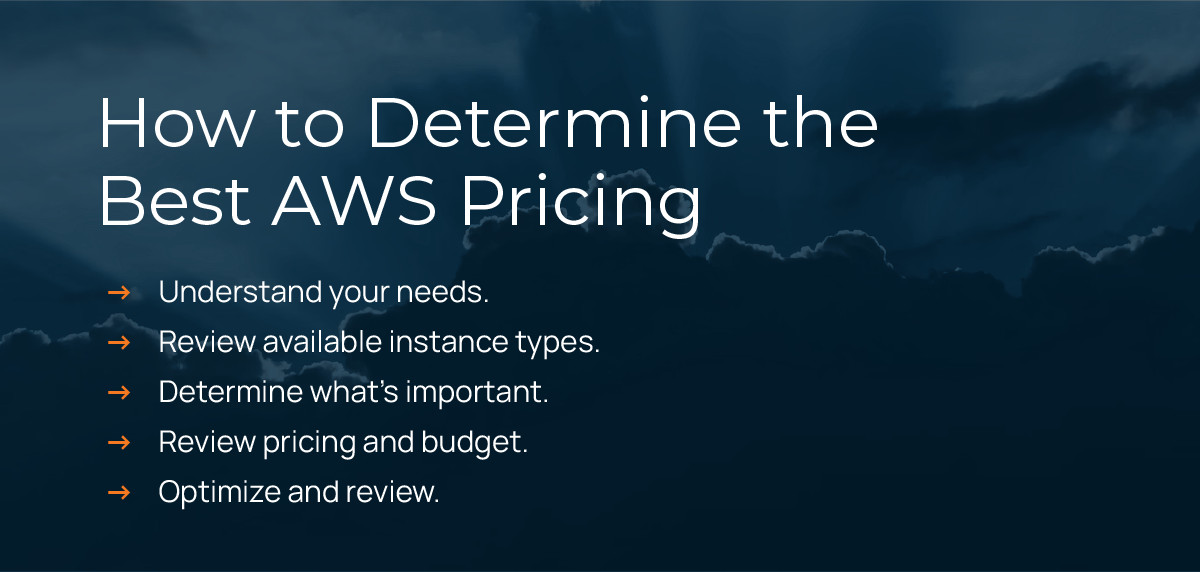 Process of Determining AWS Server Pricing
Process of Determining AWS Server Pricing
Alt text: Flowchart outlining the process of determining the best AWS server pricing, starting with understanding application needs, then researching instance types and pricing, considering features and budget, and finally utilizing pricing calculators and optimization tools to make an informed decision.
5 Actionable Cost-Saving Tips for AWS Servers
Even after selecting an optimal AWS server pricing model, opportunities for further cost optimization abound. Implementing process improvements and adopting best practices can significantly reduce your AWS EC2 expenditures. Here are five key strategies:
1. Identify and Address Underutilized Instances
Eliminating wasted resources is paramount. Identifying and addressing underutilized instances is a straightforward yet highly effective method for reducing your AWS bill. Leverage tools like AWS Cost Explorer Resource Optimization to generate reports identifying idle or low-utilization EC2 instances. Subsequently, employ tools such as AWS Instance Scheduler and AWS Operations Conductor to automate the process of stopping or resizing these underperforming instances, reclaiming unused compute capacity.
2. Strategic Use of Spot Instances for Suitable Workloads
Spot Instances, when strategically applied, can dramatically lower costs for workloads that are tolerant to interruptions. Batch processing, development environments, and containerized applications are excellent candidates for spot instances. By capitalizing on spare capacity, you can achieve substantial savings compared to on-demand pricing. Ensure your applications are designed to gracefully handle potential interruptions and leverage instance fleets for resilience.
3. Implement Auto Scaling for Dynamic Workloads
Auto Scaling dynamically adjusts the compute capacity of your AWS resources in real-time to match application demand. By automatically scaling resources up during peak loads and down during periods of low activity, Auto Scaling ensures optimal resource utilization. This eliminates over-provisioning, reduces manual intervention, and guarantees that your application always has the necessary resources without incurring unnecessary costs.
4. Optimize Reserved Instance Utilization through Transfer or Resale
Underutilized Reserved Instances represent locked-in capacity that is not delivering intended savings. If you have RIs that are not fully utilized, explore options to transfer them to other projects or applications within your organization where they can be effectively used. Alternatively, the AWS Marketplace provides a platform to resell unused RIs, allowing you to recoup a portion of your investment and minimize wasted expenditure.
5. Regularly Assess and Optimize Storage Costs
Storage costs can accumulate significantly over time. Regularly reviewing your AWS storage configuration is crucial for identifying cost-saving opportunities. Amazon S3 Analytics provides insights into storage access patterns, enabling you to optimize storage class usage and implement cost-reduction strategies. Furthermore, leverage Amazon S3 Lifecycle policies to automate the migration of infrequently accessed data to cheaper storage tiers, ensuring that you are only paying for the storage performance and availability that you actually require.
Leveraging AWS for Business Value and Cost Efficiency
Navigating the extensive landscape of AWS services and pricing models can initially seem overwhelming. However, with the right knowledge, tools, and strategic approach, you can establish an AWS pricing and cost optimization strategy that not only aligns with your technical requirements but also drives long-term financial success.
As you gain experience with the AWS platform, continuously analyze your usage patterns and evolving needs. Explore the diverse pricing models, experiment with different instance types, and refine your optimization practices to identify the optimal combination that balances performance, flexibility, and cost-effectiveness for your specific business context. Each AWS server pricing model offers a unique set of advantages, and the ideal choice is ultimately dictated by your specific business priorities and use cases.
Discover how Mission Cloud, an AWS Premier Tier Services Partner, can assist you in reducing your AWS costs and maximizing the value of your cloud investment.

