Summary
Changing your DNS server can significantly improve your online experience by enhancing privacy, speeding up browsing, protecting you from malicious websites, and bypassing DNS-level censorship.
Are you still relying on your internet service provider’s (ISP) default DNS server? Many users are unaware of the crucial role their DNS server plays and why choosing the right one is essential. Let’s delve into the compelling reasons why switching to a different DNS server might be one of the best changes you can make for your internet usage right now.
Why Does Your DNS Server Choice Matter?
DNS, or Domain Name System, is a fundamental component of how we navigate the internet. Imagine it as the internet’s phonebook. When you type a web address like “example.com” into your browser, DNS translates this human-readable address into a numerical IP address that computers use to locate the website’s server. Without DNS, you would need to memorize complex IP addresses for every website you want to visit.
If you haven’t manually selected a DNS server, you are likely using the default server provided by your ISP. While convenient, sticking with your ISP’s default DNS might not be optimal. There are several compelling arguments for considering an alternative DNS server, even if you’ve already made a change before and are simply looking for a better option.
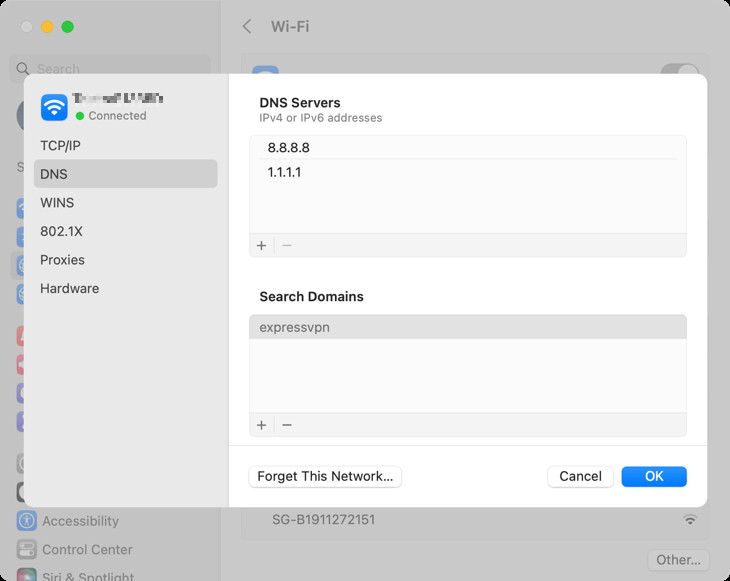 macOS Ventura Network settings showing custom DNS server configuration for changing DNS
macOS Ventura Network settings showing custom DNS server configuration for changing DNS
To deepen your understanding, explore more about what DNS is and its functionality. Furthermore, you can find guides on how to change your DNS server settings on various platforms, including Windows, Mac, Android, and iPhone or iPad.
Enhance Your Privacy by Changing Your DNS Server
The original design of the Domain Name System lacked encryption. This means that if your DNS requests are intercepted, they can be read by third parties, unless you are utilizing encrypted DNS protocols such as DNS over HTTPS (DoH) or DNS over TLS (DoT). These protocols encrypt your DNS queries, adding a layer of privacy.
However, the effectiveness of DoH/DoT depends on whether your ISP supports encryption in the first place, and not all ISPs do. Determining if your ISP supports these protocols can be complicated. A simpler and often more reliable solution is to switch to a custom DNS server that inherently uses encryption.
Ensuring DNS encryption is a multi-layered approach. You need both a DNS server that supports encryption and devices that are configured to use it. Modern operating systems like macOS, Windows 11, iOS, and iPadOS offer built-in support for DoH. Android 9 and later versions allow you to enable DoT. Popular web browsers like Chrome, Edge, Firefox, and Opera also include DoH settings, although you might need to manually activate this feature in their settings.
Using unencrypted DNS creates vulnerabilities. It exposes you to man-in-the-middle attacks, where malicious actors can intercept and manipulate your DNS requests. Furthermore, relying on your ISP’s DNS server means they keep a record of the websites you visit. While they may not see the content of your browsing, they can track your online destinations and link this data directly to you through your internet account.
Even if encrypted DNS isn’t an option, using a third-party DNS server with a clear no-logging or minimal logging policy can significantly improve your privacy compared to your ISP’s default. For instance, Cloudflare explicitly states that they purge all DNS query logs within 24 hours.
Experience Faster Browsing with Third-Party DNS Servers
The speed at which your chosen DNS server resolves website addresses directly impacts your browsing speed. If you’ve noticed delays before web pages begin to load, a slow DNS server could be the bottleneck. Faster DNS servers translate to less waiting time and a smoother online experience.
DNS server speed is heavily influenced by geographical proximity. Third-party DNS providers typically operate vast networks of servers distributed globally. Providers like Google often have a larger and more extensive server infrastructure than local ISPs, which can lead to faster response times.
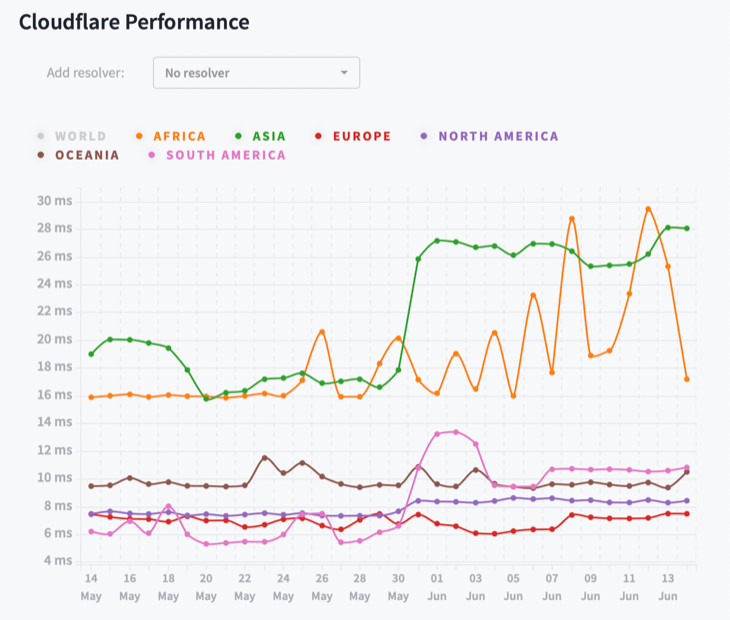 Cloudflare DNS performance measured by DNSPerf.com showcasing the speed benefits of changing DNS server
Cloudflare DNS performance measured by DNSPerf.com showcasing the speed benefits of changing DNS server
DNSPerf.com
Finding the fastest DNS server for your location and needs often requires some experimentation. Tools like DNS Benchmark and websites like DNSPerf are valuable resources for comparing DNS provider performance. However, speed isn’t the only factor. Prioritize providers that also align with your privacy and security requirements. Even if your ISP’s DNS appears fast, the privacy and security advantages of a reputable third-party DNS often outweigh marginal speed differences.
Enhance Security with DNS Servers That Protect You From Harm
Certain DNS providers offer DNS filtering, which blocks access to specific IP addresses associated with harmful or undesirable content. This can include websites known to distribute malware, engage in phishing, or host inappropriate content. The level of protection and content filtering options can vary, with some providers offering premium services for more comprehensive features.
For example, OpenDNS provides several free options like Family Shield and Home, which automatically block adult content and allow for customized web filtering to restrict access to specific websites. For more advanced protection against phishing and malware domains, or to create “allow-lists” for stricter network control, OpenDNS offers paid plans starting at $19.95 per year.
 OpenDNS plan comparison highlighting different security features when considering changing DNS server
OpenDNS plan comparison highlighting different security features when considering changing DNS server
OpenDNS
Another robust free service is Quad9, a DNS service focused on security. Quad9 automatically blocks access to malicious hostnames by leveraging threat intelligence feeds from numerous leading cybersecurity companies. This service effectively prevents your devices and network from connecting to known malicious domains, claiming to block over 220 million threats daily.
While these security-focused DNS services offer valuable protection, they aren’t universally preferred. Some users prefer to manage their security measures directly and may find such filtering overly restrictive. If you prefer a less restrictive approach, you can choose a third-party DNS provider that prioritizes privacy and speed without content blocking.
Bypass Censorship and Access Blocked Websites
ISPs sometimes implement DNS-level blocking to restrict access to certain websites. This type of blocking functions similarly to DNS filtering but is often used to comply with legal requirements or government mandates. For instance, ISPs might be compelled to block torrent trackers in an effort to combat piracy. In some countries, governments enforce widespread internet censorship, blocking access to news outlets, social media platforms, or other online resources.
Circumventing DNS-level blocks is often as simple as changing your DNS server. By switching from your ISP’s DNS to an alternative DNS server located outside of your ISP’s direct control or jurisdiction, you can bypass these restrictions and access blocked websites. Virtually any reputable third-party DNS server can serve this purpose. Prioritize choosing one that also offers speed, privacy, and security to ensure a well-rounded browsing experience.
Be Cautious of Unknown DNS Servers: DNS Hijacking Risks
When selecting a DNS server, trust is paramount. DNS is a powerful system that directs your web traffic. If compromised, it can be exploited by malicious actors to redirect you to fake websites, a tactic known as DNS hijacking.
Users generally have an implicit trust in websites when they type a known address into their browser. For example, to access your bank’s website securely, you might avoid clicking links in emails due to phishing risks and instead type the bank’s address directly into your browser or use a bookmark.
However, imagine a scenario where the DNS record for your bank’s website is altered to point to a fraudulent server. The fake website could be designed to perfectly mimic your bank’s login page. Unsuspectingly, you would enter your credentials, but instead of logging into your bank, your information would be sent to cybercriminals.
This risk underscores the importance of caution when using public Wi-Fi networks, which can be vulnerable to DNS hijacking. It’s also crucial to secure your router with a strong, unique password instead of using the default credentials and to be mindful of who has access to your devices.
Certain types of malware can also modify your DNS settings to intercept web requests and manipulate DNS routing for malicious purposes. Similarly, tech support scammers who gain remote access to your computer might attempt to change your DNS server settings. If you are uncertain about your DNS settings, verify that your router and devices are configured to use either trusted DNS servers that you have intentionally chosen or are set to automatic (using your ISP’s defaults if no custom DNS is specified).
Recommended DNS Servers for Enhanced Browsing
If you’re unsure which DNS server to choose, don’t worry. There are many reputable and reliable options available. We have compiled a list of secure DNS services that you can consider. While performance can vary based on your location, most of these services offer significant improvements in privacy and security compared to default ISP DNS servers.
For most users, a free DNS server will adequately meet their needs. However, when it comes to VPNs, free services often come with significant risks. Free VPNs are generally not trustworthy, which is why we recommend investing in a paid VPN service for robust online privacy and security. Explore our recommendations for the best VPN services to find a suitable option.
