Are you eager to jump into the world of Minecraft multiplayer but scratching your head about “what’s a server address Minecraft?” At rental-server.net, we simplify the complexities of server addresses, guiding you through the process and offering top-notch server solutions to elevate your gaming experience. We’ll navigate the nuances of Minecraft server addresses and how they connect you to boundless online adventures, whether you are a seasoned player or just starting your journey, understanding how to locate and utilize a server address is critical for joining the Minecraft community and we also explore the advantages of opting for a dedicated server to enhance your gameplay, also discover how rental-server.net can provide the perfect server solution for your Minecraft needs.
Here’s what we’ll cover:
- Understanding the Basics: What a Minecraft server address is and why it matters.
- Finding Your Server Address: Simple steps for PC, PS4, and Xbox.
- Choosing the Right Server: Benefits of dedicated servers and how rental-server.net can help.
1. What is a Minecraft Server Address?
A Minecraft server address is essentially the digital key that unlocks a multiplayer world, it is a unique identifier, similar to an IP address, that allows your game to connect to a specific server hosting a Minecraft world, and without it, you won’t be able to join your friends or explore community-run servers. This address acts like a virtual doorway, guiding your Minecraft client to the exact location where the game is hosted online.
1.1 Why is Knowing Your Minecraft Server Address Important?
Knowing your Minecraft server address is crucial for several reasons:
- Joining Multiplayer Games: This is the primary reason. You need the server address to connect and play with others.
- Sharing Your World: If you’re hosting a server, you need to provide the address to your friends so they can join.
- Troubleshooting Connection Issues: The server address is vital for diagnosing and resolving connection problems.
- Accessing Specific Communities: Different servers host different communities with unique rules, activities, and customs.
1.2 The Anatomy of a Minecraft Server Address
A Minecraft server address typically consists of two main parts:
- IP Address: This is the numerical address of the server (e.g., 192.168.1.1).
- Port Number: This specifies the port on the server that Minecraft uses (e.g., 25565). The default port for Minecraft servers is 25565, but custom servers may use different ports.
Putting it together, a complete Minecraft server address might look like this: 192.168.1.1:25565.
2. How to Find Your Minecraft Server Address
The method for finding your Minecraft server address varies depending on whether you are playing on a PC, PS4, or Xbox. Here’s a breakdown for each platform.
2.1 Finding Your Minecraft Server Address on PC
If you are hosting the Minecraft server on your PC, the server address is simply your computer’s IP address. Here’s how to find it:
Step 1: Open Command Prompt
- Press the Windows key + R to open the Run dialog box.
- Type cmd and press Enter.
Step 2: Use the ipconfig Command
- In the Command Prompt window, type
ipconfig /alland press Enter.
Step 3: Locate Your IP Address
- Look for the line labeled “IPv4 Address”. The number next to it is your computer’s IP address. This is the first part of your Minecraft server address.
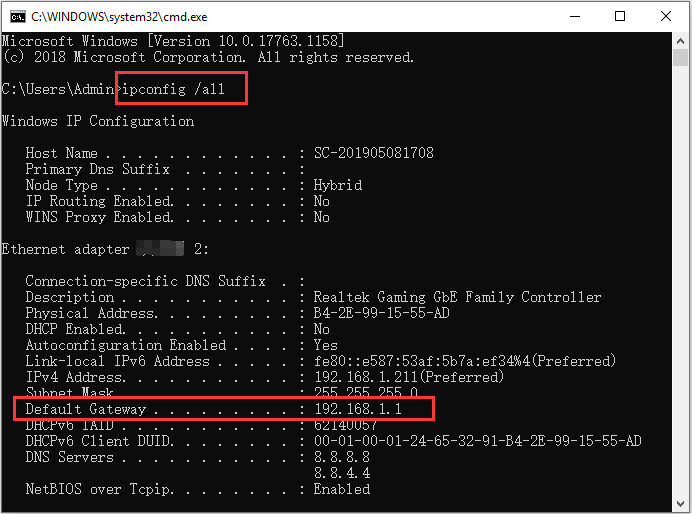 run ipconfig all in CMD
run ipconfig all in CMD
Alternative Text: Running the ipconfig /all command in Command Prompt to find the IPv4 Address for your Minecraft Server
Step 4: Determine the Port Number
- If you haven’t changed the default server port, it will be 25565. If you have customized the port, you’ll need to know the custom port number.
Step 5: Combine IP Address and Port Number
- Combine your IPv4 address and port number to create the full Minecraft server address (e.g.,
192.168.1.1:25565).
2.2 Finding Your Minecraft Server Address on PS4
To find your Minecraft server address on PS4, follow these steps:
Step 1: Go to Settings
- Turn on your PS4 and press the PS button on your controller to open the dashboard.
- Select the Settings icon on the Home screen.
Step 2: Navigate to Network Settings
- In the Settings window, select Network.
- Then select View Connection Status.
Step 3: Find Your IP Address
- In the new screen, you can find the Minecraft server address next to the IP Address section.
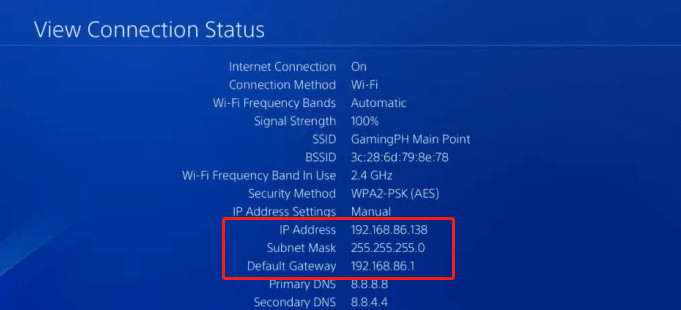 view connection status PS4
view connection status PS4
Alternative Text: Viewing the Connection Status on a PS4 to locate the IP Address for Minecraft Server connection
Step 4: Determine the Port Number
- The port number for PS4 is usually the default port, 25565, unless you have specifically configured it otherwise.
Step 5: Combine IP Address and Port Number
- Combine the IP address and port number to form the complete Minecraft server address.
2.3 Finding Your Minecraft Server Address on Xbox
If you are playing Minecraft on an Xbox console, here’s how to find the server address:
Step 1: Access the Dashboard
- Launch your Xbox and navigate to its Dashboard.
Step 2: Go to Network Settings
- In the dashboard page, navigate to Settings > All Settings.
Step 3: Navigate to Advanced Settings
- Then select Network > Network Settings > Advanced settings one by one.
Step 4: Find Your IP Address
- In the Advanced Settings window, select IP settings and you will find it under the IPv4 section.
Step 5: Determine the Port Number
- Similar to PS4, the port number for Xbox is typically the default port, 25565, unless manually changed.
Step 6: Combine IP Address and Port Number
- Combine the IP address and the port number to get the full Minecraft server address.
3. Understanding Different Types of Minecraft Servers
Minecraft offers different types of servers, each with its own set of features and benefits. Here are some popular options:
3.1 Public Minecraft Servers
- Description: These servers are open to the public and can be joined by anyone with the server address.
- Pros: Easy to join, large communities, diverse game modes.
- Cons: Can be crowded, potential for griefing, varying levels of moderation.
- Examples: Hypixel, Mineplex.
3.2 Private Minecraft Servers
- Description: These servers require an invitation or permission to join.
- Pros: More controlled environment, close-knit community, custom rules.
- Cons: Limited access, requires active management by the server owner.
- Use Case: Playing with friends and family.
3.3 Dedicated Minecraft Servers
- Description: These servers are hosted on dedicated hardware, providing better performance and reliability.
- Pros: High performance, stable, customizable, ideal for large communities.
- Cons: More expensive than other options, requires technical knowledge to manage.
- Solutions: Services like rental-server.net provide dedicated server hosting with easy management tools.
4. Benefits of Using a Dedicated Server for Minecraft
Opting for a dedicated server for Minecraft can significantly enhance your gaming experience. Here are some key advantages:
4.1 Enhanced Performance and Stability
Dedicated servers provide superior performance compared to shared hosting or running a server on your personal computer. This means less lag, smoother gameplay, and a more stable environment for all players. According to a study by the Uptime Institute, dedicated servers experience significantly less downtime than shared hosting solutions, ensuring your Minecraft world is always accessible.
4.2 Full Control and Customization
With a dedicated server, you have complete control over the server environment. This includes the ability to install custom mods, plugins, and configurations to tailor the gameplay to your specific preferences.
4.3 Improved Security
Dedicated servers offer enhanced security features, protecting your Minecraft world from unauthorized access and potential threats. You can implement advanced security measures, such as firewalls and intrusion detection systems, to safeguard your server.
4.4 Scalability
Dedicated servers are easily scalable, allowing you to increase resources as your community grows. Whether you need more RAM, storage, or bandwidth, you can quickly upgrade your server to accommodate your growing needs.
4.5 Reliable Uptime
Dedicated servers ensure high availability and minimal downtime. This means your Minecraft world is accessible to players whenever they want to join, providing a consistent and reliable gaming experience.
5. Key Considerations When Choosing a Minecraft Server Hosting Provider
Selecting the right Minecraft server hosting provider is critical for ensuring a smooth and enjoyable gaming experience. Here are some key factors to consider:
5.1 Server Performance and Resources
- CPU: Ensure the provider offers powerful CPUs to handle the demands of Minecraft.
- RAM: Sufficient RAM is essential for smooth gameplay, especially with multiple players and mods.
- Storage: Choose a provider with ample storage space for your server files and backups.
- Bandwidth: Adequate bandwidth ensures low latency and reliable connections for all players.
5.2 Server Location
- Proximity to Players: Choose a server location that is geographically close to your player base to minimize latency and improve ping times.
- Data Centers: Opt for providers with multiple data centers to ensure redundancy and reliability.
5.3 Customer Support
- Availability: Look for providers that offer 24/7 customer support via multiple channels (e.g., phone, email, live chat).
- Responsiveness: Choose providers known for their quick response times and helpful support staff.
- Technical Expertise: Ensure the support team has the technical expertise to assist with server configuration, troubleshooting, and maintenance.
5.4 Pricing and Plans
- Transparency: Select providers with transparent pricing and no hidden fees.
- Scalability: Ensure the provider offers scalable plans that can accommodate your growing needs.
- Value for Money: Compare pricing and features across different providers to find the best value for your money.
5.5 Control Panel and Ease of Use
- User-Friendly Interface: Choose providers with intuitive control panels that make it easy to manage your server.
- Automated Tasks: Look for features like automated backups, server restarts, and mod installation to simplify server management.
6. Top Minecraft Servers in 2024
Here are some of the best Minecraft servers in 2024, known for their unique features and vibrant communities:
6.1 Hypixel
- Description: One of the most popular Minecraft servers, offering a wide range of minigames, including Bed Wars, SkyWars, and Murder Mystery.
- Features: Large community, frequent updates, professional moderation.
- Why it’s Popular: Diverse game modes and high-quality experience.
6.2 Mineplex
- Description: A well-established server with a variety of minigames, including Cake Wars, Skyfall, and Bridges.
- Features: Active community, regular events, dedicated staff team.
- Why it’s Popular: Consistent performance and engaging content.
6.3 Grand Theft Minecraft
- Description: A unique server that combines Minecraft with elements from the Grand Theft Auto series, offering a one-of-a-kind gameplay experience.
- Features: Custom vehicles, weapons, and missions.
- Why it’s Popular: Innovative concept and immersive gameplay.
6.4 Minewind
- Description: A hardcore survival server with a focus on PvP and raiding.
- Features: Challenging gameplay, active community, custom plugins.
- Why it’s Popular: Intense and rewarding experience for experienced players.
6.5 PixelmonCraft
- Description: A popular server that combines Minecraft with the world of Pokémon, allowing players to catch, train, and battle Pokémon in a Minecraft environment.
- Features: Extensive Pokémon roster, custom textures, active community.
- Why it’s Popular: Unique blend of two popular franchises.
7. How Rental-Server.Net Can Help You Find the Perfect Minecraft Server Solution
At rental-server.net, we understand the importance of finding the right server solution for your Minecraft needs. We offer a range of dedicated server options tailored to provide optimal performance, reliability, and scalability.
7.1 Wide Range of Server Options
We provide a variety of server configurations to suit different player counts, modpacks, and performance requirements. Whether you need a small server for a few friends or a large server for a thriving community, we have the perfect solution.
7.2 High-Performance Hardware
Our servers are powered by high-performance hardware, including the latest CPUs, ample RAM, and fast storage, ensuring smooth gameplay and minimal lag.
7.3 Easy Server Management
Our user-friendly control panel makes it easy to manage your server, install mods, configure settings, and monitor performance. You don’t need to be a technical expert to set up and maintain your Minecraft server.
7.4 24/7 Customer Support
Our dedicated support team is available 24/7 to assist you with any questions or issues. Whether you need help with server configuration, troubleshooting, or general inquiries, we’re here to help.
7.5 Competitive Pricing
We offer competitive pricing plans with no hidden fees, providing excellent value for your money. Our scalable plans allow you to upgrade your server resources as your community grows.
8. Optimizing Your Minecraft Server for Peak Performance
Once you have your Minecraft server up and running, it’s important to optimize it for peak performance. Here are some tips:
8.1 Choose the Right Server Software
- Vanilla Minecraft: The original server software provided by Mojang.
- Bukkit/Spigot: Popular modified server software that supports plugins.
- Paper: A high-performance fork of Spigot that offers significant performance improvements.
8.2 Install Performance-Enhancing Plugins
- EssentialsX: A comprehensive plugin that provides essential server commands and features.
- WorldEdit: A powerful tool for creating and editing large structures.
- LuckPerms: A flexible permissions plugin for managing player access and roles.
- ClearLagg: A plugin that automatically removes unnecessary entities to reduce lag.
8.3 Optimize Server Configuration
- View Distance: Reduce the view distance to improve performance, especially on servers with many players.
- Garbage Collection: Configure garbage collection settings to minimize memory leaks and improve stability.
- Entity Tracking Range: Adjust the entity tracking range to reduce the load on the server.
8.4 Monitor Server Performance
- Use Monitoring Tools: Utilize server monitoring tools to track CPU usage, RAM usage, and network traffic.
- Identify Bottlenecks: Identify and address any performance bottlenecks to ensure smooth gameplay.
9. Common Minecraft Server Issues and How to Troubleshoot Them
Even with the best server setup, you may encounter issues from time to time. Here are some common problems and how to troubleshoot them:
9.1 Lag
- Causes: High CPU usage, insufficient RAM, network congestion.
- Solutions: Optimize server configuration, install performance-enhancing plugins, upgrade server resources.
9.2 Connection Issues
- Causes: Incorrect server address, firewall issues, network problems.
- Solutions: Verify the server address, check firewall settings, troubleshoot network connectivity.
9.3 Server Crashes
- Causes: Plugin conflicts, memory leaks, hardware failures.
- Solutions: Disable conflicting plugins, fix memory leaks, ensure hardware is functioning properly.
9.4 Griefing
- Causes: Unprotected areas, lack of moderation, malicious players.
- Solutions: Implement grief prevention measures, actively moderate the server, ban malicious players.
10. Latest Trends in Minecraft Server Hosting
The Minecraft server hosting landscape is constantly evolving, with new technologies and trends emerging regularly. Here are some of the latest trends to watch out for:
10.1 Cloud-Based Server Hosting
Cloud-based server hosting is becoming increasingly popular due to its scalability, reliability, and cost-effectiveness. Cloud servers offer on-demand resources and pay-as-you-go pricing, making them an attractive option for Minecraft server owners. Amazon Web Services (AWS), Microsoft Azure, and Google Cloud Platform are major providers in the cloud hosting space.
10.2 NVMe Storage
NVMe (Non-Volatile Memory Express) storage is revolutionizing server performance by providing significantly faster read and write speeds compared to traditional SSDs. This results in reduced load times, smoother gameplay, and improved overall server performance. According to a study by StorageReview.com, NVMe SSDs can offer up to 7 times faster performance than SATA SSDs in certain workloads.
10.3 Automated Server Management
Automated server management tools are simplifying the process of setting up, configuring, and maintaining Minecraft servers. These tools offer features like automated backups, server restarts, mod installation, and performance monitoring, reducing the need for manual intervention and technical expertise.
10.4 Enhanced Security Measures
With the increasing threat of cyberattacks, enhanced security measures are becoming essential for Minecraft server hosting. Providers are implementing advanced security features like DDoS protection, firewalls, intrusion detection systems, and regular security audits to protect servers from malicious activity.
10.5 Cross-Platform Compatibility
Cross-platform compatibility is becoming increasingly important as more players access Minecraft on different devices, including PCs, consoles, and mobile devices. Server hosting providers are optimizing their platforms to ensure seamless cross-platform gameplay, allowing players to connect and play together regardless of their device.
FAQ: Minecraft Server Addresses
What is a Minecraft server address?
A Minecraft server address is a unique identifier that allows you to connect to a specific Minecraft server. It typically consists of an IP address and a port number.
How do I find my Minecraft server address?
You can find your server address by using the ipconfig /all command in the Command Prompt on Windows, or by checking your network settings on PS4 and Xbox.
What is the default port for Minecraft servers?
The default port for Minecraft servers is 25565.
Can I use a domain name instead of an IP address for my server address?
Yes, you can use a domain name instead of an IP address by setting up a DNS record that points to your server’s IP address.
What is a dedicated Minecraft server?
A dedicated Minecraft server is a server hosted on dedicated hardware, providing better performance, stability, and control compared to shared hosting.
How do I choose the right Minecraft server hosting provider?
Consider factors like server performance, location, customer support, pricing, and ease of use when choosing a hosting provider.
What are some common Minecraft server issues?
Common issues include lag, connection problems, server crashes, and griefing.
How can I optimize my Minecraft server for peak performance?
Optimize your server by choosing the right server software, installing performance-enhancing plugins, and configuring server settings.
What are the latest trends in Minecraft server hosting?
Latest trends include cloud-based hosting, NVMe storage, automated server management, enhanced security measures, and cross-platform compatibility.
Why should I choose rental-server.net for my Minecraft server hosting needs?
Rental-server.net offers a wide range of server options, high-performance hardware, easy server management, 24/7 customer support, and competitive pricing.
Conclusion
Understanding “what’s a server address Minecraft” is the first step toward unlocking the vast multiplayer potential of this beloved game. Whether you’re hosting your own server or joining a community-run world, knowing how to find and use server addresses is essential. At rental-server.net, we’re dedicated to providing you with the tools and resources you need to create the ultimate Minecraft experience.
Ready to take your Minecraft adventures to the next level? Visit rental-server.net today to explore our range of dedicated server solutions and discover how we can help you build the Minecraft world of your dreams. Contact us at Address: 21710 Ashbrook Place, Suite 100, Ashburn, VA 20147, United States. Phone: +1 (703) 435-2000, or visit our website at rental-server.net for more information and to explore our services. Start your Minecraft journey with us today!
