A web server is a fundamental component of the internet, acting as the backbone for delivering content across the World Wide Web. In essence, a web server is a combination of hardware and software that responds to client requests over the internet using HTTP (Hypertext Transfer Protocol) and other protocols. Its primary function is to store, process, and deliver website content – including text, images, videos, and applications – to users who request it. Think of it as a digital librarian, efficiently organizing and serving webpages to anyone who asks. Web servers are also indispensable for web hosting, providing the infrastructure to house website data and web-based applications.
Computers intended to host websites must be equipped with web server software. This software is the key to storing, processing, and, most importantly, displaying web content like documents, images, and videos to users around the globe.
It’s important to understand that “web server” often encompasses both the physical hardware and the software working in concert.
The web server hardware is physically connected to the internet, enabling the exchange of data with other internet-connected devices. This hardware is essentially a computer, but one specifically configured to store web server software and all the files associated with a website. These files include HTML documents, images, and JavaScript files. The computer itself boasts typical components such as a processor, RAM, high-capacity storage drives, and one or more network interface cards to manage network connections.
Web server software, on the other hand, is the program that controls how users access these hosted files. Its core function is to display the content of websites to users’ devices, whether it’s a computer, smartphone, or tablet. Users access this software indirectly through website domain names. A single web server can host multiple domain names, efficiently managing and delivering content for each site to requesting users.
Web servers are designed to understand web addresses, also known as URLs. Similar to web server hardware, the software is also made up of various components working together. Notably, the vast majority of web servers rely on HTTP to facilitate the viewing of webpages. Beyond HTTP, some web servers extend their functionality to support protocols like SMTP (Simple Mail Transfer Protocol) for email transmission and FTP (File Transfer Protocol) for file transfer and storage, broadening their utility beyond just web content delivery.
Common Uses of Web Servers
Web servers are not just isolated pieces of technology; they often form part of a larger suite of internet and intranet programs. These programs collectively enable a wide range of online activities, including:
- Webpage Creation and Publishing: Web servers provide the platform for building and making webpages accessible to the public.
- Web Hosting Services: As mentioned, web servers are central to web hosting, allowing individuals and organizations to make their websites available online.
- Email Communication: Many web servers handle the sending and receiving of emails, utilizing protocols like SMTP.
- FTP File Downloads: Web servers can manage and respond to requests for file downloads via FTP.
Furthermore, some advanced web servers offer platforms for the development of web applications. This capability plays a significant role in the continuous expansion and evolution of the global web infrastructure, supporting the dynamic and interactive web experiences we rely on daily.
How Web Servers Function: A Step-by-Step Breakdown
The operation of a web server perfectly illustrates the client-server model, a fundamental concept in networking. In this model, a client (typically a user’s device) sends a request to a server for information. The server then processes this request and delivers the requested information back to the client.
When a user needs to access a file hosted on a web server, the process begins with a web browser like Google Chrome or Firefox. The user enters the URL of the website containing the desired file into the browser’s address bar. The browser then initiates a request for the file using HTTP. Upon receiving this request, the web server’s HTTP server component accepts it, locates the requested content, and sends it back to the browser, again using HTTP.
Let’s break down the sequence of events when a browser requests a webpage from a web server:
- URL Input: The user types a URL into their web browser’s address bar.
- Domain Name Resolution: The web browser needs to find the web server associated with the URL. It does this by obtaining the IP address of the domain name. This is achieved either by querying the Domain Name System (DNS) to translate the URL into an IP address or by checking its own cache if the IP address was recently accessed. This process directs the browser to the correct web server.
- HTTP Request: The browser sends an HTTP request to the web server, specifically asking for the desired file (webpage).
- HTTP Response: The web server receives the request, processes it, and responds by sending the requested webpage back to the browser via HTTP. The browser then renders and displays the webpage to the user.
- Error Handling: If the requested webpage is not found, or if any issue occurs during the process, the web server sends back an error message, commonly a “404 Not Found” error, indicating that the page could not be retrieved.
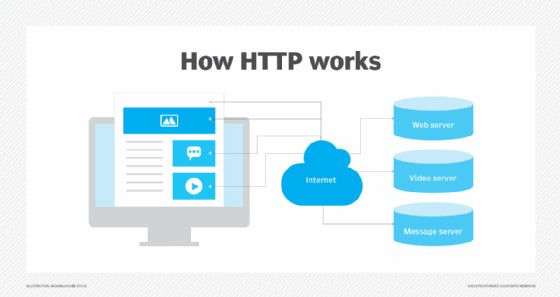 Graphic illustrating how HTTP works.
Graphic illustrating how HTTP works.
Examples of Web Servers
There are numerous web server software options available, each with its own strengths and features. Some of the most popular examples include:
-
Apache HTTP Server: A widely-used, open-source, and cross-platform web server known for its reliability and extensive module library. It’s a versatile choice suitable for a wide range of websites.
-
Nginx: Another open-source web server, Nginx is renowned for its high performance, stability, and efficient resource utilization. It excels in serving static content and is often used as a reverse proxy or load balancer.
-
Microsoft IIS (Internet Information Services): IIS is a web server created by Microsoft, primarily used in Windows environments. It’s tightly integrated with the Windows operating system and is often favored for .NET applications.
These are just a few examples, and the best choice of web server often depends on the specific needs and technical environment of the website or application being hosted.
Static vs. Dynamic Web Servers: Understanding the Difference
Web servers can be categorized into two main types: static and dynamic, based on the type of content they serve.
Static Web Servers: A static web server is the simpler of the two. It comprises a computer and HTTP software. It’s labeled “static” because it delivers pre-written, hosted files “as is” to a browser. This means every user requesting the same content will receive the exact same, static webpage. Static web servers do not perform server-side processing, database interactions, or generate user-specific content in real-time. They are efficient for serving basic websites with content that rarely changes.
Dynamic Web Servers: A dynamic web server is more sophisticated. It consists of a static web server plus additional software, typically an application server and a database. The “dynamic” aspect comes from the application server’s ability to update hosted files before sending them to a browser. A dynamic web server can generate content on the fly by retrieving information from an underlying database. This allows for the delivery of content that is customized based on user input or other variables.
Dynamic web servers are essential for websites with interactive features such as login forms, e-commerce shopping carts, and personalized content. These dynamic elements, generated in real-time, greatly enhance user experiences. However, this added flexibility also introduces greater complexity in terms of design and implementation.
Server-Side Scripting in Web Servers
Many web servers, beyond their basic content delivery functions, also support server-side scripting. This powerful capability allows for the execution of scripts directly on the server. The primary goal of server-side scripting is to customize the server’s response to client requests and dynamically generate and deliver web content in real-time.
Server-side scripts run on the web server machine and typically have access to a broad set of features, including database access, user authentication, and push notifications. Common technologies used in server-side scripting include Active Server Pages (ASP), PHP, and other scripting languages. Server-side scripting makes it possible to create HTML documents dynamically, tailoring the webpage content to each user’s interaction or specific needs.
The key advantage of server-side scripting is its ability to generate dynamic content, making websites interactive and personalized. However, a potential drawback is the introduction of latency. Because each client request must travel to the server for processing before a response is generated, it can add delay. To mitigate this, modern web applications often incorporate more client-side processing to handle dynamic content, reducing server load and improving responsiveness. Client-side scripting complements server-side scripting, enabling a more balanced and efficient application architecture.
Key Considerations When Choosing a Web Server
Selecting the right web server is a critical decision for website owners and administrators. Several factors should be carefully evaluated:
-
Website Purpose and Requirements: The first step is to determine the website’s intended use and ensure that the web server can adequately support those needs. Will it be a simple static site, or a dynamic application with database interactions and server-side processing?
-
Operating System Compatibility: Consider how well the web server integrates with the website’s operating system and other server infrastructure components. Some web servers are designed for specific operating systems.
-
Hosting Environment: The hosting environment (shared hosting, VPS, dedicated server, cloud) can influence the choice of web server. Some hosting environments may have pre-selected or recommended web servers.
-
Server-Side Programming Needs: If the website requires server-side scripting, ensure the web server supports the necessary scripting languages and technologies (e.g., PHP, Python, ASP.NET).
-
Scalability: Assess the web server’s ability to handle traffic spikes and increasing workloads without performance degradation. Scalability is crucial for websites that anticipate growth or experience fluctuating traffic levels.
-
Security Features: Robust security features are paramount. Evaluate the web server’s security capabilities and available security modules to protect against vulnerabilities and attacks.
-
Included Tools: Some web servers come bundled with publishing tools, search engine optimization (SEO) tools, and site-building tools that can simplify website management and development.
Beyond these technical considerations, it’s also essential to evaluate the web server provider’s customer support responsiveness, frequency of data backups, and uptime guarantees (aim for above 99%). Web servers can also have different default configurations and settings. Optimizing for high throughput and low latency is crucial for creating a high-performance web server environment.
Web Server Security Best Practices
Implementing comprehensive security practices is essential for creating secure web servers and ensuring safer web experiences for users. Key security measures include:
-
Reverse Proxy: Using a reverse proxy server to hide the internal web server’s IP address and act as an intermediary for incoming traffic. This adds a layer of security and can improve performance.
-
Access Restrictions: Limiting access to the web server’s infrastructure machines and utilizing Secure Shell (SSH) for secure remote access management.
-
Regular Updates and Patching: Keeping web server software and operating systems patched and up-to-date is critical to minimize vulnerabilities and protect against cyberattacks.
-
Network Monitoring: Implementing network monitoring tools to detect unauthorized activity and potential malicious behavior.
-
SSL/TLS Encryption: Using SSL/TLS certificates to encrypt sensitive data transmitted between the web server and users’ browsers, protecting data in transit.
-
Firewalls: Deploying firewalls to monitor HTTP traffic, block malicious traffic, prevent malware infections, and ensure only authorized users can access web server resources.
By implementing these security best practices, website administrators can significantly enhance the security posture of their web servers and protect both their websites and their users.
