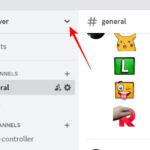In the realm of computer networks, devices need specific configurations to communicate effectively. Imagine manually assigning addresses and settings to every device joining your network – a tedious and error-prone task, especially in growing environments. This is where the DHCP server comes into play. A DHCP (Dynamic Host Configuration Protocol) server is a network server that automates the process of assigning IP addresses and other essential network parameters to devices, ensuring smooth and efficient network communication.
A DHCP server operates using the Dynamic Host Configuration Protocol (DHCP) to respond to requests from client devices. When a device joins a network and is configured to obtain an IP address automatically (which is the default setting for most devices), it sends out a broadcast message. The DHCP server listens for these broadcasts and responds by offering network configuration parameters. These parameters typically include:
- IP Address: A unique numerical identifier that allows devices to locate each other on the network. DHCP servers usually assign dynamic IP addresses, meaning they can change over time, optimizing IP address utilization.
- Subnet Mask: Defines the network portion and host portion of an IP address, crucial for network routing and identification.
- Default Gateway: The IP address of the router that allows devices to communicate with networks outside of their local network.
- DNS Server Address: The address of the Domain Name System (DNS) server, which translates domain names (like google.com) into IP addresses.
By automatically providing these network parameters, a DHCP server eliminates the need for manual configuration of each device. This significantly simplifies network administration, especially in networks with a large number of devices. Without a DHCP server, network administrators would have to manually configure each device, a time-consuming and complex task prone to errors. Dynamic IP address assignment also improves network efficiency by reallocating IP addresses when devices leave the network or their lease expires.
Routers and Switches as DHCP Servers: Convenience and Caveats
For smaller networks or temporary setups, many network administrators utilize routers or switches as DHCP servers. Most routers and managed switches offer built-in DHCP server capabilities, providing a convenient way to quickly enable DHCP functionality without deploying a dedicated server. These devices can typically perform several DHCP-related functions, including:
- Acting as a DHCP client: Obtaining their own interface IP address from an upstream DHCP service.
- Functioning as a DHCP relay: Forwarding DHCP messages between clients on a local network (LAN) and a remote DHCP server.
- Operating as a DHCP server: Directly servicing DHCP requests and assigning IP addresses to clients.
While using routers or switches as DHCP servers offers initial convenience, it comes with significant limitations, especially in larger or more demanding network environments:
- Resource Constraints: Running a DHCP server on a router or switch consumes the device’s processing and memory resources. DHCP packet processing is often software-based and not hardware-accelerated, which can impact the overall performance of the router or switch, particularly when handling a large number of DHCP clients (generally exceeding 150).
- Limited Dynamic DNS Support: Routers and switches typically lack the ability to dynamically update DNS records based on DHCP leases. This means the DHCP server on these devices cannot automatically create or update DNS entries to map hostnames to dynamically assigned IP addresses.
- Management Complexity and Lack of Centralized Visibility: Managing DHCP scopes, bindings, and leases across multiple routers or switches becomes cumbersome. Administrators must log into each device individually to gather information, making network-wide DHCP management inefficient.
- No High Availability or Redundancy: Relying on a single router or switch for DHCP service creates a single point of failure. If the device fails, DHCP service is interrupted, potentially causing network connectivity issues for clients relying on dynamic IP addresses. There is no built-in redundancy or high availability for DHCP services in typical router/switch implementations.
- Difficult DHCP Option Configuration: Configuring advanced DHCP options on router and switch platforms can be less intuitive and more complex compared to dedicated DHCP servers.
- Lack of IPAM Integration: DHCP services on routers and switches are not integrated with dedicated IP Address Management (IPAM) systems. This lack of integration hinders comprehensive IP address tracking, scope utilization monitoring, and security forensics.
The Benefits of a Dedicated DHCP Server Solution
For organizations requiring robust, scalable, and manageable DHCP services, especially those supporting both IPv4 and IPv6, a dedicated DHCP server is the recommended solution. Dedicated DHCP server solutions, often integrated with IPAM systems, offer numerous advantages:
- Centralized Management and Scalability: Dedicated DHCP servers provide a centralized platform for managing DHCP services across the entire network. IPAM integration offers a comprehensive view of IP address space, DHCP scopes, and client leases, simplifying administration and scaling to support large and growing networks.
- Enhanced Reliability and Redundancy: Dedicated DHCP server solutions often offer built-in redundancy and high availability features. Redundancy can be achieved through server clustering or hot standby configurations, ensuring continuous DHCP service even if one server fails, minimizing network disruptions.
- Advanced Features and Options: Dedicated DHCP servers offer a wider range of advanced features and configuration options compared to routers or switches. These include granular control over DHCP scopes, lease times, DHCP options (like specific DNS servers or NTP servers), DHCP policies based on client criteria, and BOOTP/PXE support for network booting.
- Integration with IP Address Management (IPAM): Integration with IPAM systems is a key benefit. IPAM provides a centralized database for managing IP addresses, DNS records, DHCP scopes, and other network addressing information. This integration streamlines IP address allocation, tracks IP address usage, detects IP conflicts, and enhances security and auditability.
- Dual-Protocol Support (IPv4 and IPv6): Virtually all dedicated DHCP server vendors support both IPv4 and IPv6 protocols, allowing organizations to manage both addressing schemes from a single platform. This is crucial for modern networks transitioning to IPv6 while still supporting IPv4.
- Improved Performance and Resource Management: Offloading DHCP processing to dedicated servers frees up resources on routers and switches, improving their overall performance and allowing them to focus on their core routing and switching functions. Dedicated servers are designed to handle high DHCP request volumes efficiently.
For organizations migrating to IPv6 and requiring robust and scalable network infrastructure, transitioning DHCP services from routers and switches to a dedicated DHCP server infrastructure is a strategic step. A centralized, dual-protocol DHCP server solution provides the scalability, reliability, manageability, and advanced features necessary to effectively manage IP address allocation in modern, complex network environments.
[