We rely on computers daily, from laptops to smartphones, for work and personal tasks. But have you ever wondered how these devices connect to the internet, share files seamlessly, send emails across the globe, and perform countless other operations? The answer lies in computer servers.
Understanding the Role of a Computer Server
At its core, a computer server is a system – it can be hardware, software, or both – designed to provide resources, data, services, or programs to other computers, known as clients, over a network. Think of it as a dedicated powerhouse, constantly working behind the scenes to ensure our digital world functions smoothly.
For large organizations, servers are the lifeblood of their IT infrastructure. They often operate extensive data centers – physical facilities housing numerous servers – which are crucial for powering their business operations.
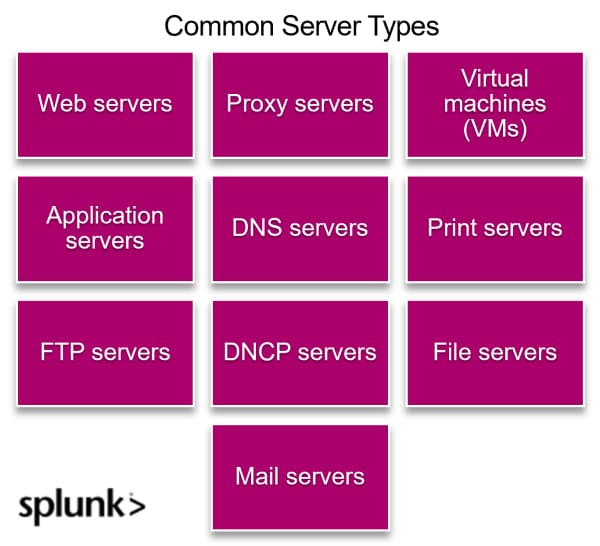 Data centers with rows of servers, illustrating the scale of server infrastructure in large organizations
Data centers with rows of servers, illustrating the scale of server infrastructure in large organizations
Why are Servers Essential? Unveiling the Benefits
Modern businesses depend heavily on centralized data management. While any computer can technically act as a server with the right configuration, a dedicated server becomes indispensable as businesses grow and involve multiple employees and complex IT needs.
Here are key reasons why servers are vital:
- Centralized Data Storage and Backup: Servers offer a central location to store and manage critical business data. This centralization simplifies data backup processes, ensuring data security and business continuity in case of hardware failures or other unforeseen events.
- Domain-Specific Email Hosting: Servers can host domain-specific email services, allowing businesses to have professional email addresses (e.g.,
[email protected]) and manage email communications efficiently. - Remote Access and VPN Capabilities: Servers enable secure remote access to company resources through Virtual Private Networks (VPNs). This is crucial for remote workforces, allowing employees to access files and applications from anywhere while maintaining security.
- Access Control and Permissions Management: Servers facilitate centralized control over user access and permissions. Administrators can define who can access specific data and resources, enhancing security and data governance.
- Website and Application Hosting: Servers are fundamental for hosting websites and web applications. They store website files and application code, making them accessible to users over the internet.
- Resource Sharing: Servers enable efficient sharing of resources like printers, scanners, and software applications across a network, reducing costs and improving productivity.
How Servers Function: A Client-Server Interaction
The operation of computer servers might seem complex, but the underlying principle is surprisingly simple and elegant. Servers excel at storing and managing vast quantities of data and, crucially, making that data accessible across networks, whether internal organizational networks or the global internet.
Essentially, a server is a specialized computer that communicates with other computers. This communication follows a “client-server” model. When a client computer (like your laptop or smartphone) requests a resource – be it a webpage, a file, or a service – the server responds to and fulfills that request. In essence, they serve the requested information or service.
Imagine a restaurant: you (the client) place an order with the waiter (the server), who then relays your order to the kitchen and brings your food back to you. Similarly, in the digital world, your computer (client) requests data from a server, and the server delivers it.
Deconstructing a Server: Key Components
A server isn’t a single, monolithic piece of equipment. It’s a carefully assembled system of interconnected components working in harmony. Understanding these components provides a deeper insight into how servers operate:
- Motherboard: The motherboard is the central circuit board, acting as the server’s backbone. It distributes power and provides communication pathways for all other components to interact effectively.
- Central Processing Unit (CPU): The CPU is the server’s “brain,” responsible for executing instructions from both hardware and software. A server often utilizes powerful multi-core CPUs to handle numerous requests simultaneously.
- Memory (RAM): Server memory, or RAM (Random Access Memory), provides temporary storage for actively used data. Faster RAM allows the server to quickly access and process information, improving performance. Servers typically have significantly more RAM than personal computers.
- Hard Drive/Storage: For permanent data storage, servers rely on hard drives or solid-state drives (SSDs). These drives store the operating system, applications, and data, even when the server is powered off. Servers often employ RAID (Redundant Array of Independent Disks) configurations for data redundancy and fault tolerance.
- Network Interface Card (NIC): A NIC is essential for network connectivity. It allows the server to communicate over a Local Area Network (LAN) and the Internet Protocol (IP) network, enabling data exchange with clients. Servers often have multiple NICs for increased bandwidth and redundancy.
- Power Supply: Servers require a robust and reliable power supply to operate continuously. Server power supplies are designed for efficiency and often include redundancy to prevent downtime due to power failures. They typically require 300 watts or more, depending on the server’s configuration.
- Graphics Processing Unit (GPU) (Optional): While not always necessary, GPUs are increasingly used in servers, especially for tasks like video rendering, machine learning, and artificial intelligence, due to their powerful parallel processing capabilities.
Understanding these fundamental components is crucial for effective server management and optimization, which is vital for maintaining smooth business operations. Server monitoring, using tools like Splunk, becomes indispensable for ensuring optimal performance and preventing potential issues.
Exploring the Diverse World of Server Types
The term “server” encompasses a wide range of specialized types, each designed for specific purposes and functionalities. Here’s an overview of some common server types:
- Web Server: Web servers are the workhorses of the internet, responsible for serving static web content such as HTML pages, images, videos, and other files using the Hypertext Transfer Protocol (HTTP). Every website you visit relies on a web server.
- Proxy Server: Proxy servers act as intermediaries between client computers and other servers. They forward requests, providing benefits like enhanced security, content filtering, and improved network performance by caching frequently accessed content.
- Virtual Machine (VM): Virtual Machines are software-defined servers that run on top of physical hardware. Using virtualization technology (hypervisors), a single physical server can host multiple VMs, each operating as an independent server. VMs offer flexibility, scalability, and cost-efficiency.
- Application Server: Application servers are designed to host and deliver software applications to client computers over a network. They provide a centralized platform for managing and deploying applications, simplifying access for users and enhancing application performance.
- Domain Name System (DNS) Server: DNS servers translate domain names (like
www.example.com) into IP addresses that computers use to locate websites. They are essential for the internet’s address book, ensuring you reach the correct website when you type a domain name. - Print Server: Print servers manage and share printers across a network. They allow multiple users to send print jobs to a shared printer, simplifying printing in office environments.
- File Transfer Protocol (FTP) Server: FTP servers facilitate file transfers between computers. They enable users to securely upload and download files, commonly used for website maintenance and large file sharing.
- Dynamic Host Configuration Protocol (DHCP) Server: DHCP servers automatically assign IP addresses and other network configuration parameters to client devices on a network. This simplifies network administration and prevents IP address conflicts.
- File Server: File servers specialize in providing centralized file storage and sharing within a network. They allow users to access and collaborate on files stored in a shared location, improving teamwork and data management.
- Mail Server: Mail servers handle the sending, receiving, and storage of emails. They manage email accounts and ensure reliable email communication for users and organizations.
Choosing the Right Server: Tailoring to Your Needs
Selecting the appropriate server or servers for your business is a critical decision. It’s about finding the right balance – choosing a server that meets your current and future needs without overspending on unnecessary power.
Consider these key factors when making your server selection:
- Server Requirements: Define your specific server needs. What tasks will the server perform? Research server specifications based on the applications you plan to run, the number of users, and anticipated data volume.
- Physical Type: Servers come in different physical forms:
- Tower Servers: Resemble desktop computers, suitable for small businesses or departments.
- Rack Servers: Designed to be mounted in server racks, optimizing space in data centers.
- Blade Servers: High-density servers housed in a blade enclosure, maximizing computing power per unit of space.
- Location and Maintenance: Determine where you will house your server(s) and consider the maintenance requirements. Factors include space, cooling, power, and IT support. Cloud servers offer an alternative, outsourcing location and maintenance to a provider.
- Budget: Establish a realistic budget, considering not just the initial server cost but also ongoing operational expenses like power, cooling, maintenance, and potential upgrades.
By carefully evaluating these factors, businesses can make informed decisions and choose server solutions that effectively support their operations and growth. Understanding “What Is A Computer Server” is the first step towards leveraging this powerful technology for success.
