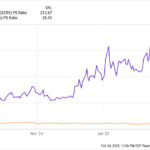Many users exploring Ubuntu often wonder about the real distinctions between Ubuntu Desktop and Ubuntu Server. At their core, the differences might be less pronounced than initially perceived, especially when considering the adaptability of the Linux ecosystem. Both versions share a common foundation, built upon the same Ubuntu base, leading to more similarities than immediate, unchangeable differences.
Core Similarities and Underlying System
Fundamentally, Ubuntu Desktop and Server are constructed from the same repositories and package base. This shared DNA means they operate on the same kernel and system libraries. The initial setup and underlying system are virtually identical, meaning any perceived gaps can often be bridged through configuration rather than inherent limitations.
Key Configuration Divergences
The primary variances arise from intended use cases, which manifest in default package selections and pre-configurations. However, these are more about initial convenience than insurmountable barriers.
Installation Process
One noticeable difference lies in the installers. Ubuntu Server utilizes subiquity, a modern installer offering choices like selecting GA (General Availability) or HWE (Hardware Enablement) kernel stacks during installation. Ubuntu Desktop historically used ubiquity, with kernel choices tied to the specific ISO image. While subiquity provides more upfront flexibility, particularly in newer versions, it’s crucial to remember that kernel stacks can be altered post-installation on both systems. The Ubuntu Desktop installer itself is also evolving, potentially moving away from ubiquity in the future, further blurring this distinction.
Networking Configuration
Another key divergence is in network management. Ubuntu Server defaults to netplan.io, a YAML-based network configuration utility designed for server environments. Conversely, Ubuntu Desktop traditionally employs NetworkManager, which is GUI-driven and geared towards desktop user needs, particularly for managing various network connections. Despite this difference in default tools, both netplan.io and NetworkManager can be installed and configured on either Ubuntu Desktop or Server. Choosing one over the other is often a matter of preference or aligning with the intended environment (server vs desktop).
Pre-installed Packages and Customization
The most significant out-of-the-box difference stems from the pre-selected packages. Ubuntu Desktop includes a graphical desktop environment (GNOME by default), along with a suite of desktop applications like web browsers, office suites, and multimedia tools. Ubuntu Server, in contrast, is a minimal installation, omitting the graphical interface and desktop applications to conserve resources and focus on server functionalities. This distinction, however, is easily modifiable. You can install a desktop environment on Ubuntu Server, transforming it into a desktop system, and conversely, remove desktop components from Ubuntu Desktop to create a leaner, server-like environment.
Choosing Between Desktop and Server
Ultimately, the choice between Ubuntu Desktop and Server is less about inherent capabilities and more about the desired default state and intended purpose. Ubuntu Server provides a streamlined, command-line focused base ideal for server deployments, while Ubuntu Desktop offers a user-friendly graphical environment for desktop computing. However, the flexibility of Ubuntu and Linux in general means these initial configurations are easily adaptable. By understanding the underlying similarities and the configurable differences, users can select the base that best aligns with their starting point, knowing that customization allows for significant convergence between the two.