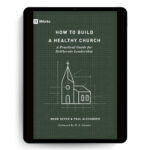In the rapidly evolving field of Artificial Intelligence, efficient and scalable model deployment is paramount. Triton Inference Server, an open-source inference serving software, is designed to simplify and optimize this critical process. Triton empowers teams to deploy AI models from a multitude of frameworks, including popular choices like TensorRT, TensorFlow, PyTorch, ONNX, OpenVINO, Python, and RAPIDS FIL, among others. This versatility extends across diverse deployment environments, from cloud infrastructure and data centers to edge computing and embedded systems, supporting NVIDIA GPUs, x86 and ARM CPUs, and AWS Inferentia.
Triton Inference Server is engineered to deliver peak performance across various inference query types. Whether you require real-time responses, batched processing for higher throughput, complex ensembles of models, or efficient handling of audio/video streaming, Triton provides optimized solutions. As a core component of NVIDIA AI Enterprise, Triton is part of a comprehensive software platform aimed at accelerating the entire data science pipeline and streamlining the journey from AI development to production deployment.
Key capabilities of Triton Inference Server include:
- Multi-Framework Support: Deploy models from virtually any AI framework without needing to rewrite or adapt them significantly.
- Diverse Hardware Compatibility: Run inference workloads on NVIDIA GPUs, CPUs (x86 and ARM), and AWS Inferentia, ensuring broad deployment flexibility.
- Optimized Performance: Achieve high throughput and low latency inference through techniques like dynamic batching, concurrent model execution, and request prioritization.
- Real-time and Batch Inference: Handle both latency-sensitive real-time requests and throughput-optimized batch requests efficiently.
- Model Ensembles: Deploy complex workflows by orchestrating multiple models into a single inference endpoint.
- Streaming Inference: Process continuous data streams like audio and video with optimized performance.
- Production Readiness: Built for robustness, scalability, and manageability in demanding production environments.
- Integration with NVIDIA AI Enterprise: Benefit from enterprise-grade support, security, and management features within the NVIDIA AI Enterprise ecosystem.
New to Triton Inference Server? Jumpstart your journey with these comprehensive tutorials, designed to guide you through the initial steps and core functionalities.
Stay informed and connected with the community by joining the Triton and TensorRT community. Receive the latest updates on product features, bug fixes, valuable content, best practices, and more. For enterprise-level support and reliability, NVIDIA global support for Triton Inference Server is available through the NVIDIA AI Enterprise software suite.
Deploying Your Model with Triton in 3 Simple Steps
Getting started with Triton Inference Server is remarkably straightforward. Follow these three steps to quickly deploy and serve your AI models:
-
Set up your Model Repository:
Begin by cloning the Triton Server repository and fetching example models. This establishes the foundation for organizing your models for Triton to access.git clone -b r25.01 https://github.com/triton-inference-server/server.git cd server/docs/examples ./fetch_models.sh -
Launch Triton Server with Docker:
Utilize the NVIDIA NGC Triton container to launch the server. This containerized approach simplifies deployment and ensures a consistent environment. Mount your model repository to make your models available to Triton.docker run --gpus=1 --rm --net=host -v ${PWD}/model_repository:/models nvcr.io/nvidia/tritonserver:25.01-py3 tritonserver --model-repository=/models -
Send an Inference Request:
In a separate terminal, use the Triton SDK container to send an inference request to your deployed model. This step demonstrates how client applications interact with Triton. The example uses theimage_clientto send an image for inference to thedensenet_onnxmodel.docker run -it --rm --net=host nvcr.io/nvidia/tritonserver:25.01-py3-sdk /workspace/install/bin/image_client -m densenet_onnx -c 3 -s INCEPTION /workspace/images/mug.jpgUpon successful inference, you should receive a response similar to the following, indicating the model’s predictions:
Image '/workspace/images/mug.jpg': 15.346230 (504) = COFFEE MUG 13.224326 (968) = CUP 10.422965 (505) = COFFEEPOT
For a more detailed walkthrough and explanations, consult the comprehensive QuickStart guide. This guide also includes instructions on running Triton on CPU-only systems, broadening deployment options. If you are new to Triton and looking for a visual introduction, watch the Getting Started video for a helpful overview.
Explore Examples and Tutorials for Triton Server
To further accelerate your learning and experimentation with Triton Inference Server, explore the resources available through NVIDIA LaunchPad. LaunchPad offers free, hands-on labs that provide practical experience with Triton Server on NVIDIA-powered infrastructure.
For specific end-to-end examples tailored to popular models like ResNet, BERT, and DLRM, visit the NVIDIA Deep Learning Examples repository on GitHub. This repository provides valuable code and configurations to understand real-world model deployments. Additionally, the NVIDIA Developer Zone serves as a central hub for extensive documentation, insightful presentations, and a wealth of practical examples to deepen your understanding of Triton Inference Server.
Comprehensive Documentation for Triton Inference Server
A wealth of documentation is available to guide you through every aspect of Triton Inference Server, from initial setup to advanced configurations and extensions.
Building and Deployment Strategies
The recommended approach for building and deploying Triton Inference Server is leveraging Docker images. Docker simplifies the process, ensuring consistent environments and easy portability across different infrastructures. Explore the documentation to understand the various Docker image options and deployment best practices.
Effectively Using Triton Server
To effectively utilize Triton, understanding model preparation, configuration, and client interaction is crucial.
Preparing Your Models for Triton Inference Server
The first step in serving your models with Triton is organizing them within a well-structured model repository. Depending on your model type and desired Triton features, you may need to create a model configuration file. This configuration allows you to fine-tune Triton’s behavior for optimal inference.
Configuring and Managing Triton Inference Server
Triton offers extensive configuration options to tailor its behavior to your specific needs. Documentation details how to configure aspects like:
- Inference Scheduling: Control how Triton schedules and executes inference requests.
- Dynamic Batching: Optimize throughput by automatically batching requests.
- Concurrent Execution: Maximize hardware utilization by running multiple models or model instances concurrently.
- Resource Management: Allocate resources like GPUs and CPU cores effectively.
- Monitoring and Logging: Gain insights into Triton’s performance and health.
Client Support and Examples
Client applications are essential for sending inference requests and interacting with Triton. Triton provides robust Python and C++ client libraries to simplify this communication. These libraries offer APIs for sending various types of requests and handling responses efficiently. Explore client examples to understand how to integrate Triton into your applications.
Extending Triton’s Capabilities
Triton Inference Server’s architecture is intentionally modular and flexible, allowing for extensions and customizations. You can extend Triton by developing custom backends to support new model types or hardware, or by creating pre-processing and post-processing operations to integrate seamlessly with your AI pipelines.
Additional Resources and Documentation
For in-depth information and advanced topics, refer to the comprehensive documentation available on the NVIDIA Developer Triton page. This page serves as the central repository for all Triton documentation, including user guides, API references, and more.
Contributing to Triton Inference Server
Contributions to Triton Inference Server are highly encouraged and welcomed. If you are interested in contributing, please review the detailed contribution guidelines. For contributions that are external to the core Triton server, such as backends, clients, or examples, submit a pull request to the contrib repo.
Reporting Issues and Seeking Help
Your feedback, questions, and bug reports are invaluable to the ongoing development and improvement of Triton Inference Server. When reporting issues on GitHub, please adhere to the guidelines outlined in the Stack Overflow document for creating minimal, complete, and verifiable examples.
For questions and discussions, the community GitHub Discussions forum is the recommended platform. Engage with other users and Triton developers to share knowledge and find solutions.
Learn More About Triton Server
For further exploration and in-depth information about Triton Inference Server, please visit the NVIDIA Developer Triton page. This resource provides a comprehensive overview of Triton’s features, benefits, and capabilities, helping you leverage its power for your AI inferencing needs.