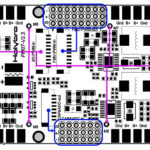Selecting the right Uninterruptible Power Supply (UPS) for your server is crucial for maintaining uptime and preventing data loss during power outages. While it’s easy to focus solely on wattage, understanding various power factors is essential for accurate UPS sizing. This guide highlights critical aspects beyond simple wattage calculations to ensure your server operates reliably with UPS backup.
Understanding Power Factor: Watts vs. Volt-Amps
In direct current (DC) circuits, Watts (W) and Volt-Amps (VA) are equivalent. However, servers utilize alternating current (AC) which is converted to DC. This conversion process isn’t perfectly efficient, leading to a concept called power factor. Power factor represents the ratio of real power (Watts) to apparent power (Volt-Amps). A lower power factor means more current is wasted. UPS units are rated in VA, while server power consumption is typically in Watts. A power supply with a high power factor (closer to 1, e.g., 0.99) is more UPS-efficient than one with a lower power factor (e.g., 0.6). Modern, high-quality power supplies generally have high power factors, but it’s a factor to consider, especially with older or less efficient PSUs.
The Impact of Hard Drive Spin-Up
Hard drives require significantly more power when initially spinning up compared to their operational or idle states. This spin-up power can peak at around 25W per drive. If your server doesn’t employ staggered spin-up (powering drives sequentially), you must account for the simultaneous spin-up of all drives when calculating UPS requirements. For example, with multiple hard drives, allocating approximately 400W for startup power alone might be necessary to prevent overloading the UPS during server initiation.
RAM and Power Consumption: Registered vs. Unbuffered
The type of RAM used in your server also affects power consumption. Registered or Fully Buffered (FB-DIMM) RAM modules consume more power than standard Unbuffered DIMMs (UDIMMs). FB-DIMMs, for instance, can consume around 10W per module. When estimating total server power needs, particularly for servers with substantial RAM, consider the type of RAM installed as it can noticeably increase overall power draw, especially in memory-intensive applications.
Overlooking Cooling Fans: A Potential Mistake
Server cooling fans, especially high-performance models, shouldn’t be underestimated in power calculations. Some high-speed fans, like Scythe Ultra Kaze, can draw as much power as a hard drive. While individual fan consumption might seem small, in servers with numerous fans, the cumulative power draw can be significant. Factor in the number and type of fans in your server configuration to avoid underestimating total power requirements for UPS sizing.
Conclusion: Sizing Your Server UPS Effectively
Considering these factors – power factor, hard drive spin-up, RAM type, and fan consumption – provides a more accurate picture of your server’s actual power demands. For example, based on these considerations, a server initially estimated at 900W might require closer to 1100W when accounting for power supply efficiency (around 80%). Furthermore, power factor adjustments increase the VA requirement. To ensure sufficient buffer and prevent UPS overload, especially during startup surges, selecting a UPS with at least a 25% capacity buffer is recommended. For a 1100W server, a 1500VA UPS could be minimally sufficient, while a 2000VA UPS offers a more comfortable margin. While a 3000VA might be excessive for this example, always err on the side of caution and consider future expansion when choosing a Server Ups. Consulting with a power specialist for complex setups is always advisable.