In the digital age, the term “server” is ubiquitous, yet its meaning can often remain abstract. Simply put, Server Means a dedicated computer or program designed to provide services to other computers, known as clients. This interaction forms the backbone of most network operations, from accessing websites to sending emails. Understanding what a server is and how it functions is crucial in today’s interconnected world.
How Servers Work: The Client-Server Model
At its core, a server operates on the client-server model. Imagine a restaurant: the client (customer) makes a request to the server (waiter), who then fetches the requested service (food) from the kitchen (server). In computing terms, this translates to:
- Client: A device or application (like your computer, smartphone, or web browser) that requests data or services.
- Server: A computer system or program that responds to these requests and provides the necessary data or services.
This interaction can occur within the same physical machine or across a network. A single computer can act as both a client and a server depending on the task. For instance, your computer is a client when you browse the internet but can also act as a server if you’re sharing files on a local network.
Servers function through specialized operating systems (OS) like Windows Server or Linux. These OSes are designed to efficiently manage client requests, network connections, and access to resources like storage and applications. Servers are configured to handle specific tasks, ensuring smooth access to resources like printers, files, or databases.
Physical vs. Virtual Servers: Hardware and Abstraction
When we talk about servers, we often differentiate between physical and virtual servers.
-
Physical Servers: These are actual, tangible computers dedicated to running server software. They are the hardware foundation of server infrastructure. The distinction between a server and a typical desktop computer lies in their design and capabilities, which we’ll explore further.
-
Virtual Servers: A virtual server is a software-defined representation of a physical server. It operates with its own OS and applications, completely isolated from other virtual servers even when sharing the same physical hardware.
Virtualization is achieved using a hypervisor, a lightweight software layer installed on a physical server. The hypervisor allows the physical server to act as a virtualization host, allocating hardware resources (CPU, memory, storage, network bandwidth) to multiple virtual machines (VMs).
 Photo of a rack server.
Photo of a rack server.
This virtualization approach significantly reduces hardware costs. Instead of needing a separate physical server for each workload, a single physical server can host numerous virtual servers, optimizing resource utilization and efficiency.
Server Software: The Brains Behind the Operation
At a minimum, a server needs two software components to function:
- Operating System (OS): The foundation upon which server applications run. The OS manages hardware resources, network connectivity, and provides essential services for applications.
- Server Application: The software designed to perform specific server tasks, such as serving web pages, managing databases, or handling emails.
The OS is responsible for crucial configurations like assigning the server’s Internet Protocol (IP) address and fully qualified domain name, enabling client applications to connect and access the server’s services.
Cloud Servers vs. In-House Servers: Deployment Choices
Organizations have choices when it comes to server deployment: cloud servers or in-house servers.
-
Cloud Servers: Offered by cloud service providers, cloud servers provide flexibility and scalability. They eliminate the need for physical space and on-site hardware management, often proving cost-effective, especially for small and medium businesses. However, using cloud servers means relinquishing some control over the infrastructure.
-
In-House Servers: Also known as on-premises servers, these are servers that an organization owns and manages directly, typically housed in their own data centers. In-house servers offer complete control over resources and security, but they require significant upfront investment in hardware, space, cooling (HVAC), and physical security. This option is common for large enterprises with demanding applications and strict control requirements.
A hybrid configuration, combining both cloud and in-house server resources, is also a popular approach, allowing organizations to balance control, scalability, and cost.
Desktop Computers vs. Servers: Key Distinctions
While both desktop computers and servers are built on similar x86/x64 CPU architectures, key differences exist:
-
Hardware Redundancy and Reliability: Servers are built for mission-critical workloads, prioritizing reliability and uptime. They often feature multiple CPU sockets, error-correcting memory, and redundant components like power supplies and network interfaces. This redundancy ensures continuous operation even if a component fails.
-
Memory Capacity: Servers generally support significantly more memory than desktop computers, crucial for handling heavy workloads and multiple client requests.
-
Form Factor: Desktop computers come in various forms like mini-towers and laptops. Servers are often designed for rack mounting, using standardized rack units (1U, 2U, 4U) for efficient data center deployment.
-
Operating Systems: While desktop OSes like Windows 10 or 11 can perform some server-like functions, they are not designed or licensed to replace dedicated server OSes. Server OSes like Windows Server or Linux Server are optimized for server workloads, offering features like advanced security, scalability, and management tools.
Desktop OSes may include virtualization features like Hyper-V, but these are often limited in functionality compared to the robust virtualization capabilities of server OSes designed for production environments. Licensing and feature sets further differentiate desktop and server operating systems.
Types of Servers: Categorized by Purpose
Servers are categorized based on their specific functions. Here are some common types:
- Web Server: Delivers web pages and files to clients (web browsers) using protocols like HTTP.
- Application Server: Hosts and runs applications, providing business logic and processing for client applications.
- Domain Name System (DNS) Server: Translates domain names (like “rental-server.net”) into IP addresses, enabling internet navigation.
- Proxy Server: Acts as an intermediary between clients and other servers, improving security, performance, and filtering requests.
- Game Server: Supports multiplayer online games and related applications.
- Mail Server: Handles sending, receiving, and storing emails.
- Virtual Server: A virtualized server instance running on shared hardware.
- Blade Server: A compact server housed in a modular blade chassis, often used for high-density computing.
- File Server: Centralizes file storage and sharing for network users.
- Policy Server: Enforces security policies and manages access control within a network.
- Database Server: Hosts and manages databases, allowing clients to query and manipulate data.
- Print Server: Manages network printers and print jobs, providing print services to users.
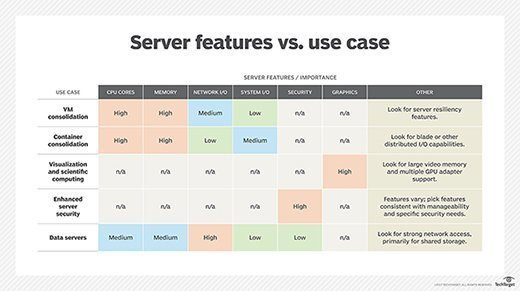 Table showing server features needed for various use cases.
Table showing server features needed for various use cases.
Server Components: Hardware and Software Building Blocks
Servers are complex systems composed of various hardware and software components.
Hardware Components
At the hardware level, servers typically include:
- Rack Mount Chassis: The physical enclosure housing server components.
- Power Supply: Provides power to the server.
- System Board (Motherboard): The main circuit board connecting all components.
- CPU (Central Processing Unit): The processor performing computations. Servers often have multiple CPUs.
- Memory (RAM): Volatile memory for active data and applications.
- Storage (Hard Drives/SSDs): Non-volatile storage for the operating system, applications, and data.
- Control Panel: Front panel for basic server controls and status indicators.
- Connectors: Rear panel connectors for peripherals and networking.
- Network Interface (NIC): Enables network connectivity.
Servers often include out-of-band management capabilities via a dedicated network port. This allows administrators to remotely manage and monitor the server independently of the OS, even for tasks like powering on/off or OS installation.
Operating System Software
The server OS, like Windows Server or Linux, acts as the software platform. It provides:
- Hardware Resource Management: Allocates and manages CPU, memory, storage, and other hardware resources.
- Network Connectivity: Enables communication over networks.
- Application Platform: Provides the environment for server applications to run.
Server applications, such as database software or email server software, utilize the OS to perform their designated tasks and provide services to clients.
Choosing the Right Server: Key Considerations
Selecting the right server involves considering various factors, including:
- Workload Requirements: Understanding the demands of the applications and services the server will host, including processing power, memory, storage, and network bandwidth needs.
- Scalability: Planning for future growth and ensuring the server can handle increasing workloads and user demands.
- Virtualization and Containerization: Considering virtualization and container technologies to optimize resource utilization and server consolidation.
- Security Capabilities: Evaluating security features like data encryption, access controls, and logging to protect sensitive data and infrastructure.
- Storage Requirements: Choosing appropriate storage types (HDDs or SSDs), capacity, and RAID configurations based on performance and redundancy needs.
- Budget: Balancing performance and features with cost considerations.
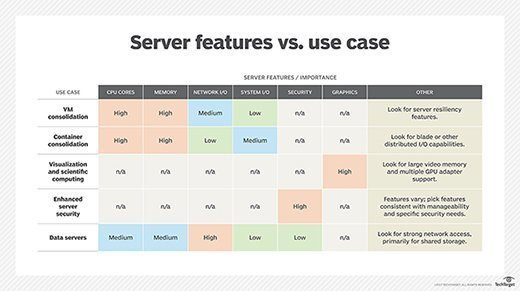 Table showing server features needed for various use cases.
Table showing server features needed for various use cases.
As organizations increasingly adopt virtualization and cloud computing, the landscape of server infrastructure is constantly evolving. Choosing the right server and deployment model is crucial for meeting current and future IT needs effectively.
In conclusion, “server means” a fundamental component of modern computing, acting as the service provider in the client-server relationship. Understanding the various types of servers, their components, and deployment options is essential for anyone involved in IT infrastructure and digital services.

