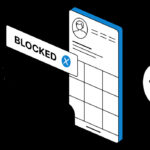It’s a common misconception that Windows DNS Server Service incorporates the hosts file into its cache creation process, alongside local zone data. This idea, while seemingly logical based on some online information, is actually incorrect. Extensive testing on platforms like Server 2008 R2 reveals that the hosts file does not contribute to building the DNS Server’s cache. Therefore, relying on the hosts file for DNS server configurations is not an effective approach for managing your Server Hosts.
However, there’s a more efficient and precise method for managing subdomain resolutions without altering the broader DNS structure. Instead of establishing an authoritative zone for an entire domain like nlscan.com, a more targeted solution is to create a zone specifically for the subdomain, such as mailserver.nlscan.com. Within this dedicated zone, you can place a nameless A record. This nameless A record inherently adopts the zone’s name, allowing you to assign it the desired IP address. This configuration ensures that while specific subdomains are directed to your designated IP, all other subdomains and the root domain (nlscan.com) will continue to resolve through public DNS servers.
For example, if you want blog.nessus.nl to resolve to a specific IP, like an Apple.com IP address, while keeping nessus.nl and other subdomains resolving publicly, this method is ideal. By creating a zone for blog.nessus.nl and setting a nameless A record, you achieve this specific redirection without disrupting the general DNS resolution. Practical testing on Server 2008 R2 DNS servers confirms the effectiveness of this approach. We encourage you to implement and verify this method to experience its functionality firsthand in managing your server hosts and subdomain resolutions.
Debunking the Outdated Approach:
Previously, it was incorrectly assumed that the DNS cache in Server 2003 machines was built using entries from both the hosts file and zone data. Based on this flawed understanding, the suggestion was to add entries like 172.16.0.10 mailserver.nlscan.com directly into the server’s hosts file to solve domain resolution issues. It was also recommended to restart DNS services after modifying the hosts file. Furthermore, the use of ipconfig /displaydns to view host file entries and ipconfig /flushdns to clear client-side negative DNS responses were suggested as troubleshooting steps. However, as clarified, this entire approach is based on a false premise regarding the role of the hosts file in DNS server caching.
It’s crucial to understand the accurate mechanisms of DNS resolution to avoid ineffective configurations and troubleshooting steps. Using dedicated subdomain zones offers a cleaner, more manageable, and correct way to handle specific DNS redirection needs for your server hosts, rather than relying on the hosts file for DNS server cache management.