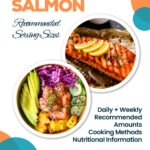Crafting a compelling multiplayer game hinges on robust server architecture. The intricacies of network communication and real-time interactions often present significant hurdles. Addressing issues like lag, jerky movement, and ensuring a responsive player experience are paramount when developing your Server Game. This guide explores fundamental steps to refine your server design, focusing on delivering a seamless online experience for your players.
Understanding Server-Authoritative Game Architecture
The cornerstone of most competitive and consistent multiplayer games is a server-authoritative architecture. In this model, the game server acts as the ultimate source of truth, processing all game logic, managing game state, and resolving conflicts. Clients, representing individual players, primarily send their input commands to the server and receive updates about the game world in return. This approach ensures game consistency and prevents cheating, as all critical calculations occur on the server, beyond client manipulation. However, inherent network latency introduces challenges, often manifesting as noticeable lag and a lack of immediate responsiveness on the client-side.
Step 1: Implementing Server-Side Authority – The Foundation of Your Server Game
Begin by establishing a fully server-authorized model for your game. In this initial stage, player actions, such as movement or shooting, are sent as input to the game server. The server then processes these inputs, updates the game world accordingly, and sends the resulting game state back to each client. This straightforward approach guarantees consistency across all players; everyone experiences the same game world as dictated by the server. However, players will quickly perceive the downside: latency. Actions may feel delayed, movements can appear choppy, and the overall experience might lack the fluidity expected in modern games.
Alt text: Server-Authoritative Model Diagram: Illustrates data flow where player clients send inputs to the central game server, which processes game logic and broadcasts game state updates back to all clients.
Step 2: Smoothing Client-Side Experience with Interpolation Techniques
One of the most jarring effects of latency in a server game is “teleportation.” This occurs when a client’s character position is suddenly corrected by a server update, resulting in abrupt, unnatural movement. To mitigate this, implement client-side interpolation. Interpolation works by smoothly transitioning a player’s character from their last known client-side position to the new position received from the server. Instead of instantly snapping to the server’s coordinates, the client visually “catches up” over a short period. This technique effectively masks the discrete nature of server updates, creating a much smoother and visually appealing movement experience, especially in scenarios with moderate latency.
Alt text: Game Character Interpolation Visual: Depicts a character’s movement being smoothed on the client-side by interpolating between server position updates, reducing visual teleportation and creating a fluid motion.
Step 3: Enhancing Responsiveness with Client-Side Prediction
Even with interpolation, players might still feel a delay between their actions and the game’s response, particularly with higher latency. Input prediction addresses this by making the game feel more immediately responsive. Client-side prediction involves having the client predict the outcome of a player’s actions locally before receiving confirmation from the server. When a player presses a movement key, for example, the client immediately starts moving the character in the predicted direction, without waiting for server authorization. When the authoritative update from the server arrives, the client reconciles its prediction with the server’s actual game state. If the prediction was accurate, the correction is minimal and seamless. If there’s a discrepancy, interpolation (from Step 2) can help smooth out any necessary adjustments. Input prediction is crucial for making fast-paced server games feel responsive and engaging, even under imperfect network conditions.
Alt text: Client-Side Input Prediction Workflow Diagram: Shows player input being processed immediately on the client for responsiveness, with periodic corrections from the server to maintain game authority and consistency.
Conclusion:
Developing a polished server game is an iterative process. Starting with a server-authoritative model provides a solid foundation for consistency and fairness. By progressively implementing client-side interpolation and input prediction, you can significantly enhance the player experience, mitigating the negative impacts of network latency and creating a more responsive and enjoyable online game. For a deeper dive into these concepts and advanced techniques, explore resources like the Valve Source Engine Multiplayer Networking guide and the insightful “1500 Archers on 28.8” article.
References: