From our previous articles, you might have learned about IP addresses and their crucial role in enabling devices to communicate over the internet. You may also have noticed that IP addresses are often followed by a colon and a number, ranging from 0 to 65535. This number is known as a port number.
In this guide, we will delve deeper into the concept of port numbers, specifically in the context of proxies and proxy servers. We will define what a proxy port is and explore its significance. Furthermore, we will discuss why proxy providers sometimes deviate from standard port numbering conventions to better suit their operational needs.
Let’s embark on this journey to unravel the intricacies of port numbering in the realm of proxy servers.
Demystifying Proxy Ports: The Basics
Before diving into the specifics of proxy ports, it’s essential to grasp the general concept of internet ports associated with IP addresses. Let’s first understand the fundamental proxy port meaning and then explore the numbering conventions established by the internet community.
To simplify the idea of a port, imagine an IP address as the address of a large apartment building housing many residents. If you want to deliver a letter to a specific person within that building, you need to include their name on the envelope.
Applying this analogy to the internet, an IP address represents a web server connected to the network, and ports act as individual mailboxes or channels for different services running on that server. These services include email, file transfer (FTP), web browsing, and more.
Port numbers are standardized based on their corresponding applications, and we will explore some of these standards later in this article. While certain port numbers are officially reserved for proxy servers, providers often choose not to use them. This is because providers sometimes aim to obscure the fact that an IP address is associated with a proxy, and using well-known proxy ports like 444, 9050, 9580, and 1080 could easily reveal their proxy nature to Internet Service Providers (ISPs).
So, what port can a proxy IP use without raising red flags? Essentially, it can be any port that the proxy provider deems secure and suitable. The goal is to avoid easily identifiable proxy ports that could trigger detection by ISPs.
Discover Reliable and Secure Proxies
What Does the Proxy Server Port Number Signify?
As previously mentioned, proxy providers, whether offering residential or datacenter proxies, utilize port numbers to categorize and differentiate various proxy pools hosted on their servers. For example, a pool of rotating datacenter proxies will be assigned a different port number than a pool of mobile proxies. This system provides an efficient method for proxy management, allowing providers to allocate and serve IPs for diverse purposes.
It is crucial to remember that accessing a private proxy requires more than just knowing its IP and port number. Reputable proxy providers implement password authentication to secure their services and ensure authorized usage.
Locating Your Proxy Server Address and Port Number
It’s important to understand that the proxy address and port number you receive are the entry points to access the proxy servers. These servers then provide you with IPs that will be used to interact with your target websites.
Proxy providers typically furnish you with two types of proxy server access addresses: one resembling an IP address and another in URL format, both followed by a port number. For instance, an address like res.privateproxy.me:8080 indicates the endpoint for accessing your proxy server on port 8080.
If you’re wondering, “What is my proxy address?”, several tools can assist you. A simple method to determine your proxy server address and port number is to use MyIP.com. Visiting myip.com in your browser will display these settings for any datacenter or residential proxies you are using. Keep in mind that if you opt to buy rotating proxies, the visible IP address will change with each new proxy session.
Get a 20% discount on your purchase with our special coupon!
BCR20
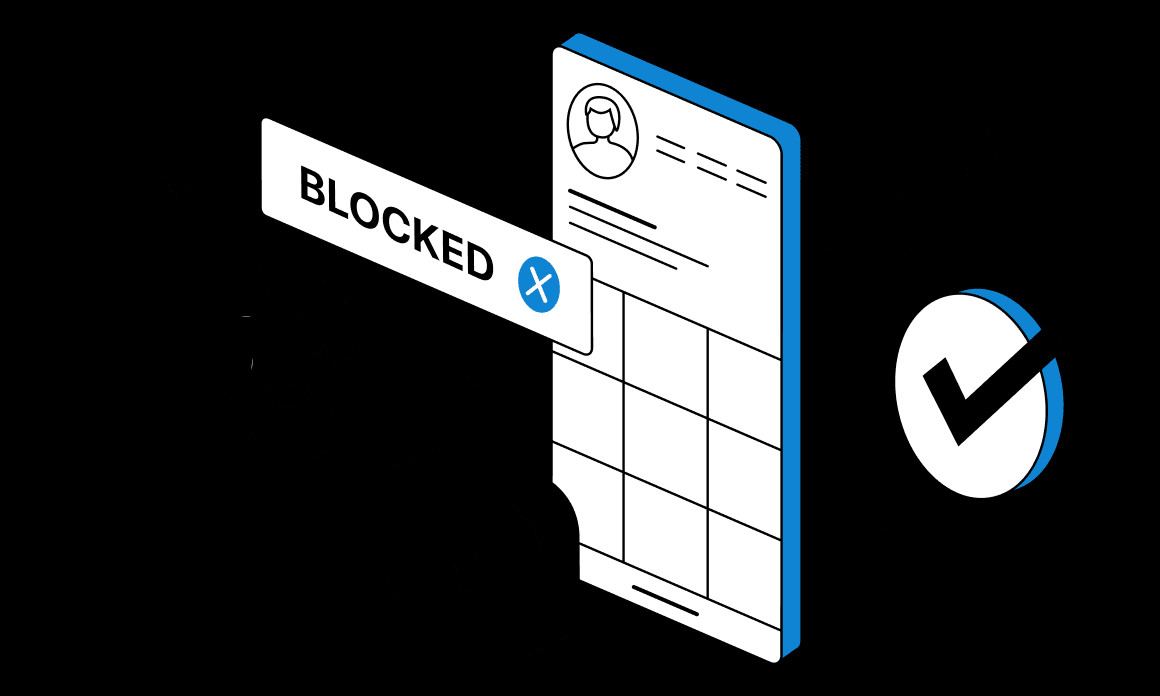 computer showing myip.com website interface
computer showing myip.com website interface
HTTP(S) Proxy Port Designations
Proxies operating on the HTTP (HyperText Transfer Protocol) protocol are widely used and suitable for various online activities. They offer robust performance and security, making them particularly effective for web scraping tasks.
HTTP proxies commonly utilize three primary port numbers: 80, 8080, and 8008.
Understanding Ports 80, 8080, and 8008
Port 80 is the most frequently encountered port for HTTP proxies. However, unlike HTTPS, HTTP is a less secure protocol, as data is transmitted in plain text. Proxies on port 80 can be useful in public Wi-Fi networks for traffic redirection or content caching.
Ports 8008 and 8080 are offered by proxy providers as alternatives to port 80 IPs. These ports serve as common substitutes, providing similar HTTP proxy functionality.
The Role of Port 443
When a proxy employs the HTTPS (HTTP Secure) protocol, it typically uses port 443.
This port is also utilized by some VPN servers. In most cases, the use of port 443 indicates a secure communication channel, as HTTPS encrypts data transmission, protecting it from eavesdropping and tampering.
SOCKS Proxy Port Specifications
Proxies that utilize the SOCKS protocol for data transfer typically do not adhere to specific allocated ports. Although two ports are generally reserved for SOCKS proxy endpoints, proxy providers often disregard this convention.
Ports 1080 and 1081: Reserved but Rarely Used
Ports 1080 and 1081 are considered reserved for SOCKS proxies. However, their use is infrequent because ISPs can readily identify these ports as proxy ports. This visibility defeats the purpose of proxy usage, which often includes anonymity and bypassing restrictions. To learn more about the distinctions between SOCKS and HTTP proxies and choosing the right one, you can explore our detailed article on the subject.
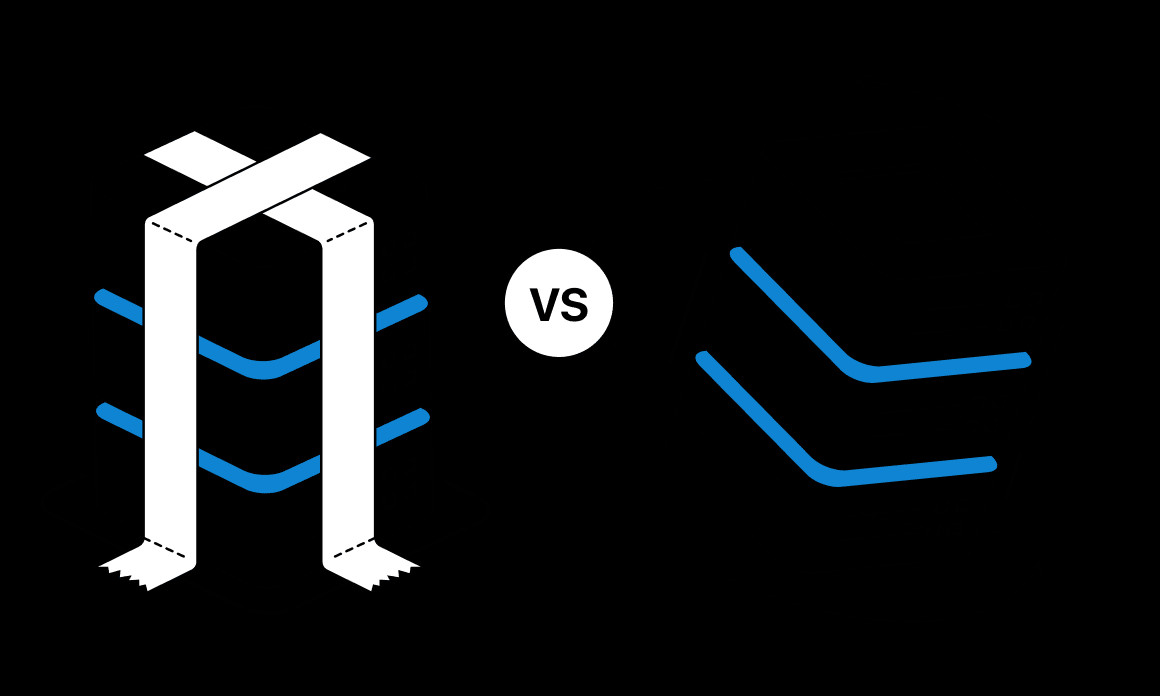 diagram illustrating difference between http and socks proxy
diagram illustrating difference between http and socks proxy
Squid Proxy Port 3128 Explained
The Squid proxy port, specifically port number 3128, is designated for caching or forwarding proxies. This port is the default for Squid, a popular caching proxy server. While 3128 is primarily associated with caching proxies, it can also be used alongside other ports like 80, 8080, and 443 for different types of proxy configurations.
Understanding Commonly Closed Ports
While numerous ports are theoretically available, some are intentionally closed for proxy usage or other purposes, often by your computer’s operating system or network administrators.
The reasons for port closure vary, ranging from security concerns and preventing unauthorized access to internal network policies.
Similar principles apply to proxy servers. Proxy providers may strategically close certain ports to combat spam or enforce usage policies.
Port 25 is a notable example of a commonly closed port. It is typically blocked to prevent SMTP (Simple Mail Transfer Protocol) email handling, primarily to reduce spam. Many ISPs block port 25 by default.
Ports 6881 through 6889 are sometimes closed to restrict illegal activities like torrenting. These ports are commonly used by BitTorrent and related protocols, and blocking them can deter unauthorized file sharing.
Ultimately, proxy servers have the flexibility to manage port availability, opening and closing ports as needed based on their operational requirements and security considerations.
Final Takeaways
As discussed, the internet community has established port conventions over time. However, it’s crucial to recognize that proxy port numbers may not always adhere to these conventions, particularly due to the reasons outlined in this article.
Proxy providers may adopt internal port numbering systems to reflect their proxy pool organization and distribution, catering to the specific needs of their users.
Therefore, when you buy proxies for your online activities, it’s advisable to discuss port configurations with your account manager. This ensures you have a clear understanding of the port setup and how it aligns with your intended use.
Why Choose PrivateProxy Services?
Becoming a PrivateProxy customer grants you comprehensive insight into all facets of our proxy services. This empowers you with complete control over your proxy pool throughout your operations.
For instance, when you buy residential rotating proxies for tasks like social media scraping for lead generation or ad research, our account managers will meticulously assess your requirements. They will recommend the most suitable proxies based on factors such as geographic targeting and rotation frequency.
Our 24/7 technical support is always available to address any technical issues related to your proxies. Whether you inquire about “What is my proxy address?” or “Should a proxy number always include an IP and a port?”, we are ready to assist you around the clock.
Your purchased IPs are private, meaning you are the exclusive user throughout the proxy’s lifespan.
In the proxy landscape, a dependable partner is essential to guide you toward your objectives. We are committed to supporting you at every stage of your journey.
Please rate this article if you found it helpful:
Frequently Asked Questions
For further inquiries, please consult our Documentation if your question isn’t addressed below.
- How do I find the proxy server address and port?
Visit MyIP.com to instantly view your proxy IP and port within your browser. - What is a proxy address?
A proxy address is the IP address that serves as the access point to your proxy server. It typically consists of four numerical segments followed by a colon and a port number (e.g., 110.17.58.19:8008). - Who assigns my proxy address and port number?
Your proxy provider is responsible for assigning your proxy address and port number. These parameters are provider-specific and reflect their established conventions. - What does a proxy server address look like?
A proxy server address is formatted as an IP address combined with a port number, such as 110.17.58.19:8008. Remember that private proxies also require a username and password for authentication. - What is a proxy port?
A proxy port is a numerical identifier (ranging from 0 to 65535) that follows the proxy server IP address. It often denotes a specific proxy pool or a provider’s categorization of proxies associated with that IP.
Previous article Next article
Top 5 posts
Related Articles
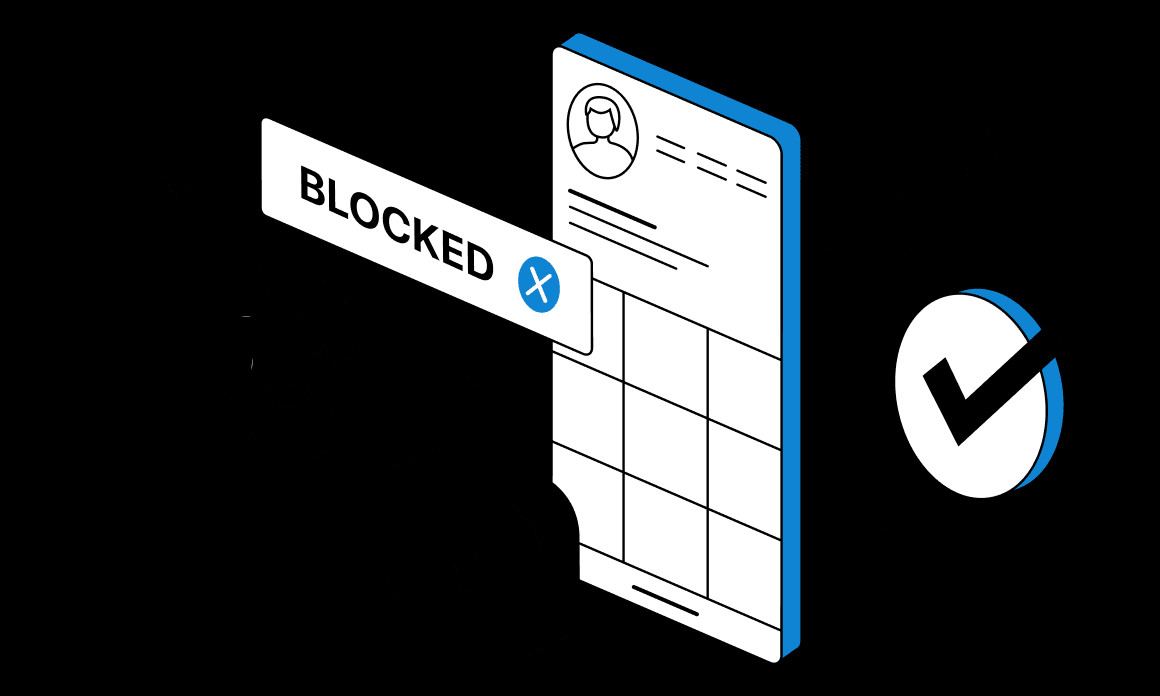 computer showing myip.com website interface
computer showing myip.com website interface
[How to Bypass Instagram IP Ban: Full Guide
Social media platforms like Instagram have become essential for business and lead generation. Consequently, many users attempt to manipulate the system for their advantage, leading to issues like Instagram IP bans.
Gleb Lepeshkin
2022/10/24
](https://privateproxy.me/blog/instagram-ip-banned-full-guide-on-how-to-bypass-this-issue/)
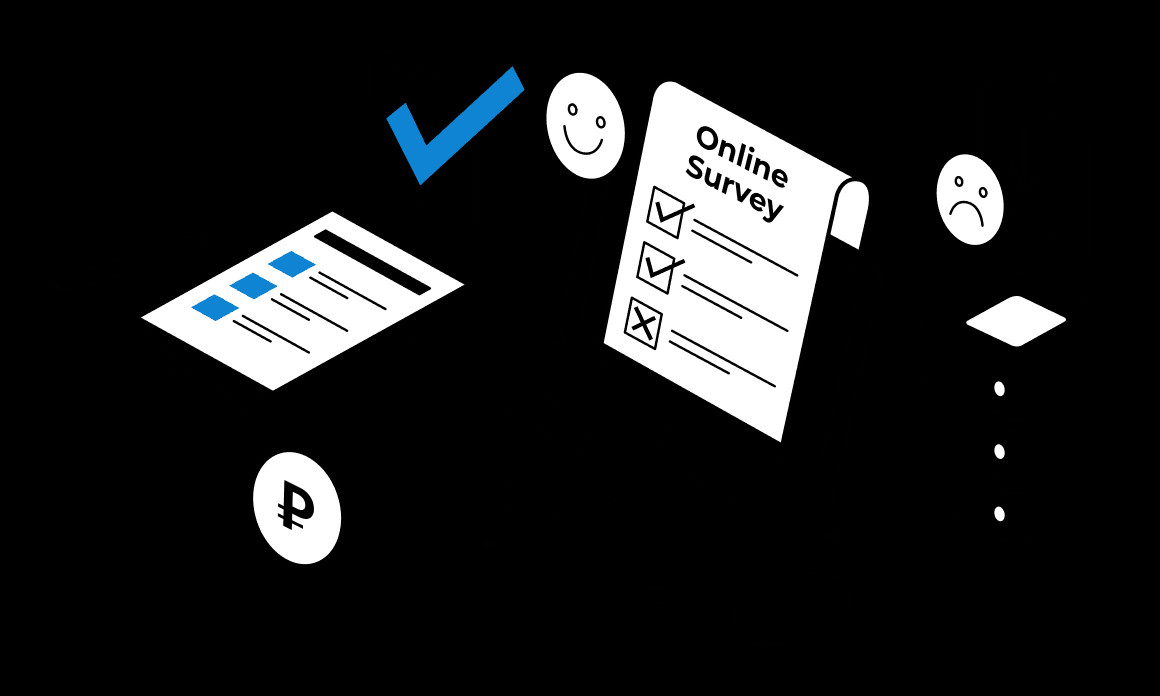 Residential IP For Online Surveys: How to Use It Right
Residential IP For Online Surveys: How to Use It Right
[Residential IP For Online Surveys: How to Use It Right
Participating in online surveys can be a profitable side activity. However, survey websites often have strict criteria, including geographical location. Residential IPs can help overcome these restrictions.
Gleb Lepeshkin
2022/10/20
](https://privateproxy.me/blog/residential-ip-for-online-surveys-how-to-use-it-right/)
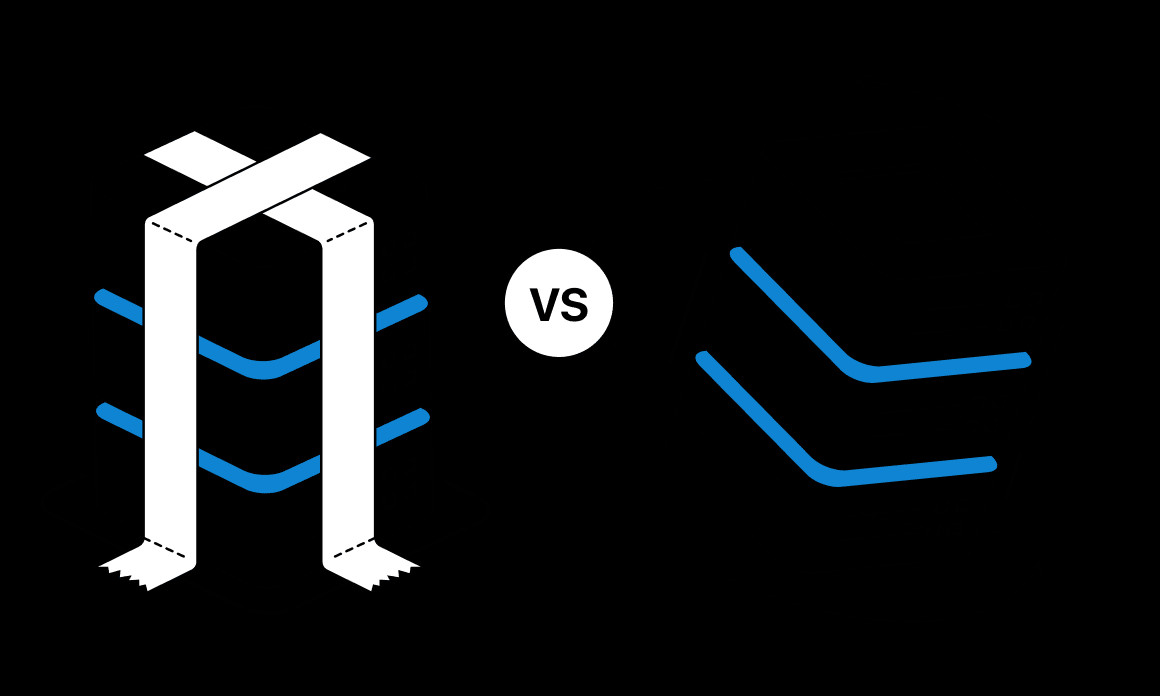 diagram illustrating difference between http and socks proxy
diagram illustrating difference between http and socks proxy
[Sticky vs Rotating Proxies: Discover When You Should Use Each
IP rotation is beneficial for web scraping and parsing. However, sticky proxies, which maintain the same IP for longer sessions, are necessary for certain use cases.
Gleb Lepeshkin
2022/10/17
](https://privateproxy.me/blog/sticky-vs-rotating-proxies-discover-when-you-should-use-each/)
 IP Address Rotation: What It Is and Why You Need It
IP Address Rotation: What It Is and Why You Need It
[IP Address Rotation: What It Is and Why You Need It
IP address rotation is a key concept when using proxies for web scraping and other online tasks. It is a valuable tool for gathering market data and strategic business insights.
Gleb Lepeshkin
2022/09/22
](https://privateproxy.me/blog/ip-address-rotation-what-it-is-and-why-you-need-it/)
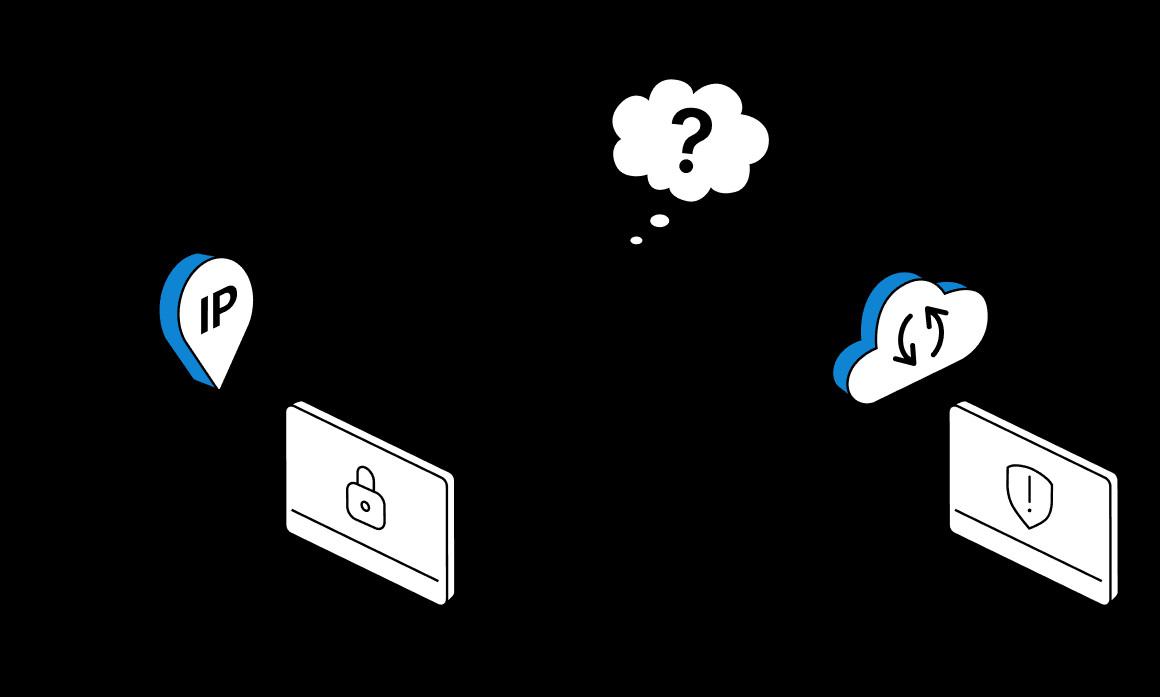 Static vs Rotating Proxies: 5 Differences You Should Pay Attention To
Static vs Rotating Proxies: 5 Differences You Should Pay Attention To
[Static vs Rotating Proxies: 5 Differences You Should Pay Attention To
Choosing the right proxy type involves considering static proxies with constant IPs versus rotating proxies that assign different IPs from a pool for each session.
Gleb Lepeshkin
2022/09/20
](https://privateproxy.me/blog/static-vs-rotating-proxies-5-differences-you-should-pay-attention-to/)
 How to Use Datacenter Proxies for Sneakers: Follow Our Best Recommendations
How to Use Datacenter Proxies for Sneakers: Follow Our Best Recommendations
[How to Use Datacenter Proxies for Sneakers: Follow Our Best Recommendations
Sneaker enthusiasts seeking rare footwear often rely on proxies to enhance their chances of success. Selecting the right proxies and providers is crucial for copping limited-edition sneakers.
Gleb Lepeshkin
2022/09/13
](https://privateproxy.me/blog/how-to-use-datacenter-proxies-for-sneakers-follow-our-best-recommendations/)
