Once Human plunges players into a terrifying post-apocalyptic world, where survival hinges on skill and, crucially, teamwork. Navigating the mutated landscapes and formidable alien threats is significantly easier and more enjoyable with friends by your side. While the game fosters cooperative gameplay, many players wonder about the possibilities of Once Human cross-server play. Can you team up with friends who are playing on different servers? This guide will delve into how cross-server play functions in Once Human, addressing common questions and potential challenges, and provide solutions to ensure seamless multiplayer experiences.
The Importance of Multiplayer in Once Human
In the harsh world of Once Human, going it alone can be incredibly challenging. The game’s difficulty scales, and the alien horrors become increasingly relentless. Collaboration isn’t just beneficial; it’s often essential for progression. Playing with friends unlocks a strategic advantage, allowing for:
- Divided Labor: Coordinate tasks like resource gathering, base defense, and exploration to maximize efficiency.
- Enhanced Combat Strength: Tackle tougher enemies and challenges with combined firepower and tactical support.
- Increased Survivability: Having allies provides backup in dangerous situations, significantly improving your odds of survival.
- Shared Experience and Fun: Exploring the eerie world and overcoming obstacles together makes the game more engaging and enjoyable.
Many of Once Human’s activities are designed with multiplayer in mind. From venturing into perilous territories and conquering formidable mutated behemoths to constructing and safeguarding your base, teamwork amplifies the fun and success rate. Certain dungeons and high-level areas are explicitly designed to be tackled by coordinated teams. Playing with friends not only enhances the social aspect of the game but is also a strategic advantage for conquering its toughest challenges.
How to Play Cross-Server with Friends in Once Human
Once Human does offer cross-server functionality, enabling you to connect with friends regardless of the server they initially chose. Here’s how to engage in Once Human cross-server play:
-
Server Region Synchronization: The foundational step for cross-server play is ensuring all players intending to team up select the same server region. Before launching the game or logging in, coordinate with your friends to decide on a mutual server region (e.g., North America, Europe, Asia).
-
Server Selection: Upon launching Once Human, you will be presented with a server selection screen. Carefully choose the agreed-upon server region. Within that region, you and your friends can then select specific servers to join. It’s crucial to note that while you need to be in the same region for cross-server play to be possible, you do not necessarily need to be on the exact same server within that region initially.
-
In-Game Friend System: Once in the game, utilize the in-game friend system to connect.
- Navigate to the main menu and locate the “Friends” option.
- Enter your friend’s unique game ID in the designated field.
- Send a friend request.
- Once your friend accepts the request, they will appear on your friend list.
-
Inviting to Team/Territory: After successfully adding friends, you can invite them to your team or territory (depending on the game mechanics and progression). This allows you to play in the same game world instance and participate in activities together.
-
Cross-Server Invites (If Applicable): Some games might have direct cross-server invite features within the friend list. If Once Human implements this, you might be able to directly invite friends from your list to join your current server instance, even if they are initially logged into a different server within the same region. Keep an eye on in-game updates and patch notes for such features.
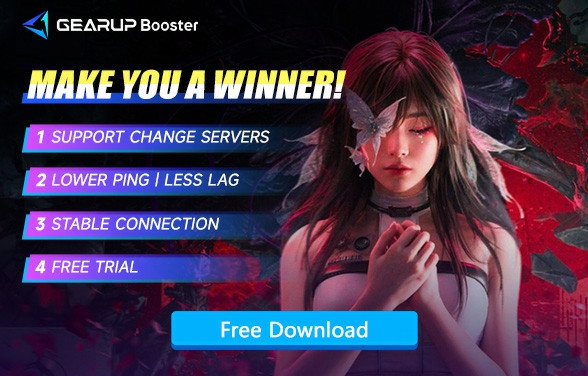 In-game Friend System for Once Human Cross-Server Play
In-game Friend System for Once Human Cross-Server Play
Challenges of Cross-Server Play and How to Overcome Them
While Once Human cross-server play expands your возможности for multiplayer interaction, it can sometimes introduce technical hurdles, primarily related to network performance. Here are common issues and effective solutions:
-
High Ping and Latency: When playing across geographically distant servers, data packets take longer to travel between your computer and the game server. This results in higher ping and latency. In fast-paced games like Once Human, this can manifest as noticeable lag, delayed reactions, and desynchronization, hindering combat and coordination.
- Solution:
- Choose a Central Server Region: If players are geographically spread out, selecting a server region that is geographically central to all participants can minimize latency for everyone.
- Utilize a Game Booster: A game booster like GearUP Booster, designed to optimize network connections, can significantly reduce ping. GearUP Booster, as an official partner of Once Human, employs advanced multi-path technology to stabilize connections to global servers and dynamically selects the optimal network route, minimizing latency and packet loss.
- Solution:
-
Packet Loss: Cross-server connections are more susceptible to packet loss, where data packets fail to reach their destination. This can lead to erratic gameplay, rubberbanding, and inconsistent actions between players.
- Solution:
- Wired Connection: A wired Ethernet connection provides a more stable and reliable connection compared to Wi-Fi, reducing the chances of packet loss due to wireless interference.
- Game Booster: GearUP Booster’s technology is also effective in mitigating packet loss by ensuring stable data transmission and employing techniques to resend lost packets efficiently.
- Solution:
-
Server Instability: While less frequent, servers, especially those handling cross-region connections, can occasionally experience instability due to overload or maintenance. This can result in disconnections and interruptions.
- Solution:
- Server Status Check: Before long play sessions, check the game’s official channels or community forums for server status updates or announcements regarding maintenance.
- Game Booster (Server Switching): Some game boosters, like GearUP Booster, have features that can automatically switch you to a more stable server if the current one becomes problematic, further ensuring uninterrupted gameplay.
- Solution:
Optimizing Your Connection for Cross-Server Multiplayer
Beyond addressing specific issues, general network optimization practices can significantly enhance your Once Human cross-server play experience:
-
Close Background Applications: Terminate unnecessary programs running in the background, as they consume system resources and bandwidth, potentially impacting game performance and network stability.
-
Update Network Drivers: Ensure your network adapter drivers are up-to-date. Outdated drivers can sometimes lead to inefficient network communication.
-
Check Internet Speed and Stability: Verify that your internet connection meets the game’s recommended specifications and is generally stable. Run a speed test and monitor for any connection drops.
-
Consider a VPN (with Caution): In some specific cases, a VPN might help route your connection through a more optimal path, potentially reducing latency. However, use VPNs with caution and choose reputable services, as some can introduce more problems than they solve. Game boosters like GearUP Booster are generally a more tailored and safer solution for game network optimization.
Enhance Your Cross-Server Experience with GearUP Booster
For players serious about enjoying smooth Once Human cross-server play, GearUP Booster stands out as a powerful and user-friendly solution. As an official partner of Once Human, GearUP Booster offers:
- Optimized Network Routes: Intelligent routing algorithms to minimize latency and packet loss for global server connections.
- Multi-Path Technology: Stable connection technology that adapts to network conditions in real-time, ensuring consistent performance.
- Easy Setup: Simple and intuitive interface, eliminating complex configurations and potential errors.
- Dedicated to Gaming: Specifically designed for game network optimization, providing targeted solutions for gaming-related network issues.
Step-by-step guide to using GearUP Booster for Once Human:
Step 1: Download and install GearUP Booster. Click the button below for a free trial.
Step 2: Launch GearUP Booster and search for “Once Human” in the game library.
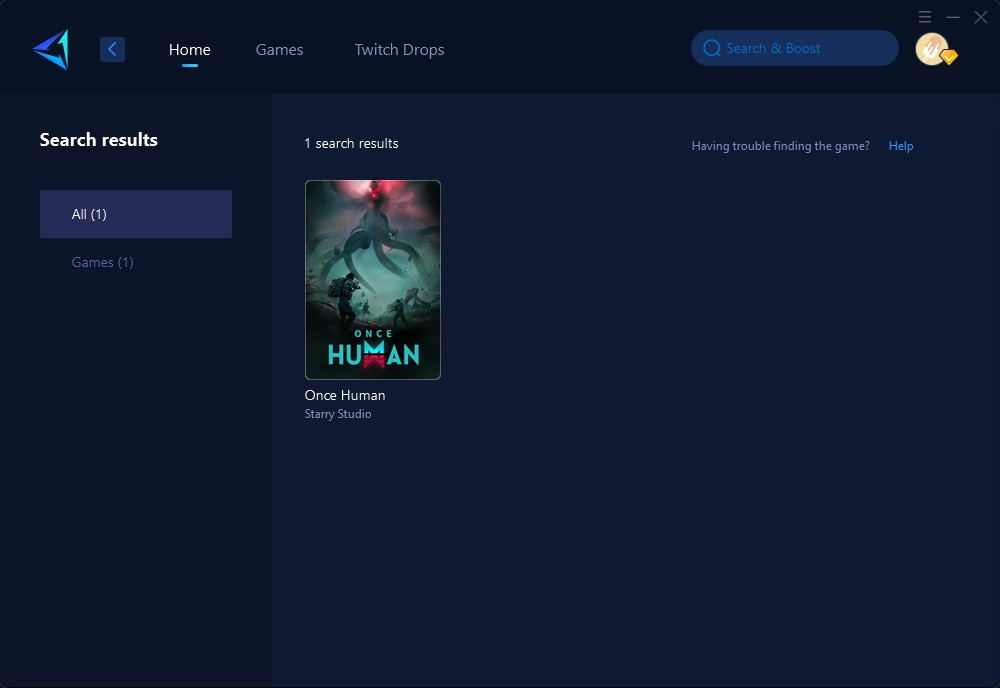 Search for Once Human in GearUP Booster
Search for Once Human in GearUP Booster
Step 3: Select your Once Human server region. GearUP Booster supports servers globally.
 Select Once Human Server Region in GearUP Booster
Select Once Human Server Region in GearUP Booster
Step 4: Initiate the boost and confirm the optimization effects. Launch Once Human and start playing with your friends!
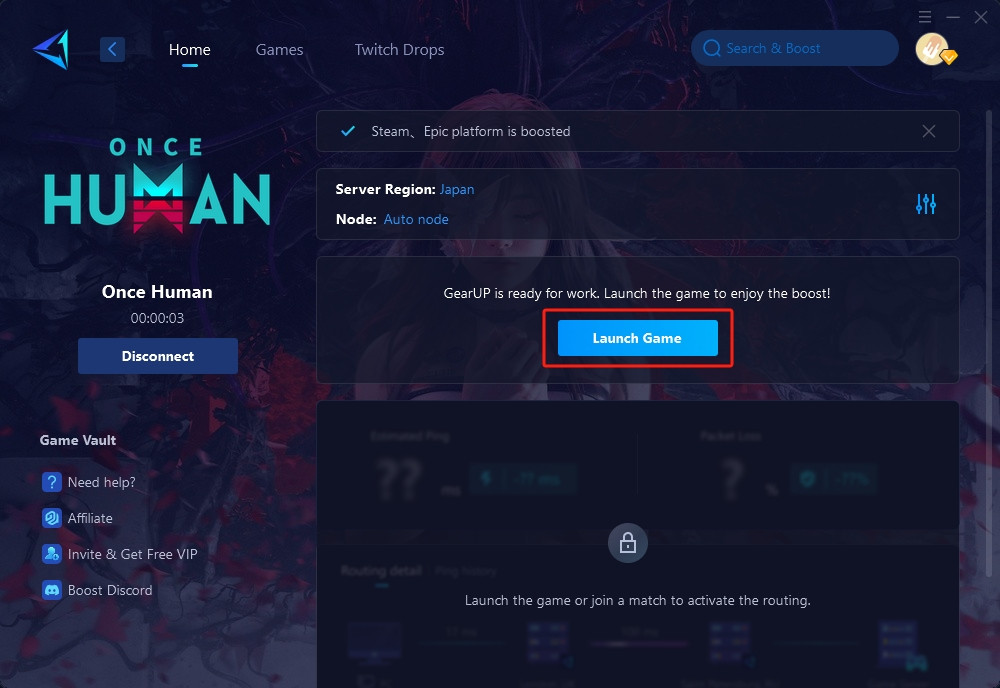 Confirm Optimization and Launch Once Human
Confirm Optimization and Launch Once Human
Conclusion: Embrace Cross-Server Adventures in Once Human
Once Human cross-server play unlocks a broader multiplayer experience, allowing you to team up with friends regardless of their initial server choice. While cross-server connections can present network challenges like latency and packet loss, these are readily addressable with proper planning and optimization tools. By choosing central server regions, employing wired connections, and leveraging game boosters like GearUP Booster, you can overcome these hurdles and enjoy seamless, lag-free adventures with your friends in the captivating world of Once Human. So, gather your friends, synchronize your server regions, and dive into the post-apocalypse together!
About The Author
Olivia Clarke
Olivia Clarke, a community operations expert at GearUP Booster, possesses extensive experience in understanding player needs and feedback. Her role involves direct communication with the gaming community, allowing her to identify and address common issues and improve the GearUP Booster user experience. Olivia’s expertise extends to creating informative content, such as blog posts, that provide gamers with valuable solutions to network-related challenges, enhancing their overall gaming enjoyment.

