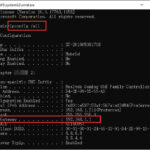Neoforge Server hosting can be tricky, but rental-server.net is here to help simplify it. We provide streamlined solutions to get your NeoForge server up and running smoothly, allowing you to focus on what matters most: enjoying your game. Discover the best server options, compare hosting plans, and unlock the full potential of your Minecraft experience with rental-server.net. You’ll find detailed information, reliable server performance, and comprehensive support for a seamless experience.
1. Understanding NeoForge Server Hosting
1.1 What is NeoForge?
NeoForge is a community-driven, open-source modding API for Minecraft, building upon the legacy of MinecraftForge. It allows players to enhance their Minecraft experience with a wide range of mods, from simple tweaks to extensive gameplay overhauls. A NeoForge server is a Minecraft server that uses the NeoForge modding platform.
Key Takeaway: NeoForge enhances Minecraft through mods, requiring a specific server setup.
1.2 Why Choose NeoForge?
Choosing NeoForge offers several benefits:
- Extensive Mod Compatibility: NeoForge supports a vast library of mods, allowing for extensive customization of the Minecraft experience.
- Community Support: A large and active community provides support, resources, and a constant stream of new mods.
- Customization: NeoForge allows you to tailor your Minecraft world to your exact preferences, creating unique gameplay experiences.
Key Takeaway: NeoForge offers vast mod options and community support for tailored gameplay.
1.3 What is NeoForge Server Hosting?
NeoForge server hosting involves renting a server specifically configured to run the NeoForge modding platform. This allows multiple players to connect and play together in a modded Minecraft environment.
Key Takeaway: NeoForge server hosting provides the infrastructure for multiplayer modded Minecraft.
1.4 Who Needs a NeoForge Server?
NeoForge servers are ideal for:
- Minecraft Enthusiasts: Players who enjoy modded Minecraft and want to create custom gameplay experiences.
- Gaming Communities: Groups of friends or online communities who want to play together in a shared, modded world.
- Content Creators: Streamers and YouTubers who want to showcase unique modded gameplay to their audience.
Key Takeaway: NeoForge servers cater to modded Minecraft fans, communities, and content creators.
2. Key Considerations for NeoForge Server Hosting
2.1 Performance Requirements
NeoForge servers, especially those running multiple mods, can be resource-intensive. Key performance factors include:
- CPU: A powerful CPU is essential for handling the server’s calculations and mod processing.
- RAM: Sufficient RAM is needed to load and run mods efficiently.
- Storage: Fast storage (SSD or NVMe) ensures quick loading times and smooth gameplay.
- Network: A stable and high-bandwidth network connection minimizes lag and ensures a consistent experience for all players.
Key Takeaway: Powerful hardware and network are crucial for smooth NeoForge server performance.
2.2 Server Types: Dedicated, VPS, and Cloud
Choosing the right server type is crucial:
- Dedicated Servers: Offer the highest performance and control, ideal for large communities and resource-intensive modpacks.
- VPS (Virtual Private Servers): Provide a balance of performance and cost, suitable for smaller communities and moderate modpacks.
- Cloud Servers: Offer scalability and flexibility, allowing resources to be adjusted as needed, ideal for growing communities.
Key Takeaway: Server choice depends on community size, modpack complexity, and budget.
2.3 Operating System: Windows vs. Linux
The choice of operating system affects server management and performance:
- Windows: User-friendly interface, but can be more resource-intensive.
- Linux: More efficient and customizable, often preferred for server environments.
According to a study by the Uptime Institute, Linux servers typically experience fewer outages and better performance due to their lightweight nature and extensive customization options.
Key Takeaway: Linux is generally preferred for its efficiency and customization in server environments.
2.4 Managed vs. Unmanaged Hosting
Consider the level of support and control you need:
- Managed Hosting: The provider handles server maintenance, updates, and security.
- Unmanaged Hosting: You have full control over the server but are responsible for all maintenance tasks.
Key Takeaway: Managed hosting offers convenience, while unmanaged hosting provides more control.
2.5 Server Locations
Server location impacts latency and player experience:
- Proximity: Choose a server location close to your player base to minimize lag.
- Data Centers: Opt for providers with well-established data centers for reliable performance.
For users in the USA, Virginia is often a popular choice due to its high concentration of data centers, as noted by industry reports.
Key Takeaway: Server proximity to players and data center quality affect gameplay experience.
3. Top NeoForge Server Hosting Providers in the USA
3.1 Overview of Leading Providers
Several providers offer excellent NeoForge server hosting:
- Apex Hosting: Known for its user-friendly interface and excellent customer support.
- BisectHosting: Offers a wide range of plans and supports various modpacks.
- MCProHosting: Provides high-performance servers and advanced features.
- Shockbyte: Affordable options with good performance.
- Sparked Host: Focuses on providing high-quality servers with excellent uptime.
Key Takeaway: Several providers offer specialized NeoForge hosting plans.
3.2 Comparing Hosting Plans
| Provider | Starting Price | CPU | RAM | Storage | Key Features |
|---|---|---|---|---|---|
| Apex Hosting | $7.49/month | Intel Xeon | 2 GB | SSD | Easy setup, 24/7 support |
| BisectHosting | $6.99/month | Intel Xeon | 1 GB | SSD | Modpack support, daily backups |
| MCProHosting | $9.99/month | Intel Xeon | 2 GB | SSD | DDoS protection, custom control panel |
| Shockbyte | $2.50/month | AMD Ryzen | 1 GB | HDD | Affordable, instant setup |
| Sparked Host | $5.00/month | AMD Ryzen | 2 GB | NVMe | High-performance, excellent uptime |
Key Takeaway: Compare providers based on price, resources, and features.
3.3 Evaluating Customer Support
Customer support is crucial for resolving issues:
- Availability: 24/7 support ensures help is always available.
- Responsiveness: Quick response times minimize downtime.
- Expertise: Knowledgeable staff can effectively troubleshoot server issues.
Key Takeaway: Reliable customer support is essential for smooth server operation.
4. Setting Up Your NeoForge Server
4.1 Installing NeoForge
Installing NeoForge involves downloading the NeoForge installer and running it to create the necessary server files.
Steps:
- Download the NeoForge installer from the official NeoForge website.
- Run the installer and select “Install server.”
- Choose a directory for the server files.
- Wait for the installation to complete.
Key Takeaway: Installing NeoForge requires running the installer and selecting the server option.
4.2 Configuring Server Properties
The server.properties file allows you to customize server settings:
level-name: Sets the world name.motd: Sets the message of the day displayed in the server list.max-players: Sets the maximum number of players allowed on the server.online-mode: Enables or disables online authentication (set tofalsefor offline mode).
Key Takeaway: Customize server settings via the server.properties file.
4.3 Installing Mods
To install mods:
- Download the desired mods from reputable sources like CurseForge.
- Place the
.jarfiles into themodsfolder in your server directory. - Restart the server to load the mods.
Key Takeaway: Install mods by placing .jar files in the mods folder.
4.4 Optimizing Server Performance
Optimizing server performance ensures smooth gameplay:
- Allocate Sufficient RAM: Provide enough RAM to the server based on the number of mods and players.
- Use Optimization Mods: Mods like OptiFine and FoamFix can improve performance.
- Regularly Restart the Server: Restarting clears memory and prevents performance degradation.
Key Takeaway: Optimize performance by allocating RAM, using optimization mods, and restarting regularly.
5. Essential NeoForge Server Mods
5.1 Core Mods
These mods provide fundamental enhancements:
- OptiFine: Improves graphics and performance.
- FoamFix: Reduces memory usage.
- JEI (Just Enough Items): Provides in-game item information and crafting recipes.
- WorldEdit: Allows for easy world editing and manipulation.
Key Takeaway: Core mods enhance performance and usability.
5.2 Gameplay Mods
These mods add new gameplay mechanics:
- Tinkers’ Construct: Adds customizable tools and weapons.
- Applied Energistics 2: Introduces advanced storage and automation.
- Thermal Expansion: Adds new machines and energy systems.
- IndustrialCraft 2: Introduces industrial machinery and resources.
Key Takeaway: Gameplay mods add depth and complexity to Minecraft.
5.3 Utility Mods
These mods offer useful tools and features:
- JourneyMap: Provides real-time mapping of the world.
- FTB Utilities: Adds server management tools and utilities.
- Hwyla (Here’s What You’re Looking At): Displays information about blocks and entities.
Key Takeaway: Utility mods provide helpful tools and information.
6. Securing Your NeoForge Server
6.1 Implementing Security Measures
Protecting your server is crucial:
- Firewall: Configure a firewall to block unauthorized access.
- Regular Backups: Regularly back up your server data to prevent data loss.
- Strong Passwords: Use strong, unique passwords for all accounts.
- Whitelisting: Enable whitelisting to restrict access to approved players only.
According to cybersecurity reports, servers without proper security measures are highly vulnerable to attacks, highlighting the importance of these precautions.
Key Takeaway: Firewalls, backups, strong passwords, and whitelisting are essential security measures.
6.2 Preventing DDoS Attacks
DDoS attacks can disrupt server availability:
- DDoS Protection: Choose a hosting provider with DDoS protection.
- Rate Limiting: Implement rate limiting to prevent abuse.
- Traffic Monitoring: Monitor traffic for suspicious activity.
Key Takeaway: DDoS protection and traffic monitoring help maintain server uptime.
6.3 Monitoring Server Logs
Monitoring server logs can help identify and address issues:
- Error Detection: Identify and resolve errors quickly.
- Security Auditing: Track user activity and detect potential security breaches.
- Performance Analysis: Analyze server performance and identify bottlenecks.
Key Takeaway: Monitoring logs helps identify errors, security breaches, and performance issues.
7. Managing Your NeoForge Server
7.1 Using Control Panels
Control panels simplify server management:
- cPanel: Popular web hosting control panel with server management features.
- Plesk: Another popular control panel with similar functionality.
- Webmin: Open-source control panel for Linux servers.
Key Takeaway: Control panels offer a user-friendly interface for server management.
7.2 Essential Server Commands
Useful server commands include:
/op <player>: Grants operator status to a player./deop <player>: Revokes operator status from a player./kick <player>: Removes a player from the server./ban <player>: Bans a player from the server./whitelist add <player>: Adds a player to the whitelist./whitelist remove <player>: Removes a player from the whitelist.
Key Takeaway: Server commands allow you to manage players and server settings.
7.3 Regular Maintenance Tasks
Regular maintenance ensures optimal performance:
- Update Mods: Keep mods up to date to fix bugs and improve compatibility.
- Clean Up Logs: Regularly clear out old log files to save storage space.
- Optimize World: Use tools like Minecraft Land Generator to optimize world files.
Key Takeaway: Regular updates, log cleanup, and world optimization maintain server health.
8. Troubleshooting Common Issues
8.1 Server Crashes
Troubleshooting server crashes:
- Check Logs: Examine server logs for error messages.
- Update Mods: Ensure all mods are up to date.
- Remove Conflicting Mods: Identify and remove any conflicting mods.
- Allocate More RAM: Increase the amount of RAM allocated to the server.
Key Takeaway: Check logs, update mods, remove conflicts, and allocate more RAM to resolve crashes.
8.2 Lag Issues
Addressing lag issues:
- Monitor Server Performance: Use tools to monitor CPU, RAM, and network usage.
- Optimize World: Reduce the number of loaded chunks.
- Limit Entities: Reduce the number of entities in the world.
- Upgrade Hardware: Consider upgrading to more powerful hardware.
Key Takeaway: Monitor performance, optimize the world, limit entities, and upgrade hardware to reduce lag.
8.3 Mod Compatibility Issues
Resolving mod compatibility issues:
- Check Mod Versions: Ensure mods are compatible with the current version of Minecraft and NeoForge.
- Read Mod Documentation: Consult mod documentation for compatibility information.
- Test Mods Individually: Add mods one at a time to identify conflicts.
Key Takeaway: Verify mod versions, read documentation, and test mods individually to resolve conflicts.
9. Advanced NeoForge Server Management
9.1 Setting Up a BungeeCord Network
BungeeCord allows you to connect multiple Minecraft servers:
- Install BungeeCord: Download and install BungeeCord.
- Configure Servers: Configure each server to connect to the BungeeCord proxy.
- Set Up DNS Records: Set up DNS records to point to the BungeeCord proxy.
Key Takeaway: BungeeCord connects multiple servers for a seamless player experience.
9.2 Using Custom Launchers
Custom launchers offer advanced features:
- Technic Launcher: Popular launcher for modpacks.
- CurseForge Launcher: Official launcher for CurseForge modpacks.
- ATLauncher: Another popular launcher with modpack support.
Key Takeaway: Custom launchers simplify modpack installation and management.
9.3 Automating Server Tasks
Automating tasks saves time and effort:
- Scheduled Backups: Automate backups using scripts or control panel features.
- Automatic Restarts: Schedule automatic server restarts to maintain performance.
- Monitoring Alerts: Set up alerts to notify you of server issues.
Key Takeaway: Automating backups, restarts, and monitoring improves efficiency.
10. Finding the Best Deals on NeoForge Server Hosting
10.1 Comparing Pricing Models
Understand the different pricing models:
- Monthly: Fixed monthly fee for a set amount of resources.
- Pay-as-you-go: Pay only for the resources you use.
- Hourly: Pay for server time by the hour.
Key Takeaway: Choose a pricing model that aligns with your usage patterns.
10.2 Looking for Discounts and Promotions
Take advantage of discounts and promotions:
- Seasonal Sales: Many providers offer discounts during holidays and special events.
- Long-Term Contracts: Signing up for longer contracts often results in lower monthly rates.
- Promotional Codes: Search for promotional codes online.
Key Takeaway: Seasonal sales, long-term contracts, and promotional codes can save money.
10.3 Evaluating Free Trials
Test the service with a free trial:
- Performance Testing: Evaluate server performance under load.
- Feature Testing: Test the features and tools offered by the provider.
- Support Evaluation: Assess the quality of customer support.
Key Takeaway: Free trials allow you to evaluate the service before committing.
FAQ: NeoForge Server Hosting
1. What is a NeoForge server?
A NeoForge server is a Minecraft server that utilizes the NeoForge modding API to allow players to use mods, enhancing their gameplay experience with custom content and features.
2. How much RAM do I need for a NeoForge server?
The amount of RAM required depends on the number of mods and players. A good starting point is 2GB for small modpacks and up to 8GB or more for larger, more demanding modpacks.
3. Can I host a NeoForge server on my home computer?
Yes, but performance may be limited. Hosting on a dedicated server or VPS is recommended for better performance and stability, especially with multiple players.
4. What are the best operating systems for a NeoForge server?
Linux is generally preferred due to its efficiency and customization options, but Windows can also be used if you are more familiar with it.
5. How do I install mods on my NeoForge server?
Place the .jar files of the mods into the mods folder in your server directory, then restart the server.
6. How do I update my NeoForge server?
Download the latest version of the NeoForge installer and run it, selecting the option to update the server.
7. What is the server.properties file?
The server.properties file is a configuration file that allows you to customize various server settings, such as the world name, message of the day, and maximum number of players.
8. How do I secure my NeoForge server?
Implement security measures such as firewalls, regular backups, strong passwords, and whitelisting to protect your server.
9. What is DDoS protection?
DDoS protection is a service that helps mitigate distributed denial-of-service (DDoS) attacks, which can disrupt server availability.
10. What are some essential NeoForge server mods?
Essential mods include OptiFine, FoamFix, JEI (Just Enough Items), and WorldEdit for performance and usability enhancements.
Ready to Start Your NeoForge Adventure?
Setting up a NeoForge server can seem daunting, but with the right knowledge and resources, it can be a rewarding experience. At rental-server.net, we provide comprehensive information and tools to help you find the perfect NeoForge server hosting solution. Whether you’re looking for a dedicated server, VPS, or cloud server, we offer detailed comparisons and expert advice to guide you.
Take Action Today:
- Explore Our Hosting Guides: Dive into our detailed guides on choosing the best server type and provider for your needs.
- Compare Hosting Plans: Use our comparison tool to evaluate different hosting plans based on price, resources, and features.
- Get Expert Advice: Contact our team of experts for personalized recommendations and support.
Visit rental-server.net today and unlock the full potential of your modded Minecraft experience. Let us help you find the perfect NeoForge server hosting solution to create unforgettable gaming experiences with your friends and community.
Address: 21710 Ashbrook Place, Suite 100, Ashburn, VA 20147, United States
Phone: +1 (703) 435-2000
Website: rental-server.net