Is a server software or hardware? Let’s cut to the chase: a server can be both. A hardware server is the physical machine, while a software server is a program that runs on it. This comprehensive guide by rental-server.net will explore the intricacies of server technology, providing clarity and guidance to help you make informed decisions about your server needs, whether you’re considering dedicated server solutions, VPS hosting, or cloud-based services.
1. Understanding the Basics: What is a Server?
A server is a computer or system that provides resources, data, services, or programs to other computers, known as clients, over a network.
Servers are essential for modern computing, acting as the backbone for everything from website hosting to data storage and application delivery. But what exactly is a server? Understanding the fundamental nature of a server, its components, and its functions is crucial for anyone involved in IT, whether you’re an experienced system administrator or a business owner looking to optimize your technology infrastructure. Servers come in various forms and serve diverse purposes, but their core role remains the same: to provide services and resources to other computers on a network. This includes managing files, hosting websites, running applications, and facilitating communication. Let’s dive in and explore what makes a server tick and how it fits into the broader IT landscape.
1.1. Defining the Role of a Server
Servers are computers designed to process requests and deliver data to other computers over a local network or the internet. They act as central repositories for resources and services.
The primary role of a server is to efficiently manage and deliver resources to other devices on a network. These resources can include files, applications, web pages, emails, and more. Servers are designed to handle a high volume of requests simultaneously, ensuring that clients receive the data and services they need promptly and reliably. According to a report by Cisco, global data center traffic is expected to reach 21.6 zettabytes by the end of 2021, highlighting the increasing importance of servers in managing and delivering data. Whether it’s a small business using a server to share files internally or a large corporation relying on servers to host its website and run critical applications, the role of the server is pivotal in enabling communication and collaboration in the digital age.
1.2. Hardware vs. Software Components in Servers
Servers consist of both hardware, the physical components like processors and memory, and software, the operating system and applications that manage resources.
The distinction between hardware and software is critical in understanding how servers operate. The hardware components provide the physical infrastructure necessary for processing data and running applications. These components include the central processing unit (CPU), which executes instructions; random access memory (RAM), which provides temporary storage for data; storage devices, such as hard drives or solid-state drives (SSDs), which store data permanently; and network interface cards (NICs), which enable communication with other devices on the network. On the other hand, the software components manage and control the hardware, providing the interface for users and applications to interact with the server. This includes the operating system (OS), which manages hardware resources and provides a platform for running applications, as well as server applications, such as web servers, database servers, and email servers, which provide specific services to clients. Understanding how these hardware and software components work together is essential for optimizing server performance and ensuring reliability.
1.3. Common Types of Servers and Their Purposes
Web servers host websites, database servers manage databases, file servers store files, and mail servers handle email. Application servers run applications.
Servers come in various forms, each designed for specific purposes. Web servers, such as Apache and Nginx, are responsible for hosting websites and delivering web pages to users. Database servers, like MySQL and PostgreSQL, manage databases, allowing applications to store and retrieve data efficiently. File servers provide centralized storage for files, making it easy for users to share and access documents. Mail servers, such as Microsoft Exchange and Sendmail, handle the sending, receiving, and storage of email messages. Application servers, like Java EE servers and .NET servers, run applications, providing the necessary runtime environment and resources. Understanding the different types of servers and their purposes is crucial for designing and maintaining an efficient and reliable IT infrastructure. According to a survey by Statista, web servers are the most common type of server, with Apache and Nginx dominating the market.
1.4. Key Differences: Dedicated, VPS, and Cloud Servers
Dedicated servers offer exclusive hardware resources, VPS servers share hardware but offer dedicated virtual resources, and cloud servers provide scalable resources over the internet.
The choice between dedicated, VPS (Virtual Private Server), and cloud servers depends on specific needs and priorities. Dedicated servers provide exclusive access to hardware resources, offering maximum performance and control. This is ideal for organizations with high traffic websites or resource-intensive applications that require dedicated processing power and memory. VPS servers, on the other hand, share hardware resources with other users but offer dedicated virtual resources, providing a balance between performance and cost-effectiveness. This is suitable for businesses that need more resources than shared hosting but don’t require the full power of a dedicated server. Cloud servers offer scalable resources over the internet, allowing organizations to easily adjust their computing capacity based on demand. This is ideal for businesses with fluctuating workloads or those that require high availability and disaster recovery capabilities. Each type of server has its own advantages and disadvantages, and the best choice depends on factors such as budget, performance requirements, and scalability needs. At rental-server.net, we offer a variety of options to meet your specific requirements.
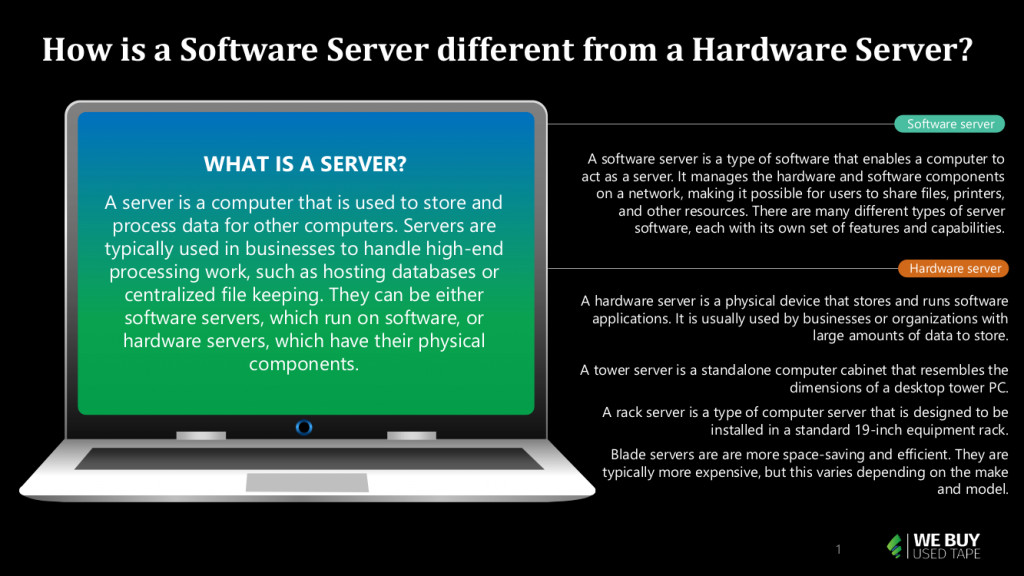 Different servers in a data center
Different servers in a data center
2. Software Servers: The Brains Behind the Operation
Software servers are applications or programs that run on hardware, providing specific services to clients over a network.
Software servers are the invisible force driving much of what happens on the internet and within corporate networks. While hardware servers provide the physical infrastructure, software servers dictate how those resources are used, what services are offered, and how clients interact with the system. Understanding the role and types of software servers is crucial for anyone looking to optimize their IT infrastructure or build robust online applications. These servers handle tasks such as managing websites, processing database queries, handling email, and streaming media. Let’s delve into the world of software servers and explore how they function, the different types available, and the advantages they offer.
2.1. What Defines a Software Server?
A software server is a program that listens for requests from client applications and provides services or data in response.
At its core, a software server is an application designed to respond to requests from client applications. It operates by listening for incoming connections on a specific port and processing requests according to a predefined protocol. When a client application sends a request, the software server processes it and sends back a response, which may include data, files, or other services. Unlike hardware servers, which are physical machines, software servers are intangible entities that run on top of the operating system. They are highly configurable and can be customized to meet specific needs. According to a report by Gartner, the market for server software is expected to reach $27.8 billion in 2021, highlighting the growing importance of software servers in modern IT infrastructure.
2.2. Examples of Popular Software Servers
Examples include Apache and Nginx for web serving, MySQL and PostgreSQL for databases, and Sendmail for email.
There are many different types of software servers, each designed for specific purposes. Apache and Nginx are two of the most popular web servers, responsible for serving web pages and other content to users over the internet. MySQL and PostgreSQL are widely used database servers, managing structured data and allowing applications to store and retrieve information efficiently. Sendmail is a common email server, handling the sending, receiving, and storage of email messages. Other examples of software servers include file servers, which provide centralized storage for files, and media servers, which stream audio and video content to clients. The choice of which software server to use depends on the specific requirements of the application or service being provided.
2.3. How Software Servers Utilize Hardware Resources
Software servers use the CPU, RAM, and storage of the underlying hardware to process requests and deliver services.
Software servers rely on the underlying hardware resources to function effectively. They use the CPU to execute instructions, the RAM to store temporary data, and the storage devices to store persistent data. When a client application sends a request to a software server, the server uses the CPU to process the request, the RAM to store any intermediate data, and the storage devices to retrieve or store data as needed. The efficiency of a software server depends on how effectively it utilizes these hardware resources. Optimizing the configuration of the software server and ensuring that the underlying hardware is adequately provisioned are crucial for maximizing performance. According to a study by the Uptime Institute, inefficient resource utilization is a major cause of server downtime, highlighting the importance of optimizing software server performance.
2.4. Advantages of Using Software Servers
Software servers offer scalability, flexibility, and cost-effectiveness by allowing multiple servers to run on a single hardware server.
One of the key advantages of using software servers is scalability. By running multiple software servers on a single hardware server, organizations can easily scale their infrastructure to meet changing demands. This is particularly useful for web applications that experience traffic spikes or for businesses that need to quickly deploy new services. Software servers also offer flexibility, allowing organizations to customize their server environment to meet specific needs. For example, a web server can be configured to support different programming languages or to use different caching mechanisms. Finally, software servers are cost-effective, as they allow organizations to maximize the utilization of their hardware resources. By running multiple software servers on a single hardware server, organizations can reduce their hardware costs and improve their return on investment.
3. Hardware Servers: The Foundation of the Network
Hardware servers are the physical machines that provide the necessary infrastructure for running software servers and delivering services.
Hardware servers are the unsung heroes of the digital world. They are the robust, physical machines that sit in data centers, humming away as they power websites, applications, and services that we rely on every day. Understanding the different types of hardware servers, their components, and their capabilities is crucial for anyone involved in IT infrastructure. These servers provide the necessary processing power, memory, and storage to run software servers and deliver services to clients. Let’s take a closer look at what makes up a hardware server, the different types available, and how they contribute to the overall performance and reliability of a network.
3.1. Defining the Physical Components of a Server
Hardware servers consist of components like CPUs, RAM, storage devices (HDDs, SSDs), network cards, and power supplies.
The physical components of a hardware server work together to provide the necessary infrastructure for running software servers and delivering services. The CPU is the brain of the server, responsible for executing instructions and processing data. The RAM provides temporary storage for data, allowing the CPU to access it quickly. Storage devices, such as hard disk drives (HDDs) and solid-state drives (SSDs), provide persistent storage for data, ensuring that it is retained even when the server is powered off. Network cards enable the server to communicate with other devices on the network, allowing it to send and receive data. Power supplies provide the necessary electrical power to run the server. The quality and performance of these components directly impact the overall performance and reliability of the server.
3.2. Types of Hardware Servers: Rack, Tower, and Blade
Rack servers are designed for data centers, tower servers resemble desktop PCs, and blade servers offer high density in a compact form factor.
Hardware servers come in different form factors, each designed for specific environments and purposes. Rack servers are designed to be mounted in standard 19-inch racks, making them ideal for data centers where space is at a premium. Tower servers resemble desktop PCs and are typically used in small businesses or branch offices where rack space is not available. Blade servers are high-density servers that are designed to be installed in a blade enclosure, allowing for a large number of servers to be packed into a small space. The choice of which type of hardware server to use depends on factors such as space constraints, power requirements, and performance needs.
3.3. The Role of Hardware in Server Performance
The CPU, RAM, and storage devices directly impact server performance, affecting processing speed, memory capacity, and data access times.
The performance of a hardware server is directly impacted by the quality and performance of its components. A faster CPU can process more instructions per second, resulting in improved application performance. More RAM allows the server to handle larger datasets and more concurrent users. Faster storage devices, such as SSDs, can significantly reduce data access times, resulting in improved application responsiveness. Optimizing the hardware configuration of a server is crucial for maximizing performance and ensuring that it can handle the workload requirements. According to a study by Intel, upgrading to a newer generation of CPUs can result in significant performance improvements, highlighting the importance of investing in high-quality hardware.
3.4. Advantages of Investing in Robust Hardware
Robust hardware ensures reliability, stability, and long-term performance, reducing downtime and improving overall efficiency.
Investing in robust hardware is essential for ensuring the reliability, stability, and long-term performance of a server. High-quality components are less likely to fail, reducing the risk of downtime and data loss. Robust hardware is also better able to handle demanding workloads, ensuring that the server can maintain performance under heavy load. While robust hardware may be more expensive upfront, it can save money in the long run by reducing downtime, improving efficiency, and extending the lifespan of the server. According to a report by the Information Technology Intelligence Consulting (ITIC), server downtime can cost businesses thousands of dollars per hour, highlighting the importance of investing in reliable hardware.
4. Key Differences Between Software and Hardware Servers
Understanding the distinction between software and hardware servers is crucial for optimizing IT infrastructure and making informed decisions.
When discussing servers, it’s easy to get lost in the technical details and overlook the fundamental differences between software and hardware servers. However, grasping these distinctions is essential for anyone involved in IT management, system administration, or even business decision-making related to technology investments. Software and hardware servers play distinct roles and have unique characteristics. Understanding these differences will allow you to make informed decisions about which type of server to use for a specific purpose, how to optimize server performance, and how to build a robust and efficient IT infrastructure. Let’s break down the key differences between software and hardware servers to provide clarity and guidance.
4.1. Tangibility: Physical vs. Virtual
Hardware servers are physical machines, while software servers are virtual entities that run on top of hardware.
The most obvious difference between software and hardware servers is their tangibility. Hardware servers are physical machines that you can touch and see. They consist of components such as CPUs, RAM, storage devices, and network cards. Software servers, on the other hand, are virtual entities that exist as code or programs. They run on top of the operating system and utilize the hardware resources of the underlying physical machine. This difference in tangibility has significant implications for how these servers are managed, deployed, and scaled.
4.2. Functionality: Physical Infrastructure vs. Service Delivery
Hardware provides the physical infrastructure, while software delivers services like web hosting, databases, and email.
Hardware servers provide the physical infrastructure necessary for running software servers and delivering services. They provide the processing power, memory, storage, and network connectivity that software servers need to function. Software servers, in turn, utilize these hardware resources to deliver specific services to clients. For example, a web server delivers web pages, a database server manages databases, and an email server handles email messages. In essence, hardware provides the foundation, while software provides the functionality.
4.3. Resource Allocation: Dedicated vs. Shared
Hardware servers offer dedicated resources, while software servers can share resources on a single physical machine.
Hardware servers offer dedicated resources, meaning that the CPU, RAM, and storage are exclusively allocated to a single server. This provides maximum performance and isolation, but it can also be more expensive. Software servers, on the other hand, can share resources on a single physical machine through virtualization or containerization. This allows for more efficient resource utilization and cost savings, but it can also result in performance degradation if the shared resources are oversubscribed. The choice between dedicated and shared resources depends on the specific requirements of the application or service being provided.
4.4. Scalability: Hardware Limits vs. Software Flexibility
Hardware scalability is limited by physical constraints, while software can scale more flexibly through virtualization and cloud technologies.
Hardware scalability is limited by the physical constraints of the server. Upgrading a hardware server typically involves replacing components such as CPUs or RAM, which can be time-consuming and expensive. Software scalability, on the other hand, is more flexible. Software servers can be easily scaled by adding more virtual machines or containers to a single physical machine. Cloud technologies provide even greater scalability, allowing organizations to dynamically allocate resources based on demand. This flexibility makes software servers ideal for applications that experience traffic spikes or for businesses that need to quickly deploy new services.
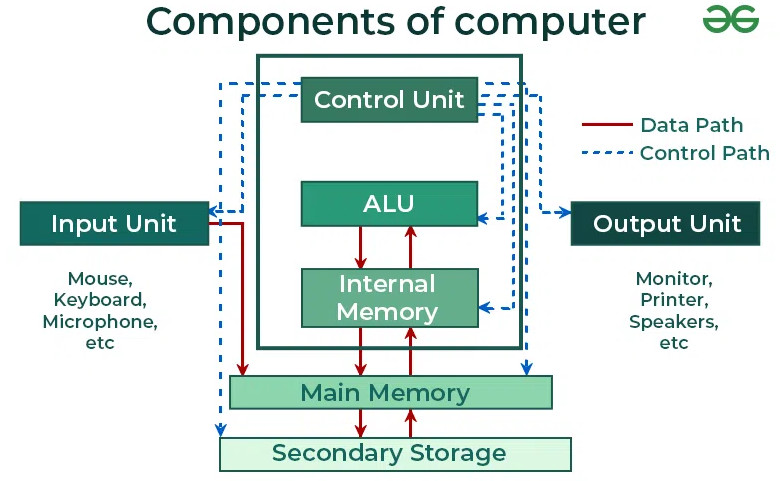 Software server
Software server
5. How Software and Hardware Servers Work Together
Software servers run on hardware servers, utilizing physical resources to provide services to clients over a network.
The relationship between software and hardware servers is symbiotic. They work together seamlessly to deliver the services and applications that we rely on every day. Software servers depend on hardware servers to provide the physical infrastructure necessary for running their code and processing data. Hardware servers, in turn, rely on software servers to manage resources, handle requests, and deliver content to clients. Understanding how these two types of servers interact is crucial for optimizing server performance, ensuring reliability, and building a robust IT infrastructure. Let’s explore the key aspects of this collaboration and how it enables modern computing.
5.1. The Operating System as the Bridge
The operating system manages hardware resources and provides a platform for software servers to run.
The operating system (OS) serves as the critical bridge between software and hardware servers. It manages the hardware resources of the server, including the CPU, RAM, storage devices, and network cards, and provides a platform for software servers to run. The OS allocates resources to software servers based on their needs and ensures that they can access the hardware components they require. Without the OS, software servers would not be able to interact with the hardware and would be unable to function. The choice of operating system can also impact server performance and compatibility with different software applications.
5.2. Data Flow: From Client Request to Server Response
Clients send requests to software servers, which process them using hardware resources and return a response.
The flow of data between clients and servers involves a complex interplay between software and hardware. When a client sends a request to a software server, the server receives the request and processes it using the hardware resources of the underlying physical machine. The server may need to access data from storage devices, perform calculations using the CPU, or communicate with other servers over the network. Once the server has processed the request, it sends a response back to the client. This entire process relies on the seamless coordination between software and hardware components.
5.3. Virtualization: Maximizing Hardware Utilization
Virtualization technologies allow multiple software servers to run on a single hardware server, maximizing resource utilization.
Virtualization technologies, such as VMware and Hyper-V, allow multiple software servers to run on a single hardware server. Each software server runs in its own virtual machine (VM), which is isolated from other VMs on the same physical machine. Virtualization maximizes hardware utilization by allowing organizations to run multiple applications on a single server, reducing the need for additional hardware. It also provides flexibility and scalability, allowing organizations to easily add or remove VMs based on demand.
5.4. Device Drivers: Enabling Hardware-Software Communication
Device drivers allow the operating system to communicate with hardware components, ensuring proper functionality.
Device drivers are software programs that allow the operating system to communicate with hardware components, such as network cards, storage devices, and graphics cards. These drivers provide the necessary instructions for the OS to interact with the hardware, ensuring that it functions properly. Without device drivers, the OS would not be able to recognize or use the hardware components, rendering them useless. Device drivers are essential for enabling seamless communication between software and hardware.
6. Choosing the Right Server Solution for Your Needs
Selecting the right server solution involves considering factors like performance requirements, budget, scalability needs, and technical expertise.
Choosing the right server solution is a critical decision that can significantly impact the success of your business or organization. The ideal server solution depends on a variety of factors, including your performance requirements, budget constraints, scalability needs, and technical expertise. A wrong choice can lead to performance bottlenecks, increased costs, and security vulnerabilities. This decision should be made carefully, taking into account both current needs and future growth plans. Let’s explore the key considerations involved in choosing the right server solution to help you make an informed decision.
6.1. Assessing Your Performance Requirements
Identify the applications you need to run, the expected traffic volume, and the required response times to determine performance needs.
The first step in choosing the right server solution is to assess your performance requirements. This involves identifying the applications you need to run, the expected traffic volume, and the required response times. For example, if you are hosting a high-traffic website or running resource-intensive applications, you will need a server with a powerful CPU, ample RAM, and fast storage. On the other hand, if you are simply sharing files or running a small application, you may be able to get away with a less powerful server. Accurately assessing your performance requirements is crucial for ensuring that your server can handle the workload without experiencing performance bottlenecks.
6.2. Evaluating Budget Constraints
Consider the initial cost of the server, ongoing maintenance expenses, and potential scalability costs to determine affordability.
Budget constraints are another important factor to consider when choosing a server solution. The initial cost of the server is just one aspect of the total cost of ownership. You also need to consider ongoing maintenance expenses, such as software updates, security patches, and hardware repairs. Additionally, you need to factor in potential scalability costs, such as adding more RAM or storage as your needs grow. It’s important to strike a balance between performance and cost-effectiveness, choosing a server solution that meets your performance requirements without breaking the bank. Rental-server.net offers a variety of options to fit different budgets.
6.3. Planning for Scalability
Choose a server solution that can easily scale to accommodate future growth and changing demands.
Scalability is the ability of a server solution to easily accommodate future growth and changing demands. As your business grows, your server needs will likely increase. You may need to add more storage, increase processing power, or handle more traffic. It’s important to choose a server solution that can easily scale to meet these changing needs. Cloud servers offer excellent scalability, allowing you to dynamically allocate resources based on demand. VPS servers also offer good scalability, allowing you to easily upgrade your virtual resources as needed.
6.4. Considering Technical Expertise
Assess your in-house technical skills and choose a solution that aligns with your team’s capabilities.
Technical expertise is another important factor to consider when choosing a server solution. If you have a team of experienced IT professionals, you may be able to manage a dedicated server or a VPS server. However, if you lack the necessary technical expertise, you may want to consider a managed server solution, where the provider handles the technical aspects of server management. Alternatively, you can opt for a cloud server, which typically comes with a user-friendly interface and automated management tools.
7. The Future of Servers: Trends and Innovations
The server landscape is evolving with trends like edge computing, serverless architectures, and advancements in hardware and software technologies.
The world of servers is constantly evolving, driven by new technologies and changing business needs. Trends like edge computing, serverless architectures, and advancements in hardware and software technologies are shaping the future of servers. Understanding these trends is crucial for staying ahead of the curve and making informed decisions about your IT infrastructure. Let’s explore some of the key trends and innovations that are poised to transform the server landscape in the years to come.
7.1. Edge Computing: Bringing Servers Closer to the Data
Edge computing involves deploying servers closer to the source of data, reducing latency and improving response times.
Edge computing is a distributed computing paradigm that involves deploying servers closer to the source of data, rather than relying on centralized data centers. This reduces latency, improves response times, and enables new applications that require real-time processing, such as autonomous vehicles, industrial automation, and augmented reality. Edge computing is driving demand for smaller, more power-efficient servers that can be deployed in remote locations. According to a report by MarketsandMarkets, the edge computing market is expected to reach $48.0 billion by 2024, highlighting the growing importance of this trend.
7.2. Serverless Architectures: Abstracting Away Server Management
Serverless architectures allow developers to focus on code without managing servers, reducing operational overhead.
Serverless architectures are a cloud computing execution model where the cloud provider dynamically manages the allocation of server resources. Developers can focus on writing code without worrying about managing servers, reducing operational overhead and improving agility. Serverless architectures are well-suited for event-driven applications, such as APIs, mobile backends, and data processing pipelines. According to a report by Forrester, the serverless computing market is expected to reach $7.7 billion by 2021, highlighting the growing adoption of this technology.
7.3. Advancements in Hardware Technologies
New technologies like NVMe SSDs, faster CPUs, and high-capacity RAM are improving server performance and efficiency.
Advancements in hardware technologies are continually improving server performance and efficiency. NVMe SSDs offer significantly faster data access times compared to traditional HDDs, resulting in improved application responsiveness. Faster CPUs provide more processing power, allowing servers to handle larger workloads. High-capacity RAM enables servers to store more data in memory, reducing the need to access storage devices. These advancements are driving the development of more powerful and efficient servers that can handle the demanding workloads of modern applications.
7.4. Software Innovations: Containerization and Orchestration
Containerization technologies like Docker and orchestration tools like Kubernetes are simplifying server management and deployment.
Software innovations, such as containerization and orchestration, are simplifying server management and deployment. Containerization technologies, like Docker, allow developers to package applications and their dependencies into containers, which can be easily deployed and run on any server. Orchestration tools, like Kubernetes, automate the deployment, scaling, and management of containerized applications. These technologies are making it easier for organizations to manage complex server environments and deploy applications quickly and reliably.
8. Leveraging rental-server.net for Your Server Needs
rental-server.net offers a range of server solutions, expert guidance, and support to help you find the perfect fit for your requirements.
Navigating the complex world of servers can be daunting, especially with the myriad of options available. That’s where rental-server.net comes in. We offer a comprehensive suite of server solutions designed to meet the diverse needs of businesses and individuals. Our expert guidance and support will help you find the perfect fit for your specific requirements, ensuring optimal performance, reliability, and cost-effectiveness. Whether you’re looking for a dedicated server, a VPS, or a cloud-based solution, we have the expertise and resources to help you make the right choice. Let’s explore how rental-server.net can be your trusted partner in server solutions.
8.1. Exploring Available Server Options
Browse rental-server.net for dedicated servers, VPS hosting, cloud servers, and customized solutions.
rental-server.net offers a wide range of server options to suit different needs and budgets. Our dedicated servers provide exclusive access to hardware resources, offering maximum performance and control. Our VPS hosting provides a balance between performance and cost-effectiveness, offering dedicated virtual resources on shared hardware. Our cloud servers provide scalable resources over the internet, allowing you to easily adjust your computing capacity based on demand. We also offer customized solutions tailored to your specific requirements. Browse our website to explore the available server options and find the perfect fit for your needs.
8.2. Comparing Server Plans and Pricing
Use rental-server.net to compare server plans, pricing, and features to find the best value for your investment.
Finding the best value for your server investment requires careful comparison of different plans, pricing, and features. rental-server.net makes this easy with our comprehensive comparison tools. You can compare different server plans side-by-side, examining features such as CPU cores, RAM, storage capacity, and bandwidth. You can also compare pricing to find the most cost-effective option. Our goal is to provide you with the information you need to make an informed decision and get the best value for your investment.
8.3. Accessing Expert Advice and Support
Contact rental-server.net for expert advice, technical support, and guidance on choosing and managing your server.
Choosing and managing a server can be challenging, especially if you lack technical expertise. That’s why rental-server.net offers expert advice and support to help you every step of the way. Our team of experienced IT professionals can provide guidance on choosing the right server solution, configuring your server, and troubleshooting technical issues. We also offer ongoing technical support to ensure that your server is running smoothly and reliably. Contact us today to access our expert advice and support.
8.4. Finding the Right Server Location in the USA
rental-server.net can help you find a server located in a specific region of the USA, such as Virginia, to optimize performance for your target audience.
Server location can significantly impact performance, especially for websites and applications that serve a geographically specific audience. rental-server.net can help you find a server located in a specific region of the USA, such as Virginia, to optimize performance for your target audience. By locating your server closer to your users, you can reduce latency and improve response times, resulting in a better user experience. We offer a variety of server locations across the USA, allowing you to choose the location that best meets your needs.
Address: 21710 Ashbrook Place, Suite 100, Ashburn, VA 20147, United States
Phone: +1 (703) 435-2000
Website: rental-server.net
9. FAQs About Software and Hardware Servers
Addressing common questions about the nature, function, and selection of software and hardware servers.
Navigating the world of servers can be confusing, especially for those new to the topic. To help clarify any lingering questions, we’ve compiled a list of frequently asked questions about software and hardware servers. These FAQs cover a range of topics, from the fundamental differences between the two types of servers to practical considerations for choosing the right server solution for your needs. Let’s dive in and address some of the most common questions about software and hardware servers.
9.1. Is a Server Just a Powerful Computer?
While servers are computers, they are designed for different tasks and have more robust hardware and software configurations.
Yes, a server is fundamentally a computer, but it’s designed and configured for a specific purpose: to provide services and resources to other computers (clients) over a network. While a regular desktop computer is typically used for individual tasks like browsing the web or running personal applications, a server is built to handle requests from multiple clients simultaneously. Servers often have more powerful hardware components, such as multiple processors, large amounts of RAM, and high-capacity storage, to ensure they can handle the demands of a high workload. They also run specialized operating systems and software designed for server tasks like managing network resources, hosting websites, or running databases.
9.2. Can a Single Computer Act as Both a Software and Hardware Server?
Yes, a single physical computer can act as both a software and hardware server by running virtualization software.
Absolutely. A single physical computer can function as both a software and a hardware server. This is commonly achieved through virtualization technologies like VMware or Hyper-V. The physical computer acts as the hardware server, providing the underlying infrastructure and resources. Then, virtualization software is installed to create multiple virtual machines (VMs) on that single physical machine. Each VM can then run its own operating system and software server applications, such as web servers, database servers, or email servers. This allows you to effectively run multiple software servers on a single hardware server, maximizing resource utilization and reducing costs.
9.3. What is the Difference Between a Server and a Workstation?
Servers are designed to provide services to multiple users, while workstations are designed for individual users to perform tasks.
The primary difference between a server and a workstation lies in their intended use and workload. Servers are designed to provide services and resources to multiple users simultaneously. They are built for high availability, reliability, and performance under heavy load. Workstations, on the other hand, are designed for individual users to perform tasks such as graphic design, software development, or data analysis. While workstations can also be powerful computers, they are typically optimized for single-user performance rather than multi-user concurrency. Servers often have more robust hardware configurations and specialized software to handle the demands of serving multiple clients, while workstations are often optimized for specific tasks that require high processing power or specialized peripherals.
9.4. How Do I Choose Between a Dedicated Server and a VPS?
Dedicated servers offer exclusive resources, while VPS servers share resources. Choose based on performance needs and budget.
Choosing between a dedicated server and a VPS (Virtual Private Server) depends on your performance requirements, budget constraints, and technical expertise. Dedicated servers offer exclusive access to all of the hardware resources of a physical server. This provides maximum performance, control, and security, but it also comes at a higher cost. VPS servers, on the other hand, share the hardware resources of a physical server with other VPSs. Each VPS is allocated a dedicated portion of the hardware resources, but it does not have exclusive access to the entire server. This provides a balance between performance and cost-effectiveness. If you require maximum performance and control and have the budget to support it, a dedicated server is the better choice. If you are on a tighter budget or do not require the full power of a dedicated server, a VPS may be a more suitable option.
9.5. Can I Run a Server From Home?
While possible, running a server from home may have limitations in terms of bandwidth, reliability, and security.
Yes, it is technically possible to run a server from home, but there are several limitations to consider. Home internet connections typically have limited bandwidth, which can impact the performance of your server, especially if you are serving a large number of clients. Home internet connections also tend to be less reliable than business-grade connections, which can result in downtime. Additionally, running a server from home can pose security risks if you do not properly configure your network and server software. For these reasons, it is generally recommended to host your server in a professional data center, which provides reliable internet connectivity, redundant power and cooling, and advanced security measures.
9.6. What is the Role of a Server in Cloud Computing?
Servers in cloud computing provide the infrastructure for storing data, running applications, and delivering services over the internet.
Servers are the foundation of cloud computing. Cloud providers use large data centers filled with servers to provide a variety of services to their customers, including data storage, application hosting, and software delivery. When you use a cloud service, such as Amazon Web Services (AWS), Microsoft Azure, or Google Cloud Platform (GCP), you are essentially renting access to their servers. These servers provide the infrastructure necessary for storing your data, running your applications, and delivering services to your users over the internet. The cloud provider manages the servers and ensures that they are running reliably and securely, allowing you to focus on building and deploying your applications.
9.7. How Important is Server Security?
Server security is crucial to protect data, prevent unauthorized access, and ensure the reliability of services.
Server security is of paramount importance. Servers store sensitive data, run critical applications, and provide essential services. A security breach can result in data loss, financial damage, reputational harm, and legal liabilities. It’s crucial to implement robust security measures to protect your server from unauthorized access, malware infections, and other threats. These measures include firewalls, intrusion detection systems, regular security updates, strong passwords, and access control policies. Server security should be an ongoing process, with regular monitoring and assessment to identify and address vulnerabilities.
9.8. What is Server Maintenance and Why is it Necessary?
Server maintenance involves tasks like updates, backups, and security checks to ensure optimal performance and reliability.
Server maintenance is the process of performing regular tasks to ensure that your server is running optimally and reliably. These tasks include installing software updates, performing backups, monitoring server performance, checking security logs, and troubleshooting issues. Server maintenance is necessary to prevent performance degradation, security vulnerabilities, and data loss. Neglecting server maintenance can lead to downtime, data breaches, and other costly problems. It’s important to establish a regular maintenance schedule and to perform these tasks proactively.
9.9. How Can I Monitor My Server’s Performance?
Use server monitoring tools to track CPU usage, memory usage, disk I/O, network traffic, and other metrics.
Monitoring your server’s performance is essential for identifying and resolving issues before they impact your users. There are many server monitoring tools available, both commercial and open-source, that can help you track key metrics such as CPU usage, memory usage, disk I/O, network traffic, and application response times. By monitoring these metrics, you can identify performance bottlenecks, detect security threats, and troubleshoot problems. It’s important to set up alerts so that you are notified when certain thresholds are exceeded, allowing you to take corrective action quickly.

