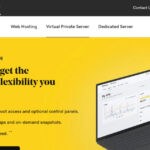The Iowa Geographic Map Server (IGMS) is a valuable resource for accessing a wide array of geospatial data and imagery for the state of Iowa. Whether you are a GIS professional, researcher, or simply someone needing geographic information about Iowa, the IGMS provides accessible data through various GIS applications. This article will guide you on how to connect to the Iowa Geographic Map Server and utilize its rich datasets.
Accessing Iowa Geographic Map Server Data with ArcGIS
For users of ESRI ArcMap 9.x and 10.x, connecting to the Iowa Geographic Map Server is straightforward using the Web Map Service (WMS) protocol. WMS is a standard protocol for serving georeferenced map images over the internet. To connect, follow these simple steps within ArcMap:
- Add WMS Server: Click on the “Add Data” icon in ArcMap.
- Select WMS: Choose “Add WMS Server” from the dropdown menu.
- Enter the URL: In the URL box, input the following web address:
http://ortho.gis.iastate.edu/server.cgi?wmtver=1.0& - Confirm Connection: Click “OK” to establish the connection.
Once connected, you will be able to explore and add various map layers available from the Iowa Geographic Map Server directly into your ArcMap project.
Exploring Available Datasets via the Original MIT Ortho Services
The Iowa Geographic Map Server initially utilized MIT Ortho technology for its web services. These original services are still accessible and offer a range of valuable datasets, including:
-
Digital Elevation Models (DEMs):
- Color Hillshade 30-meter USGS DEM
- Hillshade 1-meter LiDAR
- Hillshade 10-meter USGS DEM
- Hillshade 30-meter USGS DEM
-
Iowa Orthoimagery (NAIP):
- Iowa USDA NAIP 2004
- Iowa USDA NAIP 2005
- Iowa USDA NAIP 2006
- Iowa USDA NAIP 2007
- Iowa USDA NAIP 2008
- Iowa USDA NAIP 2009
-
Iowa DRG Mosaics:
- Iowa 1:100,000-scale DRG Mosaic
- Iowa 1:24,000-scale DRG Mosaic
- Iowa 1:250,000-scale DRG Mosaic
-
Historical and Landcover Data:
- Iowa CIR Orthos 2002
- Iowa Gap Landcover – 1992
- Iowa General Land Office Survey 1832-1859
- Iowa Historic Vegetation 1832-1859
- Iowa Landcover -1992 USGS
- Iowa USDA Orthos 1930s
- Iowa USDA Orthos 1950s
- Iowa USDA Orthos 1960s
- Iowa USDA Orthos 1970s
- Iowa USDA Orthos 1990s
This comprehensive list provides users with access to both historical and current geographic data for Iowa, suitable for various analytical and mapping purposes.
Utilizing ArcGIS Server Services for Specific Layers
The Iowa Geographic Map Server has expanded its services to include layers created and stored using ArcGIS Server. These services offer access to more recent and specific datasets, particularly orthophotography. Below are direct links to WMS servers for individual layers, primarily focusing on natural color (nc) and color infrared (cir) orthophotos from different years and regions of Iowa:
-
2007 Orthophotos (Northwest Iowa):
- Natural Color:
http://ortho.gis.iastate.edu/arcgisserver/services/Ortho/ortho_2007_nc/ImageServer/WMSServer? - Color Infrared:
http://ortho.gis.iastate.edu/arcgisserver/services/Ortho/ortho_2007_cir/ImageServer/WMSServer?
- Natural Color:
-
2009 Orthophotos (Southwest and Central Iowa):
- Natural Color:
http://ortho.gis.iastate.edu/arcgisserver/services/Ortho/ortho_2009_nc/ImageServer/WMSServer? - Color Infrared:
http://ortho.gis.iastate.edu/arcgisserver/services/Ortho/ortho_2009_cir/ImageServer/WMSServer?
- Natural Color:
-
2010 Orthophotos (Eastern Iowa):
- Natural Color:
http://ortho.gis.iastate.edu/arcgisserver/services/Ortho/ortho_2010_nc/ImageServer/WMSServer? - Color Infrared:
http://ortho.gis.iastate.edu/arcgisserver/services/Ortho/ortho_2010_cir/ImageServer/WMSServer?
- Natural Color:
-
2010 Orthophotos (Summer, Iowa-wide):
- Natural Color:
http://ortho.gis.iastate.edu/arcgisserver/services/Ortho/naip_2010_nc/ImageServer/WMSServer? - Color Infrared:
http://ortho.gis.iastate.edu/arcgisserver/services/Ortho/naip_2010_cir/ImageServer/WMSServer?
- Natural Color:
-
2011 Orthophotos (Summer, Iowa-wide):
- Natural Color:
http://ortho.gis.iastate.edu/arcgisserver/services/Ortho/naip_2011_nc/ImageServer/WMSServer? - Color Infrared:
http://ortho.gis.iastate.edu/arcgisserver/services/Ortho/naip_2011_cir/ImageServer/WMSServer?
- Natural Color:
-
2013 Orthophotos (Summer, Iowa-wide):
- Natural Color:
http://ortho.gis.iastate.edu/arcgisserver/services/Ortho/naip_2013_nc/ImageServer/WMSServer? - Color Infrared:
http://ortho.gis.iastate.edu/arcgisserver/services/Ortho/naip_2013_cir/ImageServer/WMSServer?
- Natural Color:
These specific URLs allow users to directly access and integrate the most relevant and recent orthoimagery layers into their GIS projects, ensuring access to high-quality, up-to-date visual data for Iowa.
Accessing IGMS Data with ArcView GIS 3.x
For users working with the older ArcView GIS 3.x software, accessing the Iowa Geographic Map Server is also possible through specific extensions. Two key extensions facilitate this connection:
-
ARC3WMS Extension: Developed by Refractions Research, Inc., the ARC3WMS client is a free ArcView 3 extension (.AVX) designed to enable access to datasets hosted on a Web Map Server (WMS). This extension allows ArcView 3.x users to connect to various WMS servers, including the Iowa Geographic Map Server, and integrate map images into their projects. More information and downloads can be found at Web Map Server Client for ArcView 3.x by Refractions Research, Inc.
-
MITOrtho Extension: Specifically designed for interacting with Web Map Service-compliant servers like the Iowa Geographic Image Map Server, the MITOrtho extension allows users to download digital imagery directly into ArcView GIS 3.x.
To use the MITOrtho extension to connect to the Iowa Geographic Image Map Server, follow these steps:
- Install Extension: Download and install the MITOrtho extension for ArcView GIS 3.x (Download MITOrtho Extension for ArcView GIS 3.x.(6Mb)).
- Open ArcView and Enable Extension: Open ArcView 3.x, go to “File” > “Extensions,” and select the “WMT MITOrtho” extension.
- Add WMS Server: Click the “S” icon within ArcView and choose “other.”
- Enter Server URL: Input
http://ortho.gis.iastate.edu/cgi-bin/server.cgi?as the server URL. - Select Layers and Settings: Choose your desired image layer, file type, and UTM NAD83 projection.
- Download Imagery: Use locally-stored themes as a reference and click the “globe” icon to download the image. Refresh the map by clicking the “globe” icon again as you pan or zoom.
By utilizing these extensions, even users of older GIS software like ArcView 3.x can effectively access and utilize the valuable geospatial data provided by the Iowa Geographic Map Server.
Conclusion
The Iowa Geographic Map Server stands as a critical resource for accessing diverse geospatial data for Iowa. Its compatibility with both modern and older GIS software, through WMS connections and specialized extensions, ensures broad accessibility for users with varying technical capabilities. Whether you require recent orthophotography, historical imagery, or digital elevation models, the Iowa Geographic Map Server provides the data you need for informed decision-making, research, and mapping projects focused on Iowa. By using the provided URLs and following the connection instructions, users can efficiently leverage the wealth of geospatial information available through this valuable service.