Have you ever been taken aback by the price tag associated with a server? It’s a common experience. Many businesses are surprised when they first encounter the costs of servers, whether it’s for backup and disaster recovery (BDR) or extensive data storage. At rental-server.net, we understand this, and with our experience in server solutions, we aim to clarify the factors influencing server costs to help you make informed decisions.
The question, “How Much Does A Server Cost?” doesn’t have a simple, one-size-fits-all answer. While a starting point of $5,000 is often mentioned, the actual cost can vary significantly depending on your specific business needs. In this guide, we will break down the key elements that determine server expenses, including:
- What factors influence server pricing?
- What are the essential components of a server and their impact on cost?
- What are the different types of servers available and their typical price ranges?
- What ongoing expenses should you anticipate after the initial server purchase?
By the end of this article, you’ll have a clear understanding of server costs, enabling you to assess whether investing in a server aligns with your company’s objectives and budget.
Decoding the Factors Influencing Server Cost
When businesses reach out to us at rental-server.net for server recommendations and quotes, we always emphasize that server pricing is highly customized. Providing a generic price is misleading because the ideal server for one company might be drastically different for another.
Server cost is not fixed; it’s an adjustable figure primarily shaped by three core elements:
- Intended Server Purpose: What tasks will the server perform? A simple file storage server will differ significantly in cost from a high-performance server running complex applications or virtual machines.
- User Capacity: How many employees or users will simultaneously access the server? The number of users directly impacts the server’s required processing power, memory, and overall capacity.
- Specific Hardware Requirements: The individual components within the server, such as the processor, RAM, and storage drives, are crucial cost drivers. Higher performance components naturally increase the overall price.
These factors are not static; they dynamically adjust the final server cost. Furthermore, external factors like global component shortages, as experienced in recent years, can also exert upward pressure on baseline server prices.
As a general guideline, businesses should budget a minimum of $5,000 for a server. However, be prepared for potentially higher costs, especially if your operations demand substantial data storage or processing capabilities.
Unpacking the Components of a Server and Their Costs
Understanding where your money goes when investing in a server is crucial. A server’s cost is the sum of its parts, and knowing these components empowers you to make informed decisions. Let’s delve into the five primary components of a server:
- Form Factor (Chassis or Case)
- Processor (CPU)
- RAM (Random Access Memory)
- Storage (Hard Drives or SSDs)
- Power Supply
Form Factor: The Server’s Foundation
The form factor, or the server’s case, is the initial component. The choice of form factor is largely dictated by the number of servers your organization requires and the physical space available in your server room or data center. Common form factors include rack servers, tower servers, and blade servers, each with varying space and scalability characteristics that influence cost.
Processor: The Server’s Brain
The processor, or Central Processing Unit (CPU), is the server’s processing powerhouse. It dictates how many tasks the server can handle concurrently. Server processors are specialized, designed for demanding workloads and optimized to work in conjunction with other server components.
When selecting a processor, consider these key questions:
- Single or Dual Processor Configuration? Do you need one processor or two for increased processing power and redundancy?
- Number of Cores per Processor? How many processing cores are required within each CPU to handle your applications and user load efficiently?
The answers to these questions are directly tied to the server’s intended purpose. Opting for dual processors or a higher core count significantly impacts the overall server cost.
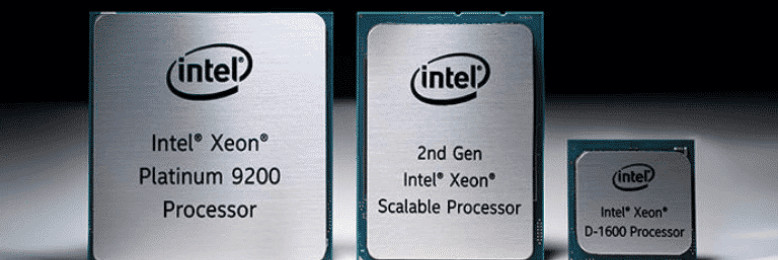 Server Processors – Intel Xeon
Server Processors – Intel Xeon
RAM: Memory for Multitasking
RAM, or Random Access Memory, is the server’s short-term memory. Sufficient RAM is crucial for efficient multitasking. In a server environment, RAM enables the smooth operation of multiple virtual servers on a single physical machine or allows a greater number of users to access the server simultaneously without performance bottlenecks. The amount of RAM needed directly influences cost, with higher capacities leading to increased expenses.
Storage: Housing Your Data
Storage is the component responsible for housing all your business data. When choosing server storage, consider two critical aspects:
- Storage Capacity: How much data do you need to store? This is measured in gigabytes (GB) or terabytes (TB).
- Storage Type: What type of storage drive is appropriate for your needs? You have choices like traditional Hard Disk Drives (HDDs) and modern Solid State Drives (SSDs).
HDDs are generally more cost-effective and offer larger capacities, but they are slower in terms of data access speeds. SSDs, on the other hand, provide significantly faster performance, leading to quicker application loading and data retrieval, but they typically come at a higher price per gigabyte. The choice between HDD and SSD impacts both server performance and cost.
 HDD vs SSD for servers
HDD vs SSD for servers
Power Supply: Ensuring Reliable Operation
The power supply unit (PSU) delivers power to all server components. Higher capacity power supplies command higher prices. For servers, redundancy is key, and we at rental-server.net strongly recommend dual power supplies. Dual PSUs provide a backup power source; if one power supply fails, the server continues to operate on the second, minimizing downtime and ensuring business continuity.
Bonus: Warranty – Protecting Your Investment
While technically not a core component, a warranty is a valuable addition to your server investment. Although it increases the upfront cost, opting for a robust warranty, such as a five-year warranty, is a prudent decision. A warranty provides peace of mind and can save you from significant repair or replacement costs should any server components fail prematurely.
Exploring Different Types of Servers and Their Costs
Servers are categorized based on their primary function. Understanding the different types of servers helps align your investment with your specific business needs. Common server types include:
- Storage Servers
- Virtual Machine Servers
- Remote Desktop Servers
- Specialized Task Servers
Storage Servers: Centralized Data Repository
Storage servers are primarily used for file storage and sharing. For small businesses with around 20 employees, a basic storage server might range from $5,000 to $10,000. However, for organizations with substantial storage demands, such as those involved in video editing, archival, or 3D design, storage server costs can escalate significantly, potentially reaching $20,000 or more. The primary cost driver for storage servers is the amount and type of storage capacity required.
Virtual Machine Servers: Maximizing Resource Utilization
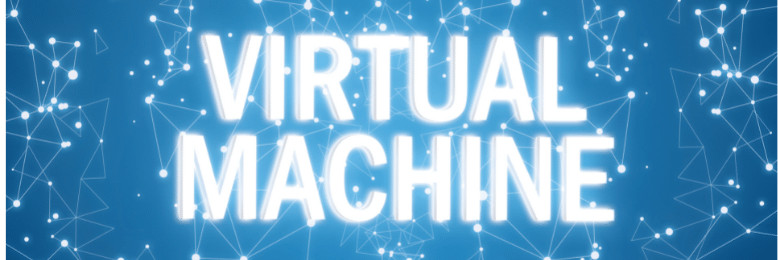 Virtual Machine
Virtual Machine
Virtual machine (VM) servers host and run multiple virtual machines. This allows businesses to run various applications, like email servers and active directory, on a single physical server, improving hardware utilization and reducing physical server footprint. The cost of a VM server is highly variable and depends on the number of virtual machines you intend to run and their resource requirements. More VMs and resource-intensive VMs will necessitate a more powerful and thus more expensive server.
It’s essential to avoid “over-engineering” your VM server. While sufficient capacity is crucial, aim for a server configuration that meets your current and near-future needs without unnecessary excess capacity. Over-specifying a server is akin to buying a high-end gaming PC when your primary use is web browsing and email. Server consolidation strategies can help optimize resource utilization and prevent overspending.
Remote Desktop Servers: Enabling Centralized Access
Remote desktop servers enable users to access their own personalized Windows desktop environment remotely. This is similar to having your private cloud infrastructure. Remote desktop servers typically cost more than standard servers due to the increased processing power and resources needed to support multiple concurrent user sessions. A remote desktop server designed for 20-25 users can cost in the range of $15,000 to $20,000 per server.
Specialized Task Servers: Dedicated Performance
Businesses may opt for specialized task servers dedicated to specific applications or services. For example, a company might deploy a dedicated server solely for accounting software or a specific business application. The cost of these specialized servers is directly tied to the resource demands of the applications they will run. Resource-intensive applications will require higher-specification servers and consequently higher costs.
Planning for Future Server Expenses
The initial server purchase is just the beginning. Like any hardware investment, servers incur ongoing expenses. Think of a server like a vehicle; it performs reliably initially, but as time passes, maintenance and eventual replacement become necessary.
Server lifespan varies. Some servers might last up to ten years, while others may only be viable for three to five years, or even shorter in demanding environments. Industry best practice suggests replacing servers approximately every five years to maintain performance, reliability, and security.
Regular server maintenance, including software updates, hardware checks, and potential component replacements, should be factored into your IT budget. Proactive server management and timely replacements are crucial to avoid performance degradation and potential data loss.
Strategies to Optimize Server Costs
In summary:
- Server cost is determined by its intended use, user load, and required hardware specifications.
- Servers comprise five main components: Form Factor, Processor, RAM, Storage, and Power Supply, with warranty as an important cost consideration.
- Common server types include storage servers, virtual machine servers, and remote desktop servers, each with varying cost profiles.
- Server costs can range from approximately $5,000 to over $20,000+, depending on complexity and requirements.
- Server maintenance and replacement are essential future expenses to budget for.
It’s also important to remember that external factors, such as global supply chain disruptions, can impact server component availability and pricing.
Investing in a server is a significant decision for any business. At rental-server.net, with our extensive experience in server solutions, we understand the complexities involved in choosing the right server within your budget.
If you are seeking guidance in selecting a server that aligns with your business needs and financial constraints, we encourage you to contact our server experts. We can provide tailored advice and help you navigate the server landscape effectively. We also offer resources like our Server Cost Calculator to help you estimate potential expenses based on your specific requirements.

