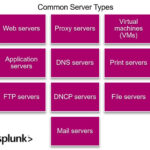Setting up a modded Minecraft server can be an exciting endeavor, allowing for customized gameplay and unique experiences. However, users attempting to run Fabric mods on a NeoForge 1.21.1 server are encountering significant startup crashes. This issue is particularly prevalent when trying to bridge the gap between Fabric and NeoForge ecosystems using compatibility layers like Connector and Forgified Fabric API. This article delves into a detailed report of this crashing problem, outlining the steps to reproduce it, analyzing the error logs, and discussing the potential underlying causes.
The Issue: Fabric Mods and NeoForge 1.21.1 Server Crashes
The core problem arises when server administrators try to incorporate Fabric mods into a NeoForge server environment running Minecraft version 1.21.1. Even with compatibility mods designed to allow Fabric and NeoForge mods to coexist, the server fails to launch, resulting in a crash. This directly impacts server owners looking to combine mods from both ecosystems or migrate existing Fabric servers to NeoForge while retaining their favorite Fabric modifications.
Steps to Reproduce the Crash
Reproducing this server crash is consistently achievable by following a straightforward set of steps. These steps are designed to simulate a typical server setup process and highlight the point of failure when Fabric mods are introduced:
- NeoForge Server Installation: Begin by downloading the official NeoForge installer. For instance, version 21.1.16 can be used as a representative example for Minecraft 1.21.1.
- Server Installation Process: Execute the downloaded NeoForge installer, selecting the “Install server” option.
- Directory Selection: Choose an empty folder on your system as the installation directory for the server files.
- Initial Server Execution: Run the
run.batfile (or the equivalent startup script for other operating systems) that is created during the installation process. This initial run is crucial for generating the necessary server files and configurations. - EULA Agreement: After the first execution, close the server terminal and modify the
eula.txtfile toeula=trueto agree to the Minecraft End User License Agreement. This step is mandatory for starting a Minecraft server. - Second Server Startup (Vanilla NeoForge): Run the
run.batfile again. This will launch a vanilla NeoForge server, confirming that the base server installation is functional and stable without any modifications. - Server Shutdown: Stop the server after it has successfully started and is running. This ensures a clean state before introducing any mods.
- Mod Introduction: Place the following
.jarfiles into themodsfolder located within your server directory:connector-2.0.0-beta.2+1.21.1-fullConnectorExtras-1.12.1+1.21.1forgified-fabric-api-0.102.0+2.0.12+1.21.1- Any Fabric mod compatible with Minecraft version 1.21.1. Examples include “Ping Wheel” or “Terrestria”.
- Final Server Startup (Modded NeoForge): Run the
run.batfile one last time to start the server with the added mods. - Expected Crash: Upon attempting to start the server with these mods, a crash will occur. The crash report typically indicates a corrupted NeoForge installation, despite the base installation being verified as working in step 6.
Analyzing the Logs: Corrupted NeoForge Installation
The server crash consistently produces logs that point towards a “corrupted NeoForge installation.” This error message is misleading because the initial NeoForge server setup functions correctly before the introduction of Fabric mods and compatibility layers. Examining the provided logs (https://gist.github.com/rafik131313/15b94f7098e94883df8c16bc328db6df and [https://gist.github.com/rafik131313/4deaf3971c9459d71e978536d0854954]) reveals that the presence of Fabric mods, even when used with Connector and Forgified Fabric API, triggers a fundamental incompatibility that NeoForge interprets as an installation corruption.
This suggests that the issue is not with the base NeoForge installation itself, but rather with the interaction between NeoForge’s mod loading environment and the Fabric mods, even when mediated by compatibility mods. The error message might be a generic fallback when NeoForge encounters an unexpected state during mod initialization caused by these compatibility issues.
Context and Attempts to Resolve
Further investigation into this issue reveals additional context that helps to narrow down the problem:
- Client-Side Compatibility: Interestingly, the same set of mods (NeoForge mods, Connector, Forgified Fabric API, and Fabric mods like PingWheel and Terrestria) operates without issues on a local Minecraft client. This indicates that the core incompatibility is likely server-specific, potentially related to how NeoForge handles mod loading in a server environment compared to a client environment.
- Fabric Mod Variation: To ensure the issue wasn’t specific to a single Fabric mod, the reporter tested with both PingWheel and Terrestria, two distinct Fabric mods. The crashes occurred with both, suggesting a systemic problem with Fabric mod compatibility rather than an issue with a particular mod.
- Version Downgrade Attempt: Attempting to downgrade both the server version and the mods to NeoForge 1.20.1 did not resolve the crashing problem. This implies that the incompatibility may not be specific to Minecraft 1.21.1 but could be a more fundamental issue present across different versions of NeoForge when Fabric compatibility layers are involved.
Potential Causes and Further Investigation
Several potential causes could be contributing to this Fabric mod incompatibility on NeoForge 1.21.1 servers:
- Compatibility Layer Limitations: Connector and Forgified Fabric API, while designed to bridge Fabric and NeoForge, might have limitations or bugs that are exposed in a server environment, especially with Minecraft 1.21.1. These compatibility layers are complex and might not fully account for all the nuances of server-side mod loading.
- NeoForge Server Mod Loading Incompatibilities: There could be inherent differences in how NeoForge server handles mod loading compared to Fabric servers, which are not fully addressed by the current compatibility solutions. This might be related to classloading, dependency resolution, or other core server mechanics.
- Minecraft 1.21.1 Specific Issues: While the 1.20.1 downgrade didn’t fix it, there could still be subtle changes in Minecraft 1.21.1’s server architecture that exacerbate existing compatibility issues or introduce new ones.
- Mod Conflicts: Although less likely given the consistent reproduction even with minimal mod setups, there’s a possibility of unforeseen conflicts between the compatibility mods themselves or between them and specific Fabric mods.
Further investigation should focus on:
- In-depth Log Analysis: A more detailed examination of the full server logs, including debug logs if possible, might reveal more specific error messages or stack traces that pinpoint the exact point of failure.
- Compatibility Mod Debugging: Engaging with the developers of Connector and Forgified Fabric API to report the issue and seek their expertise in debugging the compatibility layers in a server context.
- Simplified Mod Set Testing: Testing with an even more minimal mod setup, perhaps just Connector, Forgified Fabric API, and a single, very simple Fabric mod, to isolate whether the problem is inherent in the compatibility layers themselves.
- Community Reporting and Collaboration: Sharing this issue with the wider Minecraft modding community to see if other server administrators are encountering similar problems and to pool knowledge and potential solutions.
Conclusion
Running Fabric mods on a NeoForge 1.21.1 server currently faces significant hurdles due to startup crashes, even with compatibility mods like Connector and Forgified Fabric API. The “corrupted NeoForge installation” error message is a likely misdirection, with the root cause residing in deeper incompatibilities between the mod loading environments when Fabric mods are introduced. Server administrators aiming to combine Fabric and NeoForge mods in Minecraft 1.21.1 should be aware of these issues and consider holding off on server-side implementations until more robust compatibility solutions or fixes become available. Continued investigation and community collaboration are crucial to overcome these challenges and unlock the full potential of cross-modding experiences on Minecraft servers.