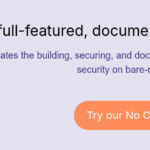Microsoft Exchange Online is a robust cloud-based messaging solution that provides your organization with enterprise-grade email, calendaring, contact management, and task management capabilities. As part of Microsoft 365, Exchange Online allows users to connect seamlessly using familiar applications like Outlook desktop, Outlook on the web, and the Outlook mobile app. This ensures consistent access to essential communication and collaboration tools such as shared mailboxes, calendars, and global address lists, all powered by the reliability and security of Microsoft’s cloud infrastructure.
Exchange Online is a core component of Microsoft 365 Business and Enterprise subscriptions, providing a comprehensive suite of services. For organizations requiring only email and related services, standalone Exchange Online plans are also available. To explore the complete range of subscription options and features, refer to the detailed Exchange Online service descriptions.
Logging into Exchange Admin Center (EAC) for Management
Administrators play a crucial role in managing the Exchange Online environment for their organization. This management is primarily conducted through two key administrative interfaces: the Microsoft 365 admin center and the Exchange Admin Center (EAC). The Microsoft 365 admin center serves as the central hub for user, group, and resource management across all Microsoft 365 services. For tasks specifically related to Exchange Online, such as mail flow configuration, migration management, and mobile device policies, the Exchange Admin Center (EAC) is the designated tool. Further details on the capabilities of EAC can be found at Exchange admin center.
To access the Exchange Admin Center and begin managing your Exchange Online environment, follow these steps for a seamless Exchange Server Online Login:
-
Access the Microsoft 365 Admin Center: Begin by navigating to the Microsoft 365 admin center. You can easily reach it by opening your web browser and entering https://aka.ms/admincenter.
-
Sign in with Administrator Credentials: Use your work or school account credentials that possess the necessary administrator rights to log in. Ensure you are using an account specifically authorized for administrative tasks within your Microsoft 365 organization.
-
Navigate to Exchange Admin Center: Once logged into the Microsoft 365 admin center, locate the navigation menu. Click on the “…Show all” option to expand the full list of admin center options.
-
Select Exchange: From the expanded “Admin centers” list, choose “Exchange“. This action will directly launch the Exchange Admin Center in a new browser tab, providing you with access to all Exchange-specific management tools.
Alternatively, for a direct exchange server online login to the EAC, you can bypass the Microsoft 365 admin center and go directly to https://admin.exchange.microsoft.com in your web browser. This direct link provides a quicker route to the EAC login page.
Access to the Exchange Admin Center is governed by administrator roles. Specifically, the Exchange administrator role is required to successfully log in and utilize EAC functionalities. If you need to assign or manage administrator roles within your organization, consult the guide on Assign admin roles in the Microsoft 365 admin center.
Pro Tip for Enhanced Admin Experience:
For users assigned the Exchange administrator role, it is highly recommended to also assign the Service Support administrator role. This dual role assignment ensures a more comprehensive administrative experience within the Microsoft 365 ecosystem. With the Service Support administrator role, administrators gain the ability to view critical service health information for Exchange within the Microsoft 365 admin center. This includes real-time insights into the health of the Exchange service, as well as access to important change and release notifications, enabling proactive monitoring and management of the Exchange Online environment.