The internet relies on a complex yet crucial system to connect users to websites and online services: the Domain Name System (DNS). At the heart of this system is the Domain Name System Server, a vital component that acts as the internet’s phonebook. Instead of remembering complicated numerical Internet Protocol (IP) addresses, we use domain names like “google.com”. But computers communicate using IP addresses. This is where the domain name system server steps in to bridge the gap, translating user-friendly domain names into machine-readable IP addresses.
How DNS Servers Facilitate Web Navigation
Imagine typing a website address into your browser. What happens behind the scenes is a carefully orchestrated process involving domain name system servers. This process, known as DNS resolution, is how your computer finds the website you’re looking for.
Let’s break down the steps:
- You enter a domain name: You type a URL, such as
example.com, into your web browser’s address bar. - Recursive DNS Query: Your browser initiates a request, called a recursive DNS query, to find the IP address associated with “example.com”. This query is sent to your network, typically to a recursive DNS server.
- Recursive Resolver Check: The recursive DNS server, often managed by your Internet Service Provider (ISP), acts as a resolver. It first checks its own cache – a temporary storage of previously resolved domain names and their IP addresses. If it finds the IP address for “example.com” in its cache, it quickly returns it to your browser, and the webpage loads.
- Querying Other Servers (If No Cache): If the recursive resolver doesn’t have the answer in its cache, it starts querying a hierarchy of other domain name system servers. This hierarchy consists of:
- DNS Root Name Servers: These are the top of the DNS hierarchy. The recursive server queries a root server for guidance.
- Top-Level Domain (TLD) Name Servers: Root servers don’t have the specific IP address but direct the recursive server to the appropriate TLD server. For “example.com,” the TLD server is the one responsible for “.com” domains.
- Authoritative Name Servers: The TLD server then points the recursive server to the authoritative name server for “example.com.” This authoritative server holds the definitive DNS records for the domain, including the IP address.
- Retrieving the DNS Record: The authoritative name server retrieves the requested DNS record, which contains the IP address for “example.com.” It sends this information back to the recursive DNS server.
- Webpage Loading: The recursive DNS server forwards the IP address to your browser. Your browser can now use this IP address to connect directly to the web server hosting “example.com,” and the webpage loads.
- Caching for Efficiency: Crucially, the recursive server caches (stores) the IP address for “example.com” for a specific period. This means that the next time someone on the same network tries to access “example.com,” the recursive server can provide the IP address directly from its cache, speeding up the process significantly.
- Error Message (If Unsuccessful): If at any point in this process, especially at the authoritative server level, the information is not found, an error message is returned, indicating that the domain name cannot be resolved.
This entire DNS resolution process, while seemingly complex, usually happens in fractions of a second, making it virtually invisible to the user.
The Hierarchical Structure of DNS
Domain names are structured hierarchically, read from right to left. Each part, separated by a period, is called a label, representing subdivisions within the domain hierarchy.
- Top-Level Domain (TLD): The rightmost part is the TLD. Common examples include
.com,.org,.net, and country-specific codes like.usor.ca. TLDs categorize the domain’s purpose or geographical origin. - Second-Level Domain (SLD): To the left of the TLD is the second-level domain, often representing the organization or entity. In “example.com,” “example” is the SLD.
- Subdomains: Further to the left, you can have subdomains, creating further subdivisions. For instance, in
blog.example.com, “blog” is a subdomain of “example.com.” You can have up to 127 levels of subdomains, with each label up to 63 characters long, and a total domain name length limit of 253 characters.
This hierarchical structure allows for organized management of the vast number of domain names on the internet. The Internet Engineering Task Force (IETF) defines the rules for domain name implementation in RFC 1035.
Types of Domain Name System Servers
Different types of domain name system servers play specific roles in the DNS resolution process:
- Recursive DNS Server (Recursive Resolver): This is the server that receives initial DNS queries from your applications (like web browsers). It acts on behalf of the user, handling the entire recursive query process to find the IP address. If it doesn’t have the answer cached, it queries other servers in the hierarchy.
- Root Name Server: The entry point to the DNS hierarchy. Root servers don’t contain specific domain information but direct recursive servers to the appropriate TLD servers based on the TLD in the domain name. These servers are overseen by the Internet Corporation for Assigned Names and Numbers (ICANN).
- Top-Level Domain (TLD) Server: TLD servers are responsible for managing information for specific top-level domains (like
.com,.org). They receive queries from recursive servers based on the TLD and point them to the authoritative name servers for the specific domain name. - Authoritative Name Server: The final authority for DNS information. Authoritative servers hold the DNS records for specific domains and subdomains. When queried by a recursive server, they provide the definitive answer – the IP address or other requested DNS record – if they have it.
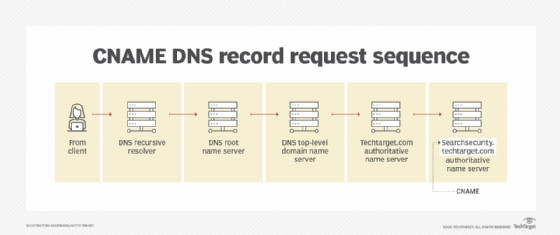 DNS record flow diagram
DNS record flow diagram
CNAME records streamline DNS queries by acting as aliases. Here, ‘Searchsecurity.techtarget.com’ is a CNAME for ‘Techtarget.com,’ both resolving to the same IP address.
DNS Query Types Explained
The interactions between these domain name system servers involve different types of DNS queries:
- Recursive DNS Queries: These are queries from a client (like your computer) to a recursive DNS server. The recursive server is obligated to provide a complete answer (the IP address) or an error if the domain cannot be found.
- Iterative DNS Queries: These queries occur between DNS servers themselves – specifically between the recursive resolver and the root, TLD, and authoritative servers. In iterative queries, the server being queried doesn’t have to provide the final answer. Instead, it can provide a referral, directing the querying server to the next server in the hierarchy that is more likely to have the answer.
- Non-Recursive DNS Queries: These are the most efficient type. A non-recursive query happens when the recursive resolver already has the answer cached from a previous resolution. It can directly provide the IP address without querying any other servers.
Common DNS Record Types
DNS records are the core information stored on authoritative domain name system servers. They contain various types of data, depending on the query and the domain’s configuration. Common DNS record types include:
- A Record (Address Record): The most fundamental record. It maps a domain name to an IPv4 address. For example, an A record for
example.comwould store its corresponding IPv4 address. - AAAA Record (Quad-A Record): Similar to the A record but for IPv6 addresses, which are longer and use a different format than IPv4 addresses.
- NS Record (Name Server Record): Identifies the authoritative name servers responsible for a domain. Domains often have multiple NS records for primary and backup name servers, ensuring redundancy and reliability.
- TXT Record (Text Record): Allows administrators to embed text-based information into DNS. Initially for human-readable notes, TXT records are now used for machine-readable data, such as domain ownership verification, email security (SPF, DKIM), and anti-spam measures.
- CNAME Record (Canonical Name Record): Creates an alias for a domain name. Instead of pointing directly to an IP address (like an A record), a CNAME record points to another domain name. This is useful when multiple domain names need to resolve to the same IP address. For example,
www.example.commight be a CNAME pointing toexample.com.
Enhancing Web Performance with DNS
DNS plays a significant role in website performance through DNS caching. Domain name system servers cache DNS records (primarily A records containing IP addresses) for a specific duration, known as the Time To Live (TTL).
Caching significantly improves efficiency. When a request for a domain name arrives, the server first checks its cache. If the record is present and hasn’t expired (TTL is still valid), the server can provide the IP address directly from the cache, avoiding the entire DNS resolution process.
For example, in an office network, if many employees access the same website, the local DNS server will resolve the domain name only once and then serve subsequent requests from its cache. Administrators configure TTL values; longer TTLs reduce server load but might serve slightly outdated information if IP addresses change frequently, while shorter TTLs ensure more accurate responses but increase server load.
DNS Caching Locations
DNS data can be cached at various levels to speed up resolution:
- Browser Cache: Web browsers like Chrome, Firefox, and Safari maintain their own DNS caches. This is the first place checked when a DNS request is made.
- Operating System (OS) Cache: Operating systems also have built-in DNS resolvers (stub resolvers) that cache DNS data at the OS level. The OS cache is checked after the browser cache.
- Recursive Resolver Cache: Recursive DNS servers, especially those operated by ISPs, have large caches to store resolved DNS records. This cache benefits all users who use that resolver, significantly reducing DNS resolution times for frequently accessed websites.
DNS queries first check local caches within the operating system and applications before reaching external recursive servers, optimizing speed.
DNS Security Considerations
While essential, DNS is not without vulnerabilities. DNS cache poisoning is a prominent security threat. In this attack, malicious data is injected into DNS caches, impersonating an authoritative server. This poisoned data can then redirect users to malicious websites, even when they type in legitimate domain names. This can be exploited for phishing attacks, where users are tricked into entering sensitive information on fake websites that look like legitimate ones. Attackers might use visually similar domain names (e.g., replacing ‘l’ with ‘1’) to deceive users.
To enhance DNS security, DNS Security Extensions (DNSSEC) have been developed. DNSSEC adds cryptographic signatures to DNS responses, verifying the authenticity and integrity of DNS data, helping to prevent cache poisoning and other DNS-related attacks.
A Brief History of DNS
Before DNS, in the early days of the internet (ARPANET in the 1970s), hostnames and IP addresses were managed in a single file called “HOSTS.TXT,” maintained manually. This system, managed by Elizabeth Feinler, became unsustainable as the internet grew.
In 1983, the Domain Name System was created to decentralize this system, distributing hostname-to-IP address mappings across multiple servers. In 1986, the IETF standardized DNS with RFC 1034 and RFC 1035, defining the DNS protocol and data types.
Since then, DNS has continuously evolved to support the expanding internet. Today, major tech companies offer DNS hosting services, highlighting its critical role in the modern internet infrastructure.
To further enhance your network control, explore how organizations can leverage Microsoft’s Azure DNS zones for efficient cloud implementations.
Next Steps
DNS server troubleshooting for Linux and Windows
The steps and benefits of DNS service audits
Continue Reading About domain name system (DNS)
-
Prepare Your Answers for 15 Server and Networking Interview Questions
-
‘SigRed’ alert: Experts urge action on Windows DNS vulnerability
Related Terms
What is a network packet? A network packet is a basic unit of data that is transferred over a computer network, typically a packet-switched network, such … See complete definition
What is hexadecimal numbering? Hexadecimal is a numbering system that uses a base-16 representation for numeric values. It can be used to represent large … See complete definition
What is modulation? Modulation is the process of converting data into radio waves by adding information to an electronic or optical carrier signal. See complete definition
