If you’re involved in network administration, you’ve likely encountered the term “DHCP lease time.” While it’s a critical aspect of maintaining a robust and efficient network, it’s often not given the attention it deserves. As a content creator at rental-server.net, and drawing upon my experience in tackling various network challenges, I aim to shed light on the importance of DHCP lease time and provide actionable guidance for its optimal configuration.
This article will delve into the essence of DHCP lease time, explaining why it’s crucial for network stability and offering practical advice for setting it up effectively.
Table of Contents
For those seeking quick insights, here’s a concise overview before we dive into the detailed explanation.
DHCP Lease Time: The Essentials
In brief, here’s what you should know about DHCP lease time:
- The best DHCP lease time is not one-size-fits-all. It depends heavily on your network’s scale, the rate of device changes, and your specific network needs. For home networks, a 24-hour lease is generally adequate. Smaller businesses often benefit from shorter leases, typically a few hours.
- Regularly reviewing and adjusting your DHCP lease time is vital for ensuring your network operates efficiently.
- Staying informed about current best practices is key to effective DHCP management.
This summary offers a quick grasp of the topic. For a deeper understanding of DHCP operations and how to optimize lease settings, continue reading.
What Exactly is DHCP Lease Time?
At the heart of dynamic network address assignment lies the Dynamic Host Configuration Protocol (DHCP). This protocol is fundamental in automatically assigning IP addresses to devices on a network.
DHCP lease time is the duration for which an IP address is loaned to a device. Once this period expires, the device must renew its lease to continue using the same IP address, or it may be assigned a new one. This mechanism is crucial for efficient IP address management within a network.
Why DHCP Lease Time is So Important
Proper configuration of DHCP lease time is pivotal for both network stability and IP address efficiency. An incorrectly set lease time can significantly impact network performance.
If the lease time is too short, devices will frequently need to renew their IP addresses. This can lead to increased network traffic from renewal requests and potentially cause disruptions in network connectivity, especially for devices that are constantly in use.
Conversely, an excessively long lease time can lead to inefficient utilization of IP addresses. In networks with a high turnover of devices – such as in coffee shops, airports, or corporate guest networks – IP addresses may remain allocated to inactive devices for extended periods. This can deplete the pool of available IP addresses, preventing new devices from connecting to the network.
Step-by-Step Guide: Setting Your DHCP Lease Time
Configuring DHCP lease time is generally straightforward. Here’s how to do it:
-
Access Your Router or DHCP Server Settings: The first step is to access the administrative interface of your router or dedicated DHCP server. For most routers, this is done by typing the router’s IP address (often
192.168.1.1or192.168.0.1) into a web browser. You’ll need your administrator login credentials, typically found in your router’s manual or provided by your ISP. Modern DHCP servers and routers might offer advanced options like dynamic lease time adjustments based on device type or network load. -
Locate DHCP Settings: Once logged in, navigate to the DHCP settings section. This is usually located under categories like “Network Settings,” “LAN Settings,” or simply “DHCP.” The exact interface varies by device manufacturer, but DHCP settings are generally labeled clearly.
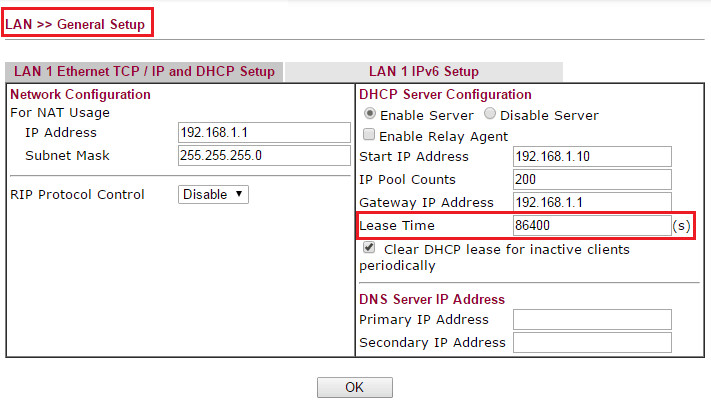 DHCP lease time settings in router interface
DHCP lease time settings in router interface
Image credit: DrayTek
Alt text: DrayTek router interface showing DHCP lease time settings, highlighting the lease time configuration field.
-
Adjust the DHCP Lease Time: Within the DHCP settings, find the “Lease Time” or “Address Lease Time” option. This setting is often presented in units of seconds, minutes, or hours. Consider the following guidelines when setting the lease time:
-
Home Networks: For a typical home network, a longer lease time, such as 24 hours or more, is usually appropriate. Home networks generally have a stable number of devices, and new devices connect infrequently. This reduces DHCP traffic and ensures stable connections.
-
Business and Public Networks: For networks in businesses, public spaces, or environments with frequent device turnover, a shorter lease time is generally more effective. This ensures that IP addresses are quickly reclaimed from devices that disconnect, making them available for new users. Lease times ranging from a few hours to 12 hours are often suitable. For very high-turnover environments like guest Wi-Fi in a busy café, even shorter leases (e.g., 1-2 hours) might be necessary.
-
-
Test and Monitor: After adjusting the lease time, it’s crucial to monitor your network for any connectivity issues. Observe how devices connect and disconnect over a period to ensure the new settings are working effectively for your network environment.
-
Regular Review and Updates: Network needs evolve. It’s important to periodically review and adjust the DHCP lease time as your network changes. As the number of devices increases or usage patterns shift, you might need to fine-tune your lease time settings to maintain optimal performance.
DHCPv4 Lease Time: Best Practices for IPv4 Networks
IPv4, despite the growing adoption of IPv6, remains widely used. Efficient management of DHCP lease time in IPv4 networks is particularly critical due to the limited pool of available IPv4 addresses.
For IPv4 networks, the lease time should closely reflect the network’s usage patterns. In environments with a consistent set of devices, a longer lease time can minimize overhead and maintain stable connections. However, in dynamic environments with frequent device changes, a shorter lease time is advisable to reclaim IP addresses promptly.
Further Reading: For a detailed comparison and guide, see DHCPv6: Understanding the Differences with DHCPv4.
Key Considerations for IPv4 Lease Time:
- Assess Network Size and Device Stability: For small, stable networks, longer lease times (24+ hours) reduce administrative overhead and network traffic.
- Account for Network Dynamics: In networks with high user turnover, shorter lease times are crucial to ensure IP address availability for new devices. Public Wi-Fi hotspots are prime examples.
- Balance Stability and Flexibility: Aim for a lease time that provides network stability without leading to IP address exhaustion. Consider implementing different lease times for different network segments or DHCP scopes if your server supports it.
- Regular Monitoring and Adjustment: Continuously monitor network performance and IP address utilization. Adjust the DHCP lease time if you observe issues like IP address depletion or frequent disconnections.
- Adapt to Network Evolution: As your network grows or device usage changes, revisit your DHCP lease time settings. Expansion or changes in operational models often necessitate adjustments.
- Security Implications: In IPv4 networks, which are more vulnerable to certain attacks, a well-configured DHCP lease time can contribute to network security. It helps mitigate risks associated with static IP addressing, such as unauthorized access, by ensuring IP addresses are regularly refreshed and managed.
DHCPv6 Lease Time: Optimizing in IPv6 Environments
IPv6, with its vastly expanded address space, offers more flexibility in DHCPv6 lease time management. The primary concern shifts from IP address scarcity to optimizing network performance and security.
While running out of IP addresses is less of a concern in IPv6, setting an appropriate lease time is still important for network efficiency and management.
In IPv6 networks, you can often afford to set longer lease times due to the abundance of addresses. However, factors like network security policies, device turnover rates, and administrative preferences still influence the optimal lease duration.
Generally, lease times in IPv6 environments can be longer than in IPv4. However, it’s still prudent to consider network-specific factors when deciding on the lease duration.
Advanced DHCP Features for Enhanced Network Management
Beyond basic lease time configuration, modern DHCP implementations offer advanced features that can significantly enhance network management and efficiency:
- Dynamic Lease Time Adjustment: Some DHCP servers can dynamically modify lease times based on real-time network conditions or device types. For instance, during peak usage hours, lease times might be shortened to manage IP address allocation more aggressively.
- Device-Type Based Lease Times: DHCP servers can be configured to assign different lease times based on the type of device requesting an IP address. Mobile devices, which may have shorter and more sporadic network sessions, could be given shorter leases compared to stationary desktop computers.
- Integration with Network Access Control (NAC): Integrating DHCP with NAC systems enhances network security and control. This allows for IP address assignment and lease times to be dynamically managed based on a device’s compliance with security policies and its current security posture.
- Real-time Monitoring and Reporting: Advanced DHCP solutions often include comprehensive monitoring and reporting tools. These provide real-time insights into IP address usage, lease efficiency, DHCP traffic patterns, and potential issues, enabling proactive network management and optimization.
Troubleshooting Common DHCP Lease Time Issues
Even with careful configuration, DHCP lease time related issues can arise. Here are some troubleshooting steps:
-
Verify DHCP Server Configuration: Double-check your DHCP server settings. Ensure the lease time is correctly set and is appropriate for your network type and usage. Incorrect lease time values are a common source of problems.
-
Check for IP Address Conflicts: IP address conflicts occur when two devices on a network are assigned the same IP address. This can happen if static IP addresses are used incorrectly or if DHCP leases overlap. Use network scanning tools like Advanced IP Scanner for a user-friendly option or more advanced tools like SolarWinds IP Address Manager for in-depth analysis to identify conflicts.
-
Monitor Network Traffic: Excessive network traffic can sometimes interfere with DHCP communication. Use network monitoring tools to identify traffic spikes that might be impacting DHCP operations. High traffic can delay lease renewals or new IP address assignments.
-
Update Router and DHCP Server Firmware: Outdated firmware on routers or DHCP servers can lead to various network issues, including DHCP problems. Ensure your devices are running the latest firmware versions provided by the manufacturer. Updates often include bug fixes and performance improvements that can resolve DHCP-related issues.
-
Restart DHCP Service: A simple restart of the DHCP service on your server or router can often resolve temporary glitches or connectivity problems. This forces the service to refresh and can clear up many transient issues.
-
Examine DHCP Server Logs: DHCP server logs are invaluable for diagnosing problems. Review these logs for error messages or warnings related to IP address assignments, lease renewals, or communication failures. Logs can provide specific clues about the root cause of DHCP issues.
Frequently Asked Questions about DHCP Lease Time
a. What is Considered the Optimal DHCP Lease Time?
There’s no single “best” DHCP lease time. It’s highly dependent on your network’s specific characteristics. For most home networks, a default lease time of 24 hours is generally effective, balancing stability and address availability.
For networks with frequent device turnover, such as public Wi-Fi, shorter lease times (e.g., 2-4 hours or even less) are often better for efficient IP address management. The key is to find a balance that ensures network stability while efficiently utilizing IP addresses.
b. Is it Advisable to Set DHCP Lease Time to “Forever”?
Setting a DHCP lease time to “forever” or an extremely long duration is generally not recommended for most networks. While it reduces the overhead of lease renewals, it leads to inefficient IP address utilization, especially in networks with device turnover.
Over time, very long lease times can lead to IP address exhaustion, where the DHCP server runs out of available addresses to assign to new devices. This is particularly problematic in IPv4 networks with limited address space.
c. What is the Maximum Possible DHCP Lease Duration?
In theory, DHCP lease time can be set to virtually any duration, from minutes to indefinite periods. However, in practical network management, lease durations typically range from a few hours to several days.
The maximum advisable lease time depends on factors like network size, the number of devices, and the frequency of devices joining and leaving the network. Extremely long leases are rarely beneficial and can cause more problems than they solve.
d. Should DHCP Lease Times Differ Between IPv4 and IPv6 Networks?
Yes, it’s advisable to consider different lease times for IPv4 and IPv6 networks due to the fundamental differences in address availability.
While the process of setting DHCP lease time is similar for both protocols, the vast address space of IPv6 allows for greater flexibility. In IPv6 networks, longer lease times are often acceptable and even preferable because IP address exhaustion is not a significant concern. In contrast, IPv4 networks often require shorter lease times to manage the limited address space efficiently. For more information, explore the differences between IPv4 and IPv6.
e. What are the Consequences of Incorrect DHCP Lease Time Configuration?
Incorrectly configured DHCP lease times can lead to a range of network issues. Too short a lease time can cause frequent disconnections and increased network traffic. Too long a lease time can result in IP address exhaustion, preventing new devices from connecting.
Properly configuring the DHCP lease time to match your network’s specific needs is crucial for preventing these problems and maintaining optimal network performance.
Final Thoughts
Mastering DHCP lease time configuration is a valuable skill for anyone involved in network management. It’s a fundamental aspect of ensuring network stability, efficiency, and optimal resource utilization.
This guide has aimed to provide a comprehensive understanding of DHCP lease time, covering everything from basic concepts to advanced configurations and troubleshooting. Hopefully, this information has filled any gaps in your knowledge and equipped you with the insights needed to effectively manage DHCP lease times in your network environment.
Discover Reliable Network Solutions! 🌐
Looking to enhance your network infrastructure with dependable IPv4 rentals? Explore RapidSeedbox and benefit from:
Instant deployment
Flexible rental options
High availability and performance
Visit RapidSeedbox IP Rentals Now!

