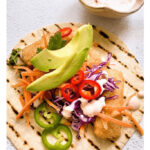Experiencing issues with your Dell server can be disruptive for any business. Understanding the process for Dell server “Reklamation,” which in English encompasses returns, warranty claims, and complaints, is crucial for efficient resolution. This guide provides an overview of how to navigate Dell server returns and warranty claims, ensuring you can get your server issues addressed effectively.
Understanding Your Dell Server Warranty
Dell servers are typically sold with a warranty, the specifics of which depend on the product and purchase agreement. It’s important to familiarize yourself with your specific warranty terms right from the start.
Types of Dell Server Warranties
Dell offers various warranty options, including:
- Basic Warranty: Usually includes limited hardware support and mail-in service.
- ProSupport: Offers 24×7 access to technical support, fast-track dispatch for parts and labor, and collaborative third-party support.
- ProSupport Plus: Builds upon ProSupport with features like proactive issue prevention, assigned technology service managers, and data loss prevention.
The level of service you receive will depend on the warranty you purchased. Knowing your warranty type is the first step in the “Reklamation” process.
What Does a Dell Server Warranty Typically Cover?
Generally, Dell server warranties cover defects in materials and workmanship under normal use. This usually includes:
- Hardware Failures: Components like processors, memory, hard drives, and motherboards malfunctioning due to manufacturing defects.
- Technical Support: Access to Dell’s technical support to diagnose and troubleshoot hardware and sometimes software issues (depending on the warranty level).
- Repair or Replacement: If a hardware component fails within the warranty period, Dell will typically repair or replace the defective part.
Warranties usually do not cover issues caused by:
- Accidental Damage: Damage from drops, spills, power surges, or misuse.
- Unauthorized Modifications: Changes or repairs made by non-Dell certified technicians.
- Software Issues: Operating system or application problems, unless specifically covered under a software support agreement.
Initiating a Dell Server Reklamation Process
When you encounter an issue with your Dell server that you believe is covered under warranty, the “Reklamation” process begins.
Steps to Take When Facing Server Issues
- Troubleshooting: Before initiating a formal claim, perform basic troubleshooting. Check power connections, network cables, and review system logs for error messages. Dell’s online support documentation can be a valuable resource for self-diagnosis.
- Gather Information: Collect essential information about your server, including the service tag, purchase date, and a detailed description of the problem. Error codes and screenshots are also helpful.
- Contact Dell Support: The primary step is to contact Dell Technical Support. You can typically do this through Dell’s support website, phone, or chat. Have your service tag ready for quick identification of your system and warranty status.
Contacting Dell Support for Warranty Claims
When contacting Dell support, be prepared to:
- Provide your Service Tag: This is crucial for Dell to identify your server and warranty details.
- Describe the Issue Clearly: Explain the problem in detail, including when it started, any error messages, and troubleshooting steps you’ve already taken.
- Cooperate with Diagnostics: Dell support may require you to run diagnostics tools remotely or provide them with system logs to identify the root cause of the problem.
- Understand the Next Steps: Once the issue is diagnosed and confirmed to be under warranty, Dell will outline the next steps, which may include on-site service, parts replacement, or depot repair.
Preparing for the Reklamation Resolution
After contacting Dell Support and confirming your warranty claim, you need to prepare for the resolution process.
Gathering Necessary Information and Documentation
Ensure you have the following ready:
- Proof of Purchase: Keep your original purchase receipt or invoice handy.
- Service Tag Information: Know where to locate the service tag on your server.
- Problem Description: Maintain a detailed record of the issue, including error messages, frequency, and impact on your operations.
- Backup Data: If your server requires repair or replacement, always back up your data to prevent loss.
Potential Resolutions and Follow-up
Dell’s resolution for a “Reklamation” can vary:
- On-site Service: For warranties like ProSupport, a Dell technician may be dispatched to your location to diagnose and repair the server.
- Parts Replacement: Dell may ship replacement parts for you to install, or a technician might be sent for installation, depending on your warranty and issue complexity.
- Depot Repair: In some cases, Dell might require you to ship the server to a repair depot.
- Server Replacement: In rare cases, if repair isn’t feasible, Dell might offer a server replacement.
After the service, ensure you follow up to confirm the issue is resolved to your satisfaction. Keep records of all communication and service actions for future reference.
Dell Server Support Resources
Dell provides extensive online resources to assist with server issues and warranty claims:
- Dell Support Website: Dell.com/support – Your central hub for drivers, downloads, diagnostics, knowledge base articles, and contact information.
- Dell TechDirect: For businesses, Dell TechDirect (Dell.com/techdirect) offers self-dispatch of parts and technician-assisted dispatch, streamlining the service process.
- ProSupport and ProSupport Plus Resources: Dedicated support lines and online portals for customers with these enhanced warranties.
Navigating a Dell server “Reklamation” process effectively involves understanding your warranty, clearly communicating issues to Dell Support, and being prepared with necessary information. By following these steps, you can ensure a smoother and faster resolution to server problems, minimizing downtime for your business.