In the landscape of modern technology, the term “server” is ubiquitous, yet its definition can sometimes remain vague. At its core, a server is a computer program or a dedicated device that provides a service to another computer program and its user, known as the client. Imagine a restaurant: the server (in the human sense) takes your order (the client’s request) and brings you food from the kitchen (the service). In computing, servers operate on a similar principle, delivering data, resources, or functionalities to clients over a network. In data centers, the physical machine housing the server program is also commonly referred to as a server, and it might be a dedicated machine or one shared for multiple purposes.
In the established client-server model, a server program is designed to fulfill specific requests originating from client programs. These clients can reside on the same machine or, more often, on different computers connected through a network. It’s also important to note that within a complex computer system, an application can act both as a client, requesting services from other programs, and as a server, fulfilling requests from yet other programs. This interconnectedness highlights the dynamic and versatile nature of server technology.
How Servers Work: Delving into the Functionality
The term “server” is multifaceted, encompassing physical machines, virtual machines (VMs), and specialized software designed to provide server services. The operation of servers varies depending on the context and how the term “server” is applied. Server operating systems (OSes), such as Microsoft Windows Server 2022, are crucial in managing client requests within a network, facilitating the necessary connections to the requested resources. Servers are often configured for specific services, managing access to specialized hardware like printer drivers or applications such as file storage.
Physical and Virtual Servers: Hardware and Abstraction
A physical server is, in essence, a computer specifically built and utilized to run server software. While sharing some similarities with desktop computers, key distinctions exist, which we will explore later.
 Photo of a rack server.
Photo of a rack server.
A virtual server, conversely, is a software-based representation of a physical server. It mirrors the functionalities of a physical server, including its own OS and applications, but exists in isolation from other virtual servers on the same physical hardware.
The creation of VMs is achieved through virtualization. This process involves installing a hypervisor, a lightweight software layer, onto a physical server. The hypervisor transforms the physical server into a virtualization host, enabling it to allocate hardware resources — such as CPU processing power, memory, storage capacity, and network bandwidth — to multiple virtual machines.
An administrative console empowers administrators to efficiently allocate these hardware resources to each virtual server. This virtualization significantly reduces hardware costs, as a single physical server can host numerous virtual servers, eliminating the need for a dedicated physical server for every workload.
Server Software: The Foundation of Service Delivery
At a minimum, a server environment necessitates two fundamental software components: an operating system and a server application. The OS serves as the foundational platform for running the server application, providing essential access to computer networks and underlying hardware resources like storage devices. It also delivers crucial dependency services required by the application.
The OS is instrumental in enabling the server application to effectively process client requests. For example, the server’s Internet Protocol (IP) address and fully qualified domain name are configured at the OS level, ensuring network communication and identification.
Cloud Servers vs. In-House Servers: Deployment Strategies
Similar to many cloud services, cloud servers offer a highly adaptable and scalable computing environment. They negate the need for physical space and equipment racks typically associated with hardware servers, often presenting a cost-effective solution for small and medium-sized businesses. However, it’s important to acknowledge that organizations relinquish a degree of control when opting for cloud server solutions.
Conversely, organizations maintain complete control over in-house servers and their allocated resources. However, this control comes with the responsibility of providing physical space, heating, ventilation, and air conditioning (HVAC) systems, and robust physical security measures to prevent unauthorized access. This in-house approach is often preferred for enterprise-level applications requiring stringent control and security, where numerous servers are deployed within dedicated data centers.
A hybrid configuration, blending on-site and cloud server resources, presents a balanced alternative, offering flexibility and control tailored to specific organizational needs.
Desktop Computers vs. Servers: Dissecting the Differences
While desktop computers and servers share operational similarities, critical distinctions exist. Most servers are built upon x86/x64 CPUs and can execute the same code as a typical x86/x64 desktop computer. However, unlike most desktops and laptops, physical servers frequently incorporate multiple CPU sockets and error-correcting memory for enhanced reliability. Servers also generally support significantly larger memory capacities than standard desktop computers.
Given that server hardware often manages mission-critical workloads, manufacturers and service providers design servers with redundancy in mind. A server might be equipped with redundant power supplies and network interfaces, ensuring continuous operation even in the event of component failure.
Server hardware also diverges from desktop hardware in its form factor. Modern desktops often take the form of mini-towers designed for under-desk placement, or laptops with integrated components. In contrast, most servers are rack-mounted, designed to fit into standard server racks. Rack mount systems are categorized by their height in rack units (U), such as 1U, 2U, or 4U, indicating the vertical space they occupy in a rack.
Another significant difference lies in the operating system. While desktop OSes like Windows 10 and Windows 11 may offer some server-like functionalities, they are not designed or licensed to replace dedicated server OSes.
Some editions of Windows 10 and 11 include Hyper-V, Microsoft’s virtualization platform. While both desktop and server versions of Windows can run Hyper-V, their intended use differs. Desktop OS hypervisors are primarily for VM development, whereas Windows Server 2022’s Hyper-V is designed for running production virtual servers, emphasizing stability and performance.
While technically feasible to run a virtual server on Windows 10 or 11 Hyper-V, licensing implications and feature limitations exist. Windows Server 2022 Hyper-V includes resilience features absent in desktop versions, such as VM replication, storage pools from multiple disk systems, and integration with Microsoft Azure for cloud-based disaster recovery.
Similarly, desktop OSes can share files on a local network, but Windows Server 2022 can function as a full-featured file server with a Resilient File System (ReFS), ensuring data integrity. In larger organizations, Windows Server 2022 enables distributed file systems and block-level replication across server farms for enhanced performance, scalability, and resilience.
Types of Servers: Categorizing by Function
Servers are frequently categorized by their specific purpose and the services they provide. Here are several common server types:
- Web server: Delivers requested Hypertext Markup Language webpages or files. Web browsers act as clients in this interaction.
- Application server: Provides the business logic for application programs within a distributed network.
- Domain Name System (DNS) server: Translates domain names into IP addresses, crucial for internet navigation.
- Proxy server: Acts as an intermediary between a client and another server, often for security or performance reasons.
- Game server: Supports the infrastructure for multiplayer computer games and related applications.
- Mail server: Manages incoming and outgoing emails for local and remote users.
- Virtual server: A software-defined server running on a shared physical server, providing users with a sense of dedicated control.
- Blade server: A server chassis housing multiple modular server blades, each a self-contained server unit.
- File server: Centralizes storage and management of data files for network access and sharing.
- Policy server: Enforces security policies within a network, managing authorization and access control.
- Database server: Hosts and manages databases, responding to data queries from client applications.
- Print server: Provides network access to printers, managing print queues and job prioritization.
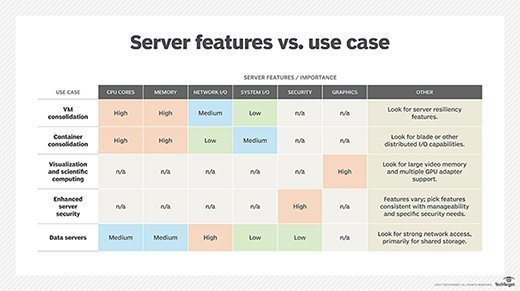 Table showing server features needed for various use cases.
Table showing server features needed for various use cases.
Server Components: Hardware and Software Elements
Servers are composed of various hardware and software components working in concert.
Hardware
At the hardware level, servers typically feature a rack-mountable chassis containing:
- Power supply: Provides power to the server components.
- System board (motherboard): The central circuit board connecting all components.
- One or more CPUs (processors): Perform computational tasks.
- Memory (RAM): Stores data for quick access.
- Storage (HDDs or SSDs): Stores operating system, applications, and data.
- Control panel: Front-panel interface for basic server management.
- Connectors: Rear-panel ports for network, peripherals, and management interfaces.
- Network interface (NIC): Enables network connectivity.
Most server hardware incorporates out-of-band management via a dedicated network port. This allows for low-level server management and monitoring independently of the OS. Out-of-band management systems facilitate remote server power control, OS installation, and health monitoring.
Operating System
A server OS, such as Windows Server 2022 or Linux, acts as the platform for running applications. The OS grants applications access to necessary hardware resources and facilitates network communication.
Applications are the software programs that define a server’s function. For instance, a database server runs a database application, and an email server runs a mail application, each tailored to its specific service role.
Choosing the Right Server: Key Considerations for Selection
Selecting the appropriate server involves careful consideration of numerous factors, including virtualization needs and container consolidation strategies. When choosing a server, prioritize features based on specific use cases. Small businesses, for example, may have particular requirements to consider.
Security capabilities are paramount. Evaluate protection, detection, and recovery features, including native data encryption for data in transit and at rest, and persistent event logging for comprehensive activity tracking.
If relying on internal storage, the selection of disk types and capacity is crucial due to its significant impact on input/output performance and resilience.
Many organizations are optimizing their data centers by reducing physical server counts through virtualization, enabling fewer servers to handle more workloads. The rise of cloud computing has also reshaped server deployment strategies, influencing the number of on-premises servers needed.
Consolidating more capabilities into fewer physical servers reduces capital expenditure, data center footprint, and power and cooling demands. However, this consolidation also increases risk, as more workloads become vulnerable to server failures or maintenance downtime. Server OSes like Windows Server 2022 incorporate features to mitigate data loss and ensure disaster recovery and resilience.
To facilitate the server selection process, consider these guidelines:
- Secure support from senior management to adjust server configurations and requirements and allocate necessary funding.
- Define workload requirements, including application types and data volumes.
- Establish a comprehensive budget encompassing hardware, software, power, cooling, spares, maintenance, support, and security.
- Determine production environment requirements, considering user count, workload demands, networking, and operating environments.
- Select an OS based on current and anticipated workloads, system administration needs, and team expertise.
- If opting for a physical server, define the form factor and location, considering space, efficiency, and security.
- Develop a virtual server model to compare options or assess physical server capabilities.
Post-installation, regular server maintenance is crucial for sustained optimal performance. Consider utilizing a server maintenance checklist to ensure consistent upkeep.
