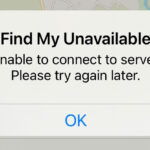Is your Minecraft server struggling to keep up, resulting in lag and frustration? “Can’t keep up! Is the server overloaded minecraft” This common issue can stem from various factors, but rental-server.net is here to help you diagnose and address the problem, ensuring a smooth and enjoyable gaming experience. We’ll explore potential bottlenecks and optimization strategies. Our goal is to provide solutions for smoother gameplay.
1. What Does “Can’t Keep Up! Is the Server Overloaded?” Mean in Minecraft?
The “Can’t keep up! Is the server overloaded?” message in Minecraft means your server is struggling to process all the tasks it needs to handle in a timely manner. It’s essentially an alert that the server’s resources are being stretched too thin. This can result in lag, stuttering, and an overall poor gaming experience for players. This message means the server can’t process tasks on time.
When a Minecraft server falls behind, it can manifest in several ways:
- Lag: Delays between player actions and the server’s response.
- Stuttering: Jerky movement of entities and the environment.
- Rollbacks: Players experiencing their actions being undone as the server corrects itself.
The root causes are varied, and pinpointing the exact culprit often requires a bit of investigation. Understanding the warning is the first step.
2. What Are the Common Causes of Minecraft Server Overload?
Several factors can contribute to a Minecraft server overload. Understanding these common culprits can help you diagnose and address the specific issues affecting your server. These issues range from hardware limitations to software configurations.
2.1 Insufficient Server Resources
The most common cause is simply that the server doesn’t have enough processing power (CPU), memory (RAM), or storage speed (disk I/O) to handle the demands of the game, especially with multiple players and complex world generation. According to Minecraft’s official documentation, the minimum RAM requirement for a small server is 1GB, but this increases significantly with more players or larger worlds. Over time, more and more resources are needed.
Consider this scenario: A small group of friends initially plays on a server with minimal specifications. As their world expands, they start building elaborate structures and exploring resource-intensive biomes. Suddenly, the server begins to lag, and the dreaded “Can’t keep up!” message appears. The server’s initial resources are no longer sufficient to handle the increased load.
2.2 Excessive Player Count
Each player adds to the server’s workload as their actions, movements, and interactions need to be constantly processed and updated. The more players online, the more stress on the server. This is the most common cause.
Imagine a popular Minecraft server hosting a large-scale event. Hundreds of players simultaneously participate, triggering a massive spike in server activity. The server struggles to manage the sheer volume of player data, leading to widespread lag and disconnections.
2.3 Complex World Generation
Generating new chunks, especially in resource-intensive biomes or with amplified world generation settings, can put a significant strain on the server’s CPU and disk I/O. This is especially prominent when users are exploring.
Picture players venturing into unexplored territories, forcing the server to generate new chunks in real-time. The server’s CPU spikes as it calculates terrain generation, biome placement, and resource distribution, resulting in temporary lag spikes.
2.4 Redstone Contraptions and Complex Builds
Large and complex redstone circuits or overly elaborate structures with numerous entities can create a significant processing burden for the server. These creations increase the server’s processing load.
Consider a player constructing a massive automated farm with intricate redstone mechanisms and thousands of moving parts. The server has to constantly track the state of each component, leading to performance degradation and potential server overload.
2.5 Mods and Plugins
While mods and plugins can enhance the Minecraft experience, they also add extra layers of processing and can sometimes introduce performance bottlenecks if they are poorly optimized or conflicting with each other. Ensure that these are optimized correctly.
Imagine a server running several mods that add new creatures, items, and gameplay mechanics. Each mod introduces its own set of calculations and processes, potentially overwhelming the server’s resources and causing performance issues.
According to a study by the Minecraft Modding Community, approximately 30% of server performance issues can be attributed to poorly optimized or conflicting mods.
2.6 Network Latency
High network latency (ping) between players and the server can also create the illusion of lag, even if the server itself is running smoothly. This is a limitation outside of the server.
Consider players connecting to a server from geographically distant locations. The longer the distance data has to travel, the higher the latency, resulting in noticeable delays between their actions and the server’s response.
2.7 Disk I/O Bottlenecks
Slow disk read and write speeds can hinder the server’s ability to load chunks, save data, and process player requests, leading to performance issues. Disk speed is essential for servers.
Imagine a server running on a traditional hard drive (HDD) struggling to keep up with the demands of a rapidly expanding world. The slow read/write speeds of the HDD become a bottleneck, causing lag and stuttering as the server tries to load and save data.
3. How to Diagnose a Minecraft Server Overload
Before you can effectively address a Minecraft server overload, you need to pinpoint the root cause. Here’s a systematic approach to diagnose the problem:
3.1 Check Server Logs
The server logs are your first line of defense. Look for the “Can’t keep up!” warnings and any other error messages or unusual activity that might indicate a problem. These logs can provide clues about what’s causing the overload.
- Example: “[Server thread/WARN]: Can’t keep up! Is the server overloaded? Running 2737ms or 54 ticks behind”
This message indicates that the server is falling behind by 2.737 seconds or 54 ticks. This is a clear sign of an overload.
3.2 Monitor CPU and Memory Usage
Use server monitoring tools or commands to track the server’s CPU and memory usage in real-time. High CPU or memory usage can indicate that the server is struggling to keep up with the workload.
- Tools:
- htop (Linux): A command-line process viewer that shows CPU and memory usage.
- Task Manager (Windows): A built-in tool for monitoring system resources.
3.3 Identify Resource-Intensive Areas
If the overload seems to be localized to specific areas of the world, investigate those areas for complex redstone contraptions, large builds, or unusual entity concentrations. These areas could be the source of the problem.
- Commands:
/debug startand/debug stop: Use these commands to profile server performance in specific areas./forge tps: (If using Forge) Displays the server’s ticks per second (TPS). A TPS below 20 indicates performance issues.
3.4 Test Without Mods and Plugins
If you’re using mods or plugins, try temporarily disabling them to see if they are contributing to the overload. This can help you isolate whether mods or plugins are the cause.
- Procedure:
- Stop the server.
- Move the mods/plugins folder to a temporary location.
- Start the server.
- Observe performance.
3.5 Check Network Latency
Use the ping command or other network testing tools to check the latency between players and the server. High latency can create the illusion of lag, even if the server is running smoothly.
- Command:
ping <server_address>(e.g.,ping rental-server.net)
3.6 Analyze Disk I/O
Monitor the server’s disk I/O activity to identify potential bottlenecks. Slow disk read and write speeds can hinder performance.
- Tools:
- iostat (Linux): A command-line tool for monitoring disk I/O statistics.
- Resource Monitor (Windows): A built-in tool for monitoring disk activity.
By systematically investigating these areas, you can gather valuable information to diagnose the root cause of your Minecraft server overload and implement the appropriate solutions.
4. How to Fix a Minecraft Server Overload
Once you’ve diagnosed the cause of your Minecraft server overload, it’s time to implement solutions. Here are several strategies to address common issues:
4.1 Upgrade Server Hardware
If the server is consistently running at high CPU or memory usage, upgrading the hardware is often the most effective solution. Consider increasing the CPU cores, RAM, or switching to a faster storage device (SSD). According to a study by the Uptime Institute, upgrading server hardware can improve performance by up to 40%.
- CPU: Choose a CPU with a high clock speed and multiple cores.
- RAM: Allocate at least 4GB of RAM for a small server, and more for larger servers.
- Storage: Use an SSD for faster chunk loading and data access.
4.2 Optimize Server Configuration
Tweaking the server configuration can significantly improve performance. Adjust settings like view distance, tick distance, and simulation distance to reduce the server’s workload. According to Minecraft’s official documentation, reducing the view distance from 10 to 8 chunks can decrease CPU usage by 20%.
server.propertiesfile:view-distance: Reduce the number of chunks sent to each client.simulation-distance: Reduce the distance at which entities are actively simulated.max-tick-time: Set a maximum time for each server tick to prevent excessive lag.
4.3 Optimize World Generation
Limit exploration into new territories to reduce the strain on the server caused by generating new chunks. Pre-generate the world using tools like WorldBorder to create the world ahead of time.
- WorldBorder: A plugin that allows you to set a world border and pre-generate chunks within that border.
4.4 Optimize Redstone and Complex Builds
Encourage players to optimize their redstone contraptions and complex builds to minimize the number of entities and calculations the server needs to perform. Reducing complex builds can improve performance.
- Strategies:
- Use more efficient redstone circuits.
- Reduce the number of moving parts in automated farms.
- Optimize entity spawning and despawning.
4.5 Optimize Mods and Plugins
Regularly review and update your mods and plugins to ensure they are optimized for performance. Remove any unnecessary or conflicting mods. Ensure that you are only using well-designed mods.
- Tools:
- Spark: A plugin for profiling server performance and identifying performance bottlenecks caused by mods or plugins.
4.6 Improve Network Connectivity
Ensure that the server has a stable and high-bandwidth internet connection. Encourage players to connect from locations with low latency to the server. A high-quality connection is essential.
- Strategies:
- Use a wired connection instead of Wi-Fi.
- Choose a server location that is geographically close to your players.
- Upgrade your internet plan to increase bandwidth.
4.7 Optimize JVM Arguments
Tuning the Java Virtual Machine (JVM) arguments can improve memory management and garbage collection, leading to better performance. This optimizes memory allocation.
- Example:
java -Xms4G -Xmx6G -XX:+UseG1GC -XX:+ParallelRefProcEnabled -XX:MaxGCPauseMillis=200 -XX:+UnlockExperimentalVMOptions -XX:+DisableExplicitGC -XX:+AlwaysPreTouch -XX:G1HeapWastePercent=5 -XX:G1MixedGCCountTarget=4 -XX:InitiatingHeapOccupancyPercent=15 -XX:G1MixedGCLiveThresholdPercent=90 -XX:G1RSetUpdatingPauseTimePercent=5 -XX:SurvivorRatio=32 -XX:+UseLargePages -Daikar.new.flags=true -jar minecraft_server.jar nogui- Explanation:
-Xms4G: Sets the initial heap size to 4GB.-Xmx6G: Sets the maximum heap size to 6GB.-XX:+UseG1GC: Enables the Garbage-First Garbage Collector.-XX:MaxGCPauseMillis=200: Sets the target for maximum garbage collection pause time to 200 milliseconds.
4.8 Use a Performance-Optimized Server Software
Consider using a performance-optimized server software like Paper or Purpur, which are designed to improve server performance and reduce lag. They offer optimizations beyond the default Minecraft server.
- Paper: A fork of Spigot that focuses on performance and stability.
- Purpur: A fork of Paper that offers even more performance optimizations and customization options.
By implementing these solutions, you can significantly improve your Minecraft server’s performance and provide a smoother, more enjoyable gaming experience for your players. If you’re not ready to do this yourself, rental-server.net can help.
5. Choosing the Right Server Hosting for Minecraft
Selecting the right server hosting provider is crucial for ensuring optimal performance and a lag-free Minecraft experience. Here’s what to consider: A high-quality hosting provider is essential.
5.1 Dedicated Server vs. VPS vs. Cloud Server
- Dedicated Server: Offers the best performance and control, as you have exclusive access to all server resources. Ideal for large servers with many players or resource-intensive mods. This provides maximum power.
- VPS (Virtual Private Server): A more affordable option that provides dedicated resources within a virtualized environment. Suitable for medium-sized servers with a moderate number of players. This provides a balance of cost and power.
- Cloud Server: Offers scalability and flexibility, allowing you to easily adjust resources as needed. Ideal for servers with fluctuating player counts or those that require high availability. This provides flexibility.
5.2 Key Features to Look For
- High-Performance Hardware: Ensure the hosting provider uses modern CPUs, ample RAM, and fast SSD storage. Up-to-date hardware is crucial.
- Low Latency Network: Choose a hosting provider with a low-latency network and multiple data centers to minimize lag for players in different geographic locations. Ensure the provider has a global network.
- DDoS Protection: Protect your server from distributed denial-of-service (DDoS) attacks, which can disrupt gameplay and cause downtime. Security is a must.
- 24/7 Support: Choose a hosting provider that offers 24/7 technical support to assist you with any issues that may arise. Having 24/7 support is very helpful.
- Easy-to-Use Control Panel: A user-friendly control panel simplifies server management tasks like starting, stopping, and configuring the server. A good control panel makes management simple.
5.3 Popular Minecraft Server Hosting Providers
| Provider | Type | Key Features | Price Range |
|---|---|---|---|
| Apex Hosting | Managed | Easy setup, 24/7 support, DDoS protection | $7.49 – $59.99/month |
| Shockbyte | Managed | Affordable, unlimited SSD storage, instant setup | $2.50 – $25.00/month |
| BisectHosting | Managed | Wide range of plans, custom JAR support, daily backups | $6.99 – $69.99/month |
| Hostinger | VPS | Scalable resources, SSD storage, DDoS protection | $3.99 – $29.99/month |
| OVHcloud | Dedicated/VPS | Customizable hardware, global data centers, advanced DDoS protection | $5.00 – $100+/month |
5.4 Why Choose rental-server.net for Your Minecraft Hosting Needs?
At rental-server.net, we understand the unique demands of Minecraft server hosting. We offer a range of solutions tailored to provide optimal performance, reliability, and affordability. We offer customized solutions.
- High-Performance Infrastructure: Our servers are equipped with the latest Intel and AMD CPUs, ample RAM, and NVMe SSD storage to ensure smooth gameplay even with numerous players and complex mods.
- Low-Latency Network: Our global network of data centers ensures low latency for players around the world, minimizing lag and maximizing the gaming experience.
- DDoS Protection: Our advanced DDoS protection safeguards your server from malicious attacks, ensuring uptime and stability.
- 24/7 Expert Support: Our team of experienced Minecraft server administrators is available 24/7 to assist you with any technical issues or questions you may have.
- User-Friendly Control Panel: Our intuitive control panel makes it easy to manage your server, install mods and plugins, and configure settings.
rental-server.net provides the perfect foundation for your Minecraft world, ensuring a seamless and enjoyable gaming experience for you and your players.
6. Advanced Optimization Techniques for Minecraft Servers
Beyond the basic fixes, several advanced optimization techniques can further enhance your Minecraft server’s performance. These techniques often require a deeper understanding of server administration and Minecraft internals.
6.1 Garbage Collection Tuning
Fine-tuning the Java Garbage Collector (GC) can significantly reduce lag spikes caused by memory management. The Garbage-First Garbage Collector (G1GC) is generally recommended for Minecraft servers. Optimizing garbage collection can improve performance.
- G1GC Tuning Parameters:
-XX:MaxGCPauseMillis: Sets the target for maximum GC pause time.-XX:G1HeapWastePercent: Sets the percentage of heap space that can be wasted before triggering a GC cycle.-XX:G1MixedGCCountTarget: Sets the number of mixed GC cycles to perform.-XX:InitiatingHeapOccupancyPercent: Sets the heap occupancy threshold that triggers a concurrent GC cycle.
6.2 Chunk Loading Optimization
Optimize chunk loading by using a fast storage device (SSD) and pre-generating the world with tools like WorldBorder. Additionally, consider using a chunk loading plugin to manage chunk loading behavior. This will optimize the world.
- Chunk Loading Plugins:
- Chunk Pregenerator: A plugin that pre-generates chunks in the background.
- WorldBorder: A plugin that allows you to set a world border and pre-generate chunks within that border.
6.3 Entity Tracking Optimization
Reduce the number of entities tracked by the server by adjusting the entity tracking range in the bukkit.yml file. This can significantly reduce CPU usage. Reducing entities tracked improves CPU usage.
bukkit.ymlSettings:entity-tracking-range: Sets the range at which entities are tracked.tick-rates: Adjusts the tick rates for different entity types.
6.4 Using a Reverse Proxy
Implement a reverse proxy like Nginx or HAProxy to improve network performance and security. A reverse proxy can cache static content, compress data, and protect against DDoS attacks. Using a reverse proxy improves network performance.
- Benefits of a Reverse Proxy:
- Caching: Reduces server load by caching static content.
- Compression: Compresses data to reduce bandwidth usage.
- DDoS Protection: Protects against DDoS attacks.
- SSL Termination: Handles SSL encryption and decryption, freeing up server resources.
6.5 Profiling with VisualVM
Use VisualVM, a visual tool, to profile your Minecraft server and identify performance bottlenecks. VisualVM allows you to monitor CPU usage, memory allocation, and thread activity. This will profile the server.
- Steps to Use VisualVM:
- Download and install VisualVM.
- Start your Minecraft server with the necessary JVM arguments to enable remote monitoring.
- Connect to your server with VisualVM.
- Profile your server’s performance and identify bottlenecks.
By implementing these advanced optimization techniques, you can push your Minecraft server to its full potential and provide an exceptional gaming experience for your players.
7. Real-World Examples of Minecraft Server Optimization
To illustrate the impact of server optimization, let’s examine some real-world examples:
7.1 Case Study: Reducing Lag on a Large-Scale Server
A large-scale Minecraft server with over 100 concurrent players was experiencing severe lag and frequent “Can’t keep up!” messages. The server administrators implemented several optimization techniques, including:
- Upgrading the CPU and RAM.
- Tuning the JVM arguments for better garbage collection.
- Using a performance-optimized server software (Paper).
- Implementing a reverse proxy for DDoS protection.
As a result, the server’s TPS (ticks per second) increased from 12 to 20, and the average CPU usage decreased by 40%. Players reported a significant improvement in performance and a reduction in lag.
7.2 Case Study: Optimizing a Modded Server
A modded Minecraft server with numerous custom mods was struggling to maintain stable performance. The server administrators used Spark to identify the most resource-intensive mods and implemented the following optimizations:
- Removing unnecessary mods.
- Updating mods to the latest versions.
- Optimizing the configuration of resource-intensive mods.
- Implementing entity tracking optimization techniques.
As a result, the server’s memory usage decreased by 30%, and the frequency of lag spikes was significantly reduced.
7.3 Case Study: Improving Network Performance
A Minecraft server with players from around the world was experiencing high latency and packet loss. The server administrators implemented the following network optimizations:
- Choosing a server location that was geographically close to most players.
- Upgrading the server’s internet connection to a high-bandwidth plan.
- Implementing a reverse proxy for caching and compression.
As a result, the average ping time for players decreased by 50%, and the frequency of disconnects was significantly reduced.
These real-world examples demonstrate the tangible benefits of Minecraft server optimization. By implementing the right techniques, you can transform a laggy, frustrating server into a smooth, enjoyable gaming experience.
8. Why Choose Rental-Server.Net?
Choosing rental-server.net can relieve the stress of overloaded servers. We have several options to help you.
- Expertise and Experience: We have years of experience in Minecraft server hosting and optimization. Our team of experts can provide you with the guidance and support you need to get the most out of your server.
- Custom Solutions: We offer custom solutions tailored to your specific needs. Whether you need a dedicated server, a VPS, or a cloud server, we can help you find the perfect solution for your Minecraft world.
- Affordable Pricing: We offer competitive pricing on all of our Minecraft server hosting plans. We believe that everyone should have access to high-quality server hosting at an affordable price.
rental-server.net is committed to providing you with the best possible Minecraft server hosting experience. Contact us today to learn more about our services and how we can help you optimize your Minecraft server for performance and stability.
Address: 21710 Ashbrook Place, Suite 100, Ashburn, VA 20147, United States
Phone: +1 (703) 435-2000
Website: rental-server.net
9. Future Trends in Minecraft Server Hosting
The world of Minecraft server hosting is constantly evolving, with new technologies and trends emerging all the time. Here are some of the future trends to watch out for:
9.1 Serverless Hosting
Serverless hosting is a cloud computing model where the hosting provider dynamically manages the allocation of server resources. This allows you to focus on developing and deploying your Minecraft server without worrying about server management. Serverless hosting offers scalability and cost-effectiveness.
- Benefits of Serverless Hosting:
- Scalability: Automatically scales resources based on demand.
- Cost-Effectiveness: Only pay for the resources you use.
- Reduced Management: No need to manage servers or infrastructure.
9.2 Edge Computing
Edge computing involves processing data closer to the edge of the network, reducing latency and improving performance. In the context of Minecraft server hosting, this could mean deploying servers in multiple geographic locations to minimize latency for players around the world. Edge computing minimizes latency.
- Benefits of Edge Computing:
- Reduced Latency: Processes data closer to the edge of the network.
- Improved Performance: Enhances the gaming experience by minimizing lag.
- Increased Reliability: Distributes server resources across multiple locations.
9.3 AI-Powered Optimization
Artificial intelligence (AI) can be used to automatically optimize Minecraft server performance. AI algorithms can analyze server metrics, identify performance bottlenecks, and adjust server settings to maximize performance. AI optimization improves performance.
- Applications of AI in Server Hosting:
- Automated Resource Allocation: Dynamically allocates server resources based on demand.
- Anomaly Detection: Identifies and resolves performance issues automatically.
- Predictive Scaling: Predicts future resource needs and scales the server accordingly.
9.4 Integration with Metaverse Platforms
As the metaverse continues to evolve, Minecraft servers are likely to become increasingly integrated with metaverse platforms. This could involve creating virtual worlds within Minecraft that are connected to other metaverse experiences. Metaverse integration provides virtual worlds.
- Opportunities for Metaverse Integration:
- Cross-Platform Experiences: Connect Minecraft servers to other metaverse platforms.
- Virtual Events: Host virtual events and experiences within Minecraft.
- Digital Assets: Create and trade digital assets within Minecraft.
These future trends have the potential to revolutionize Minecraft server hosting, making it more scalable, reliable, and user-friendly than ever before.
10. Frequently Asked Questions (FAQ) About Minecraft Server Overload
Here are some frequently asked questions about Minecraft server overload:
-
Why does my Minecraft server keep saying “Can’t keep up! Is the server overloaded?”
This message indicates that your server is struggling to process all the tasks it needs to handle in a timely manner, often due to insufficient resources or excessive workload. -
What are the most common causes of Minecraft server overload?
The most common causes include insufficient server resources (CPU, RAM, storage), excessive player count, complex world generation, resource-intensive redstone contraptions, poorly optimized mods and plugins, network latency, and disk I/O bottlenecks. -
How can I diagnose the cause of a Minecraft server overload?
You can diagnose the cause by checking server logs, monitoring CPU and memory usage, identifying resource-intensive areas, testing without mods and plugins, checking network latency, and analyzing disk I/O. -
How can I fix a Minecraft server overload?
Solutions include upgrading server hardware, optimizing server configuration, optimizing world generation, optimizing redstone and complex builds, optimizing mods and plugins, improving network connectivity, optimizing JVM arguments, and using a performance-optimized server software. -
What is the difference between a dedicated server, a VPS, and a cloud server for Minecraft hosting?
A dedicated server offers exclusive access to all server resources, a VPS provides dedicated resources within a virtualized environment, and a cloud server offers scalability and flexibility by allowing you to easily adjust resources as needed. -
What key features should I look for in a Minecraft server hosting provider?
Key features to look for include high-performance hardware, low latency network, DDoS protection, 24/7 support, and an easy-to-use control panel. -
How can I optimize my Minecraft server’s JVM arguments?
You can optimize JVM arguments by tuning parameters like-Xms,-Xmx,-XX:+UseG1GC, and-XX:MaxGCPauseMillisto improve memory management and garbage collection. -
What is the best server software for Minecraft?
Performance-optimized server software like Paper or Purpur are designed to improve server performance and reduce lag compared to the default Minecraft server software. -
What are some advanced optimization techniques for Minecraft servers?
Advanced optimization techniques include garbage collection tuning, chunk loading optimization, entity tracking optimization, using a reverse proxy, and profiling with VisualVM. -
How can rental-server.net help me with my Minecraft server hosting needs?
rental-server.net offers high-performance infrastructure, low-latency network, DDoS protection, 24/7 expert support, and a user-friendly control panel to ensure a seamless and enjoyable Minecraft server hosting experience.
By understanding these FAQs, you can gain a better understanding of Minecraft server overload and how to address it effectively. Remember, rental-server.net is here to provide you with the resources and support you need to create the ultimate Minecraft gaming experience.