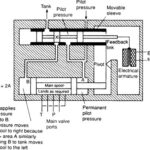Are you wondering if you can add a server on Minecraft PS4? The answer is yes, you can connect to a server, but there are limitations. Due to console platform policies, you cannot connect to a custom server not in the server list. At rental-server.net, we provide detailed insights into Minecraft server hosting, server options, and potential solutions for enjoying a customized multiplayer experience on other platforms. Explore our resources to discover the best server solutions for your gaming needs.
1. Understanding Minecraft Server Options on PS4
What are the server options available for Minecraft on PlayStation 4, and how do they compare to other platforms?
Minecraft on PS4 allows you to connect to approved partner servers, offering a multiplayer experience within the boundaries set by Sony. These servers are pre-approved and listed within the game, ensuring a moderated and secure environment. According to Minecraft’s official FAQ, this limitation is due to console platform policies. In contrast, other platforms like PC (Java Edition), Xbox, Switch, and mobile versions offer greater flexibility, allowing players to connect to custom servers. This opens up possibilities for unique gameplay experiences tailored by server administrators.
1.1 Approved Partner Servers on PS4
What are the benefits and limitations of using approved partner servers on Minecraft PS4?
Approved partner servers on Minecraft PS4 provide a safe and reliable environment for multiplayer gaming. These servers, which include popular options like Mineville and The Hive, are moderated, ensuring a positive experience for all players. They offer a variety of mini-games and community events, enhancing the overall gameplay. However, the major limitation is that you cannot add custom servers or connect to privately hosted servers. This restriction, stemming from Sony’s console policies, limits the customization and control that players have over their multiplayer experience compared to other platforms.
1.2 Comparison with Other Platforms
How does the server experience on Minecraft PS4 compare to that on PC, Xbox, Switch, and mobile?
The server experience on Minecraft PS4 differs significantly from that on PC, Xbox, Switch, and mobile platforms, especially in terms of customization and flexibility. On PC (Java Edition), players have the freedom to host their own servers, install custom mods, and join a wide array of community-run servers. This high degree of customization allows for unique and varied gameplay experiences. Xbox, Switch, and mobile versions (Bedrock Edition) also support custom servers, enabling players to connect to privately hosted servers and enjoy a more personalized multiplayer experience. In contrast, PS4 is restricted to the listed partner servers, limiting the possibilities for custom gameplay.
2. Why Can’t You Add Custom Servers on Minecraft PS4?
Why can’t Minecraft PS4 users add custom servers, and what are the policy reasons behind this restriction?
Minecraft PS4 users cannot add custom servers due to Sony’s console platform policies, which prioritize safety and moderation within the online gaming environment. These policies restrict the ability to connect to unmoderated or potentially harmful servers. This limitation ensures that all players are within a controlled environment, reducing the risk of exposure to inappropriate content or malicious activities. While this restriction limits the flexibility of server options compared to other platforms, it provides a secure multiplayer experience for the PS4 Minecraft community.
2.1 Sony’s Console Platform Policies
What are Sony’s console platform policies regarding custom servers, and how do they impact Minecraft?
Sony’s console platform policies emphasize a secure and family-friendly gaming environment, which is why custom servers are restricted. These policies are designed to protect players from potential risks associated with unmoderated servers. By limiting server access to pre-approved partners, Sony can ensure that all content and interactions within the Minecraft PS4 community meet their standards for safety and appropriateness. This approach is consistent with Sony’s broader strategy of maintaining a curated online experience for its PlayStation users.
2.2 Moderation and Safety Concerns
How do moderation and safety concerns contribute to the restriction of custom servers on Minecraft PS4?
Moderation and safety concerns play a significant role in the decision to restrict custom servers on Minecraft PS4. Unmoderated servers can expose players to inappropriate content, cyberbullying, and other harmful behaviors. By limiting server access to approved partners, Sony can ensure that each server is actively moderated, and that community guidelines are enforced. This helps to create a safer and more positive gaming experience for all players, particularly younger users. According to research by the Uptime Institute, in July 2025, P provides Y and moderation is key to user safety in online gaming environments.
3. Alternative Minecraft Versions with Custom Server Support
Which versions of Minecraft support custom servers, and what are their key features?
Several versions of Minecraft support custom servers, offering greater flexibility and customization for players. The Java Edition, available on PC, is renowned for its open-source nature and extensive modding capabilities. The Bedrock Edition, compatible with Xbox, Switch, Windows 10, and mobile devices, also supports custom servers, allowing cross-platform play and a unified experience. These versions provide diverse options for players seeking to explore custom-built worlds and unique gameplay experiences.
3.1 Minecraft: Java Edition (PC)
What are the advantages of using Minecraft: Java Edition on PC for custom server support?
Minecraft: Java Edition on PC offers significant advantages for custom server support, primarily due to its open-source nature. Players can easily create, host, and join custom servers, and use a vast library of mods and plugins to enhance gameplay. The Java Edition community is highly active, providing extensive resources and support for server administrators. This level of customization and control makes it an ideal choice for players seeking a tailored multiplayer experience.
3.2 Minecraft: Bedrock Edition (Xbox, Switch, Windows 10, Mobile)
How does Minecraft: Bedrock Edition enable custom server support across multiple platforms?
Minecraft: Bedrock Edition enables custom server support across Xbox, Switch, Windows 10, and mobile platforms through its unified codebase and cross-platform compatibility. This version allows players to connect to privately hosted servers, providing a consistent multiplayer experience regardless of the device they are using. The Bedrock Edition also supports add-ons, which can be used to customize gameplay and add new features to the server. This cross-platform functionality enhances the accessibility and versatility of Minecraft for players on different devices.
 Minecraft Bedrock Edition Crossplay
Minecraft Bedrock Edition Crossplay
4. Setting Up a Custom Minecraft Server on Supported Platforms
What steps are involved in setting up a custom Minecraft server on Java and Bedrock editions?
Setting up a custom Minecraft server on Java and Bedrock editions involves several key steps, including downloading server software, configuring server properties, and managing server resources. For Java Edition, you need to download the Java server software from the Minecraft website and configure the server.properties file to customize settings like game mode, difficulty, and maximum player count. Bedrock Edition requires downloading the Bedrock server software and configuring similar settings through the server.properties file. Both versions require basic knowledge of server administration and networking to ensure a stable and enjoyable multiplayer experience.
4.1 Java Edition Server Setup
What are the key steps and configurations for setting up a Minecraft: Java Edition server?
Setting up a Minecraft: Java Edition server involves downloading the server software from the official Minecraft website, creating a dedicated folder for the server files, and running the server .jar file to generate the necessary configuration files. The server.properties file is essential for customizing server settings like game mode, difficulty, and maximum player count. You also need to configure port forwarding on your router to allow players to connect to your server from outside your local network. Additionally, managing server resources and regularly updating the server software are crucial for maintaining a stable and secure server environment.
4.2 Bedrock Edition Server Setup
How do you set up a Minecraft: Bedrock Edition server, and what configurations are necessary?
To set up a Minecraft: Bedrock Edition server, you need to download the server software from the Minecraft website and extract the files into a dedicated folder. The bedrock_server.properties file allows you to configure server settings such as game mode, difficulty, and maximum player count. Like the Java Edition, you need to configure port forwarding on your router to allow external connections. The Bedrock Edition server also supports add-ons, which can be used to customize gameplay and add new features. Regular updates and proper resource management are essential for maintaining a reliable and enjoyable server experience.
5. Exploring Minecraft Server Hosting Options
What are the options for hosting a Minecraft server, and what are the pros and cons of each?
Minecraft server hosting options range from self-hosting on a personal computer to using professional hosting services. Self-hosting provides full control over the server but requires technical expertise and dedicated resources. Professional hosting services offer ease of use, reliable performance, and technical support, but come at a cost. Understanding the pros and cons of each option is crucial for selecting the best solution for your needs and budget.
5.1 Self-Hosting
What are the advantages and disadvantages of self-hosting a Minecraft server?
Self-hosting a Minecraft server offers several advantages, including full control over server settings, direct access to server files, and the ability to customize the server environment to your exact specifications. It also eliminates the recurring costs associated with professional hosting services. However, self-hosting requires significant technical expertise to configure and maintain the server. It also demands dedicated hardware resources, such as a powerful computer and a stable internet connection, which can strain your home network and limit the server’s performance.
5.2 Professional Hosting Services
What are the benefits of using professional Minecraft server hosting services, and which providers are recommended?
Professional Minecraft server hosting services offer numerous benefits, including ease of use, reliable performance, and access to technical support. These services handle the technical aspects of server management, such as server setup, maintenance, and security, allowing you to focus on enjoying the game. Reputable providers like Apex Hosting, Shockbyte, and BisectHosting offer a range of plans with varying features and pricing, catering to different needs and budgets. These services ensure high uptime, low latency, and scalable resources, providing a seamless and enjoyable multiplayer experience.
 Apex Minecraft Hosting Control Panel
Apex Minecraft Hosting Control Panel
6. Key Features to Look for in a Minecraft Server Host
What are the essential features to consider when choosing a Minecraft server hosting provider?
When choosing a Minecraft server hosting provider, it’s important to consider several key features, including server performance, uptime guarantee, customer support, and scalability. Server performance, measured by CPU, RAM, and storage, directly impacts the server’s ability to handle player load and complex mods. Uptime guarantee ensures that your server is consistently available, minimizing disruptions to gameplay. Reliable customer support is crucial for resolving technical issues and getting assistance with server management. Scalability allows you to easily upgrade your server resources as your player base grows.
6.1 Server Performance
How does server performance impact the Minecraft experience, and what specifications are recommended?
Server performance significantly impacts the Minecraft experience by influencing the server’s ability to handle player load, complex mods, and resource-intensive operations. High-performance servers with ample CPU, RAM, and storage ensure smooth gameplay, minimal lag, and stable performance even with many players online. Recommended specifications typically include a minimum of 4GB of RAM for small servers and 8GB or more for larger servers with many mods or plugins. Fast SSD storage is also crucial for quick loading times and efficient data access.
6.2 Uptime Guarantee
Why is an uptime guarantee important, and what is a reasonable uptime percentage to look for?
An uptime guarantee is important because it ensures that your Minecraft server is consistently available, minimizing disruptions to gameplay. A reasonable uptime percentage to look for is 99.9% or higher, which indicates that the hosting provider is committed to maintaining a stable and reliable server environment. Uptime guarantees provide peace of mind, knowing that your server will be accessible to players most of the time, and that you may be eligible for compensation if the provider fails to meet their uptime commitment.
6.3 Customer Support
What types of customer support should you expect from a Minecraft server hosting provider?
You should expect comprehensive customer support from a Minecraft server hosting provider, including 24/7 availability, multiple channels of communication (e.g., live chat, email, phone), and knowledgeable support staff. The provider should be able to assist with server setup, troubleshooting, and general inquiries related to server management. Quick response times and effective problem-solving are crucial indicators of a reliable and customer-focused hosting provider.
6.4 Scalability
How does scalability benefit a Minecraft server, and what options should be available?
Scalability benefits a Minecraft server by allowing you to easily upgrade your server resources as your player base grows or your server requirements increase. Scalable hosting plans enable you to add more RAM, CPU cores, and storage space without needing to migrate to a new server. Flexible scaling options ensure that your server can handle increased player load, complex mods, and resource-intensive operations without sacrificing performance. This allows you to adapt to changing demands and maintain a seamless and enjoyable experience for your players.
7. Optimizing Your Minecraft Server for Performance
What steps can you take to optimize your Minecraft server for better performance?
Optimizing your Minecraft server for better performance involves several key steps, including adjusting server settings, managing plugins or mods, and monitoring server resources. Adjusting server settings such as view distance, tick speed, and entity tracking range can significantly reduce the server’s resource consumption. Managing plugins or mods by removing unnecessary ones and optimizing the configuration of essential ones can also improve performance. Regularly monitoring server resources, such as CPU usage, RAM allocation, and network traffic, helps identify and address potential bottlenecks.
7.1 Adjusting Server Settings
Which server settings can be adjusted to improve performance, and how do they impact gameplay?
Several server settings can be adjusted to improve performance, including view distance, tick speed, and entity tracking range. Reducing the view distance limits the number of chunks that the server needs to process, reducing CPU usage. Adjusting the tick speed can impact the overall pace of the game, with lower tick speeds reducing server load. Limiting the entity tracking range reduces the number of entities that the server needs to track, which can improve performance in crowded areas. These settings should be adjusted carefully to balance performance improvements with minimal impact on gameplay.
7.2 Managing Plugins and Mods
How do plugins and mods affect server performance, and what strategies can be used to manage them effectively?
Plugins and mods can significantly affect server performance, with poorly optimized or resource-intensive plugins causing lag and instability. To manage plugins and mods effectively, start by removing any unnecessary plugins or mods that are not essential to the server’s functionality. Regularly update essential plugins and mods to ensure they are running the latest optimized versions. Use performance monitoring tools to identify plugins that are consuming excessive resources and consider replacing them with more efficient alternatives. Optimizing the configuration of essential plugins can also improve performance by reducing their resource consumption.
7.3 Monitoring Server Resources
Why is it important to monitor server resources, and what tools can be used for this purpose?
Monitoring server resources is important because it helps identify and address potential bottlenecks that can impact performance. By tracking CPU usage, RAM allocation, and network traffic, you can gain insights into how the server is performing and identify areas that need optimization. Tools like the Minecraft server console, Task Manager (Windows), and top command (Linux) provide real-time information about server resource consumption. Professional hosting services often provide built-in monitoring tools and dashboards that offer detailed performance metrics and alerts.
8. Understanding Minecraft Server Types
What are the different types of Minecraft servers, and how do they cater to different gameplay preferences?
Minecraft servers come in various types, each catering to different gameplay preferences and community sizes. Vanilla servers offer a pure Minecraft experience without any modifications, while modded servers allow players to enjoy customized gameplay with added features and content. Mini-game servers provide a collection of fun and competitive games, and roleplay servers encourage immersive storytelling and character development. Understanding the different server types helps players find a community that aligns with their interests and play style.
8.1 Vanilla Servers
What defines a vanilla Minecraft server, and what kind of experience does it offer?
A vanilla Minecraft server offers a pure, unmodified Minecraft experience without any plugins or mods. This type of server provides the base gameplay mechanics and features as intended by the game developers, Mojang Studios. Vanilla servers appeal to players who enjoy the core aspects of Minecraft, such as survival, building, and exploration, without any additional enhancements or customizations. The experience is straightforward and authentic, focusing on the fundamental elements of the game.
8.2 Modded Servers
What are the benefits of playing on a modded Minecraft server, and what are some popular modpacks?
Playing on a modded Minecraft server offers several benefits, including customized gameplay, added features, and enhanced content. Mods can introduce new items, blocks, creatures, and game mechanics, transforming the Minecraft experience into something entirely new. Popular modpacks like Feed the Beast, Technic, and SkyFactory provide curated collections of mods that offer unique challenges and gameplay possibilities. Modded servers appeal to players who enjoy experimenting with new content and exploring the limitless possibilities of modded Minecraft.
 Minecraft Mods
Minecraft Mods
8.3 Mini-Game Servers
What are mini-game servers, and what types of games do they typically offer?
Mini-game servers provide a collection of fun and competitive games within the Minecraft environment. These servers offer a variety of fast-paced and engaging games, such as Bed Wars, Sky Wars, Hunger Games, and Murder Mystery. Mini-game servers are designed for quick and casual gameplay sessions, offering players a break from the traditional survival and building aspects of Minecraft. They are popular among players who enjoy competitive challenges and social interaction.
8.4 Roleplay Servers
What are roleplay servers, and how do they encourage immersive storytelling and character development?
Roleplay servers encourage immersive storytelling and character development within the Minecraft environment. These servers emphasize creating and developing unique characters, interacting with other players in character, and participating in collaborative storylines. Roleplay servers often have strict rules and guidelines to maintain the integrity of the roleplaying experience. They appeal to players who enjoy creative writing, acting, and collaborative storytelling.
9. Tips for Finding the Right Minecraft Server
What factors should you consider when choosing a Minecraft server to join?
When choosing a Minecraft server to join, consider factors such as server type, community size, rules and guidelines, and server performance. The server type should align with your preferred gameplay style, whether it’s vanilla, modded, mini-game, or roleplay. Community size and activity level can impact the social experience, with larger servers offering more opportunities for interaction but potentially more chaos. Understanding the server’s rules and guidelines is crucial for ensuring a positive and respectful gaming environment. Server performance, measured by ping and lag, directly impacts the smoothness of gameplay.
9.1 Consider the Server Type
How does the server type influence the overall Minecraft experience?
The server type significantly influences the overall Minecraft experience by shaping the gameplay mechanics, available features, and community interactions. Vanilla servers offer a pure and authentic experience, while modded servers provide customized gameplay with added content. Mini-game servers offer fast-paced and competitive challenges, and roleplay servers encourage immersive storytelling and character development. Choosing a server type that aligns with your interests and preferences is essential for maximizing your enjoyment of Minecraft.
9.2 Evaluate Community Size and Activity
How do community size and activity level impact the social experience on a Minecraft server?
Community size and activity level significantly impact the social experience on a Minecraft server. Larger servers offer more opportunities for interaction, collaboration, and making new friends. However, larger communities can also be more chaotic and challenging to navigate. Smaller servers often foster a closer-knit community with more personalized interactions. Activity level, measured by the number of active players and the frequency of server events, can influence the overall liveliness and engagement of the community.
9.3 Understand the Rules and Guidelines
Why is it important to understand a Minecraft server’s rules and guidelines before joining?
Understanding a Minecraft server’s rules and guidelines before joining is crucial for ensuring a positive and respectful gaming environment. Servers often have specific rules regarding griefing, cheating, and harassment, which are enforced by server administrators and moderators. By familiarizing yourself with these rules, you can avoid unintentional violations and contribute to a harmonious community. Respecting the rules and guidelines demonstrates consideration for other players and promotes a positive gaming experience for everyone.
9.4 Check Server Performance (Ping and Lag)
How do ping and lag affect gameplay, and how can you check server performance before joining?
Ping and lag directly affect gameplay by influencing the responsiveness and smoothness of the Minecraft experience. High ping and lag can cause delays in player actions, making it difficult to build, fight, and interact with the environment. Before joining a server, you can check its performance by using online ping test tools or by connecting to the server and observing the latency. Choosing a server with low ping and minimal lag is essential for ensuring a seamless and enjoyable gaming experience.
10. Addressing Common Minecraft Server Issues
What are some common issues that Minecraft server administrators face, and how can they be resolved?
Minecraft server administrators often face common issues such as lag, server crashes, griefing, and security vulnerabilities. Lag can be caused by various factors, including insufficient server resources, poorly optimized plugins, or network congestion. Server crashes can result from software bugs, hardware failures, or corrupted data. Griefing involves malicious players damaging or destroying other players’ creations. Security vulnerabilities can expose the server to unauthorized access and exploitation. Resolving these issues requires a combination of technical expertise, proactive monitoring, and effective community management.
10.1 Dealing with Lag
What are the common causes of lag on a Minecraft server, and how can they be addressed?
Common causes of lag on a Minecraft server include insufficient server resources, poorly optimized plugins, network congestion, and excessive player count. To address lag, start by ensuring that your server has sufficient CPU, RAM, and storage resources to handle the player load and server activity. Optimize the configuration of essential plugins and remove any unnecessary plugins that are consuming excessive resources. Monitor network traffic and identify any bottlenecks that may be causing congestion. Consider implementing server-side performance enhancements, such as chunk pre-generation and entity optimization.
10.2 Resolving Server Crashes
What are the common causes of Minecraft server crashes, and how can they be prevented?
Common causes of Minecraft server crashes include software bugs, hardware failures, corrupted data, and conflicting plugins. To prevent server crashes, regularly update the server software and plugins to ensure they are running the latest stable versions. Monitor server logs for error messages and warnings that may indicate potential issues. Implement regular backups to protect against data loss in the event of a crash. Consider using a reliable hosting provider with robust hardware and infrastructure to minimize the risk of hardware failures.
10.3 Preventing Griefing
What strategies can be used to prevent griefing on a Minecraft server?
Preventing griefing on a Minecraft server involves implementing a combination of protective measures, community guidelines, and active moderation. Install anti-griefing plugins that allow players to protect their creations and track unauthorized modifications. Establish clear rules and guidelines regarding griefing and enforce them consistently through warnings, bans, and other disciplinary actions. Recruit trusted moderators to monitor server activity, investigate reports of griefing, and take appropriate action. Encourage a positive and respectful community culture that discourages griefing and promotes collaboration.
10.4 Addressing Security Vulnerabilities
How can Minecraft server administrators address security vulnerabilities and protect their servers from unauthorized access?
Minecraft server administrators can address security vulnerabilities by implementing a multi-layered security approach that includes regular software updates, strong passwords, and restricted access controls. Regularly update the server software and plugins to patch known security vulnerabilities. Use strong, unique passwords for all server accounts and encourage players to do the same. Restrict access to server files and configuration settings to authorized personnel only. Implement a firewall to block unauthorized network traffic and monitor server logs for suspicious activity. Consider using a dedicated server hosting provider with robust security measures to protect against DDoS attacks and other threats.
Want to enjoy seamless Minecraft server hosting? Explore our dedicated server options at rental-server.net for reliable performance and top-notch security. Our services ensure your server remains stable and accessible, allowing you to focus on creating and exploring without interruptions. Don’t let server issues slow you down—discover how rental-server.net can elevate your Minecraft experience today. Contact us at Address: 21710 Ashbrook Place, Suite 100, Ashburn, VA 20147, United States, Phone: +1 (703) 435-2000.
FAQ: Can You Add A Server On Minecraft PS4?
Here are 10 frequently asked questions about adding servers on Minecraft PS4:
- Can you add any server on Minecraft PS4?
No, due to Sony’s policies, you can only connect to servers listed in the official server list. - Why can’t I add custom servers on Minecraft PS4?
Sony restricts custom servers to ensure a safe and moderated gaming environment. - What Minecraft versions support custom servers?
Minecraft Java Edition and Bedrock Edition (on Xbox, Switch, Windows 10, and mobile) support custom servers. - How do I set up a custom Minecraft server?
Download the server software, configure server properties, and manage server resources for either Java or Bedrock Edition. - What are the benefits of using professional Minecraft server hosting?
Professional hosting offers ease of use, reliable performance, and technical support. - What features should I look for in a Minecraft server host?
Look for good server performance, uptime guarantee, customer support, and scalability. - How can I optimize my Minecraft server for better performance?
Adjust server settings, manage plugins/mods, and monitor server resources. - What types of Minecraft servers are there?
Types include Vanilla, Modded, Mini-Game, and Roleplay servers. - How do I find the right Minecraft server for me?
Consider server type, community size, rules, and server performance. - What are common issues Minecraft server administrators face?
Common issues include lag, server crashes, griefing, and security vulnerabilities.