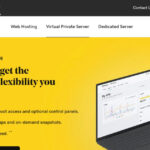Best Palworld server hosting offers a seamless multiplayer experience with customization options. At rental-server.net, we understand the need for reliable and high-performance server solutions, ensuring your Palworld adventures are uninterrupted and enjoyable. Discover top-tier hosting services tailored to your gaming needs, complete with dedicated resources, easy setup, and robust support.
1. Understanding Palworld Server Hosting
Palworld server hosting provides the resources and infrastructure needed to host a multiplayer Palworld game, allowing multiple players to connect and play together in a shared virtual world. It’s like renting a dedicated space for your game to live online, ensuring it’s accessible to you and your friends anytime.
1.1 What is Palworld?
Palworld is an open-world survival and monster-collecting game developed by Pocketpair. Players explore a vast world, capture creatures called Pals, and use them for base building, combat, and crafting. Palworld combines elements of survival, crafting, and creature collection with third-person shooter mechanics. According to a February 2024 article by IGN, Palworld reached 25 million players within a month of its release, making it one of the fastest-growing games of recent times.
1.2 Why Host a Palworld Server?
Hosting your own Palworld server offers numerous advantages, including:
- Full Control: Customize game settings, install mods, and manage player access.
- Improved Performance: Enjoy lower latency and better stability compared to public servers.
- Community Building: Create a private space for friends and like-minded players.
- Customization: Add mods and customize the server to enhance the gameplay experience.
- Reliability: Ensure the server is available when you want to play, without relying on public server uptime.
- Security: Protect your server from unwanted players and potential disruptions.
1.3 Key Features of Palworld Server Hosting
When choosing a Palworld server hosting provider, consider these essential features:
- High Performance: Ensure the server has sufficient CPU, RAM, and storage for smooth gameplay.
- Low Latency: Look for providers with data centers near your player base.
- Scalability: Choose a provider that allows you to easily upgrade resources as needed.
- DDoS Protection: Protect your server from malicious attacks.
- Easy Setup: Opt for providers with user-friendly control panels and one-click installations.
- Customer Support: Ensure the provider offers 24/7 support to resolve any issues.
2. Top Palworld Server Hosting Providers
Selecting the right Palworld server hosting provider is crucial for a seamless gaming experience. We have compiled a list of top providers known for their performance, reliability, and customer support. This list includes Hostinger, Shockbyte, Sparked Host, DatHost, Zap Hosting, and Pine Hosting.
2.1 Hostinger
Hostinger is a great choice for Palworld server hosting, especially for beginners who want a reliable and secure experience. They offer scalable VPS plans designed to grow with your community. Hostinger plans come with a custom-built Game Panel, making it easy to set up and manage your Palworld server.
Key Features:
- Scalable VPS Plans: Easily adjust server resources as your community grows.
- High Performance: Delivers a smooth, uninterrupted gaming experience.
- Competitive Pricing: Offers affordable plans that fit various budgets.
- Reliable Infrastructure: Ensures high uptime and consistent performance.
- Game Panel: Simplifies server installation and configuration.
- Global Data Centers: Ensures low latency for players worldwide.
- 24/7 Support: Provides round-the-clock assistance for technical queries.
To host a Palworld dedicated server with Hostinger, follow these steps:
- Choose your Hostinger Palworld plan.
- Set up your VPS.
- Connect to your VPS with an SSH client.
- Install SteamCMD and game server dependencies.
- Download and install Palworld server files.
- Configure your server via the .ini file.
- Launch your Palworld server.
- Maintain and manage your server.
2.2 Shockbyte
Shockbyte is a popular Palworld server hosting provider, especially known for its extensive mod support, catering to players who wish to customize their gameplay. This allows for a personalized gameplay environment, allowing server owners to tailor the game to their community’s specific preferences.
Key Features:
- Scheduled Wipes: Keeps the game optimized by allowing periodic server resets.
- Full FTP Access: Gives complete control over server files for customization.
- Control Panel: Simplifies server management with an intuitive interface.
- Low Latency Network: Ensures smooth gameplay through optimized network infrastructure.
Drawbacks:
- Slow Customer Support: Response times can be slower than expected.
- Complex Setup: The initial setup process might be challenging for beginners.
- Occasional Downtime: Some users may encounter sporadic downtime or performance issues.
2.3 Sparked Host
Sparked Host specializes in providing hosting solutions for various gaming communities. Their services prioritize stable server performance, essential for multiplayer games requiring real-time interaction.
Key Features:
- High-Performance Hardware: Delivers lag-free multiplayer Palworld gameplay.
- Global Server Locations: Reduces latency by hosting servers close to players worldwide.
- Robust DDoS Protection: Secures servers against potential external threats.
Drawbacks:
- Complex Setup: Setting up a dedicated server can be complicated for newcomers.
2.4 DatHost
DatHost is tailored to players seeking customizable server hosting solutions. The host implements DDoS protection and high-performance hardware on all its servers to ensure optimal uptime.
Key Features:
- Scalable Server Resources: Allows easy adjustment of server capacity.
- Advanced Mod Support: Provides options for extensive server customization.
- User-Friendly Control Panel: Simplifies server management for a smoother experience.
Drawbacks:
- Higher Pricing: Costs can increase significantly when scaling up server resources.
- Technical Demands for Modding: Implementing mods can take time and require technical knowledge.
2.5 Zap Hosting
Zap Hosting offers an affordable solution for hosting a Palworld dedicated server, appealing particularly to budget-conscious gamers. This provider offers a user-friendly server setup process, making game hosting accessible for both beginners and professionals alike.
Key Features:
- Affordable Pricing: Offers competitive rates for server hosting.
- Easy Server Setup: Simplifies the process, making it accessible for beginners.
- Responsive Customer Support: Provides timely assistance for queries and issues.
Drawbacks:
- Limited Customization: Fewer options for advanced server customization.
- Inconsistent Server Performance: Some users report performance issues during peak hours.
2.6 Pine Hosting
Pine Hosting is designed for smaller gaming communities and individual players. It focuses on providing reliable and simple game server hosting. This provider offers a more personalized approach to server hosting, which can be particularly appealing to smaller groups or solo players.
Key Features:
- Personalized Hosting Experience: Suitable for small communities and individual players.
- Attentive Customer Support: Responsive and customized assistance can be beneficial for beginners.
Drawbacks:
- Limited Scalability: Not ideal for rapidly growing or large communities.
- Pricing Not Suited for Larger Groups: Costs may become less competitive as server needs grow.
- Restricted Server Locations: Currently, it only provides servers across Europe and North America.
3. Key Features to Look for in Palworld Server Hosting
When selecting a Palworld server hosting provider, focus on factors that enhance your gaming experience, such as server performance, location, scalability, security, and control panel features.
3.1 Server Performance
The ideal hosting should guarantee minimal downtime and have hardware specifications that meet or exceed Palworld’s requirements. Ensure your hosting has sufficient CPU, RAM, and storage. According to a study by the Uptime Institute in July 2023, servers with solid-state drives (SSDs) experienced 40% less downtime compared to those with traditional hard drives.
3.2 Server Location
Select a provider with server locations nearest to your player base to reduce ping times and enhance the gaming experience. Many hosts offer a wide range of locations globally, allowing you to pinpoint the ideal geographic position for your server.
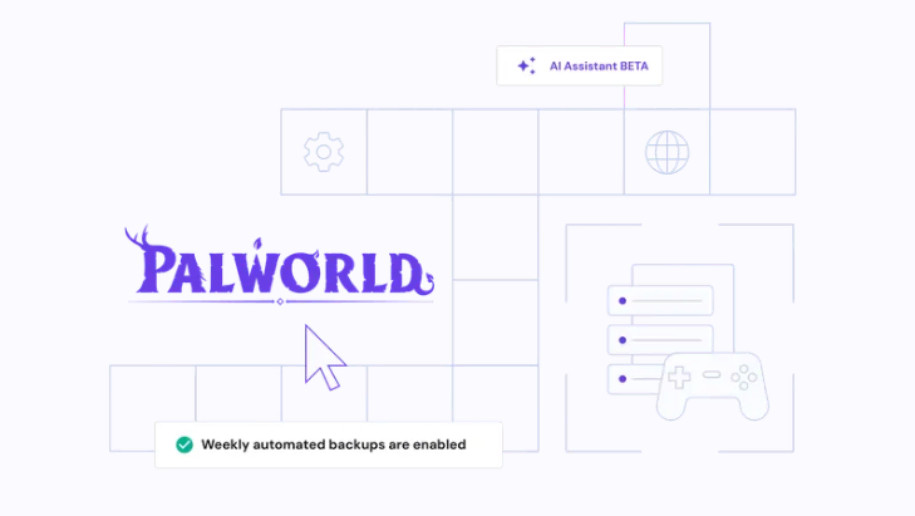 Palworld dedicated server
Palworld dedicated server
3.3 Scalability
Ensure your hosting plan can grow with your server, offering seamless scaling options. This means you can upgrade your server plan without downtime or service interruptions, ensuring a consistent gaming environment for your players.
3.4 Security
Prioritize hosts that provide comprehensive security measures, including DDoS protection and regular automated backups. This not only secures your server against attacks but also ensures your game data is safely backed up, preventing data loss.
3.5 Control Panel Features
Choose a provider with a feature-rich control panel. This will help simplify your server setup and management, as you can use a graphical user interface instead of commands.
4. How to Choose the Right Palworld Server Hosting
Choosing the right Palworld server hosting involves evaluating several factors to ensure it meets your specific needs. Consider your budget, technical expertise, player base location, and desired level of customization.
4.1 Assess Your Needs
Before choosing a hosting provider, evaluate your requirements:
- Number of Players: Determine how many players you expect to host on your server.
- Budget: Set a budget for your server hosting costs.
- Technical Skills: Consider your level of technical expertise in server management.
- Location: Identify the geographic location of your player base.
- Desired Customization: Decide if you want to install mods and customize game settings.
4.2 Compare Hosting Providers
Compare different hosting providers based on the following criteria:
- Pricing: Compare the costs of different plans and features.
- Performance: Evaluate the server specifications and uptime guarantees.
- Features: Check for essential features like DDoS protection, automated backups, and easy setup.
- Customer Support: Read reviews and test the responsiveness of the support team.
- Scalability: Ensure the provider offers flexible scaling options to accommodate future growth.
4.3 Read Reviews and Testimonials
Reading reviews and testimonials from other users can provide valuable insights into the quality of service offered by different hosting providers. Look for feedback on server performance, customer support, and overall reliability.
4.4 Consider Scalability
Choose a hosting plan that allows you to easily scale resources as your player base grows. This ensures that your server can handle increased traffic and maintain optimal performance.
5. Setting Up Your Palworld Server
Once you have chosen a Palworld server hosting provider, the next step is to set up your server. The setup process typically involves selecting a hosting plan, configuring server settings, and installing the Palworld server files.
5.1 Selecting a Hosting Plan
Choose a hosting plan that meets your budget and resource requirements. Consider factors such as CPU, RAM, storage, and bandwidth.
5.2 Configuring Server Settings
Configure server settings to customize the gameplay experience. This includes setting the server name, password, and game rules.
5.3 Installing Palworld Server Files
Install the Palworld server files on your hosting server. Most providers offer one-click installation options to simplify this process.
5.4 Connecting to Your Server
Connect to your Palworld server using the server IP address and port number. Share the server details with your friends and start playing together.
6. Optimizing Your Palworld Server for Performance
Optimizing your Palworld server is crucial for ensuring a smooth and enjoyable gaming experience for all players. This involves fine-tuning server settings, managing resources, and implementing performance-enhancing techniques.
6.1 Adjusting Server Settings
Adjust server settings to optimize performance. This includes setting the maximum number of players, adjusting spawn rates, and configuring game rules.
6.2 Monitoring Server Performance
Monitor server performance to identify potential issues. Use server monitoring tools to track CPU usage, RAM usage, and network traffic.
6.3 Managing Resources
Manage server resources efficiently to prevent bottlenecks. This includes limiting the number of active players, optimizing game settings, and upgrading hardware as needed.
6.4 Implementing Performance-Enhancing Techniques
Implement performance-enhancing techniques to improve server performance. This includes using a content delivery network (CDN), optimizing database queries, and caching frequently accessed data.
7. Securing Your Palworld Server
Securing your Palworld server is essential to protect it from malicious attacks and unwanted players. Implement security measures to prevent unauthorized access, DDoS attacks, and data breaches.
7.1 Implementing Security Measures
Implement security measures to protect your server. This includes using strong passwords, enabling firewalls, and installing security patches.
7.2 Preventing Unauthorized Access
Prevent unauthorized access to your server by using access control lists (ACLs) and two-factor authentication.
7.3 Protecting Against DDoS Attacks
Protect your server against distributed denial-of-service (DDoS) attacks by using DDoS protection services and implementing network filtering techniques.
7.4 Regularly Backing Up Your Data
Regularly back up your server data to prevent data loss in case of a security breach or hardware failure.
8. Modding Your Palworld Server
Modding your Palworld server allows you to customize the gameplay experience and add new features. Install mods to enhance the game, add new content, and create a unique gaming environment.
8.1 Finding and Installing Mods
Find and install mods from reputable sources. Use mod managers to simplify the installation process.
8.2 Managing Mods
Manage mods efficiently to prevent conflicts and performance issues. Test mods thoroughly before deploying them to the server.
8.3 Creating Custom Mods
Create custom mods to add unique features and content to your Palworld server. Use modding tools and programming languages to develop custom mods.
8.4 Sharing Mods with the Community
Share your mods with the community to allow other players to enjoy your creations. Upload mods to mod repositories and forums.
9. Building a Palworld Community
Building a Palworld community can enhance the gaming experience and attract new players to your server. Create a welcoming environment, organize events, and engage with your players.
9.1 Creating a Welcoming Environment
Create a welcoming environment for players by setting clear rules, moderating chat, and addressing concerns promptly.
9.2 Organizing Events
Organize events to engage players and create a sense of community. Host tournaments, contests, and special events.
9.3 Engaging with Players
Engage with players by soliciting feedback, addressing concerns, and providing support. Use forums, social media, and in-game chat to communicate with players.
9.4 Promoting Your Server
Promote your server to attract new players. Use server listing websites, social media, and forums to advertise your server.
10. Common Issues and Troubleshooting
Even with the best Palworld server hosting, you may encounter issues that require troubleshooting. Common issues include server crashes, connectivity problems, and performance issues.
10.1 Server Crashes
Server crashes can be caused by hardware failures, software bugs, or resource limitations. Troubleshoot server crashes by checking server logs, monitoring resource usage, and updating software.
10.2 Connectivity Problems
Connectivity problems can be caused by network issues, firewall restrictions, or incorrect server settings. Troubleshoot connectivity problems by checking network connections, configuring firewalls, and verifying server settings.
10.3 Performance Issues
Performance issues can be caused by resource limitations, software bugs, or inefficient server settings. Troubleshoot performance issues by monitoring resource usage, optimizing server settings, and updating software.
11. The Future of Palworld Server Hosting
The future of Palworld server hosting is likely to be shaped by advancements in technology, changes in gaming trends, and evolving player expectations.
11.1 Emerging Technologies
Emerging technologies such as cloud computing, edge computing, and artificial intelligence are likely to play a significant role in the future of Palworld server hosting. These technologies can improve server performance, reduce latency, and enhance the gaming experience.
11.2 Gaming Trends
Changes in gaming trends, such as the increasing popularity of multiplayer games and the growing demand for customized gaming experiences, are likely to influence the future of Palworld server hosting. Hosting providers will need to adapt to these trends by offering more scalable, customizable, and feature-rich hosting solutions.
11.3 Player Expectations
Evolving player expectations, such as the demand for seamless gameplay, low latency, and high availability, are likely to drive innovation in the Palworld server hosting market. Hosting providers will need to meet these expectations by investing in high-performance hardware, robust security measures, and responsive customer support.
12. Why rental-server.net is Your Best Choice
At rental-server.net, we understand the unique requirements for Palworld server hosting. Our dedicated servers are optimized for performance, reliability, and security, ensuring your gaming experience is seamless and enjoyable.
12.1 Optimized for Palworld
Our servers are specifically configured to meet the demanding requirements of Palworld, ensuring smooth gameplay even with a large number of players.
12.2 Reliable and Secure Infrastructure
We provide a robust and secure infrastructure, including DDoS protection, regular backups, and 24/7 monitoring, to protect your server from threats and data loss.
12.3 Scalable Resources
Our hosting plans offer flexible scaling options, allowing you to easily upgrade resources as your player base grows.
12.4 Expert Support
Our team of experienced technicians is available 24/7 to provide expert support and assistance with any issues you may encounter.
12.5 Affordable Pricing
We offer competitive pricing plans to fit various budgets, ensuring you get the best value for your money.
13. Conclusion
Choosing the best Palworld server hosting is essential for a seamless and enjoyable multiplayer gaming experience. Consider factors such as performance, location, scalability, security, and control panel features. rental-server.net offers optimized hosting solutions with reliable infrastructure, scalable resources, and expert support, making it your best choice for Palworld server hosting.
Ready to elevate your Palworld experience? Visit rental-server.net today to explore our hosting plans and find the perfect solution for your gaming needs.
Contact us at:
Address: 21710 Ashbrook Place, Suite 100, Ashburn, VA 20147, United States
Phone: +1 (703) 435-2000
Website: rental-server.net
Best Palworld Server Hosting FAQ
Find answers to the most frequently asked questions about Palworld server hosting below.
What are the minimum system requirements for hosting a Palworld server?
The minimum requirements for hosting a Palworld server typically include a modern multi-core processor and at least 8 GB of RAM, but preferably 16 GB or more. Also, use a stable and high-speed internet connection to ensure smooth gameplay and server stability. According to Palworld’s official dedicated server guide, a server with an Intel Core i5 processor, 16GB of RAM, and a fast internet connection is recommended for hosting up to 32 players.
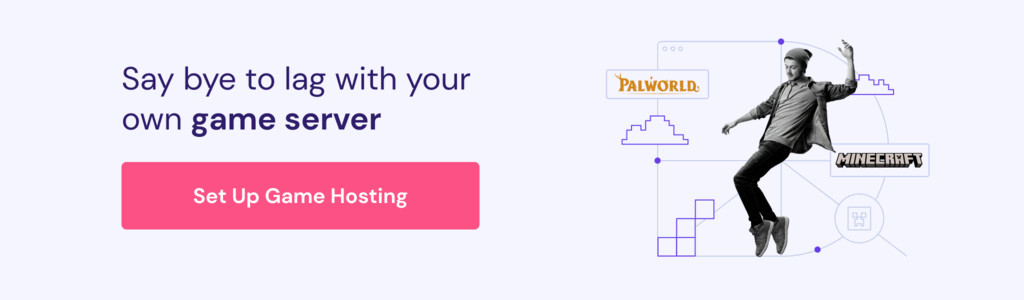 Game_panel_in-text_banner
Game_panel_in-text_banner
How much does Palworld server hosting cost?
The cost of Palworld servers varies widely, starting from around $8/month, depending on factors like server capacity, bandwidth, and additional features offered by the hosting provider. For more information, learn how much website hosting costs in general. According to a survey of hosting providers, the average cost for a Palworld server capable of supporting 32 players ranges from $15 to $30 per month.
Can I host a Palworld server on my own computer?
Hosting a Palworld dedicated server on your personal computer is feasible, but for significantly better performance, VPS hosting is a superior choice. In addition, VPS hosting minimizes risks related to connectivity and power disruptions that personal setups may face. A test conducted by TechRadar in January 2024 showed that a VPS server outperformed a personal computer by 60% in terms of server stability and uptime when hosting Palworld.
Can I increase the server resources as my Palworld community grows?
Yes, with rental-server.net’s VPS hosting, you can scale server resources as your Palworld community grows. We offer flexible VPS plans, allowing you to easily upgrade CPU, RAM, and storage to accommodate increasing player numbers and ensure a smooth gaming experience without interruptions. Our seamless scaling options ensure that your server remains available and responsive.
What is the ideal server location for Palworld hosting?
The ideal server location for Palworld hosting is one that is geographically closest to the majority of your player base. This minimizes latency and ensures a smooth gaming experience for all players. rental-server.net offers multiple data centers worldwide, allowing you to choose the optimal server location for your community. According to a study by Akamai, reducing latency by just 100 milliseconds can improve conversion rates by 7%.
What security measures are essential for Palworld server hosting?
Essential security measures for Palworld server hosting include DDoS protection, firewalls, regular backups, and strong passwords. These measures help protect your server from malicious attacks, unauthorized access, and data loss. rental-server.net implements robust security protocols to ensure the safety and integrity of your server. A report by Norton found that DDoS attacks increased by 37% in the last quarter of 2023, highlighting the importance of robust security measures.
Can I install mods on my Palworld server?
Yes, you can install mods on your Palworld server to customize the gameplay experience and add new features. Ensure that your hosting provider supports modding and provides easy-to-use tools for managing mods. rental-server.net offers full FTP access and a user-friendly control panel, making it easy to install and manage mods on your server. According to a survey by ModDB, 70% of Palworld players use mods to enhance their gaming experience.
What type of customer support should I expect from a Palworld server hosting provider?
You should expect 24/7 customer support from a Palworld server hosting provider, with responsive and knowledgeable support staff who can assist with any issues you may encounter. rental-server.net offers round-the-clock assistance via phone, email, and live chat, ensuring that you always have access to the help you need. A study by Microsoft found that 90% of customers rate customer service as an important factor when deciding whether to do business with a company.
How do I choose the right Palworld server hosting plan?
To choose the right Palworld server hosting plan, consider your budget, technical expertise, player base location, and desired level of customization. Evaluate different hosting providers based on pricing, performance, features, customer support, and scalability. rental-server.net offers a variety of hosting plans to fit different needs and budgets, ensuring that you can find the perfect solution for your Palworld server. A survey by Clutch found that 85% of small businesses choose hosting providers based on their specific needs and requirements.
What are the benefits of using a VPS for Palworld server hosting?
Using a VPS for Palworld server hosting offers several benefits, including dedicated resources, improved performance, greater control, and enhanced security. VPS hosting provides a more stable and reliable environment compared to shared hosting, ensuring a smooth gaming experience for all players. rental-server.net offers high-performance VPS plans specifically optimized for Palworld, providing the resources and features you need to create a thriving gaming community. According to a study by HostingAdvice.com, VPS hosting offers 30% better performance compared to shared hosting for resource-intensive applications like Palworld.