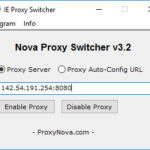Embarking on the journey of building a home server can be both exciting and daunting. For enthusiasts looking to consolidate media streaming, network video recording (NVR), TrueNAS, Home Assistant, coding projects, and self-hosting endeavors, the right hardware is paramount. Inspired by expert advice, like that from Wendel at Level1Techs, selecting the optimal components is crucial for performance, efficiency, and future-proofing. Let’s delve into the key considerations for constructing a robust home server, focusing on making informed decisions for your build.
AMD Ryzen: A Strong Contender for Home Servers
When choosing a CPU for a versatile home server, the debate often comes down to Intel versus AMD. While Intel’s QuickSync technology is attractive for media transcoding, AMD Ryzen processors present compelling advantages, particularly for a server environment prioritizing diverse workloads and longevity.
Ryzen CPUs shine with their balanced core architecture, offering consistent performance across various tasks without differentiating between P-cores and E-cores, unlike some Intel offerings. This uniformity is beneficial for virtualization and multitasking, common in home server scenarios. Moreover, Ryzen processors, such as the 7900 series, are recognized for their energy efficiency, especially models like the non-X variants. This efficiency translates to lower operating costs and reduced thermal output, crucial for a system intended for continuous operation.
A significant advantage for specific server setups, especially those leveraging NVMe Optane drives for high-speed caching or storage pools, is Ryzen’s superior PCIe bifurcation capabilities. The ability to split PCIe lanes into x4/x4/x4/x4 configurations is essential for maximizing the potential of multiple NVMe drives connected via PCIe riser cards. This level of bifurcation is often limited or absent in competing platforms, making Ryzen a go-to choice for advanced storage configurations.
ECC Memory and Platform Stability
For a home server entrusted with valuable data and critical services, Error-Correcting Code (ECC) memory is a non-negotiable feature for many. ECC RAM mitigates data corruption by detecting and correcting memory errors, enhancing system stability and data integrity. The TrueNAS community, in particular, strongly advocates for ECC memory due to its reliability benefits in storage applications. AMD Ryzen platforms generally offer broader and more accessible ECC support compared to mainstream Intel CPUs, where ECC is often restricted to workstation-class or server-specific chipsets. This wider availability on Ryzen makes ECC a more practical and cost-effective option for home server builders.
Furthermore, for users planning to utilize Proxmox or similar virtualization platforms, robust IOMMU (Input-Output Memory Management Unit) groupings are vital. Good IOMMU separation ensures that virtual machines can directly and exclusively access hardware resources, like PCIe cards, without compromising security or performance. While chipset intricacies can influence IOMMU groupings, careful motherboard selection within the Ryzen ecosystem can yield excellent virtualization capabilities.
Motherboard Considerations: Balancing Features and Expansion
Selecting the right motherboard is as critical as choosing the CPU. For a feature-rich home server, certain criteria become essential:
- ECC Memory Support: Ensure the motherboard explicitly supports ECC unbuffered DIMMs, aligning with the chosen Ryzen CPU.
- Robust IOMMU Groupings: Research motherboard-specific IOMMU reports or community discussions to verify favorable groupings for virtualization if needed.
- PCIe Bifurcation: Confirm 4x4x4x4 bifurcation support if utilizing multiple NVMe drives in a Wendel-style VDev configuration.
- Sufficient PCIe Slots and Lanes: Assess expansion needs. A typical advanced home server might require slots for:
- A dedicated GPU for NVR encoding to offload CPU.
- A SATA Host Bus Adapter (HBA) to connect and passthrough numerous HDDs to TrueNAS.
- A PCIe to M.2 adapter for the Optane array, necessitating bifurcation.
- A 10 Gigabit Ethernet Network Interface Card (NIC) if high-speed networking is desired and the onboard NIC is insufficient or uses a less preferred chipset.
Understanding PCIe lanes is crucial. Ryzen CPUs offer a specific number of PCIe lanes, which are then distributed across the motherboard’s slots, M.2 connectors, and onboard devices. Internal components like network interface controllers (NICs) do consume PCIe lanes. If a motherboard comes with a less desirable built-in NIC, those lanes are still allocated, even if an add-in card is preferred. It’s essential to review the motherboard’s specifications and block diagrams to understand PCIe lane allocation and ensure sufficient connectivity for all planned components without bandwidth bottlenecks.
Conclusion: Tailoring Your Home Server Build
Building the Best Home Server involves carefully balancing processing power, efficiency, reliability, and expansion capabilities. AMD Ryzen CPUs, particularly the 7900 series, offer a compelling platform for such builds, providing advantages in core architecture, energy efficiency, ECC support, and PCIe bifurcation. Coupled with a meticulously chosen motherboard that meets specific requirements for ECC, IOMMU, PCIe lanes, and expansion slots, you can construct a powerful and versatile home server ready to tackle a multitude of tasks, from media streaming and NVR to TrueNAS storage and self-hosting applications. By prioritizing these hardware considerations, you’ll be well-equipped to create a home server that not only meets your current needs but also scales effectively for future projects and demands.