In the realm of data centers and server management, a critical yet often overlooked aspect is “Server Weather.” No, we’re not talking about rain clouds forming inside your server room. Instead, server weather refers to the environmental conditions – temperature, humidity, and airflow – within your server environment that significantly impact the performance and longevity of your hardware. Just like external weather can affect our daily lives, server weather dictates the health and efficiency of your critical IT infrastructure.
The Forecast for Server Performance: Key Environmental Factors
Maintaining optimal server weather is crucial for preventing overheating, hardware failures, and ensuring consistent uptime. Let’s break down the key elements that constitute server weather:
Temperature: The Heat is On
Excessive heat is the primary enemy of servers. Electronic components are designed to operate within specific temperature ranges, and exceeding these limits can lead to a cascade of problems. Overheating can cause:
- Performance Degradation: Servers may throttle performance to reduce heat generation, leading to slower processing speeds and application bottlenecks.
- Hardware Damage: Prolonged exposure to high temperatures can permanently damage sensitive components like CPUs, GPUs, and hard drives, shortening their lifespan and leading to costly replacements.
- System Instability: Overheating can trigger system crashes and unexpected shutdowns, resulting in data loss and service disruptions.
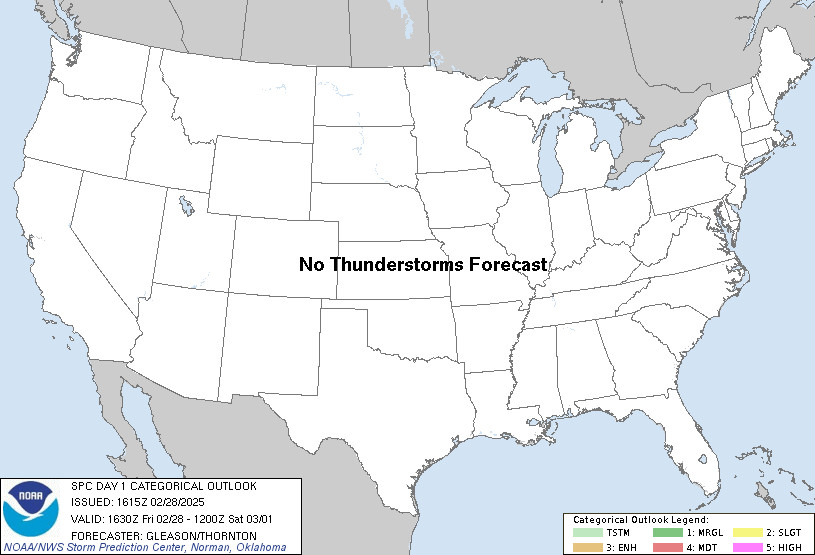
Maintaining a cool server environment is crucial for optimal performance. This image, while from a general weather outlook, metaphorically represents the need to monitor and manage ‘server weather’ to prevent overheating and ensure system stability.
Humidity: Striking the Right Balance
Humidity, the amount of moisture in the air, is another critical factor in server weather. Both excessively high and low humidity levels can pose threats:
- High Humidity: Increased moisture can lead to condensation, which can cause corrosion of metal components and short circuits.
- Low Humidity: Dry air can increase the risk of electrostatic discharge (ESD), which can damage sensitive electronic components during handling or operation.
Maintaining a balanced humidity level within the recommended range is essential for preventing both corrosion and ESD damage.
Airflow: Keeping Things Moving
Proper airflow is the circulatory system of your server environment. It ensures that cool air reaches the servers and hot air is effectively removed. Inadequate airflow can lead to:
- Hot Spots: Areas with poor airflow can trap heat, creating localized hot spots that can severely impact the servers in those areas.
- Inefficient Cooling: Without proper airflow, even the best cooling systems will struggle to effectively dissipate heat, leading to increased energy consumption and higher operating costs.
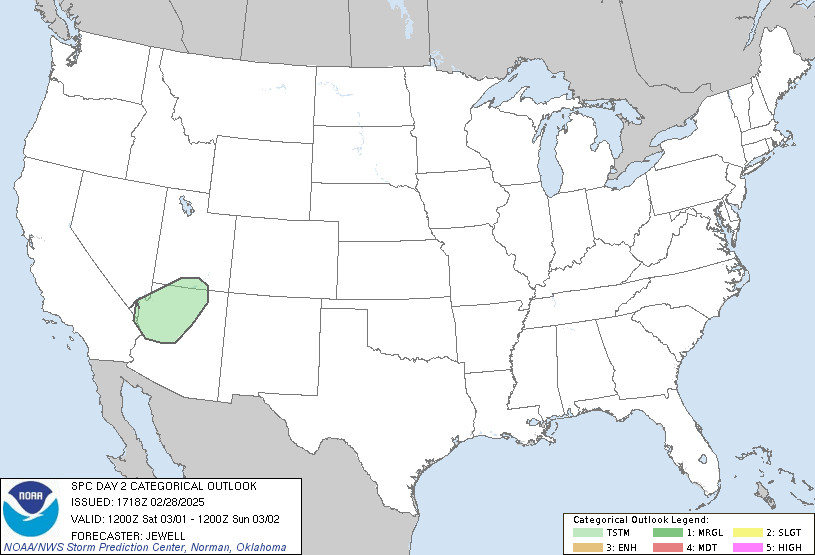
Just as weather patterns shift, airflow within a server room must be carefully managed to prevent ‘hot spots’ and ensure consistent cooling. This image, while showing a day 2 weather outlook, can be seen as a reminder of the dynamic nature of environmental management in server infrastructure.
Monitoring and Managing Your Server Weather
Proactive monitoring and management are key to maintaining optimal server weather. Here are essential steps:
- Environmental Monitoring Systems: Implement sensors to continuously monitor temperature and humidity levels throughout your server room or data center. These systems provide real-time data and alerts when conditions deviate from acceptable ranges.
- Cooling Solutions: Invest in appropriate cooling systems such as HVAC (Heating, Ventilation, and Air Conditioning) units, server room air conditioners, and proper rack cooling solutions.
- Airflow Management: Optimize airflow within server racks and rooms by using blanking panels to cover empty rack spaces, cable management to prevent airflow obstruction, and hot aisle/cold aisle configurations to improve cooling efficiency.
- Regular Maintenance: Conduct regular maintenance on cooling systems, including filter replacements and inspections, to ensure they are functioning optimally.
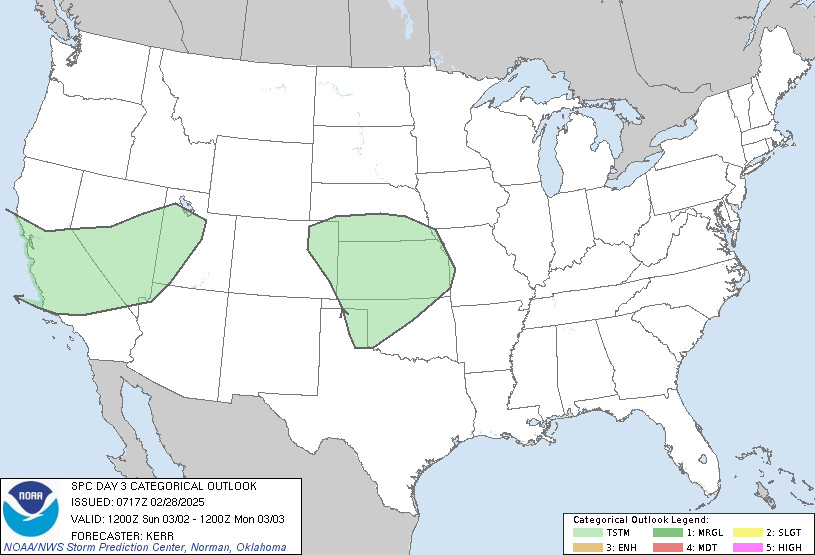
A multi-day weather outlook map like this can be compared to the ongoing monitoring required for server weather. Just as meteorologists track weather patterns over days, IT professionals must continuously monitor server room conditions to proactively address any potential environmental issues.
Conclusion: A Stable Climate for Server Reliability
Just as understanding the weather forecast is crucial for planning our day, understanding and managing server weather is paramount for ensuring the reliability and performance of your IT infrastructure. By proactively monitoring and controlling temperature, humidity, and airflow, you can create a stable and optimal environment for your servers to thrive, minimizing downtime, extending hardware lifespan, and maximizing efficiency. Ignoring server weather is like ignoring a severe weather warning – it can lead to significant and potentially damaging consequences. Invest in creating a healthy server climate, and you’ll reap the rewards of a robust and dependable IT system.
