What is a Port Number?
In the realm of computer networking, a port number serves as a virtual doorway on a network-connected device, specifically a server, that dictates where internet or network messages are directed. Imagine an apartment building (the server) where each apartment (application or service) has a unique number – that’s essentially what a port number does. Every device that connects to a network comes equipped with these standardized ports, each identified by a numerical value. These numbers are not random; they are reserved for particular network protocols and their corresponding functions. For instance, messages using the Hypertext Transfer Protocol (HTTP), the backbone of web browsing, are consistently routed to port 80 – a port so common it’s practically synonymous with web traffic.
The concept of port numbers was pioneered by the developers of the Advanced Research Projects Agency Network (ARPANET), the precursor to the internet. Initially referred to as socket numbers, this early form of port identification shares conceptual similarities with the Internet Protocol (IP) address classes we use today for network addressing.
IP Address vs. Port Number: Key Differences
While both IP addresses and port numbers are crucial for network communication, they serve distinct purposes. An IP address is akin to the street address of our apartment building – it pinpoints the specific machine on the IP network. It’s the identifier used to ensure data packets reach the correct destination.
Port numbers, on the other hand, are like the apartment numbers within the building. They specify the particular application or service running on that system that should receive the data.
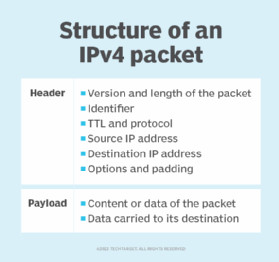 structure of a data packet
structure of a data packet
Data Packet Structure: Illustrating how IP addresses guide packets to a machine while port numbers direct them to specific applications.
Think of it this way: the IP address gets the message to the right computer, and the port number gets it to the right program on that computer. IP addresses are logical addresses, essential for identifying and enabling communication between devices across the internet. Port numbers, as 16-bit numbers, are part of the addressing information that refines this process, pinpointing specific senders, receivers, and applications involved in the data exchange.
Consider a scenario where you want to download a file from a remote server using File Transfer Protocol (FTP). Your computer, the client, needs to communicate with the server. For this FTP transaction, both your device and the server must be configured for FTP file transfers. When you initiate the file transfer, the Transmission Control Protocol (TCP) layer on your computer identifies port 21. This port number is conventionally associated with FTP requests. This 16-bit port number is then added to your request.
Upon receiving the request, the server’s TCP layer reads port number 21 and intelligently forwards the request to the FTP program running on the server. This ensures that the file transfer process is correctly initiated and handled.
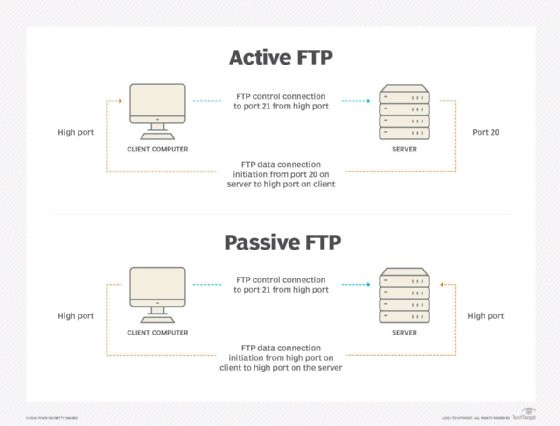 passive vs. active FTP
passive vs. active FTP
Active vs. Passive FTP: Visualizing how FTP utilizes ports 20 and 21 for transferring files between clients and servers.
Types of Port Numbers and Their Functions
The world of port numbers is vast, encompassing 65,535 possible ports. However, not all are in everyday use. They are categorized into ranges, each with a specific purpose:
-
Well-known Ports (0 to 1023): These are the “VIP ports,” also known as restricted ports. They are reserved for essential system services and protocols, often controlled by major organizations. Examples include HTTP (port 80), HTTPS (port 443), FTP (ports 20 and 21), and SMTP (port 25). Services like Apple QuickTime, SQL, and Gopher also utilize ports within this range.
-
Registered Ports (1024 to 49151): This range is for services and applications that are not as universally critical as those in the well-known range but are still widely used. Software companies commonly register their applications to use ports within this range to avoid conflicts and ensure proper functionality.
-
Dynamic and/or Private Ports (49152 to 65535): These ports, also called ephemeral ports, are the “free-for-all” ports. They are available for temporary or private use by any application or service. Often, when your computer initiates a connection to a server, it will use a port from this dynamic range for the client-side connection. These ports are assigned temporarily for the duration of a session and are released afterward.
Another type is the temporary port number, which is dynamically assigned from the dynamic/private range for the duration of a specific request and its completion.
Here’s a table of frequently used ports and their associated network protocols, illustrating the diversity of port usage:
| Port Number | Protocol | Description |
|---|---|---|
| 20, 21 | FTP | File Transfer Protocol (Data & Control) |
| 22 | SSH | Secure Shell |
| 23 | Telnet | Telnet |
| 25 | SMTP | Simple Mail Transfer Protocol |
| 53 | DNS | Domain Name System |
| 80 | HTTP | Hypertext Transfer Protocol |
| 110 | POP3 | Post Office Protocol version 3 |
| 143 | IMAP | Internet Message Access Protocol |
| 443 | HTTPS | HTTP Secure |
| 3389 | Remote Desktop Protocol | Remote Desktop Services |
| 8080 | HTTP Alternate | Common for web servers running on alternate ports |
The Internet Assigned Numbers Authority (IANA) is the organization responsible for globally allocating and maintaining these port number assignments, ensuring order and preventing conflicts in the vast landscape of network communications.
Common Questions About Port Numbers
What is the port number for localhost?
Localhost, with the IP address 127.0.0.1, is the standard name for establishing a connection to your own computer. This utilizes a loopback network interface. Port 80 is the universally recognized standard port for HTTP when accessing web services on localhost, just as it is on the wider internet.
What is port number 8080 used for?
Port 8080 is frequently used for web servers, particularly as an alternative HTTP port. When you append :8080 to a domain name in your browser (e.g., http://example.com:8080), you’re directing traffic to the web server listening on port 8080, instead of the default port 80. This is often used for development servers, secondary web servers, or when port 80 is already in use. However, it’s important to note that users cannot arbitrarily reserve port 8080 for secondary web servers; it’s simply a commonly adopted convention.
What is port number 3360 used for?
Port 3360 is associated with MySQL database connections over TCP/IP networks. TCP, being a connection-oriented protocol, requires a handshake process to establish reliable, end-to-end communication before data transfer. Once a connection is established on port 3360, user data can be exchanged bidirectionally between the MySQL client and server.
How do I find my IP address and port number?
Finding your public IP address is straightforward. Simply search “what is my IP?” on a search engine like Google, and it will display your public IP address.
Identifying open port numbers on your system requires operating system-specific tools:
For Windows:
- Open the Command Prompt.
- Type
ipconfigto display your network configuration. - Then, type
netstat -anofor a comprehensive list of active network connections, listening ports, and the process IDs (PIDs) using them.
For macOS:
- Go to System Preferences.
- Navigate to Network > Advanced.
- Click on the “TCP/IP” tab to find your IP address.
- Open Terminal and use the command
lsof -i -n -P | grep LISTENto list listening ports and associated processes. Alternatively, you can usenetstat -anv | grep LISTEN.
What is a proxy server address and port number?
A proxy server acts as an intermediary between your computer and the internet. It’s essentially a computer with its own IP address that sits between your client device and a remote server, handling communication requests on your behalf.
When you send a web request, it first goes to the proxy server. The proxy server then forwards the request to the destination web server using its own IP address, not your computer’s IP. Proxy servers are valuable for privacy, allowing you to mask your location by changing your apparent IP address. They are also used for security, content filtering, and caching.
A proxy server address typically includes an IP address followed by a port number (e.g., 192.168.1.100:8080). Port 8080 is a common choice for proxy servers, web servers, and caching services.
What is the port number for Gmail?
Gmail, like other email services, utilizes standard protocols for sending and receiving emails. It primarily uses Internet Message Access Protocol (IMAP) for receiving emails and Simple Mail Transfer Protocol (SMTP) for sending emails. For secure connections (SSL/TLS), Gmail uses:
- IMAP: Port 993
- SMTP: Port 465 (or sometimes port 587 with STARTTLS)
These ports ensure encrypted and secure communication when accessing your Gmail account through email clients or other applications.


