Network access storage (NAS) servers are dedicated data storage devices that provide centralized file access for multiple users and diverse client devices across a network. Essentially, a NAS server allows numerous users on a local area network (LAN) to retrieve and store data from a shared pool of disk capacity using a standard Ethernet connection.
Typically, NAS devices are designed without a keyboard or display, streamlining configuration and management through a user-friendly, browser-based interface. Each NAS unit operates on the LAN as an independent node, distinguished by its own unique IP address, making it a readily accessible and manageable network resource.
Network-attached storage stands out due to its user-friendliness, substantial storage capacity, and cost-effectiveness. These devices consolidate storage infrastructure, offering a centralized location for data while also supporting cloud integration and essential data management tasks like archiving and backup.
Network access storage and storage area networks (SANs) represent the two primary methodologies for networked storage solutions. NAS is particularly adept at handling unstructured data formats, which include a broad spectrum of file types such as audio, video, website content, text documents, and Microsoft Office files. Conversely, SANs are primarily engineered for block storage, crucial for databases (often termed structured data) and high-performance enterprise applications requiring block-level access.
What are the Common Applications for Network Access Storage?
The core utility of network access storage lies in its ability to enhance collaboration and simplify data sharing among users. This is particularly beneficial for distributed teams requiring remote data access or teams operating across different time zones. By connecting to a wireless router, a NAS server facilitates seamless file access for remote workers from any networked desktop or mobile device. Organizations frequently implement NAS environments as a storage filer or as the foundational infrastructure for personal or private cloud solutions.
NAS solutions are available in a range of configurations, catering to diverse needs from large-scale enterprise deployments to home offices and small businesses. While most devices feature at least two drive bays, single-bay systems are also available for less critical data storage needs. Enterprise-grade NAS systems are equipped with advanced data management features and typically include four or more drive bays to accommodate more demanding storage requirements.
Before the advent of NAS, enterprises faced the complex task of managing numerous file servers. NAS appliances simplify storage expansion by allowing users to add more or larger disks, a process known as scale-up NAS. For greater scalability, appliances can be clustered together to create scale-out storage environments.
Furthermore, most NAS vendors collaborate with cloud storage providers to offer customers the advantage of redundant backup capabilities, adding an extra layer of data protection.
While NAS excels at facilitating collaboration, its reliance on hard disk drives (HDDs) for data serving can present challenges. I/O contention can arise when a large number of users simultaneously access the system with numerous requests, potentially leading to performance bottlenecks. Modern NAS systems are increasingly adopting faster solid-state drives (SSDs) or flash storage, either as a tiered storage solution alongside HDDs or in all-flash configurations, to mitigate these performance issues.
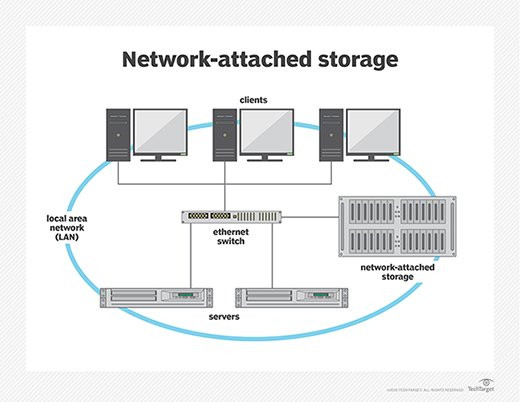 Remote Access to Files via NAS
Remote Access to Files via NAS
Network Access Storage Use Cases and Practical Examples
The selection of HDD type for a NAS device is contingent upon its intended applications. Routine tasks such as sharing Microsoft Excel spreadsheets or Word documents, and performing regular data backups, require different considerations compared to handling large streaming media files. The latter demands higher-capacity disks, increased memory, and robust network processing capabilities.
For home users, NAS systems serve as a central repository for multimedia files and for automating backups. Common applications in home environments include:
- Managing storage for smart TVs.
- Handling storage for security systems and updates.
- Managing consumer-grade IoT (Internet of Things) devices.
- Creating personal media streaming services.
- Managing torrent files.
- Hosting personal cloud servers.
- Developing and testing personal websites.
In enterprise settings, NAS is deployed in a variety of crucial roles:
- As a primary backup target, utilizing NAS arrays for archiving and disaster recovery strategies.
- For testing and development environments for web-based and server-side applications.
- Hosting messaging applications to streamline internal communications.
- Hosting server-based open-source applications, encompassing CRM (Customer Relationship Management), HRM (Human Resource Management), and ERP (Enterprise Resource Planning) systems.
- Serving essential services like email, multimedia content, databases, and print jobs.
Consider the example of a company that processes a large volume of images daily. Streaming this data directly to the cloud might introduce latency issues. Instead, deploying an enterprise-class NAS for local image storage, combined with cloud caching, enables efficient management and access while maintaining necessary connections to cloud resources.
High-end NAS products often incorporate multiple disks to support redundant arrays of independent disks, or RAID. RAID configurations combine multiple hard drives into a single logical unit, enhancing performance, ensuring high availability, and providing data redundancy.
Understanding NAS Components and Operational Mechanics
At its core, a NAS device functions as a specialized storage server—a computer system specifically designed to facilitate storage access over a network. Regardless of size or scale, every NAS device is composed of four key components:
 Netgear NAS Devices
Netgear NAS Devices
- CPU (Central Processing Unit). The CPU is the computational heart of the NAS, accompanied by memory. It is responsible for running the NAS operating system, managing data read and write operations, handling user access requests, and integrating with cloud storage services if configured to do so. While standard computers and servers typically use general-purpose CPUs, NAS devices often employ specialized CPUs optimized for high performance and energy efficiency in NAS-specific applications.
- Network Interface. While smaller NAS units designed for desktop or single-user use might offer direct connections like USB or limited wireless (Wi-Fi), business-oriented NAS intended for file sharing and serving requires a physical network connection. This usually takes the form of a wired Ethernet interface, assigning the NAS a unique IP address. This network interface is typically considered integral to the NAS hardware suite, alongside the CPU.
- Storage Media. Physical storage in a NAS is provided by disk drives, which can include traditional magnetic HDDs, SSDs, or a combination of different non-volatile memory technologies. NAS systems may support logical storage arrangements like mirroring and RAID to enhance redundancy and performance. However, the CPU, not the disks themselves, manages these logical configurations.
- Operating System (OS). Similar to a conventional computer, the OS manages the NAS hardware and provides storage access to clients, including both users and applications. While simpler NAS devices might not emphasize a specific OS, more advanced systems often utilize dedicated NAS operating systems such as Netgear ReadyNAS, QNAP QTS, Zyxel FW, or TrueNAS Core, among others.
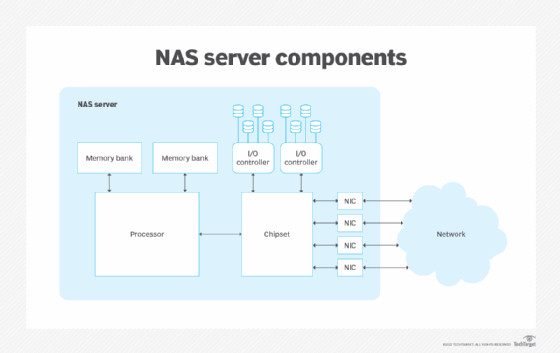 Generic NAS System Diagram
Generic NAS System Diagram
Key Considerations When Selecting a NAS Server
While the primary function of NAS—networked storage—may appear straightforward, choosing the right NAS device can be surprisingly complex. Beyond price, enterprise NAS users must consider a range of factors during product selection:
- Capacity. How much storage can the NAS provide? This involves two main aspects: the number of drive bays and the logical configuration of those drives. For instance, a NAS with two 4 TB drives could offer 8 TB of raw capacity. However, if configured in RAID 1 (mirroring), the usable capacity is reduced to 4 TB, although with added data redundancy.
- Form Factor. Where will the NAS be physically located? The main form factors are rackmount and tower (standalone). Enterprise NAS units may utilize 2U or 4U rackmount designs for integration into data center racks. Tower NAS systems are well-suited for smaller departmental server rooms or even desktop deployments.
- Performance. How many users will the NAS need to support? Handling storage requests from the network and translating them into actual read/write operations within the NAS requires network and internal processing power. A heavily used NAS will necessitate higher performance and internal caching to efficiently handle numerous concurrent users and storage I/O requests. Insufficient performance can lead to latency and a degraded user experience.
- Connectivity. How will the NAS connect to users and applications? Most NAS devices include one or more standard Ethernet ports for wired network connections. High-bandwidth network connectivity is crucial for enterprise data centers. NAS for smaller environments may suffice with Wi-Fi, while personal NAS devices might offer USB ports for direct PC connections.
- Reliability. How does the NAS handle potential failures? Reliability encompasses three layers: the NAS device itself, the drives within it, and the data stored. The NAS hardware should be designed for continuous operation at expected performance levels. Drive reliability depends on the quality of installed disks; high-quality SAS drives offer superior error correction and high MTBF (Mean Time Between Failures), but all drive choices should include a replacement strategy. Finally, NAS systems implement RAID, replication, and other mechanisms to maintain data integrity, which must be properly configured and enabled.
- Security. How is data protected on the NAS? Look for NAS devices that offer built-in data encryption and robust network access controls to ensure only authorized users and applications can access stored data.
- Usability and Features. How easy is the NAS to set up and manage? Consider the ease of deployment, configuration, and the features provided by the NAS OS/software, such as data snapshots, backup capabilities, data replication, automated data tiering, and RAID management.
The Importance of Choosing the Right NAS
Investing in network access storage represents a significant commitment of resources, both financial and time-related. The storage provided by a NAS will become a critical asset for users, whether in a home, small business, or large enterprise. Therefore, a NAS investment requires careful evaluation of the considerations mentioned above before making a purchase decision. Selecting an inappropriate network access storage solution can lead to several undesirable outcomes:
- Insufficient Storage Capacity. While NAS systems can typically be expanded with additional storage devices, it is vital for businesses to accurately forecast their storage needs throughout the NAS lifecycle to ensure adequate capacity. Overestimating capacity leads to wasted investment, while underestimating it without room for expansion necessitates additional NAS purchases.
- Inadequate Performance. NAS servers must serve multiple client systems, including users and applications, across a network. The NAS must possess the network throughput and internal I/O capabilities to handle network traffic and process data read/write requests efficiently. Insufficient performance can result in unacceptable application latency and a poor user experience.
- Insufficient Resilience. Basic NAS functionality simply provides remote data storage. However, organizations that rely on data availability and need to protect against data loss due to drive failures must choose and implement resilience features like RAID. A NAS deployment lacking these features, or where they are not correctly implemented, can expose the business to significant risks concerning revenue and regulatory compliance.
- Inadequate Security. Data security is paramount for every business. NAS systems must include robust access control and additional security features such as native data encryption to meet business and compliance requirements. NAS devices lacking or failing to implement these security measures can expose the business to unnecessary vulnerabilities.
NAS Product Categories
NAS devices are broadly classified into three categories based on drive capacity, drive support, scalability, and overall capabilities.
High-End or Enterprise NAS
The high end of the NAS market caters to organizations needing to store and share massive volumes of file data, including virtual machine (VM) images. Enterprise NAS devices offer petabyte-scale storage, support thousands of concurrent clients, and provide high-speed access and clustering capabilities. Clustering addresses potential single points of failure inherent in traditional NAS setups.
For instance, relying on a single NAS device for primary storage introduces a potential single point of failure. Distributing mission-critical applications and data across multiple NAS units and implementing scheduled backups significantly reduces this risk. Redundancy is typically achieved through data duplication methods, copying data to multiple storage devices or subsystems.
Clustered NAS systems also mitigate NAS sprawl by enabling a distributed file system to run across multiple NAS devices concurrently. This approach provides unified access to all files within the cluster, regardless of the physical node where they reside.
Midmarket NAS
Midmarket NAS solutions are designed for businesses with hundreds of client systems and storage needs in the hundreds of terabytes range. These devices typically do not offer clustering capabilities, which can potentially lead to file system silos if multiple NAS units are deployed.
Low-End or Desktop NAS
The low-end NAS market targets home users and small businesses with local shared storage needs for a few client systems, up to several terabytes of data. This segment is increasingly shifting towards a cloud NAS service model, with offerings like Buurst’s SoftNAS Cloud NAS and software-defined storage (SDS) solutions from traditional storage vendors.
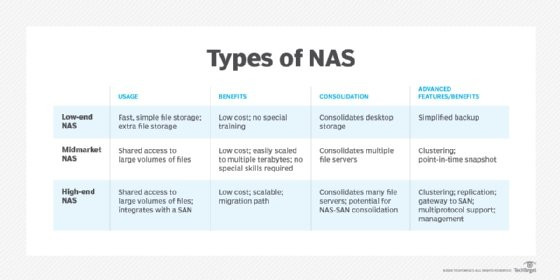 NAS System Types
NAS System Types
NAS Deployment Strategies for Businesses
The following chart outlines five different approaches to NAS deployment, along with the advantages and disadvantages of each. Each deployment model can be efficiently managed by a single network administrator.
The deployment options include:
- NAS Gateways. Best suited for large, enterprise-class users who already have a SAN infrastructure.
- Integrated NAS. A versatile approach suitable for users of all sizes, especially those without existing SANs.
- Clustered File Systems. Ideal for large compute cluster environments requiring high-performance file data access.
- Parallel File Systems. Also well-suited for large compute cluster users needing high-performance file data access, or any organization needing parallel access to file data.
- NAS Aggregators. Best for environments with multiple NAS devices from different vendors.
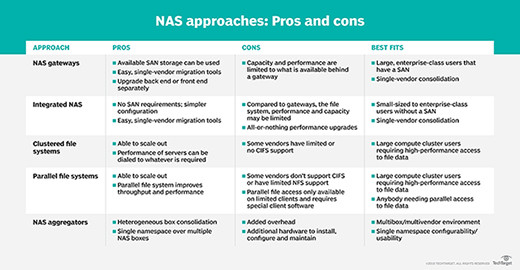 NAS Implementation Approaches
NAS Implementation Approaches
NAS File-Sharing Protocols
The core functionalities of network access storage devices have expanded to support virtualization technologies. High-end NAS products may also incorporate advanced features such as data deduplication, flash storage tiering, multiprotocol access, and data replication.
Some NAS devices operate on standard operating systems like Microsoft Windows, while others utilize proprietary vendor-specific OSs. IP (Internet Protocol) is the most prevalent data transport protocol, but some midmarket NAS products may support additional protocols, including:
- Network File System (NFS)
- Internetwork Packet Exchange (IPX)
- NetBIOS Extended User Interface (NetBEUI)
- Server Message Block (SMB)
- Common Internet File System (CIFS)
Furthermore, high-performance NAS devices may support Gigabit Ethernet for enhanced data transfer speeds across the network.
Larger enterprises are increasingly adopting object storage for its scalability benefits. However, NAS devices are expected to remain a vital storage solution for small and medium-sized businesses.
Scale-Up and Scale-Out NAS vs. Object Storage
Scale-up and scale-out represent two distinct architectural approaches to NAS. Object storage offers an alternative to NAS specifically designed for managing unstructured data.
Scale-Up NAS
In a scale-up NAS configuration, the NAS head, which is the hardware component responsible for control functions, provides access to back-end storage via a network connection. This is known as a scale-up architecture. Capacity expansion in a scale-up system is achieved by adding drive shelves, limited by the scalability of the controllers, often in a two-controller setup.
Scale-Out NAS
Scale-out systems allow storage administrators to increase storage capacity and performance by adding more NAS heads and hard drives. Scale-out NAS provides the flexibility to adapt to evolving business needs. Enterprise-grade scale-out systems can manage billions of files without significant performance degradation during metadata searches.
Object Storage
Some industry analysts predict that object storage will eventually surpass scale-out NAS in adoption. However, it is more likely that both technologies will coexist, serving different needs. While both scale-out NAS and object storage address scalability, they do so through different mechanisms.
NAS file management is centrally handled through the Portable Operating System Interface (POSIX), ensuring data security and enabling multiple applications to share a scale-out device without data corruption.
Object storage is a newer approach to scalable storage, particularly suited for web-scale environments. It excels in managing unstructured data that is not easily compressed, especially large media files like videos.
Object storage differs fundamentally from NAS by not utilizing POSIX or traditional file systems. Instead, objects are presented in a flat address space. Metadata is added to each object, enabling rapid identification within this flat namespace.
NAS vs. Direct-Attached Storage (DAS)
Direct-attached storage (DAS) refers to storage that is directly connected to a server or workstation without a network in between. A computer’s internal HDD is the simplest example of DAS. Accessing DAS files requires physical access to the storage device itself.
DAS typically offers superior performance compared to NAS, especially for compute-intensive applications. This performance advantage is due to dedicated disk access, avoiding the latency introduced by network traffic. In its most basic form, DAS can be simply the drives installed directly within a server.
However, managing storage on each DAS device is independent, adding complexity to storage administration. Unlike NAS, DAS is not designed for efficient shared storage among multiple users.
Compare SAN, DAS, and NAS platforms.
NAS vs. Storage Area Network (SAN)
What are the key distinctions between SAN and NAS? A SAN organizes storage resources on a dedicated, high-performance network. Network access storage manages I/O requests at the file level, whereas a SAN manages I/O requests at the block level, dealing with contiguous blocks of data.
See how NAS and SAN compare.
NAS traffic traverses TCP/IP networks, such as Ethernet. SAN, in contrast, typically routes network traffic over Fibre Channel (FC) protocol, specifically engineered for storage networks. SANs can also utilize the Ethernet-based iSCSI protocol as an alternative to FC.
While a NAS can be a single device, a SAN provides block-level access to a server’s disk volumes. In simpler terms, a client operating system views a NAS as a file system, while a SAN appears to the operating system as a local disk.
SAN/NAS Convergence
Historically, technological differences kept file and block storage domains separate, each with distinct management approaches, strengths, and weaknesses. Block storage was often perceived as “first class” compared to “economy class” file storage, largely due to the prevalence of business-critical databases residing on SANs.
The emergence of unified storage aimed to enhance large-scale file storage through SAN/NAS convergence, consolidating both block-based and file-based data on a single storage array. Convergence enables both SAN block I/O and NAS file I/O within the same infrastructure.
However, SAN/NAS convergence extends beyond simply combining storage approaches. Designers recognized that SAN and NAS are complementary technologies, and integrating them into a unified system offers numerous benefits, including:
- Eliminating silos and complexity associated with separate SAN and NAS storage infrastructures.
- Improved storage scalability and a unified management platform for both SAN and NAS.
- Enhanced file-level access and virtualization capabilities for SAN.
- Support for optimizations for mixed file and block data workloads.
- Reduced costs associated with managing and maintaining separate SAN/NAS environments.
The concept of hyper-convergence emerged around 2014, pioneered by companies like Nutanix and SimpliVity Corp. Hyper-converged infrastructure (HCI) integrates compute, network, SDS, and virtualization resources into a single appliance.
HCI systems pool tiers of different storage media and present it to a hypervisor as a NAS mount point, even though the underlying shared resource is block-based storage. However, HCI might offer only basic file services, potentially requiring a separate network for advanced file storage needs.
Converged infrastructure (CI) packages servers, networking, storage, and virtualization resources on vendor-validated and pre-integrated hardware. Unlike HCI, which consolidates devices within a single chassis, CI utilizes separate devices, providing greater architectural flexibility. Organizations seeking simplified storage management might consider CI or HCI to replace traditional NAS or SAN environments.
Modern convergence and HCI solutions not only combine SAN and NAS storage but also integrate compute (servers) and networking components, optimizing entire data center deployments and build-outs.
NAS and File Storage Vendors
Despite the growing adoption of flash storage, network access storage systems still predominantly rely on spinning disk media. A wide array of vendors offer NAS solutions, many providing multiple configurations to balance capacity and performance requirements.
NAS systems are available either pre-populated with disks or as diskless chassis, allowing customers to install HDDs from their preferred vendors. Drive manufacturers like Seagate Technology and Western Digital collaborate with NAS providers to develop and qualify media specifically for NAS applications.
Vendors of NAS appliances and scalable file storage solutions include:
- Accusys Storage Ltd.
- Arcserve Inc.
- Asustor
- Buffalo Americas Inc.
- Buurst Inc.
- Cloudian
- Ctera Networks
- Ciphertex Data Security
- DataDirect Networks (DDN)
- DataOn Storage
- Dell EMC
- Drobo
- Excelero Inc.
- Fujitsu
- Hitachi Vantara
- HPE (Hewlett Packard Enterprise)
- Huawei
- IBM
- Infinidat
- IXSystems Inc.
- Microsoft Azure
- NetApp Inc.
- Netgear
- Nexenta Systems Inc.
- Nexsan
- Oracle
- Panasas
- Pure Storage
- Quanta Cloud Technology (QCT)
- QNAP Systems Inc.
- Quantum Corp.
- Qumulo Inc.
- Rackspace Technology
- Seagate
- Spectra Logic Corp.
- Synology Inc.
- TerraMaster
- Thecus Technology Corp.
- Verbatim Corp.
- WekaIO
- Western Digital Corp.
- Zadara Storage
Cloud-Based File Storage Alternatives
In addition to physical NAS devices, many organizations are augmenting or replacing on-premises NAS with cloud-based file storage. Amazon Elastic File System (EFS) provides scalable file storage within Amazon Elastic Compute Cloud (EC2). Similarly, Microsoft Azure Files offers managed file shares based on SMB and CIFS protocols, accessible from both on-premises and cloud deployments.
On-site NAS connects directly to an organization’s internal network and is located in its data center. Customers access a service provider’s cloud NAS over a wide area network or the internet, and it is located in the provider’s data center.
Ideally, cloud-based file storage provides users and businesses with the same ease of data storage and access as a local NAS device, but through cloud infrastructure. Cloud file storage serves numerous use cases, including web hosting, content management, data analytics, backups and archiving, content streaming, and software development. Cloud providers must ensure key storage attributes such as high availability, performance, security, comprehensive management tools, and cost-effectiveness. Common cloud file storage options include:
- Barracuda Cloud Backup
- Dropbox
- Google Drive
- IDrive
- Microsoft OneDrive
NAS gateways, although less common now, historically enabled file access to externally attached storage, either via high-performance SANs over FC or through direct-attached disks in connected servers. Cloud storage gateways, object storage, and scale-out NAS are now more prevalent alternatives.
A cloud gateway sits at the network edge, facilitating data transfer between local storage and the public cloud. Nasuni Corp. developed the cloud-native UniFS file system software, offered on Dell PowerEdge servers or as a virtual storage appliance. Panzura, a Nasuni competitor, provides a similar service with its Panzura CloudFS file system and Freedom Filer cache appliances.
Explore the five key benefits of cloud storage: scalability, flexibility, multi-tenancy, simplified data migration, and cost-effective disaster recovery.
The Future of Network Access Storage
Two key trends shaping the future of NAS development are diversification and automation.
Diversification. While SAN/NAS convergence presents a compelling vision for a unified storage future, businesses often prefer specialized platforms tailored to specific needs. NAS use cases are becoming increasingly diverse, and each use case requires careful consideration. Some NAS offerings excel in backup and archiving but may lack the performance, scalability, and reliability needed for virtualized environments, data analytics, AI/ML workloads, and demanding databases. As the NAS product landscape expands, selecting the platform best suited for each specific task is crucial.
Automation. The increasing diversification of NAS and file storage introduces significant management challenges related to data integrity and quality. Data must reside on the optimal platform or storage tier—NVMe-based NAS for top performance, disk-based NAS for capacity, or cloud NAS for convenience. This necessitates automation to ensure data is placed in the right NAS location and that data remains complete, secure, and intact, while minimizing manual intervention.
Despite these evolving trends, NAS is projected to coexist with SAN and object storage for the foreseeable future, addressing a wide range of technical and business requirements.
This article was last updated in September 2022.
Continue Reading About What is Network-Attached Storage (NAS)? A Complete Guide
-
NAS backups to cloud: Tips, tricks and market options
-
7 signs a small business should shift from NAS to SAN
