For avid Rust players, knowing a server’s IP address can significantly enhance your gaming experience. Imagine quickly joining your favorite community server without sifting through endless lists, or reconnecting after a game crash without losing your spot. An IP address provides a direct route to your digital Rust haven. Sometimes, the in-game server browser might be slow or unreliable. Having the IP address allows you to bypass potential delays and jump straight into the action. If you’ve forgotten a server’s name, can’t locate it in the crowded server list, or simply want a faster login, knowing the IP address and the console command is your key to seamless access.
To connect to a Rust server using its IP address, simply open the game console by pressing F1. Then, type the command “client.connect [IP address]” and press Enter. It’s that straightforward!
Quick Tip: For a more detailed walkthrough on server connections, check out our comprehensive guide on how to connect to a Rust server.
Let’s explore the easiest methods to uncover a Rust server’s IP address:
Discovering IP in the Server Description within the Rust Client
Once you’re in the Rust game and browsing the server list, selecting a server reveals more than just its name and player count. Before hitting that “Join Server” button, take a moment to examine the server description. Server administrators often use this space to share crucial server details, and frequently, this includes the server’s IP address.
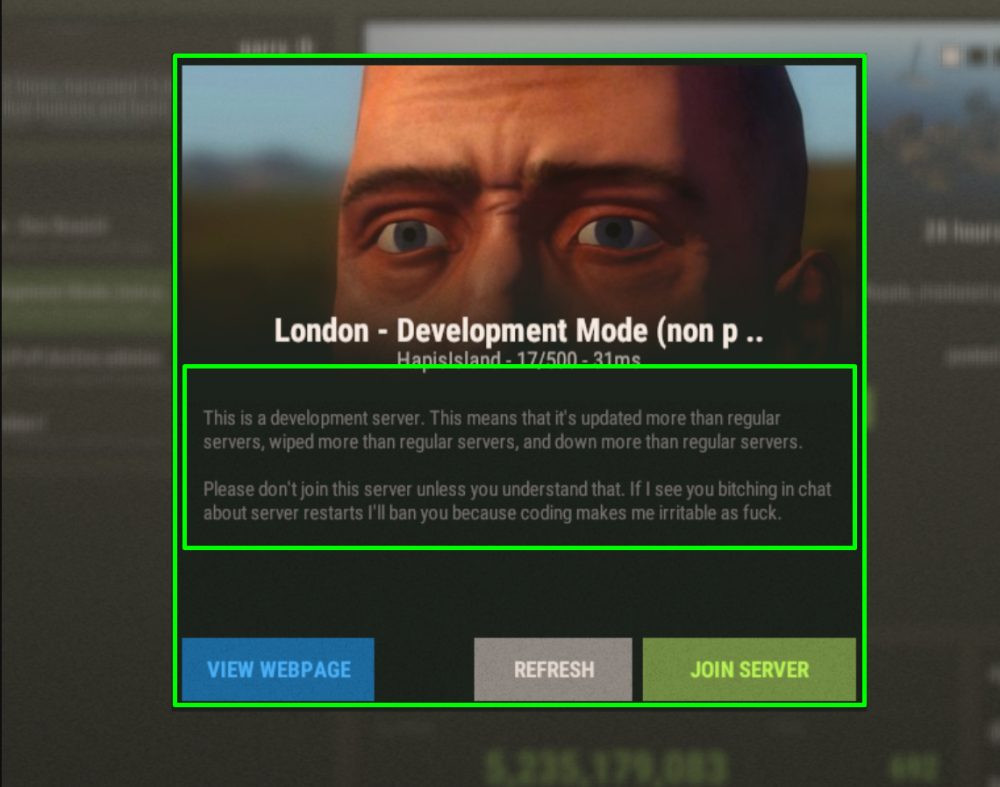 Rust server description showing IP address
Rust server description showing IP address
Already playing on the server and need the IP? No problem. Just press the Esc key. This brings up the in-game menu, which conveniently displays the server description, where the IP address might be listed.
Utilizing Third-Party Websites to Find Server IPs
The internet hosts a wealth of resources for Rust players, including websites dedicated to tracking and listing game servers. These third-party sites compile extensive server information, making them a treasure trove for finding IP addresses. They offer a broader search capability and often provide additional server details beyond what’s available in the in-game browser.
A popular example of such a site is “Battlemetrics.com“. These platforms are readily accessible and can provide a quick way to locate the IP of a Rust server you’re interested in.
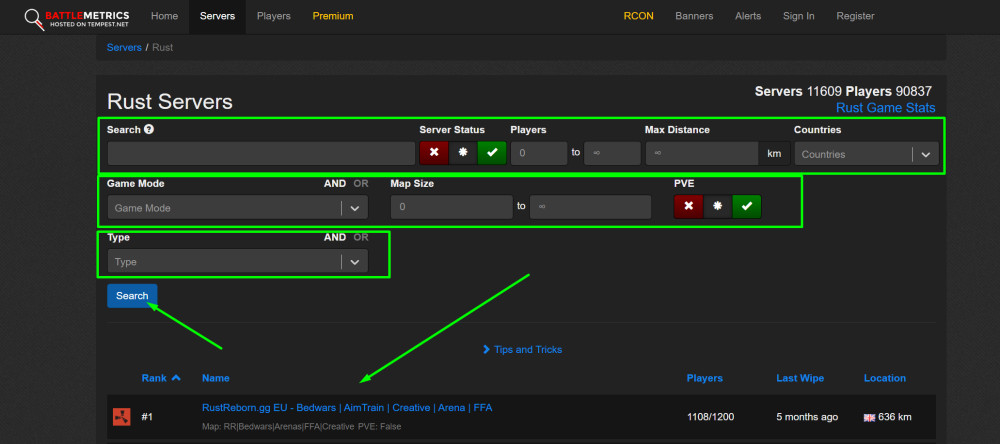 Battlemetrics website showing Rust server list and IP addresses
Battlemetrics website showing Rust server list and IP addresses
Retrieving IP Address from the Rust Game Console
This method is particularly useful if you’ve recently connected to a server and need to grab its IP quickly. The key is timing: immediately after connecting to the server, press the F1 key to open the game console. Look for a line starting with “connect…”. This line will display the server’s IP address.
Important Note: Open the console promptly after connecting. The IP information might disappear quickly as the console logs more data. If you miss it, you’ll need to reconnect to the server.
Example Console Output: connect: 123.45.67.89:28015 (attempt=0; timeout=10000). You’ll also see a “Connecting” field, as illustrated in the screenshot above.
The information you need is the IP address and port number, separated by a colon, following the word “Connecting“. In the example above, it’s 123.45.67.89:28015. You can use this complete address with the client.connect command in the console to directly join the server in the future.
Now you’re equipped with several methods to find the IP address of any Rust server. Want to take your Rust experience to the next level? Consider setting up your own Rust server and become the architect of your own game world! With GODLIKE, creating your perfect Rust server is easier than you think. Invite your friends, build your community, and enjoy Rust the way you want to play.

