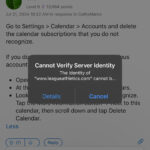Windows Server 2022 is the cutting-edge operating system designed to power modern businesses, offering advanced security, hybrid capabilities with Azure, and a flexible application platform. To fully leverage the power of Windows Server 2022, understanding its licensing is crucial. Specifically, the concept of Client Access Licenses (CALs) is essential for ensuring compliant and efficient access for users and devices within your organization. This guide will delve into Windows Server 2022 licensing, explaining what CALs are, why they are necessary, and how they apply to the latest version of Windows Server.
What are Windows Server Client Access Licenses (CALs)?
Windows Server Client Access Licenses, commonly known as CALs, are licenses that grant users and devices the right to access the services and resources provided by Windows Server. Think of a Windows Server license as granting you the right to operate the server itself, while CALs manage who and what can connect to and utilize that server. Essentially, for each user or device that accesses Windows Server—whether directly or indirectly—a Windows Server CAL is typically required, in addition to the server license itself.
These CALs are not tied to specific editions of Windows Server but rather to the version of Windows Server. Therefore, Windows Server 2022 CALs are designed to work with Windows Server 2022. They ensure that organizations operate within the legal boundaries of Microsoft’s licensing agreements and provide a mechanism to manage and control access to valuable server resources. By correctly licensing your users and devices with CALs, you ensure compliance and enable seamless access to the functionalities of your Windows Server environment.
Windows Server 2022 License: Embracing the Latest Technology
The newest iteration of these licenses is the Windows Server 2022 CAL. These CALs are specifically designed to complement Windows Server 2022, Microsoft’s advanced server operating system built for the hybrid and cloud-centric world. Windows Server 2022 builds upon previous versions with a strong emphasis on several key areas:
- Enhanced Multi-Layer Security: In today’s threat landscape, security is paramount. Windows Server 2022 incorporates advanced multi-layer security features to protect your systems and data against evolving threats. Proper licensing ensures these security features are accessible and applicable to all users and devices accessing the server.
- Hybrid Capabilities with Azure: Seamless integration with Azure is a cornerstone of Windows Server 2022. Organizations can leverage hybrid scenarios, extending their on-premises infrastructure to the cloud for increased flexibility and scalability. Windows Server 2022 Licenses and CALs are designed to support these hybrid deployments.
- Flexible Application Platform: Modern applications demand flexibility and scalability. Windows Server 2022 provides a robust and adaptable platform for deploying and managing a wide range of applications, from traditional to cloud-native. Licensed access through CALs ensures that users can effectively utilize these applications and the server infrastructure supporting them.
Choosing Windows Server 2022 and the corresponding licenses means investing in a future-ready infrastructure that prioritizes security, hybrid agility, and application innovation.
Exploring Previous Windows Server CAL Versions
While Windows Server 2022 licenses and CALs represent the latest technology, it’s worth noting the preceding versions for context:
- Windows Server 2019 CALs: Windows Server 2019 remains a robust and widely adopted server operating system. Licenses and CALs for Windows Server 2019 are still relevant for organizations utilizing this version.
- Windows Server 2016 CALs: As a long-standing industry standard, Windows Server 2016 continues to power many infrastructures. Windows Server 2016 licenses and CALs are available for environments running this version.
While older CAL versions might exist, it’s important to note that Windows Server CALs are typically backward compatible but not forward compatible. This means Windows Server 2022 CALs can be used with older versions of Windows Server (like 2019 or 2016), but older CALs (like 2019 or 2016 CALs) cannot be used to legally access a Windows Server 2022 server. For optimal performance and access to the latest features and security enhancements, aligning your CAL version with your Windows Server version (i.e., Windows Server 2022 CALs with Windows Server 2022) is always recommended.
Conclusion: Ensuring Correct Windows Server 2022 Licensing
Understanding Windows Server 2022 licensing, particularly Windows Server 2022 CALs, is crucial for compliance, security, and efficient resource management. By ensuring you have the correct number and version of CALs for your users and devices, you optimize your Windows Server 2022 environment and pave the way for a secure and scalable IT infrastructure.
If you have further questions about Windows Server 2022 licenses or CALs, or need assistance in determining the right licensing for your organization, do not hesitate to contact us at Trusted Tech Team (855-202-8140) for expert guidance.