Duplicating your Discord server’s setup can save you valuable time and effort. Discord’s server template feature offers a straightforward way to copy the structure of an existing server, including channels, categories, roles, and permissions, to create new ones. While the feature is called “server template,” it effectively lets you copy a Discord server’s blueprint. This guide will walk you through creating and using Discord server templates to streamline your server creation process.
Note: To create a server template, you need to use the Discord desktop app or browser version. You also require server management permissions, either as the server owner or by having the “Manage Server” role.
Step-by-Step Guide to Create a Discord Server Template
-
Open Discord and Access Server Settings:
Begin by launching the Discord application on your desktop or accessing Discord through your web browser. Log in to your account and navigate to the server you wish to duplicate. Once you’re on the server, locate and click on the server name displayed at the top left corner of the Discord interface.
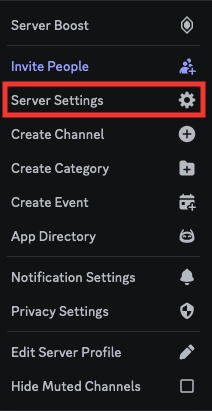 discord server settings menu
discord server settings menu -
Navigate to Server Template Settings:
After clicking the server name, a dropdown menu will appear. From this menu, select “Server Settings”. This action will take you to the server’s settings page where you can manage various aspects of your Discord server.
-
Find the Server Template Option:
Within the Server Settings menu, scroll down or look through the sidebar on the left until you find and click on “Server Template”. This section is specifically designed for creating templates that allow you to copy your server’s setup.
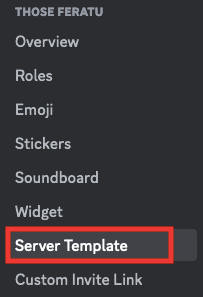 discord server tempalte
discord server tempalte -
Generate Your Server Template:
In the Server Template section, you will be prompted to add a “Template title” and a “Template description”. Enter a relevant title that helps you identify the template and a description that explains what the template is for. After filling in the details, click the “Generate Template” button to create your server template link.
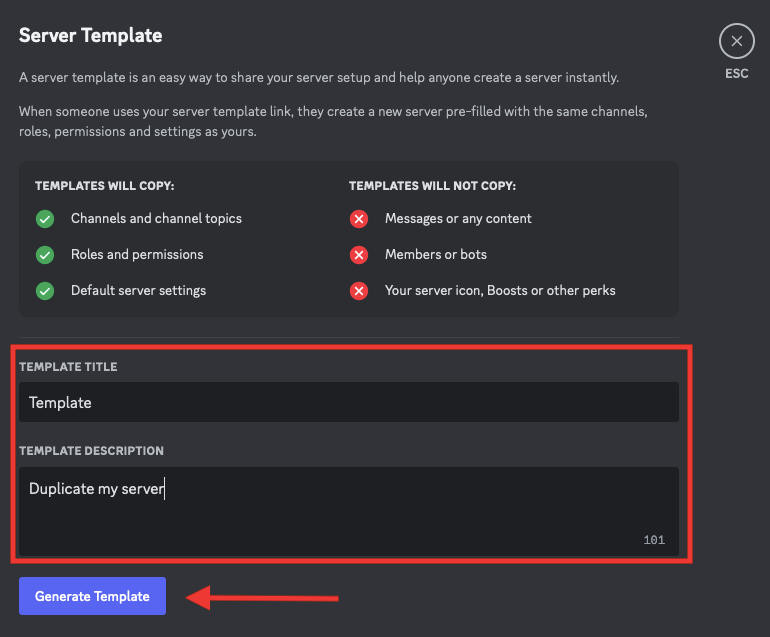 discord template information
discord template information -
Using or Previewing Your Template:
Once the template is generated, you’ll receive a unique server template link. You can directly share this link with others, allowing them to create a server based on your template. Alternatively, if you want to use the template yourself immediately, click “Preview Template”. This option lets you set up a new server using your template right away.
-
Creating a New Server from the Template:
Clicking “Preview Template” will open a server creation popup window. Here, you have the option to customize the new server. You can change the server icon to something new and importantly, you can specify a new server name. While you are copying the server structure, you are free to choose a distinct name for your new server, effectively allowing you to copy the setup without being restricted to the original server name.
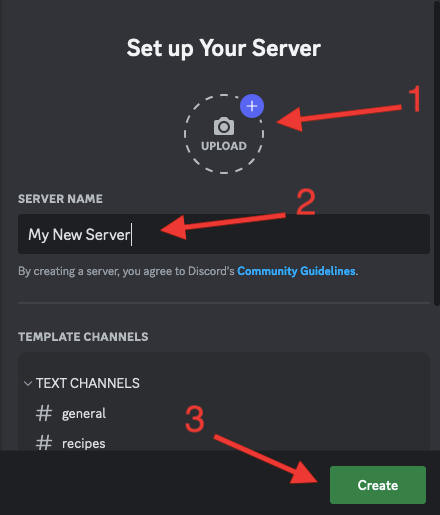 discord edit server template
discord edit server template -
Finalize Server Creation:
After you’ve adjusted the server icon and name to your liking, click the “Create” button. Discord will then generate a new server for you, based on the template you created. You will find your newly created server listed in your Discord server list, ready for use. You can then go into the server settings to further refine roles, permissions, channels, and categories as needed.
Frequently Asked Questions about Discord Server Templates
Q: Does creating a server template save previous messages?
A: No. A server template only duplicates the structural elements of your server. This includes channels and channel categories, as well as roles and permissions. The new server created from the template will be structurally identical but will not contain any of the message history from the original server. It also does not include bots or the member list from the original server. It’s a fresh server with a copied framework.
Q: Can I create a server template from any server I’m in?
A: No, you must have specific permissions to create a server template. You need to be the owner of the Discord server or be assigned the “Manage Server” role by the server owner. These permissions ensure that only authorized individuals can create templates from a server’s configuration.
Q: Is there a limit to how many times someone can copy a server using a template?
A: No, there is no limit. Once you generate a server template link, it can be used an unlimited number of times. Anyone with the link can use it to create their own server that mirrors your original server’s layout. This makes server templates a highly flexible tool for sharing and replicating server setups across the Discord platform.
