The choice of Linux distribution is pivotal to your server’s stability, performance, and manageability. Debian and Ubuntu, both open-source and renowned for their reliability and extensive communities, stand out as leading options for Linux servers.
While both are excellent server operating systems, their inherent differences mean that certain applications and scenarios are better suited to one over the other. So, how do you determine which is the optimal choice – Debian or Ubuntu – for your server infrastructure?
This article provides an in-depth comparison of Debian and Ubuntu servers, designed to guide you in selecting the ideal distribution. Delve into the pros and cons of each, and discover which best aligns with your server requirements.
Considering a Windows server instead? Explore our detailed comparison of Linux and Windows servers to make a well-informed decision.
Debian Server: An Overview
Debian, a veteran in the Linux world, is celebrated for its robustness and dependability. This community-driven, open-source distribution is the preferred choice for environments where unwavering system stability and robust security are paramount, particularly in production server environments.
Key factors contributing to Debian’s popularity as a Linux server OS include:
- Unmatched Stability: Debian’s stable release, backed by long-term support, ensures predictable and uninterrupted server operations, making it ideal for critical systems.
- Robust Security: The Debian security team is recognized for its proactive approach and timely delivery of effective security patches.
- Efficient Package Management: Debian’s Advanced Package Tool (APT) simplifies the process of software installation, updates, and dependency management.
Debian is a community-led project, meaning it operates without commercial backing. The current stable release, version 12.2 (codename “bookworm”), is known for its exceptional reliability and absence of critical bugs affecting security or usability.
Pros of Debian Server:
- Long-established and rigorously tested open-source distribution.
- Stable releases undergo extensive testing for maximum reliability.
- Lightweight OS, excellent for resource-constrained servers.
- Proactive security team providing timely patches and updates.
- Comprehensive documentation, active community forums, and extensive community support.
- APT package manager simplifies software management and dependency resolution.
- Vast software repository offering a wide array of server tools and applications.
- Choice between stable, testing, and unstable branches to suit different needs for stability and feature access.
Cons of Debian Server:
- Slower release cycle compared to Ubuntu, leading to delays in accessing new features and software updates.
- No fixed release schedule; stable releases are issued only when thoroughly tested and ready.
- Lack of official commercial support services.
- Steeper learning curve for users new to Debian’s package management and installation processes.
New to Linux commands? Our Linux commands cheat sheet offers a quick guide to essential commands.
Ubuntu Server: An Overview
Ubuntu, a Debian derivative, is renowned for its user-friendliness and versatility. Unlike Debian, Ubuntu is commercially supported by Canonical, offering professional support options, making it attractive for server administrators seeking official assistance.
Ubuntu follows a predictable release cycle with two main types of releases: Long Term Support (LTS) editions, offering five years of stability and support, and non-LTS versions, providing access to the newest software and features with shorter support cycles.
Ubuntu leverages Snap packages, a containerized software packaging system, to streamline application deployment and management. It also facilitates service setup and management through:
- Juju: A powerful service orchestration tool.
- Charms: Pre-written deployment scripts.
Ubuntu’s broad compatibility with cloud computing platforms makes it a popular choice for cloud servers.
Pros of Ubuntu Server:
- Straightforward server installation and setup process.
- Highly user-friendly, especially for beginners.
- Large and vibrant user community providing ample support.
- Predictable release cycle for both LTS and non-LTS versions.
- Non-LTS releases provide access to the latest features with a 6-month release cycle.
- Snap packages, Juju, and Charms simplify application management and deployment.
- Support for the ZFS file system, beneficial for servers handling intensive data workloads.
- Extensive software repository including both free and commercial applications.
- Dedicated security team ensuring prompt security updates.
- Commercial support options available for organizations requiring official assistance.
Cons of Ubuntu Server:
- Higher resource consumption compared to more lightweight distributions like Debian, potentially less suitable for resource-limited servers.
- Non-LTS releases necessitate more frequent system upgrades, which can be disruptive for mission-critical servers needing continuous uptime.
- Commercial support from Canonical can be costly for budget-conscious administrators.
Both Snap and APT are valuable package management systems but operate differently. Our article Snap vs. APT provides a detailed comparison.
Debian vs. Ubuntu Server: Key Differences
While both Debian and Ubuntu are strong contenders for server operating systems, understanding their distinctions is crucial for making the right choice. Let’s examine the critical differences between Debian and Ubuntu servers.
Release Cycle and Updates
Debian stable releases are known for their extensive testing and long intervals between versions, typically every 2-3 years. This rigorous quality assurance (QA) process ensures exceptional stability and reliability. Each stable release is supported for five years.
In addition to the stable version, Debian offers two other branches:
- Testing Release: This branch serves as a staging area for packages destined for the next stable release. It offers newer software than the stable branch, appealing to users seeking a balance of stability and updated software.
- Unstable Release (Sid): Containing the most cutting-edge packages, this branch is less stable and primarily intended for developers contributing to Debian.
Debian’s “release when ready” approach means there’s no fixed schedule for stable releases, making upgrade timing somewhat unpredictable. However, this extended development cycle contributes to the rock-solid stability valued in server environments demanding high uptime and minimal disruptions.
Ubuntu, in contrast, offers a more structured release approach with two main types:
- LTS (Long Term Support) Releases: Focused on stability and supported for five years, LTS releases are ideal for mission-critical servers prioritizing consistent and uninterrupted operation.
- Non-LTS Releases: Providing access to the latest features and software, these releases have shorter, nine-month support cycles. Non-LTS versions are suitable for non-production servers where access to recent software is more important than long-term stability.
Ubuntu adheres to a predictable schedule, releasing non-LTS versions every April and October, and a new LTS release every two years. This predictable cadence is advantageous for IT planning and management.
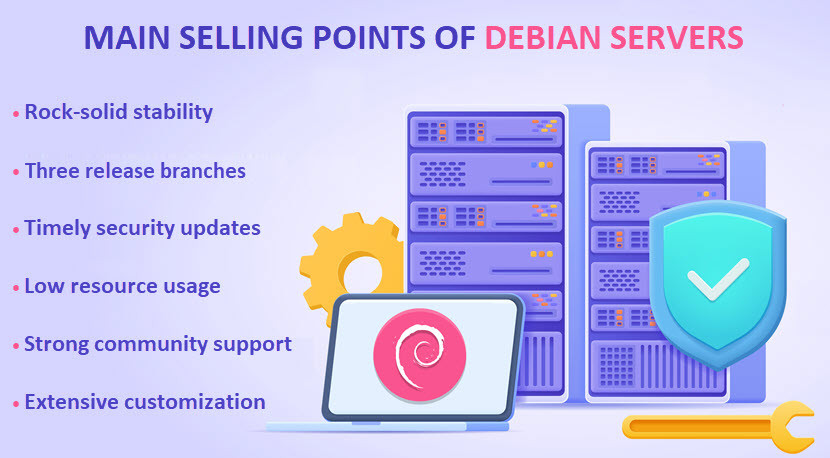 Main advantages of choosing Debian servers for your infrastructure
Main advantages of choosing Debian servers for your infrastructure
Ease of Use and Administration
Ubuntu is designed with user-friendliness in mind, making it accessible to a broader range of administrators, including those newer to server management. Ubuntu simplifies server setup and daily tasks through:
- Simplified Installation: Ubuntu Server provides an intuitive installation wizard, streamlining configuration steps.
- User-Friendly Package Management: Utilizing both Snap and APT, Ubuntu offers a consistent and straightforward method for software installation, updates, and management.
- Comprehensive Resources: Extensive documentation and a large, active community provide valuable support and resources for administrators.
- Landscape Management Tool: Ubuntu offers Landscape, a commercial management platform that simplifies server monitoring and maintenance (available in paid versions).
- Cloud Integration Focus: Ubuntu provides pre-built images and tools that facilitate seamless cloud integration.
Debian servers, with their minimalistic nature, tend to appeal to more experienced Linux administrators. Key aspects of Debian server administration include:
- Installation Complexity: Debian server installation is less guided than Ubuntu, requiring a deeper understanding of system configuration and Linux administration.
- Manual Configuration: Debian’s philosophy caters to administrators comfortable with manual configurations, offering greater control and customization.
- Strong Community Support: While potentially less beginner-friendly, Debian benefits from a highly knowledgeable and dedicated community, offering extensive documentation, forums, and community-driven support.
- Extensive Customization: Debian’s minimal base installation necessitates more customization, providing experienced users the flexibility to tailor server configurations precisely to their needs.
Regardless of your chosen distribution, effective day-to-day management is crucial. Our guide on server management offers best practices for maintaining in-house servers.
Software Repositories and Package Availability
Debian’s software repository prioritizes stability and reliability, including only thoroughly tested packages. This approach is ideal for servers requiring consistent and secure software. The repository offers a wide range of essential server software.
However, software in Debian stable releases can be older, which might be a drawback for use cases demanding the latest features or security updates.
Furthermore, Debian maintains a strong commitment to free and open-source software, excluding proprietary software from its default installation. To use proprietary software, administrators must manually add “nonfree” and “contrib” sections to their APT repositories.
Ubuntu, built upon Debian, inherits a significant portion of its software base. However, key differences include:
- Newer Software in Non-LTS: Ubuntu non-LTS releases generally include more recent software versions compared to Debian stable.
- Proprietary Software Inclusion: Ubuntu’s repositories include some proprietary software not found in Debian due to Debian’s strict adherence to free software principles.
Ubuntu also simplifies access to third-party repositories and PPAs (Personal Package Archives), expanding software availability.
Commercial Support and Enterprise Features
Debian, being community-driven, lacks official commercial support. Organizations needing support must rely on third-party providers. Support costs vary based on the required support level and the complexity of the server environment.
Ubuntu, conversely, offers official commercial support through Canonical (see Ubuntu pricing page). This includes 24/7 access to Canonical’s expert support team, regular updates, and extended security maintenance for Ubuntu servers.
Canonical provides tiered support options with varying service level agreements (SLAs), allowing organizations to choose the support level that aligns with their operational needs. Strict SLAs are particularly valuable for mission-critical Ubuntu deployments.
Consider Managed Services to offload infrastructure management to experts, allowing your team to focus on core business activities.
Cloud Integration and Cloud Readiness
Debian provides robust cloud environment support but typically necessitates more manual configuration for seamless cloud platform integration. Administrators need to configure cloud-specific tools and services to optimize Debian for cloud environments.
This hands-on approach can be advantageous for organizations with specific cloud configuration needs or unique requirements. Skilled administrators can tailor cloud instances to precise company requirements, but it demands technical expertise.
Ubuntu excels in seamless cloud integration. It provides pre-configured cloud images for major cloud providers, simplifying the deployment of Ubuntu-based virtual machines in cloud environments.
Ubuntu includes cloud-init by default, a tool that automates cloud instance configuration, streamlining server setup in the cloud.
Furthermore, Canonical offers official support for Ubuntu cloud instances, providing assistance with deployment, management, and cloud security.
Hardware Requirements and Performance
Both Debian and Ubuntu servers are known for their modest hardware requirements:
| Feature | Debian Server | Ubuntu Server |
|---|---|---|
| Minimum RAM | 256 MB | 512 MB |
| Recommended RAM | 512 MB | 1 GB |
| Disk Space | 10 GB | 25 GB |
The primary hardware-related difference lies in memory usage. Debian generally consumes less RAM than Ubuntu. While this difference might be marginal on large systems, the extra available RAM (approximately 8-9%) can be significant when maximizing VM density on a server.
For a broader comparison beyond server contexts, refer to our article Debian vs. Ubuntu.
 Comparison of hardware requirements for deploying Debian and Ubuntu servers.
Comparison of hardware requirements for deploying Debian and Ubuntu servers.
Ubuntu or Debian: Which is the Better Server Choice?
Both Ubuntu and Debian are outstanding server operating systems. However, they cater to slightly different priorities and use cases:
- Choose Debian when stability and security are paramount for your server environment. Its robust and predictable nature makes it ideal for critical infrastructure.
- Choose Ubuntu when you need a balance of stability and access to more current features and software. It offers a more user-friendly experience with a good compromise between up-to-date software and reliability.
Consider these additional guidelines to help you decide between Debian and Ubuntu servers:
- Mission-critical servers benefit greatly from Debian’s proven reliability, especially those handling sensitive business data, PII, or financial information.
- For machine learning or artificial intelligence workloads, Ubuntu non-LTS is often preferred due to its access to the latest libraries and software packages.
- If official support and SLAs are essential for your organization, Ubuntu offers readily available commercial support options.
- Debian is best suited for experienced Linux administrators comfortable with manual configurations, while Ubuntu provides a more user-friendly experience and easier setup for those less experienced.
- Resource-constrained servers may benefit from Debian’s lower memory footprint.
- Ubuntu’s broader software repository is advantageous for servers with diverse software requirements.
- Cloud deployments are streamlined with Ubuntu’s pre-configured cloud images and strong cloud integration features.
- Carefully assess the specific applications and services you intend to run on the server, as some may have better compatibility or support on one distribution over the other.
- For short-term projects or experimental servers, Ubuntu non-LTS can provide access to the newest software features for testing and development.
- Consider the compatibility of the chosen distro with your existing infrastructure and management tools for smoother integration.
Consider setting up test servers with both distributions to evaluate which better aligns with your specific needs. Deploy them on Bare Metal Cloud servers to thoroughly test Debian and Ubuntu in a production-ready environment.
Debian vs. Ubuntu Server: Either Choice is a Win
Debian servers are the optimal choice for administrators who prioritize unwavering stability over the latest features. Ubuntu appeals to those seeking a balance between a stable environment and access to up-to-date software. Ultimately, choosing either distribution is a solid decision – Debian and Ubuntu have become leading server distributions for good reason. Carefully evaluate your server priorities to determine which distribution is the best fit for your infrastructure.
Share on X (Twitter) Share on Facebook Share on LinkedIn Share on Email

