In the digital age, accessing websites, streaming videos, or using online applications has become seamlessly integrated into our daily lives. Behind this smooth experience lies a critical piece of technology: the web server. But what exactly is a web server, and how does it power the vast expanse of the internet?
At its core, a web server is a combination of hardware and software that responds to requests from clients across the World Wide Web. Think of it as the librarian of the internet, diligently storing, processing, and delivering web content – such as text, images, videos, and applications – to users upon request. Web servers operate using protocols like HTTP (Hypertext Transfer Protocol) and others to ensure smooth communication and data transfer. They are fundamental to web hosting, the service that makes websites and web applications accessible online.
To host a website, computers must be equipped with web server software. This software enables them to store website data, process client requests, and, most importantly, display web content like documents, images, and videos to users around the globe.
While the term “web server” is often used to describe both hardware and software working in tandem, it’s beneficial to understand each component separately.
The web server hardware is essentially a computer connected to the internet. This connection allows it to exchange data with other devices on the web. It’s a robust machine that houses the web server software and all the files associated with a website. These files include HTML (Hypertext Markup Language) documents, images, and JavaScript files. A typical web server computer includes essential components like a processor, RAM, high-capacity storage drives, and one or more network interface cards to manage network connections.
The web server software, on the other hand, is the program that dictates how users access hosted files. Its primary function is to display the content of websites on a user’s device, whether it’s a computer, smartphone, or tablet. This software is accessed through website domain names. A single web server can host multiple domains, efficiently managing and delivering content to users who request it.
Web server software is designed to understand web addresses, also known as URLs (Uniform Resource Locators). Like its hardware counterpart, web server software is composed of various components that work together to fulfill client requests. Most web servers rely on HTTP to facilitate the viewing of webpages. In addition to HTTP, many web servers also support protocols like SMTP (Simple Mail Transfer Protocol) and FTP (File Transfer Protocol), enabling functionalities like email, file transfer, and storage.
What are Web Servers Used For?
Web servers are versatile tools that underpin a wide range of internet and intranet activities. They are often integral parts of larger software packages designed for:
- Building and Publishing Webpages: Web servers provide the environment to store and serve the files that make up websites, allowing content creators to publish their work online.
- Web Hosting: This is a core function. Web servers are the foundation of web hosting services, allowing individuals and organizations to make their websites accessible to the public.
- Sending and Receiving Emails: While dedicated email servers exist, web servers can also handle email functionalities, particularly in smaller setups or as part of broader communication systems using protocols like SMTP.
- Handling FTP File Download Requests: Web servers can be configured to manage file transfers using FTP, allowing users to upload and download files to and from the server.
Furthermore, some web servers offer platforms for developing web applications. This capability contributes significantly to the growth and expansion of the web’s global infrastructure, enabling more interactive and dynamic online experiences.
How Web Servers Work: A Client-Server Interaction
The operation of a web server perfectly illustrates the client-server model. In this model, a client – typically a user’s device like a computer or smartphone – sends a request to a server for specific information. The server, upon receiving the request, processes it and delivers the requested information back to the client.
When a user needs to access a file hosted on a web server, the process begins with a web browser, such as Google Chrome or Firefox. The user enters the URL of the website containing the desired file into the browser’s address bar. The browser then initiates a request for the file using HTTP.
Upon receiving this request, the HTTP server component of the web server accepts it. It then locates the requested content and sends it back to the browser, again using HTTP. This entire interaction unfolds in a series of steps:
- URL Input: The user types a URL into their web browser’s address bar.
- Domain Name Resolution: The web browser needs to find the web server associated with the URL. It does this by obtaining the IP address of the domain name. This is achieved through the Domain Name System (DNS), which translates the URL into an IP address, or by checking the browser’s local cache for previously resolved addresses. This step effectively directs the browser to the correct web server.
- HTTP Request: The browser sends an HTTP request to the web server, specifically asking for the desired file or webpage.
- HTTP Response: The web server receives the request, retrieves the requested page or file, and sends it back to the browser via an HTTP response. The browser then interprets this data and displays the webpage to the user.
- Error Handling: If the requested page is not found, or if any other issue arises during the process, the web server sends an error message back to the browser. A common example is the “404 Not Found” error, indicating that the requested resource could not be located on the server.
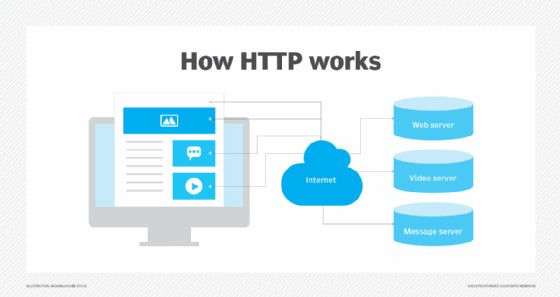 Diagram illustrating the HTTP request-response cycle between a client and a web server.
Diagram illustrating the HTTP request-response cycle between a client and a web server.
Examples of Web Servers
The landscape of web servers is diverse, with numerous options available to suit different needs and scales. Some of the most prominent web servers include:
- Apache HTTP Server: Often simply called Apache, this is a widely used, open-source, cross-platform web server. Known for its reliability and extensive module support, Apache is a popular choice for various hosting needs.
- Nginx (Engine X): Nginx is another open-source web server, renowned for its high performance, stability, and efficient resource utilization. It is particularly favored for handling large volumes of concurrent connections and is often used as a reverse proxy, load balancer, and HTTP cache.
- Microsoft IIS (Internet Information Services): IIS is a web server created by Microsoft for use with the Windows NT family of operating systems. It is tightly integrated with Windows and is a common choice for websites and applications built on the Microsoft platform.
- LiteSpeed Web Server: LiteSpeed is a high-performance web server that is known for its speed and scalability. It is a commercial web server but also has an open-source version called OpenLiteSpeed.
Dynamic vs. Static Web Servers
Web servers can be broadly categorized into two types based on the type of content they serve: static and dynamic.
A static web server is composed of a computer and HTTP software. It is termed “static” because it delivers pre-written, hosted files “as is” to a web browser. In this setup, every user requesting the same content receives the exact same version. Static web servers are straightforward: they serve stored files without any server-side processing or database interaction. They are efficient for delivering simple websites with content that doesn’t change frequently.
In contrast, a dynamic web server includes a web server along with additional software, such as an application server and a database. It is considered “dynamic” because the application server can process and update hosted files before they are sent to a browser. Dynamic web servers can generate content in real-time by fetching information from the underlying database. This allows for personalized content delivery based on user input or other variables.
Dynamic web servers enable interactive website features like login forms, shopping carts, and personalized dashboards. These features, generated dynamically and on-the-fly, significantly enhance user experiences. However, this increased flexibility also introduces complexity in design and implementation.
Server-Side Scripting in Web Servers
Many web servers extend their functionality by supporting server-side scripting. This technique involves using scripts that run on the server to customize responses to client requests and dynamically generate web content in real-time.
Server-side scripting executes on the server machine and typically offers a rich set of features, including database access, user authentication, and push notifications. Technologies like Active Server Pages (ASP.NET), PHP, Python, and Node.js are commonly used for server-side scripting. This process also enables the dynamic creation of HTML documents, allowing for highly interactive and personalized web experiences.
The primary advantage of server-side scripting is its ability to generate dynamic content. However, it can introduce latency because each client request needs to travel to the server for processing before a response is generated. To mitigate this, modern web development often incorporates more client-side processing, reducing server load and latency while still delivering dynamic and interactive web applications. Integrating client-side processes into the application architecture helps to balance performance and interactivity.
How to Choose a Web Server
Selecting the right web server is a crucial decision for website owners and administrators. Several factors should be carefully considered:
- Website Purpose and Requirements: The first step is to clearly define the website’s purpose and the functionalities it needs. The web server should be capable of supporting these specific requirements.
- Operating System Compatibility: Ensure the web server is compatible with the operating system (OS) being used on the server. Some web servers are designed to work optimally with specific OSs.
- Hosting Environment: The hosting environment (e.g., shared hosting, VPS, dedicated server, cloud) can influence the choice of web server. Some web servers are better suited for particular hosting environments.
- Server-Side Programming Needs: If the website requires server-side scripting, the chosen web server must support the necessary scripting languages and technologies.
- Scalability: Consider the website’s potential growth and traffic. The web server should be able to handle sudden spikes in workloads without performance degradation (scalability).
- Security Features: Security is paramount. Evaluate the web server’s security features and its ability to protect against vulnerabilities and cyberattacks.
- Included Tools: Check for bundled tools like publishing tools, search engine optimization (SEO) features, and site-building tools, which can simplify website management.
- Support and Reliability: Reliable customer support from the provider, frequent data backups, and a high uptime guarantee (ideally above 99%) are essential for smooth operation.
- Performance Tuning: High throughput and low latency are key for optimal web server performance. Consider the server’s configuration options and default settings in relation to performance.
Web Server Security Practices
Robust security practices are indispensable for creating secure web servers and ensuring safe online experiences for users. Key security measures include:
- Reverse Proxy: Implementing a reverse proxy hides the internal server infrastructure and acts as an intermediary for incoming traffic, adding a layer of security.
- Access Restrictions: Limiting access to infrastructure machines and using Secure Shell (SSH) can prevent unauthorized access.
- Regular Updates and Patching: Keeping web servers patched and up-to-date is critical to minimize vulnerabilities and protect against cyberattacks.
- Network Monitoring: Continuous network monitoring helps detect unauthorized or malicious activity in real time.
- SSL/TLS Encryption: Using SSL/TLS to encrypt sensitive data transmitted between the server and clients ensures data confidentiality and integrity.
- Firewalls: Deploying firewalls to monitor HTTP traffic, block malicious traffic and malware, and restrict access to authorized users is a fundamental security practice.
By understanding what web servers are, how they function, and the best practices for their operation and security, individuals and organizations can effectively leverage this foundational technology to build and maintain a robust and secure online presence.
