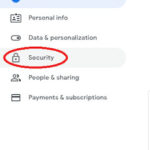Windows Server is a cornerstone of modern IT infrastructure, offering robust and reliable solutions for businesses of all sizes. To ensure you’re leveraging the best technology for your needs, it’s crucial to understand the different release channels and versions available. This article provides a comprehensive overview of Windows Server releases, focusing on the Long-Term Servicing Channel (LTSC) and the Annual Channel (AC), to help you make informed decisions for your server environment.
Microsoft offers two primary release channels for A Windows Server: the Long-Term Servicing Channel (LTSC) and the Annual Channel (AC). Each channel caters to different needs and deployment scenarios, offering distinct update cadences and feature focuses. Choosing the right channel is essential for aligning your server infrastructure with your business objectives and IT strategy.
Long-Term Servicing Channel (LTSC): Stability and Longevity
The Long-Term Servicing Channel (LTSC) is designed for environments that prioritize stability and require a longer support lifecycle. LTSC releases, like Windows Server 2025 and Windows Server 2022, are ideal for traditional server workloads that demand predictability and minimal disruption.
Key characteristics of the LTSC:
- Longer Support Lifecycle: LTSC releases come with 10 years of total support – 5 years of mainstream support followed by 5 years of extended support. This extended lifecycle reduces the frequency of major upgrades, minimizing administrative overhead and ensuring consistent performance.
- Focus on Reliability: LTSC prioritizes proven technologies and security updates. New features are introduced less frequently, focusing on stability and security enhancements.
- Traditional Workloads: LTSC is best suited for traditional infrastructure workloads such as file servers, domain controllers, and core business applications where change management needs to be carefully controlled.
For organizations seeking a stable, predictable server environment with less frequent updates and a long support window, a Windows Server on the LTSC is the recommended choice.
Annual Channel (AC): Innovation and Agility
In contrast to the LTSC, the Annual Channel (AC) is geared towards organizations that want to embrace innovation and adopt new features more rapidly. Windows Server, version 23H2 is the latest example of the AC release, focusing on cutting-edge technologies and frequent updates.
Key characteristics of the AC:
- Frequent Feature Releases: The AC delivers new feature releases more frequently, typically every year. This allows organizations to take advantage of the latest advancements in server technology, particularly in areas like containers and microservices.
- Innovation Focus: The AC is designed for organizations that are actively developing and deploying cloud-native applications, leveraging containers, and microservices. It provides access to the newest platform capabilities to support these modern workloads.
- Shorter Support Lifecycle: AC releases have a shorter support lifecycle compared to LTSC, typically 18 months. This necessitates more frequent upgrades but provides access to continuous innovation.
The Annual Channel is an excellent option for organizations that are cloud-forward, prioritize rapid innovation, and need the latest features to support their agile development and deployment practices with a Windows Server.
Windows Server Versions and Availability
Understanding the different versions of Windows Server and their release channels is crucial for planning your server infrastructure. Below is a table outlining the major versions, their servicing options, and key dates:
| Windows Server Version | Servicing Option | Editions | Availability Date | Latest Build | Mainstream Support End Date | Extended Support End Date |
|---|---|---|---|---|---|---|
| Windows Server 2025 | Long-Term Servicing Channel (LTSC) | Datacenter, Standard | 2024-11-01 | 26100.3194 | 2029-10-09 | 2034-10-10 |
| Windows Server 2022 | Long-Term Servicing Channel (LTSC) | Datacenter, Standard | 2021-08-18 | 20348.3207 | 2026-10-13 | 2031-10-14 |
| Windows Server 2019 (1809) | Long-Term Servicing Channel (LTSC) | Datacenter, Standard | 2018-11-13 | 17763.6893 | End of servicing | 2029-01-09 |
| Windows Server 2016 (1607) | Long-Term Servicing Branch (LTSB) | Datacenter, Essentials, Standard | 2016-08-02 | 14393.7785 | End of servicing | 2027-01-12 |
This table provides a quick reference for the currently supported major versions of Windows Server in the LTSC. It’s important to note the support lifecycle dates to ensure your servers remain secure and supported. Microsoft’s Fixed Lifecycle Policy governs Windows Server, and you can find more details in the Windows Lifecycle FAQ and the Servicing Channels Comparison guide. For in-depth information on the Lifecycle Policy for Windows Server, refer to Windows Server Releases.
Windows Server Release History: Monthly Updates
Microsoft consistently releases updates to ensure Windows Server environments are secure and perform optimally. The following tables detail the monthly security and non-security preview updates for supported LTSC versions of Windows Server.
The “Update type” column uses a shorthand notation (e.g., 2025-02 B) which corresponds to the year and month of release, followed by a letter indicating the week of the month (B is the second week, D is the fourth week). “OOB” denotes out-of-band updates. This notation aligns with Microsoft Intune. More details on update release types can be found in Type of update releases.
For detailed release notes, you can visit the update history pages for each version:
- Windows Server 2025 update history
- Windows Server 2022 update history
- Windows Server 2019 update history
- Windows Server 2016 update history
Windows Server 2025 (OS build 26100)
| Servicing option | Update type | Availability date | Build | KB article |
|---|---|---|---|---|
| LTSC | 2025-02 B | 2025-02-11 | 26100.3194 | KB5051987 |
| LTSC | 2025-01 B | 2025-01-14 | 26100.2894 | KB5050009 |
| LTSC | 2024-12 B | 2024-12-10 | 26100.2605 | KB5048667 |
| LTSC | 2024-11 B | 2024-11-12 | 26100.2314 | KB5046617 |
| LTSC | 2024-10 A | 2024-11-01 | 26100.1742 | KB5046617 |
Windows Server 2022 (OS build 20348)
| Servicing option | Update type | Availability date | Build | KB article |
|---|---|---|---|---|
| LTSC | 2025-02 B | 2025-02-11 | 20348.3207 | KB5051979 |
| LTSC | 2025-01 OOB | 2025-01-18 | 20348.3095 | KB5052819 |
| LTSC | 2025-01 B | 2025-01-14 | 20348.3091 | KB5049983 |
| LTSC | 2024-12 B | 2024-12-10 | 20348.2966 | KB5048654 |
| LTSC | 2024-11 B | 2024-11-12 | 20348.2849 | KB5046616 |
| LTSC | 2024-10 B | 2024-10-08 | 20348.2762 | KB5044281 |
| LTSC | 2024-09 B | 2024-09-10 | 20348.2700 | KB5042881 |
| LTSC | 2024-08 B | 2024-08-13 | 20348.2655 | KB5041160 |
| LTSC | 2024-07 B | 2024-07-09 | 20348.2582 | KB5040437 |
| LTSC | 2024-06 OOB | 2024-06-20 | 20348.2529 | KB5041054 |
| LTSC | 2024-06 B | 2024-06-11 | 20348.2527 | KB5039227 |
| LTSC | 2024-05 B | 2024-05-14 | 20348.2461 | KB5037782 |
| LTSC | 2024-04 B | 2024-04-09 | 20348.2402 | KB5036909 |
| LTSC | 2024-03 OOB | 2024-03-22 | 20348.2342 | KB5037422 |
| LTSC | 2024-03 B | 2024-03-12 | 20348.2340 | KB5035857 |
| LTSC | 2024-02 B | 2024-02-13 | 20348.2322 | KB5034770 |
| LTSC | 2024-01 B | 2024-01-09 | 20348.2227 | KB5034129 |
| LTSC | 2023-12 B | 2023-12-12 | 20348.2159 | KB5033118 |
| LTSC | 2023-11 B | 2023-11-14 | 20348.2113 | KB5032198 |
| LTSC | 2023-10 B | 2023-10-10 | 20348.2031 | KB5031364 |
| LTSC | 2023-09 B | 2023-09-12 | 20348.1970 | KB5030216 |
| LTSC | 2023-08 B | 2023-08-08 | 20348.1906 | KB5029250 |
| LTSC | 2023-07 B | 2023-07-11 | 20348.1850 | KB5028171 |
| LTSC | 2023-06 B | 2023-06-13 | 20348.1787 | KB5027225 |
| LTSC | 2023-05 B | 2023-05-09 | 20348.1726 | KB5026370 |
| LTSC | 2023-04 B | 2023-04-11 | 20348.1668 | KB5025230 |
| LTSC | 2023-03 B | 2023-03-14 | 20348.1607 | KB5023705 |
| LTSC | 2023-02 B | 2023-02-14 | 20348.1547 | KB5022842 |
| LTSC | 2023-01 B | 2023-01-10 | 20348.1487 | KB5022291 |
| LTSC | 2022-12 OOB | 2022-12-20 | 20348.1368 | KB5022553 |
| LTSC | 2022-12 B | 2022-12-13 | 20348.1366 | KB5021249 |
| LTSC | 2022-11 C | 2022-11-22 | 20348.1311 | KB5020032 |
| LTSC | 2022-11 OOB | 2022-11-17 | 20348.1251 | KB5021656 |
| LTSC | 2022-11 B | 2022-11-08 | 20348.1249 | KB5019081 |
| LTSC | 2022-10 C | 2022-10-25 | 20348.1194 | KB5018485 |
| LTSC | 2022-10 OOB | 2022-10-17 | 20348.1131 | KB5020436 |
| LTSC | 2022-10 B | 2022-10-11 | 20348.1129 | KB5018421 |
| LTSC | 2022-09 C | 2022-09-20 | 20348.1070 | KB5017381 |
| LTSC | 2022-09 B | 2022-09-13 | 20348.1006 | KB5017316 |
| LTSC | 2022-08 C | 2022-08-16 | 20348.946 | KB5016693 |
| LTSC | 2022-08 B | 2022-08-09 | 20348.887 | KB5016627 |
| LTSC | 2022-07 C | 2022-07-19 | 20348.859 | KB5015879 |
| LTSC | 2022-07 B | 2022-07-12 | 20348.825 | KB5015827 |
| LTSC | 2022-06 C | 2022-06-23 | 20348.803 | KB5014665 |
| LTSC | 2022-06 B | 2022-06-14 | 20348.768 | KB5014678 |
| LTSC | 2022-05 C | 2022-05-24 | 20348.740 | KB5014021 |
| LTSC | 2022-05 OOB | 2022-05-19 | 20348.709 | KB5015013 |
| LTSC | 2022-05 B | 2022-05-10 | 20348.707 | KB5013944 |
| LTSC | 2022-04 C | 2022-04-25 | 20348.681 | KB5012637 |
| LTSC | 2022-04 B | 2022-04-12 | 20348.643 | KB5012604 |
| LTSC | 2022-03 C | 2022-03-22 | 20348.617 | KB5011558 |
| LTSC | 2022-03 B | 2022-03-08 | 20348.587 | KB5011497 |
| LTSC | 2022-02 C | 2022-02-15 | 20348.558 | KB5010421 |
| LTSC | 2022-02 B | 2022-02-08 | 20348.524 | KB5010354 |
| LTSC | 2022-01 C | 2022-01-25 | 20348.502 | KB5009608 |
| LTSC | 2022-01 OOB | 2022-01-17 | 20348.473 | KB5010796 |
| LTSC | 2022-01 B | 2022-01-11 | 20348.469 | KB5009555 |
| LTSC | 2022-01 OOB | 2022-01-05 | 20348.407 | KB5010197 |
| LTSC | 2021-12 B | 2021-12-14 | 20348.405 | KB5008223 |
| LTSC | 2021-11 C | 2021-11-22 | 20348.380 | KB5007254 |
| LTSC | 2021-11 B | 2021-11-09 | 20348.350 | KB5007205 |
| LTSC | 2021-10 C | 2021-10-26 | 20348.320 | KB5006745 |
| LTSC | 2021-10 B | 2021-10-12 | 20348.288 | KB5006699 |
| LTSC | 2021-09 C | 2021-09-27 | 20348.261 | KB5005619 |
| LTSC | 2021-09 B | 2021-09-14 | 20348.230 | KB5005575 |
| LTSC | 2021-08 C | 2021-08-26 | 20348.202 | KB5005104 |
(Tables for Windows Server 2019 and 2016 are also present in the full original article and will be included in the rewritten article)
Conclusion
Choosing the right Windows Server version and servicing channel is a strategic decision for any organization. By understanding the characteristics of the LTSC and AC, and staying informed about the latest releases and updates, you can optimize your server infrastructure for stability, innovation, and long-term success. Keep this information handy as you plan your server deployments and manage your IT environment effectively.