If you’re venturing into the world of website management and domain names, you’ve likely encountered the term “name server.” Understanding what a name server is and how it functions is crucial for anyone looking to establish an online presence. In essence, name servers are fundamental components of the internet’s infrastructure, acting as the bridge between user-friendly domain names and the complex world of IP addresses.
This article will delve into the concept of name servers, explaining their role in the Domain Name System (DNS) and clarifying their importance in directing internet traffic. We’ll break down the technical jargon and provide a clear understanding of how name servers operate and how you can manage them for your website.
Unpacking the Concept: What Exactly Is a Name Server?
Imagine trying to navigate the internet by typing in long strings of numbers every time you wanted to visit a website. That’s essentially what it would be like without name servers. Every website is hosted on a web server, and each server has a unique IP address – a numerical identifier. However, remembering these IP addresses for all your favorite websites would be nearly impossible.
This is where name servers come to the rescue. They are specialized servers that hold DNS records, which act like a phone book for the internet. When you type a domain name like rental-server.net into your browser, your computer needs to find the IP address of the web server associated with that domain. This is where the name server steps in.
Think of it this way:
- You type a domain name (e.g.,
rental-server.net) into your browser. - Your computer queries name servers to find the IP address associated with that domain name.
- Name servers respond with the correct IP address of the web server hosting the website.
- Your browser connects to the web server using the IP address and retrieves the website content.
Essentially, name servers translate human-readable domain names into machine-readable IP addresses, making the internet accessible and user-friendly.
Name servers themselves are identified by domain names, just like websites. You’ll typically see them presented in pairs, like these examples:
ns1.example-nameserver.comns2.example-nameserver.com
These names don’t host websites; their sole purpose is to direct internet traffic by providing the necessary IP address information.
To illustrate this process, let’s consider a real-world example. When you want to access the Kinsta website, the process behind the scenes is more intricate than simply typing kinsta.com and hitting enter. Here’s a simplified breakdown:
- You enter
kinsta.comin your browser and press Enter. - Your browser initiates a request to the name servers associated with
kinsta.com. - These name servers look up the DNS records and respond with the IP address of Kinsta’s web server.
- Your browser then sends a request to that IP address to fetch the website content.
- Finally, your browser receives the content and displays the Kinsta homepage.
This entire process happens in mere seconds, seamlessly connecting you to the website you intend to visit. If there’s an issue in this system, such as problems with the name servers, you might encounter errors like “DNS server not responding,” preventing you from accessing the website.
Distinguishing Name Servers from DNS Records
To further clarify the role of name servers, it’s important to differentiate them from DNS records. While name servers are the infrastructure, DNS records are the actual data they hold.
DNS records are configuration files stored on name servers. They contain various types of information, most importantly, the IP addresses associated with domain names.
Let’s revisit the phone book analogy to understand this better:
- Name servers are like the physical phone book – the infrastructure that stores and organizes information.
- DNS records are like individual entries in the phone book – the specific data containing names and phone numbers (in our case, domain names and IP addresses, and other configurations).
When your browser needs to find a website’s IP address, it first consults the name servers (the phone book) and then looks up the relevant DNS records (the entries) within those name servers to retrieve the IP address.
Expanding on the website visit sequence, the process is more accurately described as:
- You type
kinsta.comand hit Enter. - Your browser uses DNS to find the name servers responsible for
kinsta.com. - Your browser queries these name servers for the A record, a specific type of DNS record that contains the website’s IP address.
- The name servers provide the IP address from the A record.
- Your browser requests the website content from that IP address.
- Your browser retrieves and displays the website content.
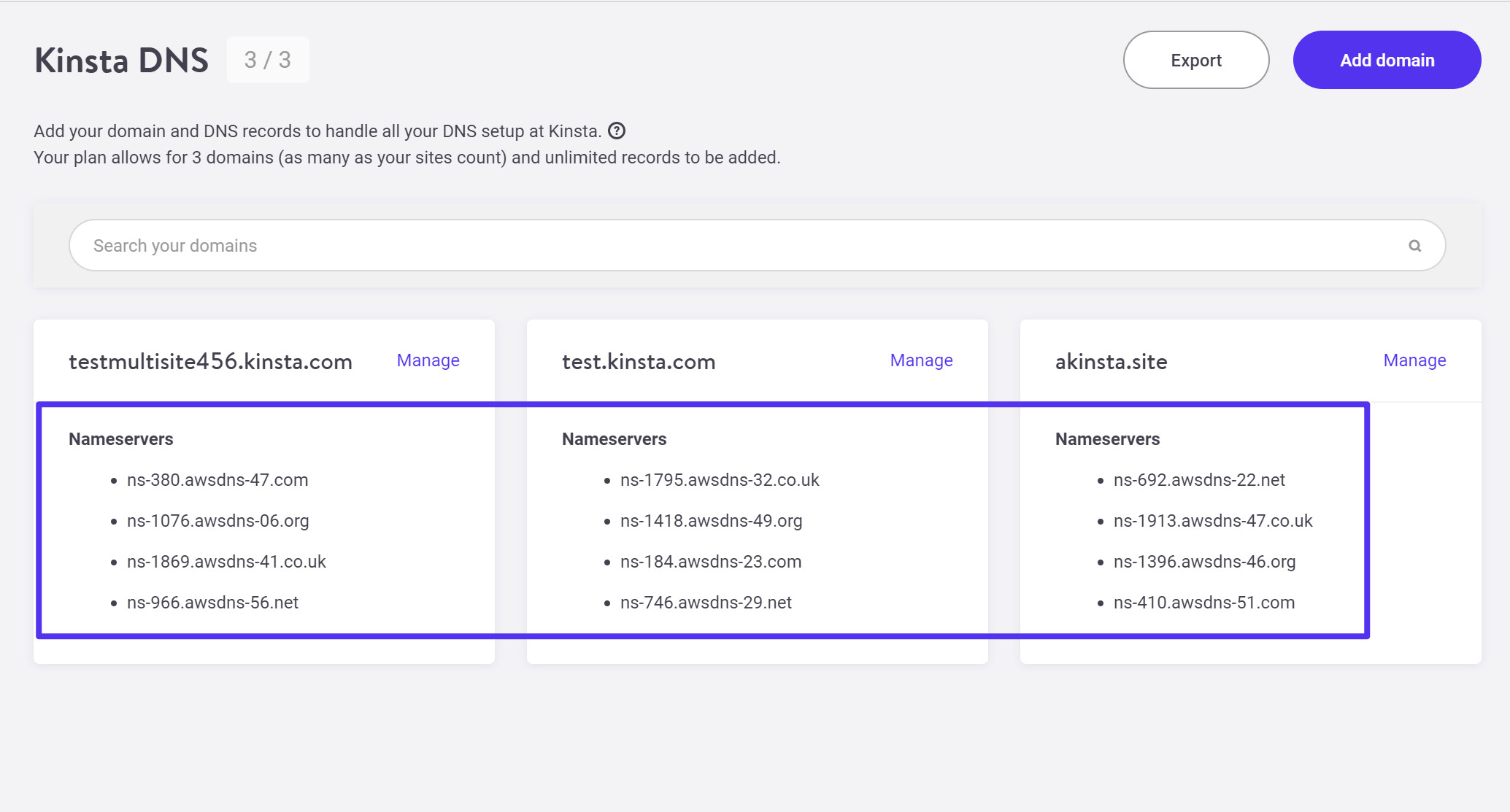 The nameservers in your Kinsta dashboard
The nameservers in your Kinsta dashboard
Practical Applications: How to Use Name Servers
In practice, you primarily interact with name servers when you need to point your domain name to your web hosting server. This is a fundamental step in making your website accessible online.
Beyond pointing your domain to your hosting, you also utilize DNS records managed by your name servers for other essential services, including:
- Setting up email accounts: Using MX records to direct email traffic to your email server.
- Verifying domain ownership: For services like Google Search Console, often requiring you to add TXT records to your DNS settings.
Understanding Where Your Domain’s Name Servers Reside
The location and management of your domain’s name servers depend on where you registered your domain name.
When you initially register a domain through a domain registrar (like GoDaddy, Namecheap, Google Domains, etc.), your domain is typically configured to use the registrar’s default name servers. Your domain registrar is also the platform where you can modify your domain’s name server settings.
You have the option to keep using your domain registrar’s name servers and simply manage your DNS records there. However, many web hosting providers recommend switching to name servers provided by them.
For instance, at Kinsta, they offer premium name servers powered by Amazon Route 53 for enhanced performance and reliability. While using Kinsta’s name servers is recommended for Kinsta customers, it’s not mandatory.
To change your name servers, you need to access the domain management interface at your domain registrar. Here’s an example of how to change name servers using Google Domains:
Initially, a domain registered with Google Domains will use Google’s default name servers:
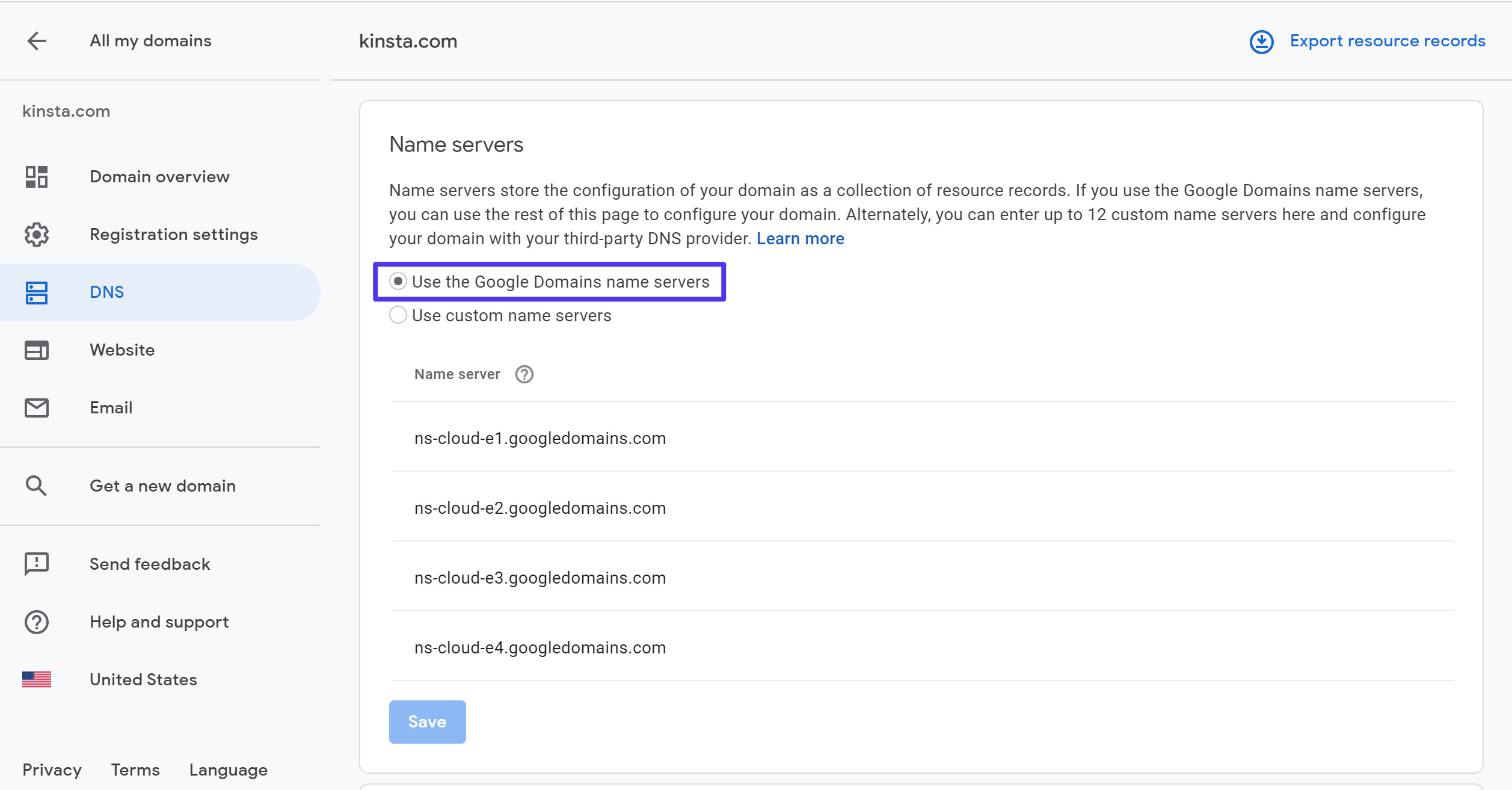 The default nameservers at Google Domains
The default nameservers at Google Domains
However, by selecting the “Use custom name servers” option, you can replace the default name servers with those provided by your hosting provider or a third-party service:
Option to configure custom name servers in Google Domains, enabling users to use name servers from their hosting provider or other services.
In addition to hosting providers, third-party DNS services like Cloudflare are also popular choices. If you utilize Cloudflare, you would point your domain’s name servers to Cloudflare’s network, rather than your web host or registrar.
Managing DNS Records Through Your Name Server Provider
A crucial point to remember is that where you manage your DNS records is determined by your name server provider.
If you switch your domain’s name servers from the default registrar name servers, you will then manage your DNS records through the interface of your new name server provider.
For example, if you opt for Kinsta’s name servers (powered by Amazon Route 53), you would manage your DNS records within the Kinsta dashboard, not through your domain registrar.
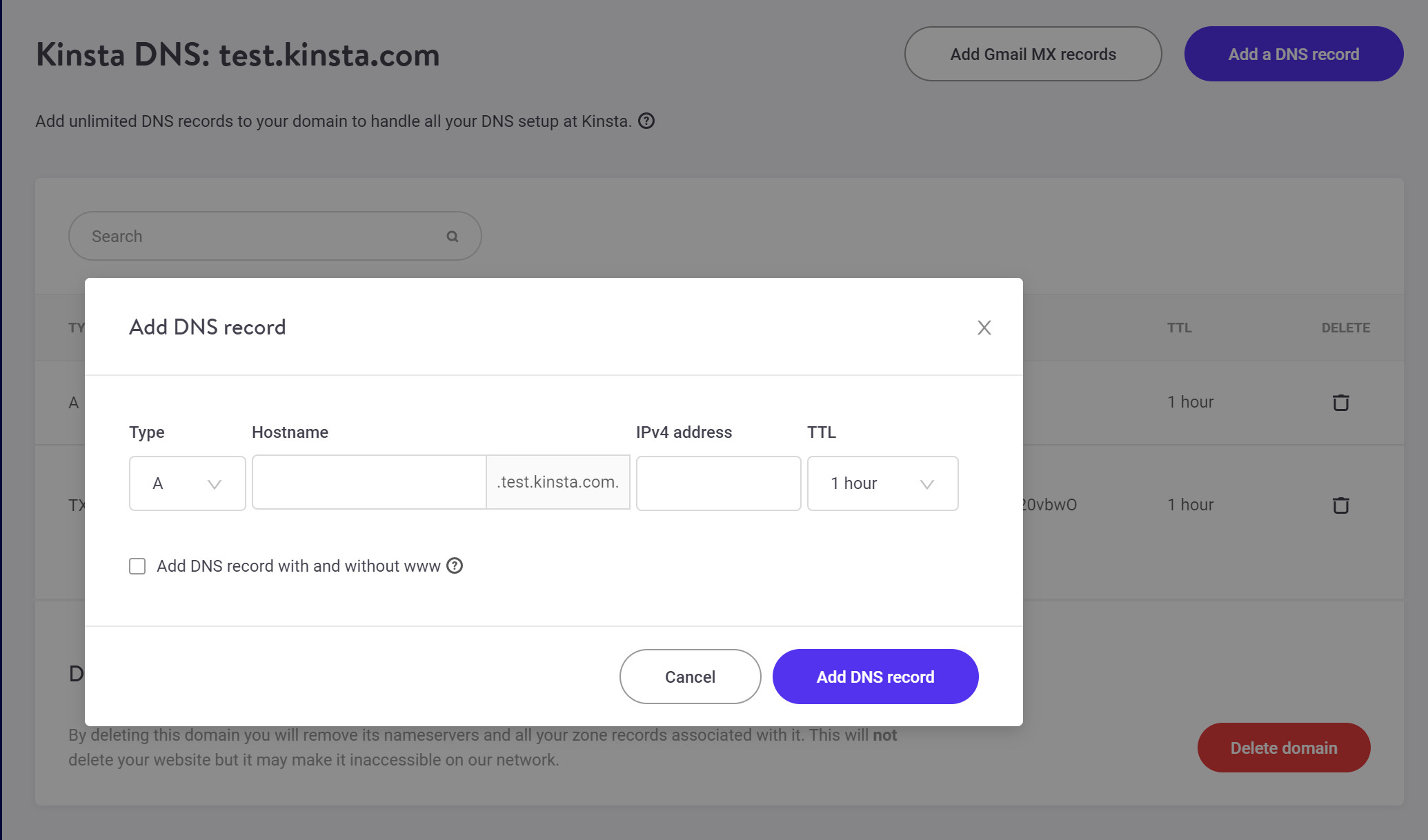 Editing an individual DNS record
Editing an individual DNS record
Conversely, if you use Cloudflare’s name servers, you would manage your DNS records via the Cloudflare dashboard, even if your website is hosted elsewhere, like at Kinsta.
Kinsta’s Name Servers: An Example
For users hosting with Kinsta, finding your specific name servers is straightforward. They are located in the Kinsta DNS section of your Kinsta hosting dashboard.
Kinsta’s premium DNS service, powered by Amazon Route 53, offering reliable and fast name server infrastructure.
It’s important to reiterate that using Kinsta’s name servers is not mandatory. You can always point your domain to Kinsta by configuring the A record at your domain registrar’s name servers, Cloudflare, or any other DNS provider.
Kinsta provides helpful tutorials for configuring both name servers and A records at various popular domain registrars to assist users in pointing their domains to their Kinsta hosting.
Verifying Your Website’s Current Name Servers
If you are unsure which name servers are currently active for your domain, you can easily check using online Whois lookup tools. Websites like Whois.com allow you to enter your domain name and retrieve domain information, including the currently configured name servers.
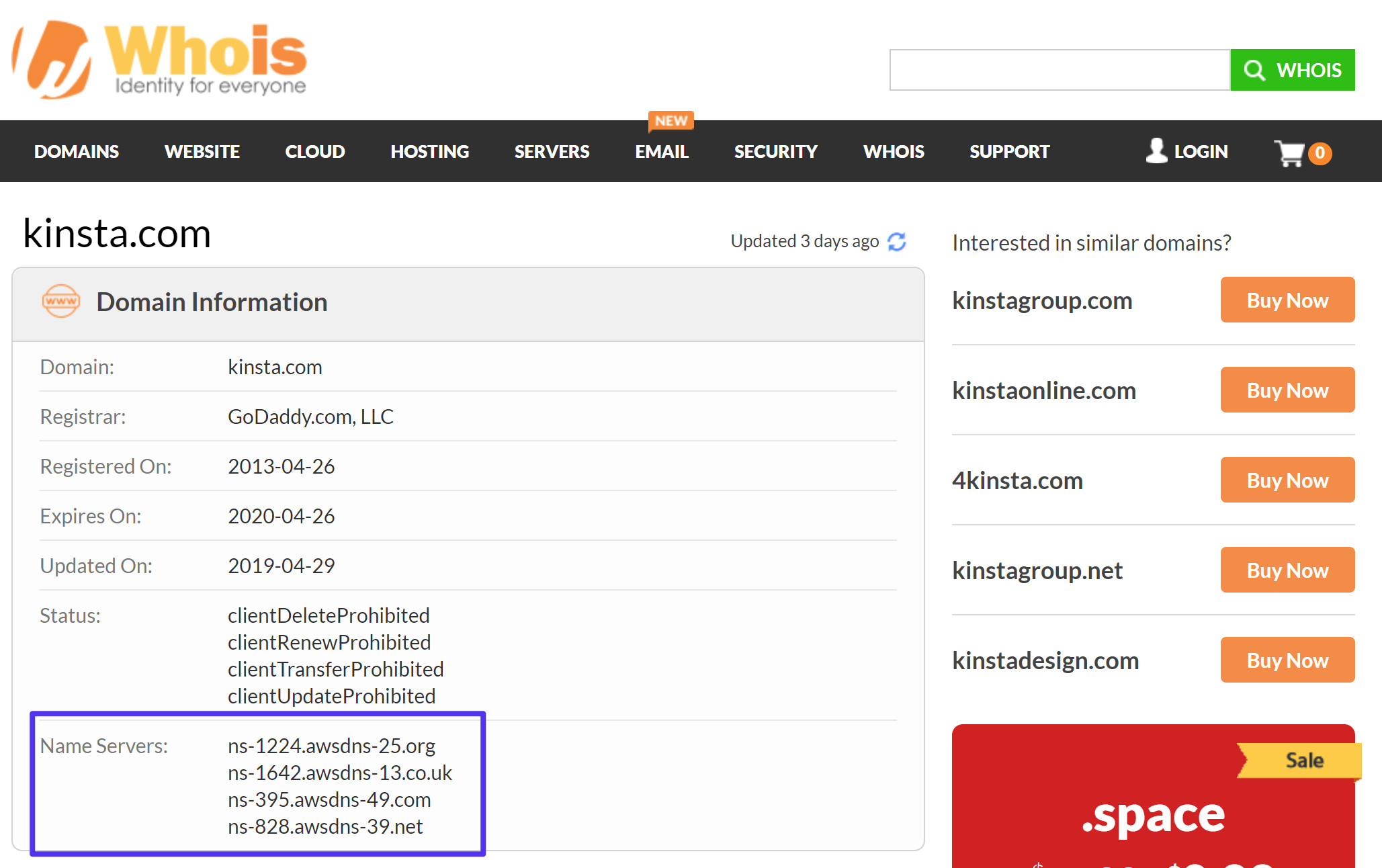 How to check what nameservers you
How to check what nameservers you
Alternatively, you can perform a name server lookup directly from your computer using command-line tools.
On Windows:
- Open PowerShell (search for it in the Start Menu).
- Type
nslookupand press Enter. - Type
set q=NSand press Enter. - Enter your domain name and press Enter.
The results will display the name servers for your domain:
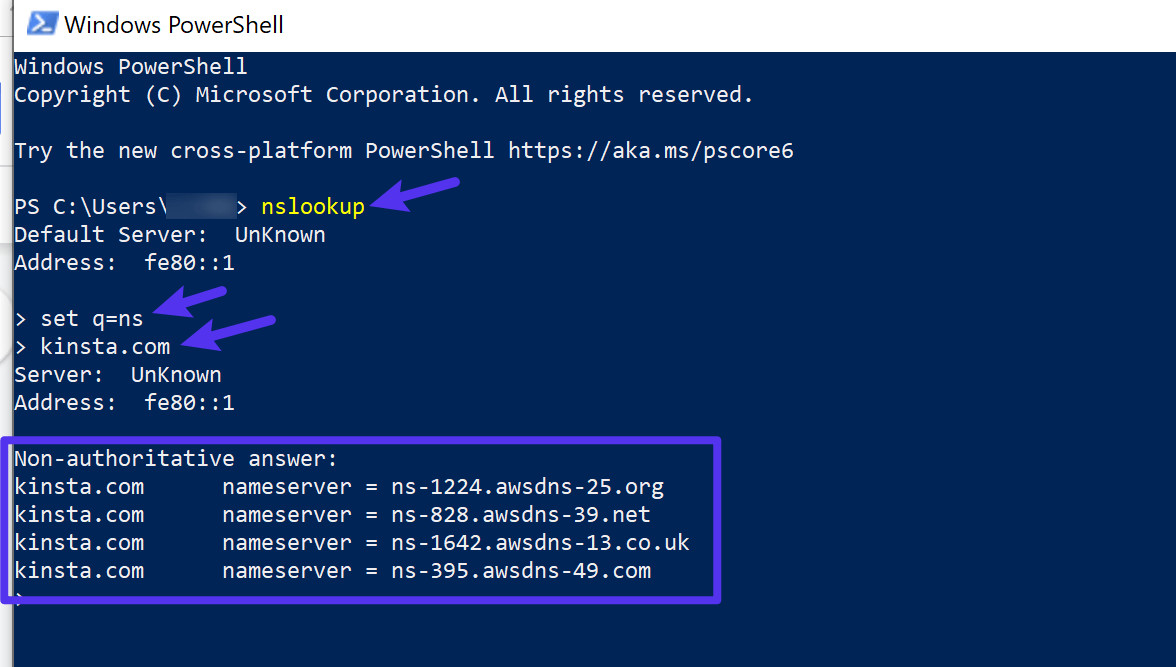 How to check nameservers using Windows PowerShell
How to check nameservers using Windows PowerShell
On macOS:
- Open Terminal (found in Applications > Utilities).
- Run the command:
host -t NS yourdomain.com(replaceyourdomain.comwith your actual domain).
In Conclusion
Name servers are indispensable for the functioning of the internet. They are the cornerstone of the DNS, enabling the translation of domain names into IP addresses, which is essential for directing traffic to the correct web servers.
By managing your domain’s name servers and DNS records, you control how your domain name connects to your website, email, and other online services. Understanding name servers empowers you to effectively manage your online presence.
Whether you choose to use your registrar’s default name servers, your hosting provider’s name servers, or a third-party DNS service like Cloudflare, grasping the fundamental role of name servers is key to navigating the technical aspects of website management.

