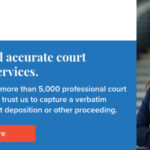Experiencing the frustration of a “server unreachable” error when trying to access your favorite website or critical web application? You’re not alone. This common internet hiccup can disrupt your online activities, hinder business operations, and even impact your website’s SEO performance. Understanding what “Server Unreachable Meaning” signifies is the first step in effectively troubleshooting and preventing this issue.
This guide dives deep into the meaning of a server unreachable error, exploring its common causes, the signs you might encounter, its potential impact, and, most importantly, how to troubleshoot and prevent it from happening in the future. Whether you’re a website owner, an IT professional, or simply a curious internet user, this comprehensive breakdown will equip you with the knowledge to navigate this often-encountered error.
Understanding the Nuances of a Server Unreachable Error
At its core, a “server unreachable” error, often also referred to as “server down,” indicates a communication breakdown between your device (the client) and the web server you’re trying to access. Imagine trying to call a business, but the phone line is disconnected – that’s essentially what’s happening when a server is unreachable. The server, the computer responsible for hosting the website or application’s files and responding to requests, is not accessible.
This lack of accessibility can stem from a variety of underlying issues, none of which are immediately apparent from the error message itself. It’s not simply a case of the server being “broken” in the traditional sense. Instead, the server might be perfectly functional but isolated from the internet, experiencing technical difficulties, or intentionally offline for maintenance.
Common Culprits Behind “Server Unreachable” Errors
Pinpointing the exact cause of a server unreachable error requires a bit of digital detective work. Here are the most frequent culprits:
Network Connectivity Problems: The Internet’s Interruption
Just like a physical disconnection can interrupt a phone call, network connectivity issues are a prime suspect when a server is unreachable. These issues can arise at various points along the path between your device and the server:
- Local Network Issues: The problem might be as close as your own home or office network. A faulty Wi-Fi connection, a malfunctioning router, or even a simple cable disconnection can prevent your device from reaching the internet at all, thus making all servers “unreachable.”
- Internet Service Provider (ISP) Outages: Sometimes, the issue lies with your ISP. Broad internet outages affecting your provider can cut off your connection to the wider internet, rendering servers inaccessible.
- Routing Problems: The internet relies on complex routing systems to direct traffic. Disruptions in this routing infrastructure, even if temporary, can lead to servers becoming unreachable as the data packets cannot find their way to the destination server.
Server Downtime: When Servers Take a Break
Servers, like any computer, require maintenance and can experience failures. Server downtime is a period when a server is intentionally or unintentionally offline. This can be due to:
- Scheduled Maintenance: Website administrators often schedule downtime for essential maintenance tasks, such as software updates, hardware upgrades, or security patches. During these periods, the server will be intentionally unreachable.
- Hardware Failures: Server hardware, like hard drives, RAM, or processors, can fail. These failures necessitate downtime for repair or replacement.
- Software Malfunctions: Software running on the server, including the operating system or web server software, can encounter errors or bugs leading to crashes and downtime.
- Power Outages: Unexpected power outages at the server’s location will inevitably cause downtime.
Firewall Restrictions: Digital Gatekeepers Gone Too Far
Firewalls act as security guards for servers, controlling incoming and outgoing traffic to protect against threats. However, misconfigured or overly restrictive firewalls can inadvertently block legitimate traffic, causing “server unreachable” errors.
- Incorrect Firewall Rules: If firewall rules are set up incorrectly, they might block your device’s requests from reaching the server, even if the server is otherwise online and functioning.
- Outdated Firewall Software: Outdated firewall software might not be properly configured to handle modern internet traffic, leading to false positives and blocked connections.
DNS Errors: Misplaced Addresses in the Internet’s Phonebook
The Domain Name System (DNS) acts as the internet’s phonebook, translating human-readable domain names (like rental-server.net) into numerical IP addresses that computers use to locate each other. DNS errors occur when this translation process fails.
- DNS Resolution Issues: If there are problems with your device’s DNS settings or with the DNS servers themselves, your device might be unable to find the correct IP address associated with the website’s domain name. This results in the server appearing unreachable, even if it’s perfectly operational.
- Incorrect DNS Configuration: Website owners or administrators might misconfigure DNS records, leading to incorrect IP address associations and preventing users from reaching the server.
Recognizing the Signs: Symptoms of a Server Unreachable Error
Identifying a server unreachable error often involves observing specific symptoms when you attempt to access a website or web application:
Website Inaccessibility: The Most Obvious Sign
The most direct indication is the inability to access the website or application itself. Instead of the expected webpage, you might encounter:
- Error Messages in Your Browser: Browsers often display error messages like “Server Not Found,” “Unable to Connect,” “Connection Timed Out,” or the dreaded “This site can’t be reached.” These messages are strong indicators of a server unreachable issue.
- Blank Pages: In some cases, your browser might simply display a blank page with no content, suggesting a failure to connect to the server.
Sluggish or Unresponsive Website Behavior: A Server Struggling
While not always a “server unreachable” error, a significantly slow or unresponsive website can sometimes be a symptom of underlying server issues that could eventually lead to complete unreachability. This sluggishness can manifest as:
- Long Loading Times: Webpages take an excessively long time to load, with elements appearing piecemeal or not loading at all.
- Website Freezing or Crashing: The website might become unresponsive to clicks or interactions, or your browser tab might even crash.
Error Messages Within the Website or Application: Internal Server Issues
Sometimes, even if you can initially access a website, you might encounter errors within the application itself, indicated by error messages displayed on the webpage. Common examples include:
- “404 Not Found” Error: This error often indicates that the specific page you’re trying to access doesn’t exist on the server, but it can also sometimes be a symptom of a more general server issue.
- “500 Internal Server Error”: This generic error message signals a problem on the server’s side, preventing it from fulfilling your request. It can be a sign of server overload, software bugs, or other server-side malfunctions.
The Ripple Effect: Adverse Impacts of Server Unreachable Errors
Server unreachable errors are more than just an inconvenience; they can have significant negative consequences across various aspects:
Business and Financial Losses: Downtime Equals Lost Revenue
For businesses that rely on their websites or web applications for revenue generation, server unreachable errors can translate directly into financial losses.
- Lost Sales and Transactions: If customers cannot access your online store or service, they cannot make purchases, leading to immediate lost sales.
- Damaged Brand Reputation: Frequent or prolonged downtime can erode customer trust and damage your brand’s reputation. Customers may perceive your business as unreliable and choose competitors instead.
- Decreased Productivity: Internal server unreachability can disrupt employee workflows, preventing access to essential tools and applications, leading to decreased productivity.
Negative User Experience: Frustration and Abandonment
A server unreachable error creates a frustrating and negative experience for website visitors.
- User Abandonment: Impatient users are likely to abandon a slow or inaccessible website and seek alternatives, increasing bounce rates and decreasing engagement.
- Negative Feedback and Reviews: Frustrated users might leave negative reviews or social media comments, further damaging your online reputation.
- Reduced Customer Loyalty: Consistent negative experiences can erode customer loyalty, making them less likely to return to your website or use your services in the future.
SEO Setbacks: Search Engine Ranking Degradation
Search engines like Google prioritize website speed and reliability as ranking factors. Server unreachable errors can negatively impact your website’s SEO performance.
- Lower Search Engine Rankings: Search engines may penalize websites that experience frequent or prolonged downtime, leading to lower search engine rankings and reduced organic traffic.
- Decreased Visibility: Lower rankings translate to decreased visibility in search results, making it harder for potential customers to find your website.
- Crawling and Indexing Issues: Search engine crawlers may be unable to access and index your website properly during periods of unreachability, further hindering your SEO efforts.
Troubleshooting “Server Unreachable”: Getting Back Online
When confronted with a server unreachable error, a systematic troubleshooting approach is crucial. Here’s a step-by-step guide:
Step 1: Initial Network Connectivity Check: Is It Just You?
Before assuming the problem is with the server, rule out basic network connectivity issues on your end.
- Check Your Internet Connection: Ensure your device is connected to the internet. Try accessing other websites to see if the issue is isolated to a single site or widespread.
- Restart Your Router and Modem: Power cycling your modem and router can often resolve temporary network glitches.
- Try a Different Network: If possible, try accessing the website using a different network (e.g., mobile data instead of Wi-Fi) to isolate whether the problem is with your primary network.
Step 2: Server Status Verification: Is the Server Actually Down?
If your network seems fine, the next step is to check the server’s status.
- Use Online Server Status Checkers: Numerous online tools (search for “website status checker”) allow you to input a website address and check if it’s online from various locations. These tools can help determine if the server is globally unreachable or if the issue is localized.
- Contact Website/Hosting Provider (if applicable): If you own the website or have access to server administration, check server logs or contact your hosting provider to inquire about any known outages or maintenance activities.
Step 3: Firewall Examination: Are Firewalls Blocking the Way?
If the server appears to be online, firewall restrictions might be the culprit.
- Temporarily Disable Firewall (with caution): Only if you are comfortable and understand the security implications, you can temporarily disable your local firewall to see if it resolves the issue. If it does, you’ll need to reconfigure your firewall rules to allow traffic to the website. Remember to re-enable your firewall immediately after testing.
- Check Server-Side Firewall (if applicable): If you manage the server, review your server’s firewall settings to ensure they are not inadvertently blocking legitimate traffic.
Step 4: DNS Troubleshooting: Resolving Address Book Errors
DNS issues can be tricky to diagnose but are a common cause.
- Flush Your DNS Cache: Your operating system and browser cache DNS information to speed up browsing. Flushing this cache forces your system to retrieve fresh DNS information, which can resolve outdated or corrupted DNS entries. (Search online for “how to flush DNS cache” for your operating system).
- Try a Different DNS Server: Temporarily switch to a public DNS server like Google Public DNS (8.8.8.8 and 8.8.4.4) or Cloudflare DNS (1.1.1.1 and 1.0.0.1) in your network settings. This can bypass issues with your default DNS server.
- Verify DNS Records (if applicable): If you manage the domain, check your DNS records to ensure they are correctly configured and pointing to the correct server IP address.
Proactive Prevention: Best Practices to Minimize Server Unreachable Errors
Prevention is always better than cure. Implementing these best practices can significantly reduce the likelihood of server unreachable errors:
- Regular Server Maintenance and Monitoring: Proactive maintenance is key.
- Scheduled Maintenance Windows: Plan and communicate scheduled maintenance windows for server updates, patching, and hardware checks.
- Continuous Server Monitoring: Implement server monitoring tools to track server performance, resource utilization, and uptime. Set up alerts to be notified of potential issues before they escalate into outages.
- Implement Redundancy and Failover Mechanisms: Build resilience into your infrastructure.
- Redundant Servers: Utilize load balancing and redundant server setups to distribute traffic and ensure service continuity even if one server fails.
- Failover Systems: Set up automated failover systems that automatically switch traffic to backup servers in case of primary server failures.
- Regular Data Backups: Protect against data loss and ensure business continuity.
- Automated Backups: Implement automated and regular data backup procedures.
- Disaster Recovery Plan: Develop a comprehensive disaster recovery plan that outlines procedures for restoring services quickly in the event of a major server outage or data loss event.
Conclusion: Taking Control of Server Unreachability
Encountering a “server unreachable” error can be disruptive, but understanding its meaning and potential causes empowers you to take effective action. By systematically troubleshooting network connectivity, server status, firewall restrictions, and DNS issues, you can often pinpoint and resolve the problem. Furthermore, adopting proactive measures like regular maintenance, redundancy, and backups will significantly minimize the occurrence and impact of these errors, ensuring a smoother and more reliable online experience for yourself and your users. Don’t let the “server unreachable” error hold you back – equip yourself with the knowledge and strategies to keep your digital world connected and accessible.