Imagine a world where every clock shows a slightly different time. Train schedules would be chaotic, financial transactions would be untraceable, and even simple tasks like coordinating meetings would become a nightmare. This is where Network Time Protocol (NTP) comes into play, ensuring that all devices on a network agree on the same, precise time.
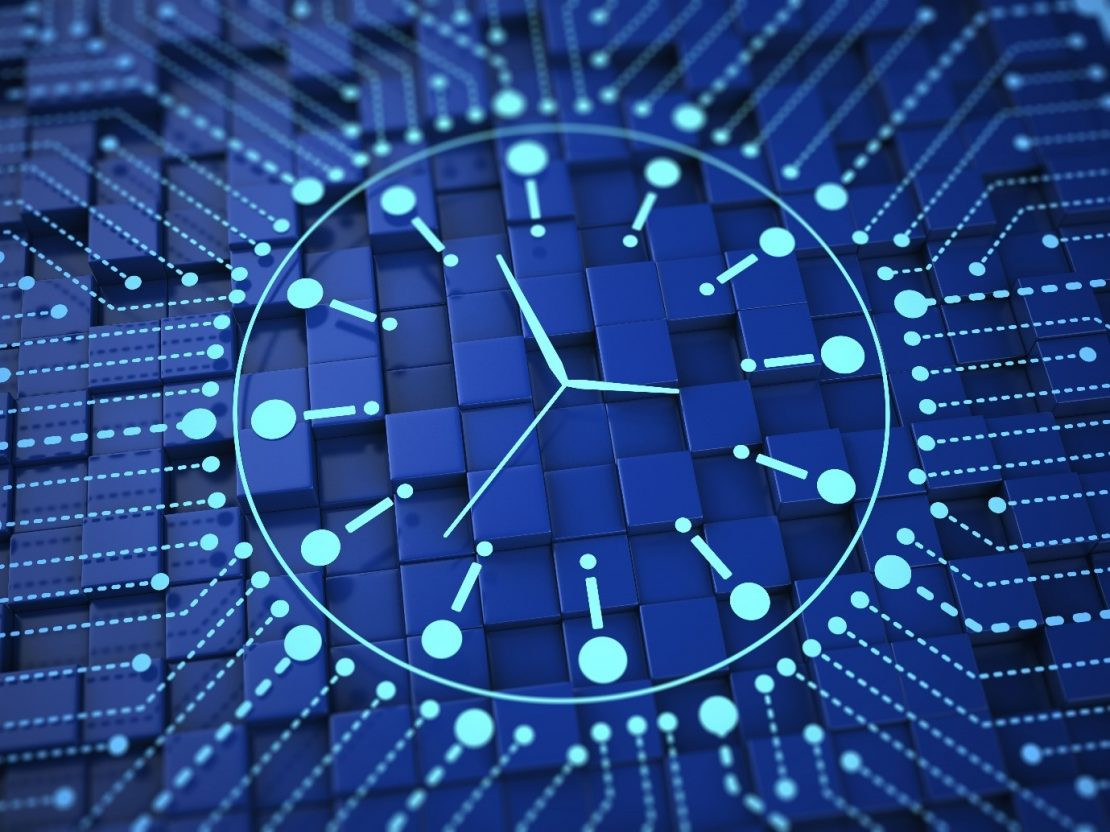 What Is NTP? Clock showing accurate time.
What Is NTP? Clock showing accurate time.
This article will delve into the world of NTP servers, explaining what they are, how they function, and why they are indispensable for modern digital infrastructure. We’ll explore the importance of time synchronization, the intricacies of UTC, and the practical aspects of implementing NTP in your network.
What is an NTP Server? Defining Network Time Protocol
In the realm of computer networking, protocols are the unsung heroes that facilitate seamless communication. Just as HTTP enables web browsing and SMTP handles email, NTP serves as the backbone for time synchronization across networks.
NTP, or Network Time Protocol, is an internet protocol meticulously designed to synchronize the clocks of computers and other network devices to Coordinated Universal Time (UTC) within milliseconds. Think of it as a universal timekeeper for the digital world, ensuring that every device, from servers to smartphones, operates on the same temporal framework.
At its core, an NTP server acts as a time source. It obtains highly accurate time from a reliable reference, such as an atomic clock, and then distributes this time information across a network to client devices. These clients, equipped with NTP client software, can then request and receive time updates from the server, constantly adjusting their internal clocks to maintain synchronization.
Developed in the 1980s, NTP has become a cornerstone of internet infrastructure. Its robustness and accuracy have made it the protocol of choice for synchronizing critical systems across diverse sectors, from financial institutions needing precise transaction timestamps to telecommunications companies managing data transfer.
The Critical Importance of Time Synchronization
Precise time synchronization might seem like a minor detail, but its impact on the functionality and reliability of modern systems is profound. As our lives become increasingly digital and automated, accurate time becomes ever more crucial.
 What Is NTP? Precise time at a train station.
What Is NTP? Precise time at a train station.
Consider these scenarios where time synchronization is not just beneficial, but absolutely essential:
- Telecommunications: The seamless transfer of massive datasets in telecommunications networks hinges on precise timing. Accurate time stamps ensure data packets are correctly ordered and delivered, preventing errors and maintaining network integrity.
- Financial Services: In the fast-paced world of finance, milliseconds matter. Stock exchanges, banks, and trading platforms rely on accurate time to timestamp transactions, maintain audit trails, and comply with regulatory requirements. Precise timekeeping ensures accountability and prevents disputes.
- Utility Companies: Managing power distribution grids requires synchronized timing to monitor and control energy flow efficiently. Accurate time enables precise event logging, fault analysis, and coordinated responses to grid fluctuations, ensuring stable and reliable power delivery.
- Satellite Navigation: Systems like GPS rely heavily on atomic clocks in satellites to calculate positions accurately. Even a microsecond discrepancy can lead to significant positioning errors, highlighting the critical role of time synchronization in navigation and location-based services.
- Security and Surveillance: CCTV systems and security cameras require accurate timestamps to produce admissible evidence. Inaccurate time stamps can render recordings unreliable and legally questionable, undermining security and surveillance efforts.
- Business Operations: Countless businesses depend on synchronized time for daily operations. From employee clock-in systems to manufacturing processes and supply chain management, accurate time ensures efficiency, coordination, and reliable data logging.
Beyond these specific examples, time synchronization through NTP provides broader organizational benefits. It enhances productivity by ensuring consistent time across all devices, improves customer service through reliable timestamps and coordinated systems, and strengthens security by providing accurate audit trails and logs. Furthermore, synchronizing to UTC enables seamless coordination across international operations, fostering global collaboration and efficiency.
Understanding UTC: The Universal Time Standard
UTC, or Coordinated Universal Time, serves as the world’s primary time standard, the foundation upon which civil time is built. It’s not a time zone, but rather a time scale that remains consistent across the globe, unaffected by daylight saving time or geographical location. Time zones are in fact defined by their offset from UTC, expressed as plus or minus a certain number of hours.
The journey to UTC was a collaborative and evolutionary process, starting from Greenwich Mean Time (GMT) and progressing through Atomic Time (TAI) before settling on UTC. UTC is meticulously maintained by the Bureau International des Poids et Mesures (BIPM) in France. This organization collects data from over 200 atomic clocks distributed worldwide, comparing and analyzing their readings to generate the definitive UTC time.
This global collaboration ensures that UTC remains the most accurate and stable time standard available, providing a reliable foundation for NTP servers to synchronize networks around the world.
How NTP Works: A Step-by-Step Synchronization Process
NTP facilitates time synchronization by establishing communication between clients and servers. Let’s break down the process:
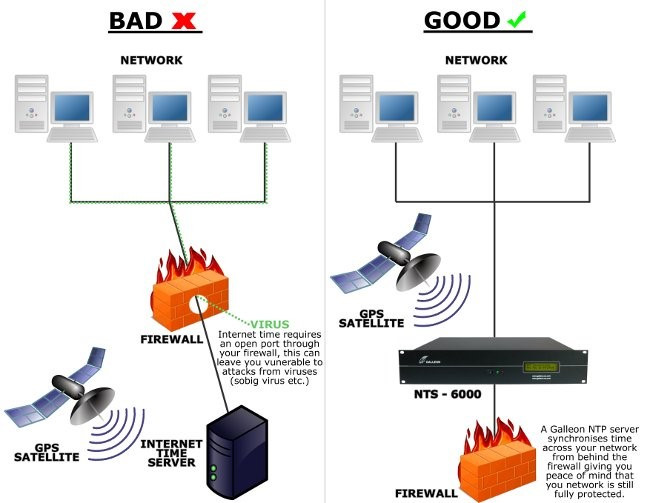 What Is NTP? A time server and antenna can synchronise a network to UTC.
What Is NTP? A time server and antenna can synchronise a network to UTC.
- Request Initiation: A client device, needing to synchronize its clock, sends an NTP request packet to the designated NTP server. As it sends this request, it records a timestamp, known as the origin timestamp, marking the time of departure.
- Server Reception: The NTP server receives the request packet. Upon arrival, it immediately records a receive timestamp, noting the time of packet arrival.
- Response Transmission: The server processes the request and prepares an NTP response packet containing accurate time information. Before sending it back to the client, the server adds a transmit timestamp, indicating the time of response dispatch.
- Client Reception and Adjustment: The client receives the response packet from the server. Upon reception, it records a destination timestamp.
With these four timestamps, the client can calculate both the round-trip delay (the total time taken for the request to reach the server and the response to return) and the time offset (the difference between the client’s clock and the server’s clock). NTP’s algorithms then use this information to adjust the client’s clock, gradually correcting any discrepancies and achieving synchronization with the server’s precise time. This exchange happens continuously, ensuring ongoing accuracy.
NTP Stratum Levels: Understanding the Hierarchy
In larger networks, a single NTP server might be overwhelmed by requests from numerous clients. To manage this scalability challenge and maintain accuracy, NTP utilizes a hierarchical system called stratum levels.
 What Is NTP? NTP hierarchy stratum levels.
What Is NTP? NTP hierarchy stratum levels.
- Stratum 0: This is the foundational level, representing authoritative time sources like atomic clocks, GPS clocks, or radio clocks. These devices provide highly accurate and reliable time signals.
- Stratum 1 Servers: These servers are directly connected to Stratum 0 time sources. They receive time directly from atomic clocks or GPS receivers and distribute it to clients on Stratum 2. Stratum 1 servers are considered primary time servers.
- Stratum 2 Servers: Stratum 2 servers are clients of Stratum 1 servers. They receive their time from Stratum 1 servers and can, in turn, act as servers for Stratum 3 clients.
- Stratum 3 and Beyond: This hierarchical structure continues up to Stratum 15. Each stratum level receives time from the stratum level above it and serves clients at the next level down. Stratum 16 indicates a device is unsynchronized.
This stratum system prevents overloading Stratum 1 servers and allows for efficient time distribution across large networks. However, each stratum level introduces a slight network delay, potentially reducing accuracy. To mitigate this, NTP clients can be configured to synchronize with multiple servers, often at different stratum levels, to determine the most accurate time and improve overall reliability.
SNTP: A Simpler Version of NTP
Simple Network Time Protocol (SNTP) is, as the name suggests, a streamlined version of NTP designed for scenarios where full NTP functionality might be overkill. SNTP shares core similarities with NTP; for instance, they use identical data packets for communication, ensuring compatibility between SNTP and NTP servers.
However, SNTP sacrifices some of NTP’s sophisticated algorithms and features to achieve simplicity. A key difference lies in how they handle clock drift. NTP meticulously calculates the rate at which a clock drifts from accurate time and subtly adjusts the clock’s frequency to maintain synchronization. SNTP, on the other hand, allows the clock to drift freely and then makes abrupt time adjustments (stepping the clock forward or backward) at intervals to resynchronize. This approach can lead to periods where the SNTP client’s clock is less accurate than an NTP client’s clock.
Another distinction is in server hierarchy. While NTP supports the stratum system, allowing clients to act as servers for lower stratum levels, SNTP typically operates in a simpler client-server model. SNTP clients usually synchronize with a single server, although backup servers can be specified. Unlike NTP, SNTP doesn’t have the capability to communicate with multiple servers simultaneously to assess accuracy and choose the most reliable time source.
SNTP emerged in the early 1990s when computing power was more constrained. Today, with readily available processing power, NTP is generally preferred for most applications demanding precise time synchronization. However, SNTP can still be useful in resource-limited environments or for applications where millisecond-level accuracy is not critical.
Public vs. Local NTP Servers: Choosing the Right Approach
When deploying NTP, you have two primary options for obtaining time: public NTP servers and local (or internal) NTP servers.
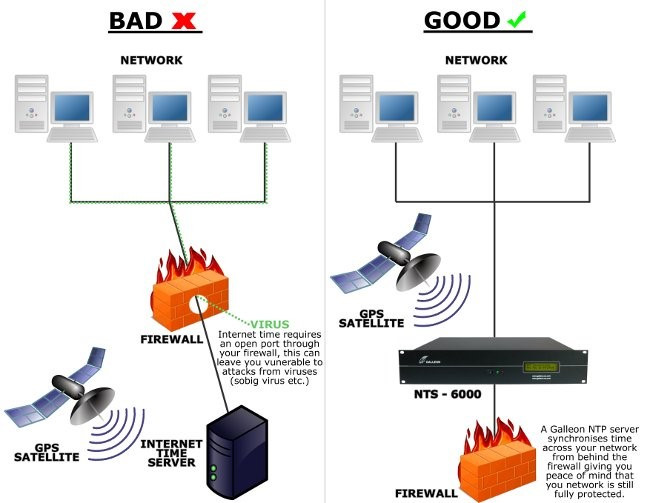 What Is NTP? A time server and antenna can synchronise a network to UTC.
What Is NTP? A time server and antenna can synchronise a network to UTC.
- Public NTP Servers: These servers are maintained by third-party organizations and made freely accessible over the internet. The NTP Pool Project is a well-known directory of public NTP servers. Using public servers is convenient and cost-free.
- Local (Internal) NTP Servers: These are dedicated time servers that you own and operate within your own network infrastructure. They are typically synchronized to a highly accurate time source like a GPS or radio atomic clock.
For organizations where precise time is mission-critical, internal NTP servers offer significant advantages. They provide enhanced security by keeping time synchronization traffic within your network, mitigating risks associated with external internet connections. Local servers also offer greater reliability and accuracy as they are not subject to internet latency or public server load. Moreover, they provide greater control and customization options, ensuring time synchronization aligns precisely with your organizational needs. While public NTP servers can be a starting point, local servers are the preferred choice for robust and dependable time infrastructure, especially in sensitive or critical applications.
Setting Up an Internal NTP Server: A Practical Guide
Implementing an internal NTP server involves several key components. Here’s a step-by-step overview:
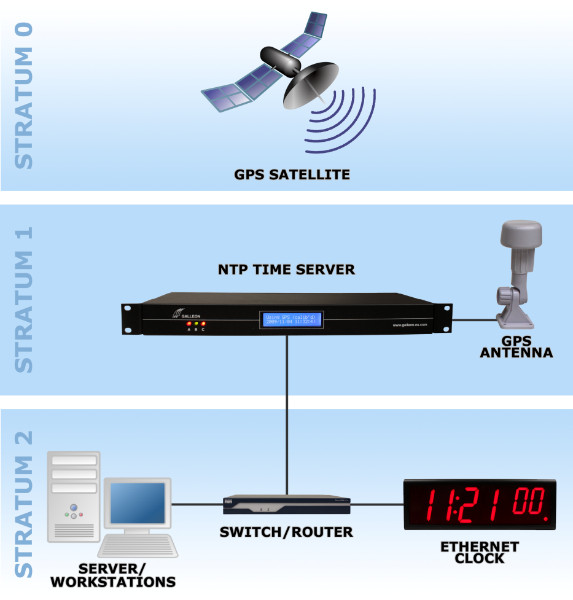 What Is NTP? Synchronising an NTP time server.
What Is NTP? Synchronising an NTP time server.
-
Reference Clock (Time Source): This is the ultimate source of accurate time. Atomic clocks are the gold standard, offering exceptional precision. GPS satellites also house atomic clocks, making GPS signals a readily accessible and highly accurate time source. National standards agencies worldwide maintain atomic clocks and broadcast time signals.
-
Time Receiver (Antenna): To receive time signals from a reference clock, you need a receiver.
- GPS Antennas: These antennas receive signals from GPS satellites, providing globally available and highly accurate time. GPS requires a clear view of the sky.
 What Is NTP? A Galleon Systems GPS antenna.
What Is NTP? A Galleon Systems GPS antenna.- Radio Antennas: These antennas pick up time signals broadcast from terrestrial atomic clocks. Radio signals have a limited range and can be affected by terrain, but they can often be received indoors.
-
NTP Server: This is the core component that receives the time signal from the antenna and distributes it to your network.
 What Is NTP? A Galleon Systems rackmount NTP time server.
What Is NTP? A Galleon Systems rackmount NTP time server.When selecting an NTP server, consider factors like:
- Time Source Compatibility: GPS, Radio, or Dual (supporting both).
- Network Capacity: The number of clients to synchronize.
- Network Segmentation: Support for multiple independent networks.
- Operating System: Compatibility with your IT environment.
- Form Factor: Rack-mountable or standalone.
Leading manufacturers like Galleon Systems offer a range of NTP servers tailored to diverse needs, from small businesses to large enterprises with complex network requirements.
-
NTP Clients: These are the devices on your network that need to be synchronized. Most modern operating systems and network devices can act as NTP clients. Devices include:
- Computers and Servers
- Network Clocks and Displays
 What Is NTP? A Galleon Systems Ethernet clock.
What Is NTP? A Galleon Systems Ethernet clock.- CCTV and Security Systems
- Industrial Control Systems
- VoIP Phones
- Point of Sale (POS) Systems
Devices lacking built-in NTP client software can often be equipped with software like TimeSync to enable NTP synchronization.
By carefully selecting these components and following vendor guidelines, you can establish a robust internal NTP infrastructure, ensuring accurate and reliable time synchronization across your organization.
NTP: The Unsung Hero of Network Synchronization – Conclusion
Network Time Protocol is a foundational technology that underpins the seamless operation of countless digital systems. From ensuring accurate financial transactions to coordinating global telecommunications networks, NTP plays a silent but critical role in maintaining order and reliability in the digital world.
Its longevity and continued relevance, even after decades, attest to its robust design and effectiveness. By synchronizing devices to a common, accurate time standard like UTC, NTP empowers organizations to enhance efficiency, improve security, and ensure the smooth functioning of their critical infrastructure.
For businesses seeking to optimize their network infrastructure and ensure accurate time synchronization, exploring the implementation of an internal NTP server is a worthwhile investment. Contacting experts like Galleon Systems can provide valuable guidance and support in tailoring an NTP solution to your specific organizational needs.
For expert advice on implementing NTP solutions for your organization, reach out to leading providers in network time synchronization.
References
- Thales Group
