Discord is a widely-used platform for building communities, connecting gamers, hobbyists, and friends. With millions of servers available, finding the perfect one for your interests can feel overwhelming. Instead of aimlessly browsing, this guide will show you effective methods to search for Discord servers and discover vibrant communities that match your passions.
Utilizing Discord’s Built-In Server Discovery
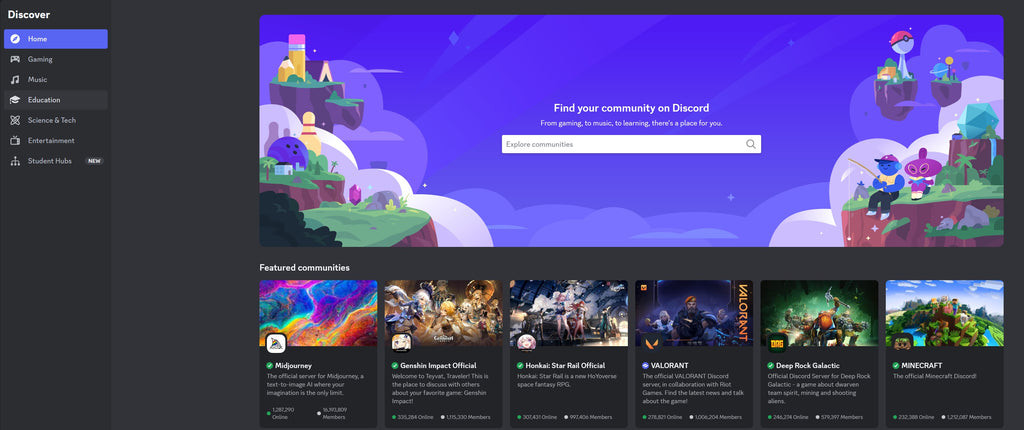 Discord server discovery
Discord server discovery
Discord offers a built-in Server Discovery feature, a straightforward way to start your search. This tool allows you to explore a curated list of public servers, often verified by Discord or associated with well-known brands and communities. You can filter these servers by categories like Gaming, Music, Education, and Entertainment, making it easier to narrow down your options. Furthermore, the search bar functionality lets you input keywords or tags such as “Art”, “League of Legends”, or “book clubs” to find more specific communities. Joining a server is as simple as clicking on its listing and entering the digital space. To access this feature, locate and click the compass icon within the Discord application.
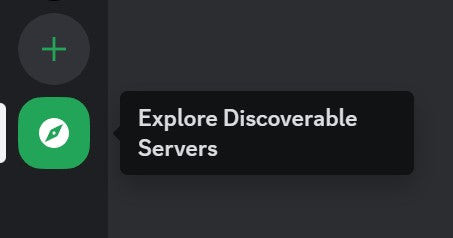 Server discovery button
Server discovery button
Leveraging Third-Party Websites for Discord Server Search
While Discord’s built-in tool is a good starting point, specialized third-party websites offer more advanced search capabilities to pinpoint servers that perfectly align with your interests.
Disboard: A Dedicated Discord Server Directory
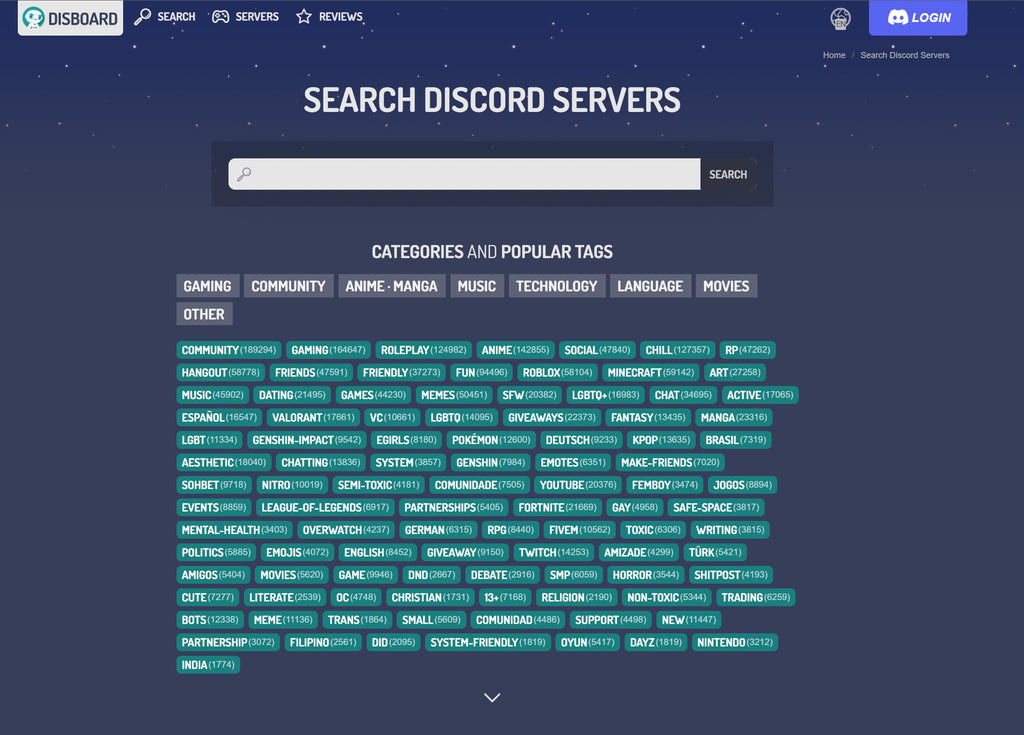 Disboard website homepage
Disboard website homepage
Disboard is a website specifically designed for discovering and joining Discord servers. It excels with its detailed category and tag system, allowing for a highly refined search. You can browse through a wide array of categories or utilize the search bar with specific keywords to find servers tailored to your hobbies and interests. Disboard’s extensive tagging system goes beyond the basic discovery tool, offering a deeper level of server categorization. With a vast database of over 1.3 million listed servers, Disboard is a powerful resource, and it’s free to use.
Top.gg (formerly Discord.gg): Exploring Server Lists
Top.gg (previously known as Discord.gg) provides another valuable server list to aid your search for interesting Discord communities. Similar to Disboard, Top.gg employs a tag-based system to help you refine your search and discover servers based on specific themes, games, or community types.
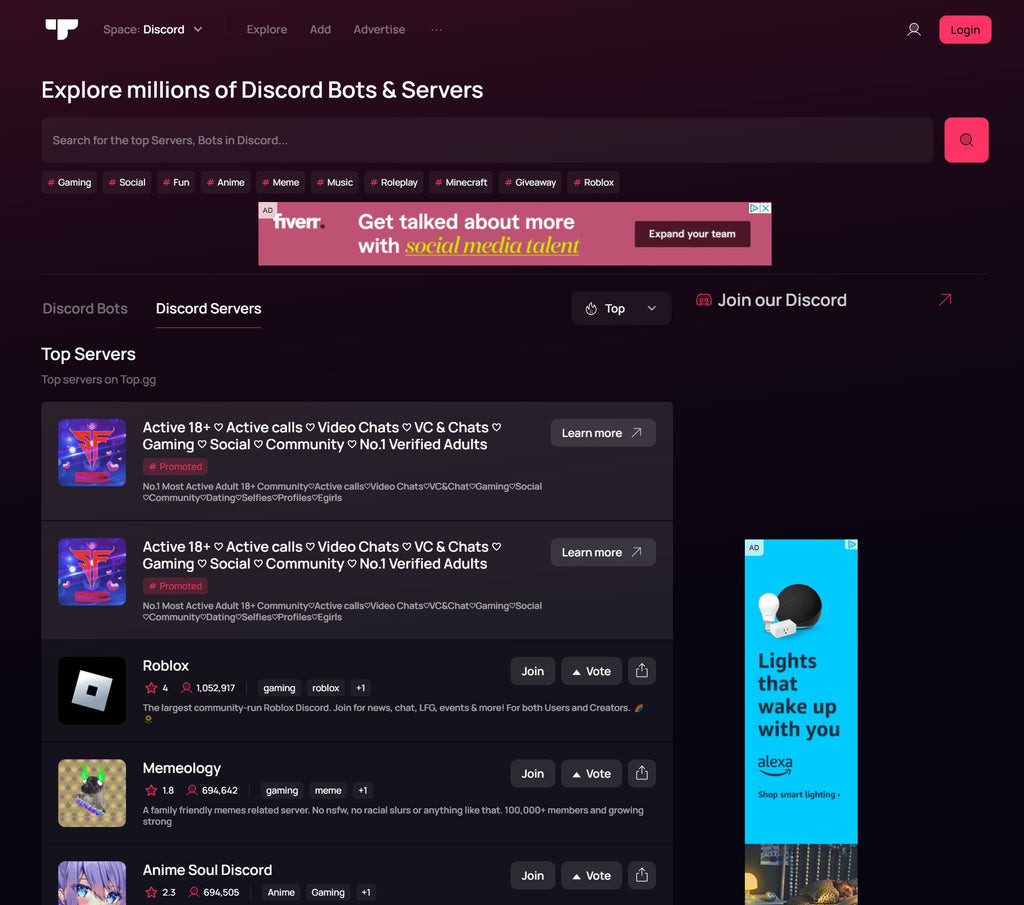 Discord server list
Discord server list
Unconventional Methods: Utilizing Your Existing Ecosystems
If conventional methods are not yielding the results you seek, consider these more creative approaches to uncover Discord servers.
Steam Library: Connecting Through Gaming
For gamers, your Steam library can be an excellent starting point. Browse through your owned games and check if they have associated Discord communities. Many games, especially multiplayer titles, maintain active Discord servers for players to connect, discuss strategies, and find game partners. This method leverages your existing gaming interests to find relevant communities.
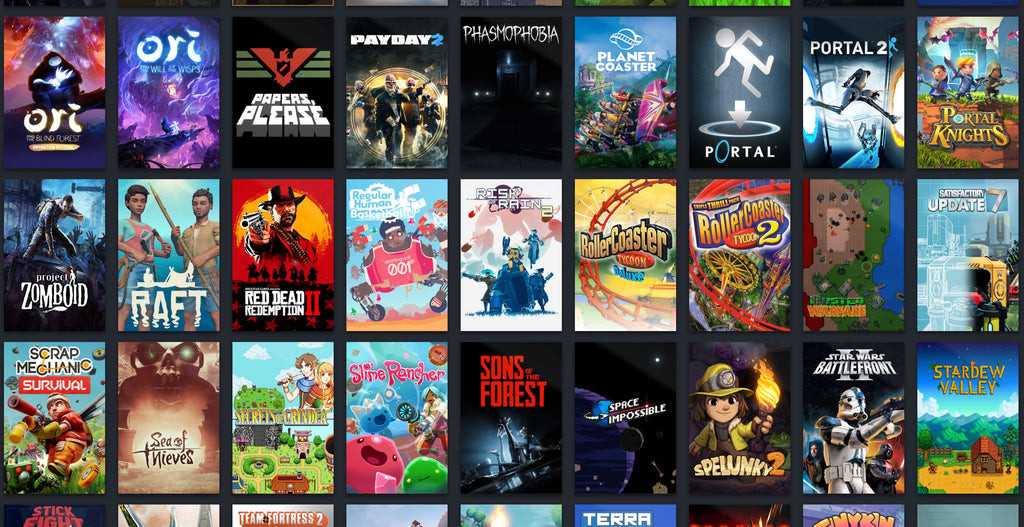 Steam games library
Steam games library
Social Media Exploration: Tapping into Online Networks
Your social media platforms can also be goldmines for discovering Discord servers. Explore your YouTube subscriptions to find content creators who may host Discord communities for their viewers. Similarly, platforms like Twitch, X (formerly Twitter), and Facebook can lead you to communities. Reviewing your following lists and exploring fan pages or groups related to your interests can often reveal Discord server invitations.
Conclusion: Start Exploring Discord Communities Today
This guide provides a range of methods to effectively search for Discord servers, from utilizing built-in tools to exploring third-party directories and leveraging your existing online presence. With these techniques, you can confidently begin your journey to find and join Discord communities that resonate with your interests. Start exploring, engage in conversations, and enjoy connecting with like-minded individuals in your new Discord homes!

