Are you encountering issues connecting to The Division 2? If you’ve landed here, you’re likely searching for the Div 2 Server Status because you suspect the game might be offline. Like many online games, The Division 2 occasionally experiences server downtime, often for scheduled maintenance. This page is your central hub for understanding the current server status and any ongoing maintenance periods for The Division 2.
Ubisoft, the developer of The Division 2, regularly takes the game servers offline for scheduled maintenance. While these downtimes are usually brief and intended to improve the game’s infrastructure, they can interrupt your gameplay. Even if you don’t notice significant in-game changes immediately after maintenance, these periods are crucial for keeping the game running smoothly in the long run.
If you’re trying to jump into Washington D.C. or New York in The Division 2 and are met with error messages such as “The Division 2 services are not available at this time. Please try again later,” or simply see a “The Division 2 Disconnected” notification, it’s a strong indicator of server issues. Typically, scheduled maintenance is announced beforehand and is expected to last around 3 hours, although unforeseen circumstances can sometimes extend this duration.
The Division 2 Server Status Updates
 The Division 2 Server Status – Latest Maintenance Reports
The Division 2 Server Status – Latest Maintenance Reports
 The Division 2 Server Status – In-game action from The Division 2
The Division 2 Server Status – In-game action from The Division 2
The most recent scheduled maintenance for The Division 2 servers occurred on February 25th, to facilitate the deployment of Year 6 Season 3 content. The servers were offline for three and a half hours, starting from 09:00 CET / 03:00 ET. This downtime, like most, affected all platforms on which The Division 2 is available, including PC, Xbox One, Xbox Series X/S, PlayStation 4, and PlayStation 5.
Server maintenance for The Division 2 generally follows a consistent schedule, typically occurring around 9:30 AM CEST, 3:30 AM ET, and 12:30 AM PT on maintenance days. This regularity allows players to anticipate potential interruptions to their gaming sessions.
| Server Status | Date | Duration |
|---|---|---|
| Back Online | 25 February at 9:00 AM CET | 3.5 Hours |
| Back Online | 4 February at 9:30 AM CET | 3 Hours |
| Back Online | 21 January at 9:30 AM CET | 3 Hours |
| Back Online | 3 December at 9:30 AM CET | 4 Hours |
| Back Online | 12 November at 9:30 AM CET | 3 Hours |
| Back Online | 29 October at 9:30 AM CET | 5 Hours |
| Back Online | 1 October at 9:30 AM CET | 4 Hours |
| Back Online | 17 September at 9:30 AM CET | 5 Hours |
| Back Online | 10 September at 9:30 AM CET | 4 Hours |
| Back Online | 3 September at 9:30 AM CET | 3 Hours |
We are committed to providing you with the most up-to-date information regarding The Division 2 server maintenance schedules. Be sure to bookmark this page and check back regularly for the latest updates on upcoming downtimes in the months ahead.
While waiting for the servers to come back online, you might find our Delta-03 error code guide helpful if you encounter other technical issues. Below, we also address another common connectivity problem: the Mike01 error.
Understanding The Division 2 MIKE01 Error
The MIKE01 error in The Division 2 is a straightforward indicator of a connectivity problem. The error message, “The Division 2 services are not available at this time. Please try again later,” clearly points to an issue preventing you from connecting to the game servers. According to official Ubisoft sources, the MIKE01 error is primarily intended to appear when the game is undergoing scheduled server maintenance.
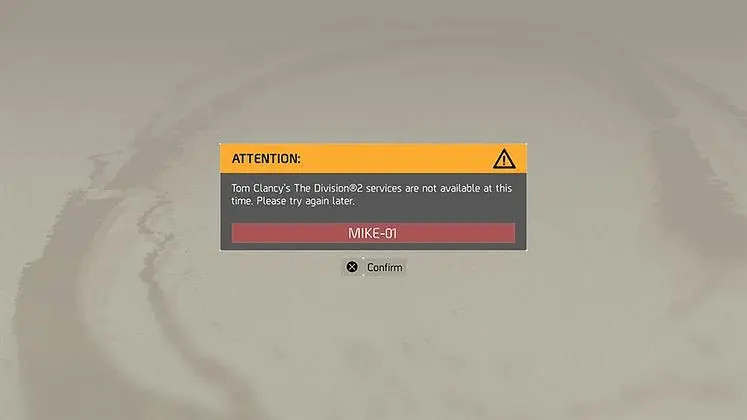 The Division 2 MIKE-01 Error Message on screen
The Division 2 MIKE-01 Error Message on screen
However, if you encounter the MIKE01 error code outside of announced maintenance periods, there are a few troubleshooting steps you can try. A simple PC restart can often resolve temporary connectivity glitches and may get you back into the game quickly. If a restart doesn’t fix the issue, it’s advisable to investigate your internet connection for any broader problems that might be affecting your access.
Ubisoft also suggests utilizing the built-in Windows Internet connectivity troubleshooter as a potential solution if other methods fail. In most cases, encountering the MIKE01 error should be limited to periods of scheduled maintenance, so hopefully, you won’t see it too often!
For more gaming news and updates, follow GameWatcher on BlueSky, explore our YouTube channel, and like us on Facebook. Please note that some of our posts may contain affiliate links, which support our work through a small commission – thank you for your support.
