Private servers in Roblox offer a unique way to enjoy your favorite experiences with complete control over who joins. Whether you want a space to play exclusively with friends, host a private event, or record content without interruptions, setting up a private server provides the perfect solution. This guide will walk you through the process of creating your own Roblox private server and explore the benefits they offer.
Understanding Roblox Private Servers and Their Advantages
A Roblox private server, also known as a VIP server, allows you to create a dedicated instance of a Roblox experience where you decide who can enter. This feature is subscription-based, and while some experiences offer free private servers, others allow creators to monetize them by charging a monthly Robux fee for access.
Private servers are beneficial in various scenarios:
- Exclusive Gameplay with Friends: Enjoy playing Roblox experiences solely with your chosen friends, creating a more intimate and focused gaming session.
- Hosting Private Gatherings: Organize virtual classes, meetings, parties, or community events within a controlled environment, free from public interference.
- Content Creation and Streaming: Record gameplay footage or stream live without the distraction or unpredictability of public players, ensuring a smooth and professional presentation.
- Resource Gathering in Peace: Farm in-experience resources or complete tasks without competition or unwanted player interactions, streamlining your progress.
It’s important to note that you cannot simultaneously enable paid access to your experience and offer private servers. You must choose one monetization method. Additionally, players under 13 may face restrictions in joining private servers based on their privacy settings and parental controls.
Step-by-Step Guide to Enabling Private Servers in Roblox
Before you can set up a private server for your Roblox experience, ensure that your experience is set to public. Here’s how to enable private servers:
-
Access Game Settings: In Roblox Studio, navigate to the “Home” tab located at the top of the interface and click on the “Game Settings” button.
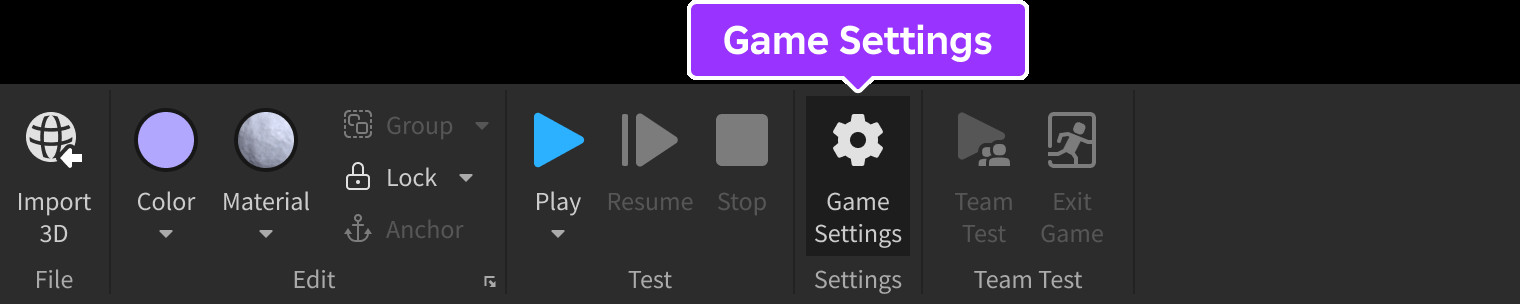 Game Settings button indicated in Home tab
Game Settings button indicated in Home tab -
Navigate to Monetization Settings: In the Game Settings window, find the left-hand navigation menu and click on “Monetization” to access the relevant settings.
-
Enable Private Servers: Locate the “Private Servers” toggle and switch it to the “on” position. Enabling this will reveal additional settings for configuring your private server monetization options.
-
Choose Server Type and Set Price: You have two options for your private server:
- Free: Select the “Free” radio button to offer private servers at no cost to users. This is ideal for providing added value to your players without direct monetization through private servers.
- Paid: Select the “Paid” radio button to monetize private servers. Enter the desired Robux price that users will pay monthly to access a private server for your experience. The price you set directly influences your Robux earnings from each subscription.
-
Save Your Settings: After choosing your server type and setting a price (if applicable), click the “Save” button at the bottom of the Game Settings window to apply your changes.
Important Considerations Regarding Private Servers
-
Age Restrictions: Be aware that players under the age of 13 might be restricted from joining private servers depending on their account privacy settings and parental controls. This is crucial to consider for experiences targeting younger audiences.
-
Subscription Cancellation on Price Change: Modifying the price of your paid private server will automatically cancel all existing active subscriptions. Roblox sends a private message to users with active subscriptions to notify them of this change. Ensure clear communication with your community before making price adjustments to manage expectations and avoid confusion.
Conclusion
Creating a private server in Roblox is a straightforward process that enhances user experience and offers creators flexible options for community engagement or monetization. By following these steps, you can easily set up private servers and provide your players with more control and privacy in how they enjoy your Roblox creations. Whether you opt for free or paid private servers, this feature is a valuable tool for fostering community and enriching the overall Roblox experience.
