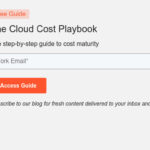Windows Server 2016 stands as a robust and versatile operating system, designed to empower businesses by providing enhanced security and cloud-inspired innovation. It serves as the bedrock for applications and infrastructure that are crucial for driving modern business operations.
For those eager to explore its capabilities, besides downloading the ISO, running Windows Server 2016 on Azure offers an excellent avenue. Azure provides a streamlined approach to test and evaluate Windows Server 2016, complete with pre-configured images for immediate deployment and experimentation.
Selecting the Right Edition and Installation Path
Upon downloading the full ISO of Windows Server 2016, users are presented with the choice between different editions and installation options tailored to varying needs. This particular ISO evaluation is designed for both the Datacenter and Standard editions, allowing users to experience the features of each. The Datacenter edition distinguishes itself as the most comprehensive offering, incorporating datacenter-centric features like Shielded Virtual Machines, Storage Spaces Direct, Storage Replica, and Software-Defined Networking. Furthermore, it provides unlimited server virtualization rights, making it ideal for highly virtualized environments.
Within these editions, users can further customize their deployment with distinct installation options:
-
Server Core: This is the recommended installation option for most deployments. It provides a minimal footprint, including only the core components of Windows Server. While supporting all server roles, Server Core forgoes a local graphical user interface (GUI). This makes it perfect for “headless” deployments, managed remotely through PowerShell or other server management tools, enhancing security and reducing resource consumption.
-
Server with Desktop Experience: For users who prefer a traditional graphical environment, the Server with Desktop Experience option delivers a complete installation. It includes a full GUI, offering a familiar interface for server management and administration. This option is suitable for scenarios where a local GUI is desired for specific applications or management tasks.
Before embarking on your evaluation journey, it is highly recommended to delve into the innovations introduced in this version by exploring “What’s new in Windows Server 2016.” This resource will provide valuable insights into the advancements and improvements incorporated within Windows Server 2016.
Once your evaluation period concludes, Windows Server 2016 evaluation versions can be seamlessly converted to retail versions, ensuring a smooth transition to production environments. To understand the processes for upgrading or migrating existing servers to Windows Server 2016, consult the comprehensive “technical documentation” available. This documentation offers step-by-step guidance and best practices for a successful upgrade or migration.
Languages:
Windows Server 2016 is available in a range of languages to cater to a global audience, including Chinese (Simplified), English, French, German, Italian, Japanese, Russian, and Spanish.
Evaluation Options:
To begin your evaluation, you can choose from the following options:
- Windows Server 2016 | 64-bit ISO
- Windows Server 2016 on Microsoft Azure
Both options provide full access to explore and test the features and functionalities of Windows Server 2016, allowing you to determine its suitability for your organization’s infrastructure needs.