When managing networks or troubleshooting connectivity issues, verifying your DNS server is functioning correctly is crucial. A Domain Name System (DNS) server translates domain names into IP addresses, enabling you to access websites and online services using easy-to-remember names instead of complex numerical addresses. This article explores several command-line tools available on different operating systems to perform a Dns Server Test and ensure your DNS resolution is working as expected.
One of the most common tools for a basic DNS server test is nslookup. This utility is readily available on Windows and provides a straightforward way to query DNS records. Simply opening the command prompt and typing nslookup followed by a domain name allows you to check if your configured DNS server can resolve the name to an IP address.
nslookup example.com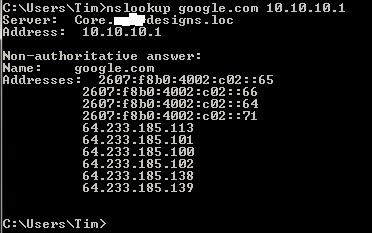 Using nslookup in Windows to test DNS resolution for example.com
Using nslookup in Windows to test DNS resolution for example.com
For more advanced DNS server testing, especially across different platforms, dig (domain information groper) is a powerful and flexible tool. Commonly found on Linux and macOS systems, and also available for Windows through utilities like Bind9 tools, dig allows for specific types of DNS queries and provides detailed responses from DNS servers. To use dig, you typically specify the server you want to query, the domain name, and the type of record you are looking for.
To install dig on Debian or Ubuntu-based Linux distributions, you can use the following command:
sudo apt-get install dnsutilsOn CentOS or Red Hat-based systems, the installation command is:
yum install bind-utilsA typical dig command to test a DNS server would look like this:
dig @8.8.8.8 example.com AIn this command, @8.8.8.8 specifies Google’s public DNS server as the server to query, example.com is the domain name being queried, and A indicates that we are looking for the A record, which maps the domain name to an IPv4 address.
 Using dig command to query Google's DNS server for the A record of example.com
Using dig command to query Google's DNS server for the A record of example.com
Another utility, delv (DNS Resolver Validation), is useful for DNS server testing, particularly when dealing with DNSSEC (Domain Name System Security Extensions). delv is also part of the Bind9 tools and can be used to validate the DNSSEC chain of trust for a domain, ensuring the DNS responses are cryptographically signed and haven’t been tampered with.
A basic delv command for DNS server test resembles dig:
delv @8.8.8.8 example.com Using delv command to perform DNSSEC validation on example.com using Google's DNS server
Using delv command to perform DNSSEC validation on example.com using Google's DNS server
Finally, while not a dedicated DNS testing tool, the ping command can offer a quick and basic check of DNS resolution. When you ping a domain name, your system first needs to resolve that domain name to an IP address using your configured DNS server before sending ICMP echo requests. If ping successfully resolves the domain name and you receive replies, it indicates basic DNS resolution is working.
ping example.comIn conclusion, performing a DNS server test is essential for network administration and troubleshooting. Tools like nslookup, dig, delv, and even ping provide different levels of detail and functionality for verifying DNS resolution. Choosing the right tool depends on the depth of testing required, from a quick connectivity check to advanced DNSSEC validation. Regularly testing your DNS server ensures reliable and secure access to online resources.
