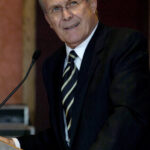In the realm of virtual machine (VM) management, a fundamental principle is isolation. Ideally, a VM should operate without awareness of its underlying physical host, unless specific information is intentionally shared. However, the reality is that VMs often inadvertently reveal details about the host server, primarily due to performance optimizations and default configurations. This exposure becomes particularly evident when considering actions like running this wmi query on the hypervhost server.
VM environments frequently employ customized drivers, often paravirtualized, to enhance performance. While beneficial for speed and efficiency, these drivers can inadvertently become conduits for information leakage. Standard VM setups, such as Hyper-V, commonly expose basic host information, as highlighted by the user’s query. This default behavior raises critical questions about security and control in virtualized environments.
While there are limited scenarios where accessing host information from within a VM is justifiable – for instance, a VM in a cluster verifying resource allocation before initiating resource-intensive tasks – the vast majority of such attempts are indicative of malicious intent. Legitimate needs for host information can and should be addressed through secure, purpose-built mechanisms, rather than relying on potentially insecure queries. From a VM administrator’s perspective, limiting VM access to host details is paramount for security.
The security implications of VMs detecting their environment are well-documented. A relevant post from the Sourcefire VRT delves into methods malware employs to detect virtualized environments and defensive strategies to counter these techniques. Crucially, VMs can almost always discern that they are virtualized, identify the hypervisor vendor, and often determine the hypervisor type and version. Network analysis can sometimes yield further information, but such activities should almost certainly be flagged as suspicious. As the VRT post emphasizes, VMs can be configured to obscure their virtual nature, making reliance on detection mechanisms unreliable.
Regarding the specific question of obtaining the “IP address” of the hypervisor, the answer is nuanced. Hypervisors can possess multiple IP addresses – encompassing management consoles, iSCSI ports, Live Migration/Fault Tolerance ports, and numerous VM ports lacking explicit IP addresses. While discovering the management console IP address might be straightforward, as demonstrated by the Hyper-V example of running this wmi query on the hypervhost server, utilizing this information should be exceedingly difficult. In a robustly designed VM infrastructure, VMs should be logically isolated from the management console network, preventing unauthorized access and enhancing overall security.